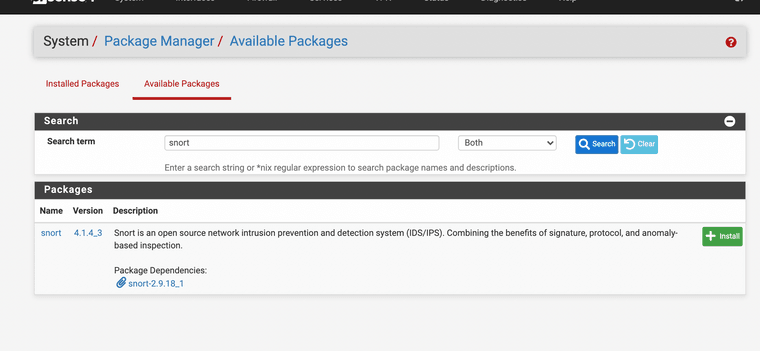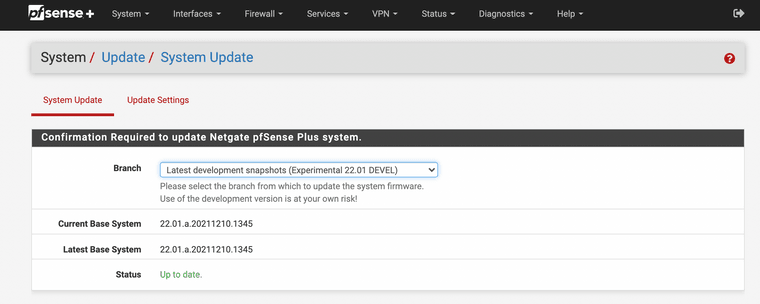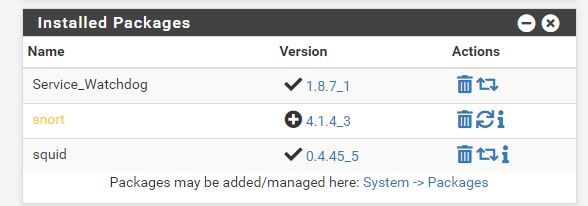Snort Update error 422
-
I forked off the QUIC discussion from this.
-
-
@fireodo Hello is there a new link for the forked discussion on QUIC or is that part deleted now? I am still new to Netgate community posts. Sorry we got a bit side tracked with topics on this one. QUIC is new and exciting for the world of firewall software.
-
@jonathanlee said in Snort Update error 422:
is there a new link for the forked discussion on QUIC
https://forum.netgate.com/topic/168388/snort-quic-detection
-
We are having same issue on our 10 PFSense firewalls...
Tried to update the "Snort Oinkmaster Code" from www.snort.org with no luck. -
Have you upgraded to pkg 4.1.5? It's available in 2.5.2 now.
-
@stephenw10 said in Snort Update error 422:
Have you upgraded to pkg 4.1.5?
Yes, everything is fine now! Thanks to Bill!
-
The updated Snort pkg works on all 10 of my Netgate devices, some on 2.5.1 and some on 2.5.2.
Thanks -
-
@jonathanlee said in Snort Update error 422:
I do not see it available as of yet, is there a workaround to update this?
Do you have made an Update? (console 13) or GUI System-> Update?
-
It says up to date.
-
@jonathanlee said in Snort Update error 422:
It says up to date.
I dont know if this Snort package is also for the devel-branch!
-
Ok I will have to wait I can not backdate with the GUI out of Development mode once you move to that its hard to go back.
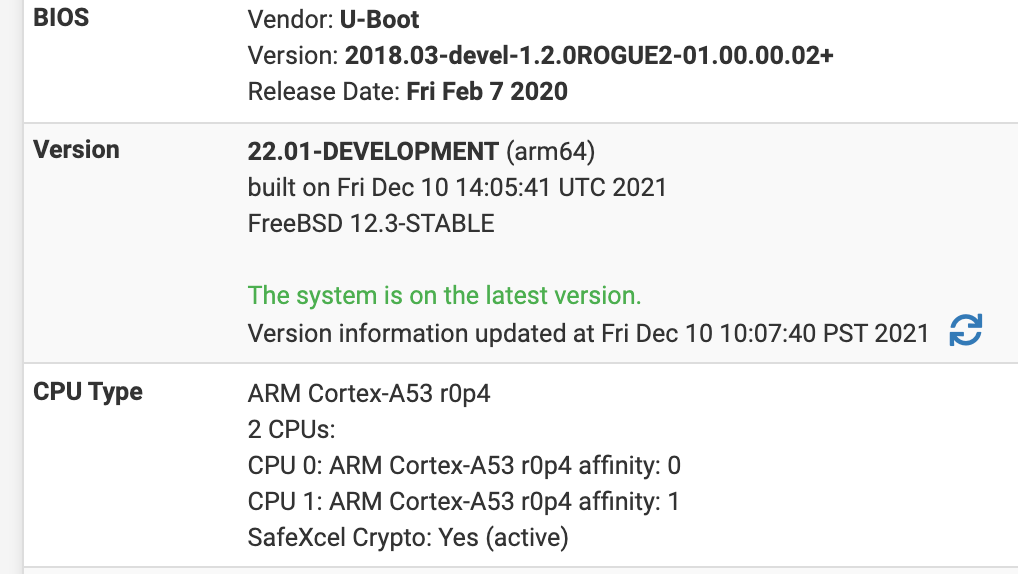
They test updates every day with my hardware. Some crash some work good. Some update 2 times a day.
-
@jonathanlee
Click on System/Package Manager/Installed Packages, scroll down to Snort and see if it is shown in yellow (which means that update is available), scroll over to the right and click on the rectangle box with the arrows and click to reinstall the package.
Snort package will be reinstalled with the latest version. -
Yeah, expect a number of updates today! There was some breakage that should be resolved shortly. 4.1.5 should be in the next snap.
Steve
-
4.1.5 installed and working, great result
-
-
There you go, it's showing you the upgrade is now available.
Upgrade to 4.1.5 and you'll be able to pull new rules again.
Steve
-