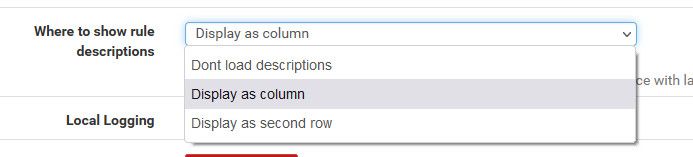State Details showing 0/0 on everything for two days after update
-
Hello fellow Netgate community,
Is anyone else having this issue in the image below with states showing 0/0. The firewall is working in the logs and if I disable rules it logs changes. Again, the state details are all missing now and just show 0/0 for everything.
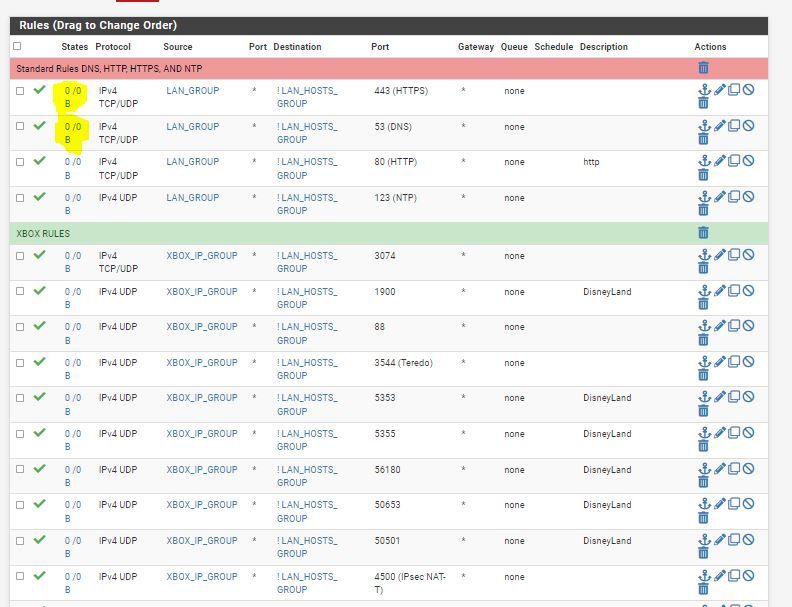
-
@jonathanlee updated from what to what exactly? Are you on a 2.6 or 22.01 dev snapshot.
I just updated (well actually clean install and restore backup config) on a sg3100 the other day from 2.4.4p3 to 21.05.2 and seeing these counting..
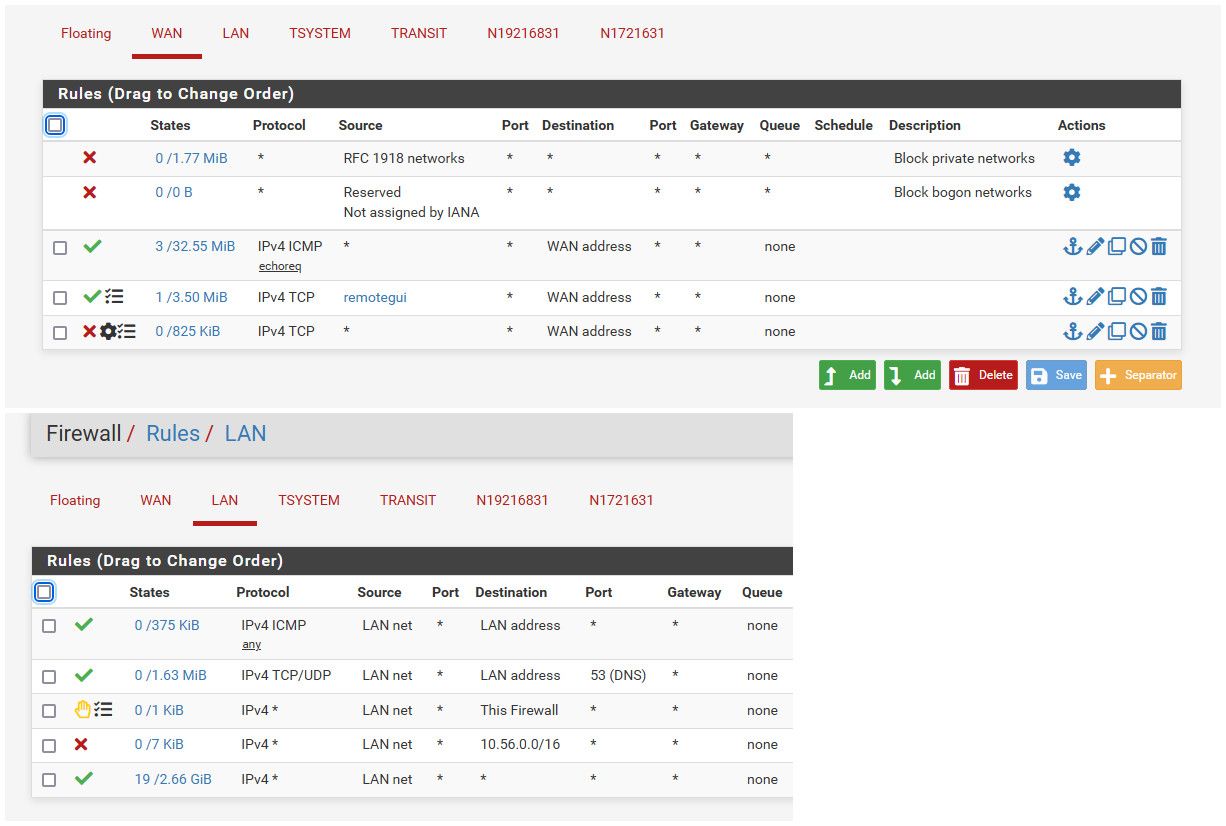
-
@johnpoz I am on Dev 22.01, I backdated my config also to 2 weeks ago when it was working same result for me. I think I isolated it to the Dev version. Because this old config had state details I was sending you screen shots with it. What is weird is the logs show they work.
-
@jonathanlee Dev can quite often show little issues as they move towards releasing it.
Its best if your using dev to report such things in the dev section of the forum and clearly state what dev snapshot your own.
https://forum.netgate.com/category/86/plus-22-01-development-snapshots
edit: I see you already have a thread there about this.. Not good idea to crosspost like this.
edit2: BTW jimp already chimed in on this in this thread
https://forum.netgate.com/topic/168405/just-updated-to-2-6-0-a-20211210-0600-all-counters-are-zeroesAnd says should be corrected in upcoming snapshot. Something to do with changes due to a freebsd upstream change..
-
Thanks for the information will do.
-
@johnpoz Is there a way to turn this on and off? If so where would you enable this or disable this. I do see rules in the firewall logs so also.
-
@jonathanlee what showing the states column in the firewall rules tab?
I am not aware of such a feature or setting. You could always request such a thing be added as an option. Not sure why anyone would want to do that - but you could request it. Or you could always code up your own changes to the webgui page to not show it.
I sure wouldn't want to remove this info.. its a good easy way to keep tabs on your firewall rules to see if they are even being evaluated..
edit: A 3rd party way that you could remove stuff you don't want to see in a webpage is using say adblocker and element picker and having it hide stuff..
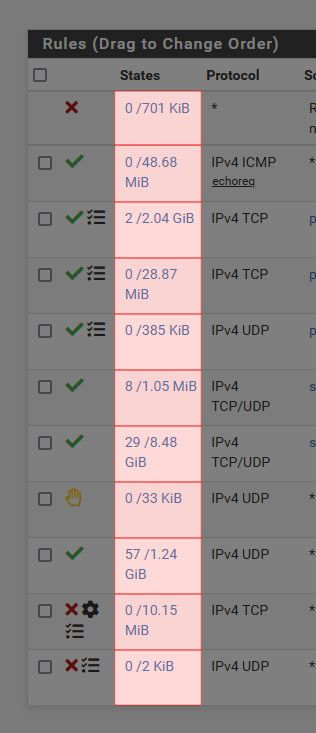
You would have to also have to hide the column header.. Or you column info would be titled wrong.
-
Thanks for the reply,
So I have now found out that 22.01 has some bugs. Normally does this have an option to disable this?
The image below shows the identification id matching and firewall is running still. The option is just turned off.
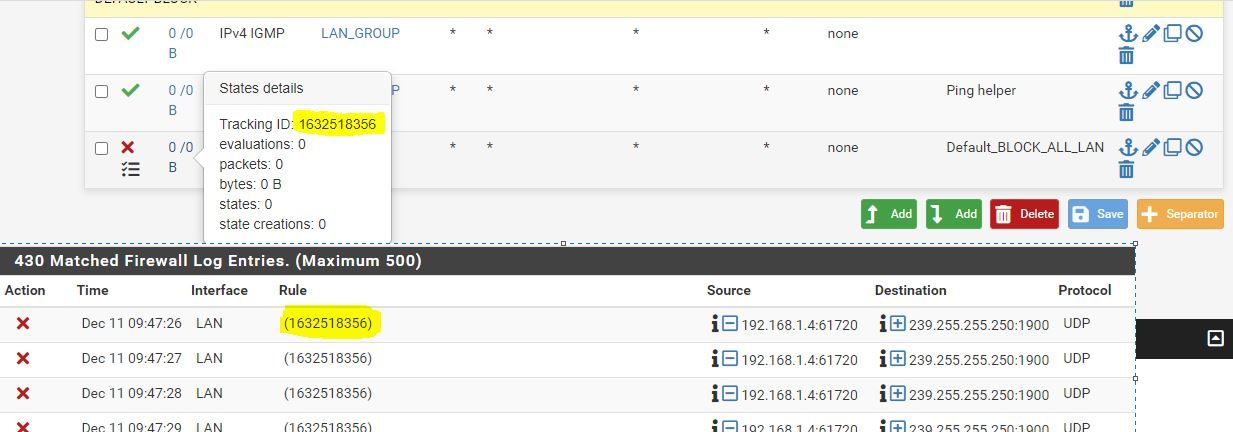
-
@jonathanlee said in State Details showing 0/0 on everything for two days after update:
The option is just turned off.
huh - what option?
-
I think it's disabled in the code I can not find a gui based option. I think I mixed up my post. I am looking for any option in the GUI to see state details again.
-
@johnpoz thanks for the information
-
@jonathanlee you mean in the firewall rules - yes you can turn off listing the rules in the firewall listing.