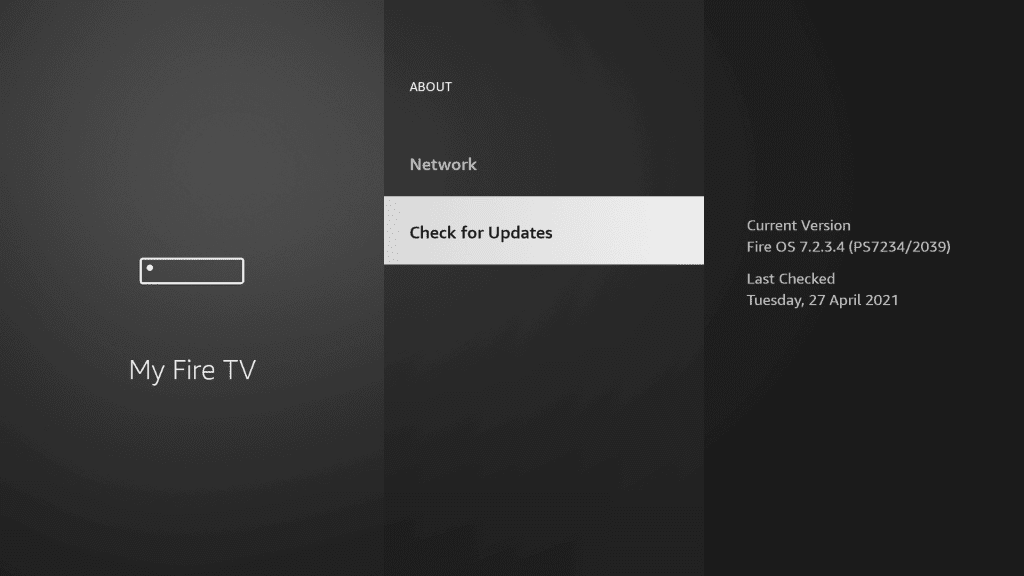Various sites and services being blocked - how to fix?
-
@silence Example:

-
@silence Done.
Well, that certainly changes the look of the logs...
Here it is just after the new rule was in place, and I clicked the "try again" button on the FireTV...again. :)
I see some activity on 11.106, but it appears to pass. Maybe the "return traffic" was one of those that got blocked? It's hard to say, since I seem to have LOTS of incoming WAN 'attacks' (for lack of a better term) all the time. Is that normal? Seems like a lot. -
@elmojo, Test port Source Address = LAN
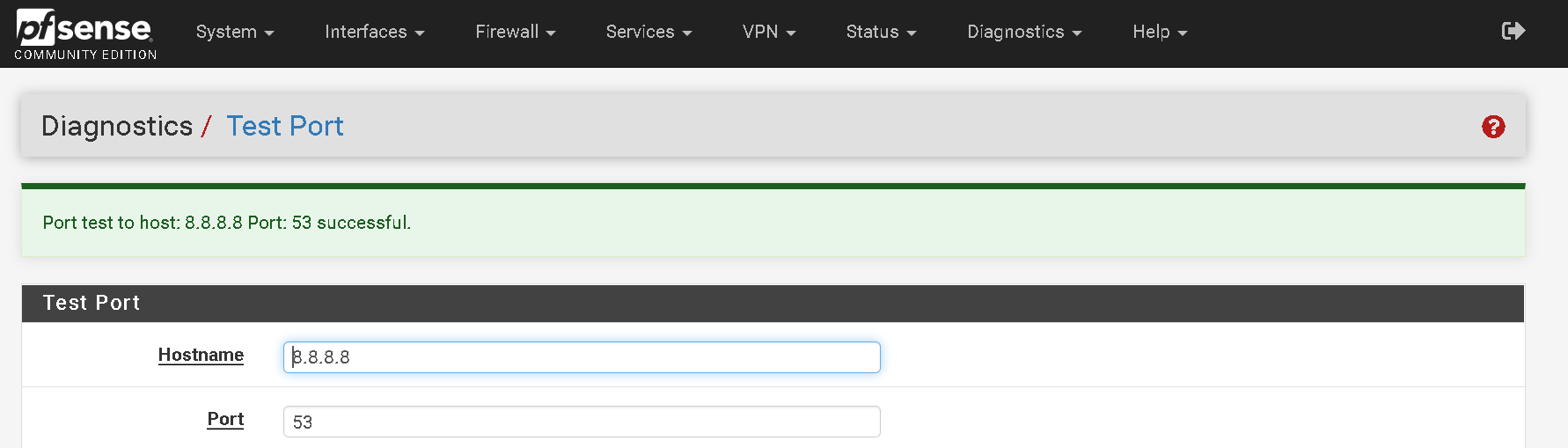
-
@silence How is the gateway? Latency
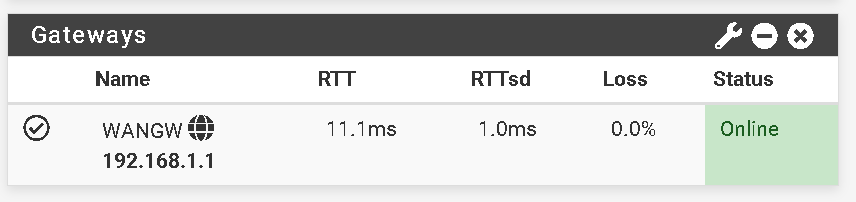
-
@silence Test passed, no problem.
Gateway: RTT-21.859ms RTTsd-0.321ms Loss-0.0% Status-Online -
-
@silence
No, not marked. I set it up the way you showed earlier.
What are you showing in that screenshot? That IP is my desktop.
That destination server is adguard DNS. It's only used on my desktop, for blocking ads.
It's very good, by the way. :)
Uugh...I'm a new user, so I have to wait 2 minutes to reply.... lol -
@elmojo, Restart Your FireTV And Then Try Browsing Again. Firewall Logs And Screenshot
-
@silence I'm sorry, I don't understand the question.
-
@elmojo and about "Attack on the wan" it is possible that someone inside your lan uses certain malicious apps or tools unknowingly.
this is not a cause for concern as long as you keep it monitored.
-
@silence
It's just me inside my LAN. :)
Wouldn't that generate outgoing traffic, not incoming? -
@silence said in Various sites and services being blocked - how to fix?:
@elmojo, Restart Your FireTV And Then Try Browsing Again. Firewall Logs And Screenshot
I just did that a few minutes ago, but let's try it again. One moment...
Okay, here's the screenshot of when the FireTV is just rebooting.
I see it (11.106) connect to 52.94.233.94, which comes up as Amazon on a whois search.
However, it shows as "passed", so I can't figure why it can't connect.
The FireTV itself reports good connection to both network and internet, and some apps that require internet within the FireTV space work fine, such as Amazon Prime Video, which is really weird. -
@elmojo, At this point everything should work fine, can you send a photo that shows your firetv exactly?
-
@silence That would be nice, but it's not fine at all. Nothing has changed. I still have no 'Home' page for the FireTV, and I still can't access Netflix at all. :/
Here's what it looks like... https://ibb.co/XZ8Db2M
-
-
@elmojo, How does the wifi connection to firetv from pfsense get to some other router?
-
@elmojo, I'm completely sure it's not a pfsense issue, I suggest you factory reset your firetv and try
-
@silence said in Various sites and services being blocked - how to fix?:
@elmojo, How does the wifi connection to firetv from pfsense get to some other router?
I checked for updates yesterday, as part of this whole troubleshooting thing. It's all up to date.
I'm not sure what you mean. What other router? My FireTV is connected to my AP, as I mentioned earlier. The AP is connected directly to the pfsense, via igb1 on the NIC.
I've also tried it with the AP connected to through my wired switch, which also works (for basic internet), but does not fix the issues with Netflix and such.
Is that what you mean? -
@elmojo said in Various sites and services being blocked - how to fix?:
I've also tried it with the AP connected to through my wired switch, which also works (for basic internet), but does not fix the issues with Netflix and such.
He should have said this from the beginning, so as not to waste time.
It is more than clear that your firetv is the problem (it is not a network problem) Resetting the firetv could solve it.
-
@silence No one ever asked. The FireTV has to be wireless. It doesn't have a wired connection. How else would it be connected?
Why would it work perfectly all this time, and suddenly go belly up the second I bring the pfsense online? That seems like an awful coincidence not to be the fault of the pfsense box.And by the way, I did say this earlier. I'm sorry you missed it.
@elmojo said in Various sites and services being blocked - how to fix?:
It does occur to me that they are mostly on my wireless AP. I wonder if there's something funky going on there? I was expecting to have to do some configuration, but I just plugged it into one of the other ports on my NIC, and it started working, so I haven't thought much about it.
Is it possible that I need to make some interface assignment or set up a rule or something to give the AP access beyond what it already has?