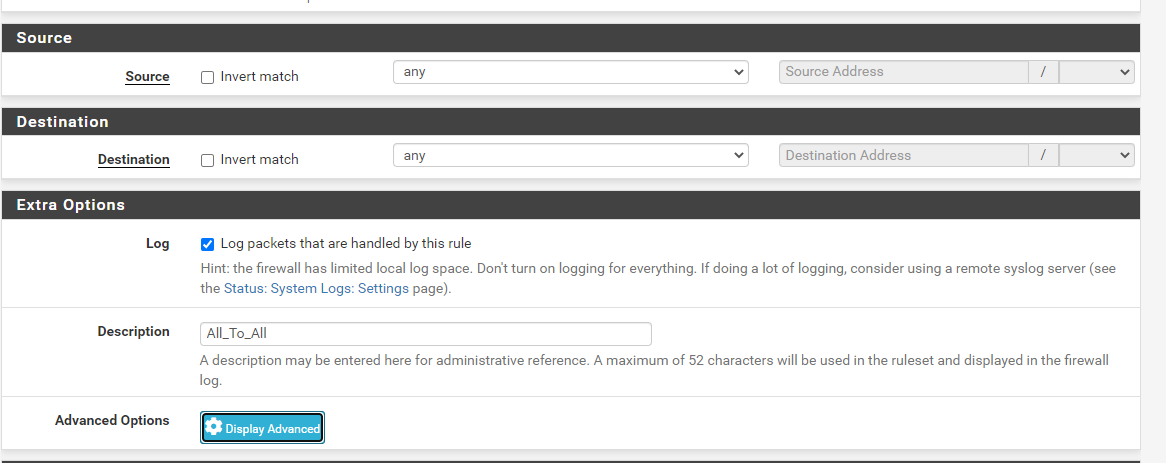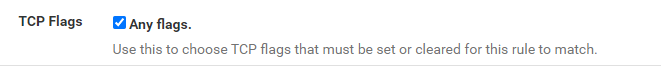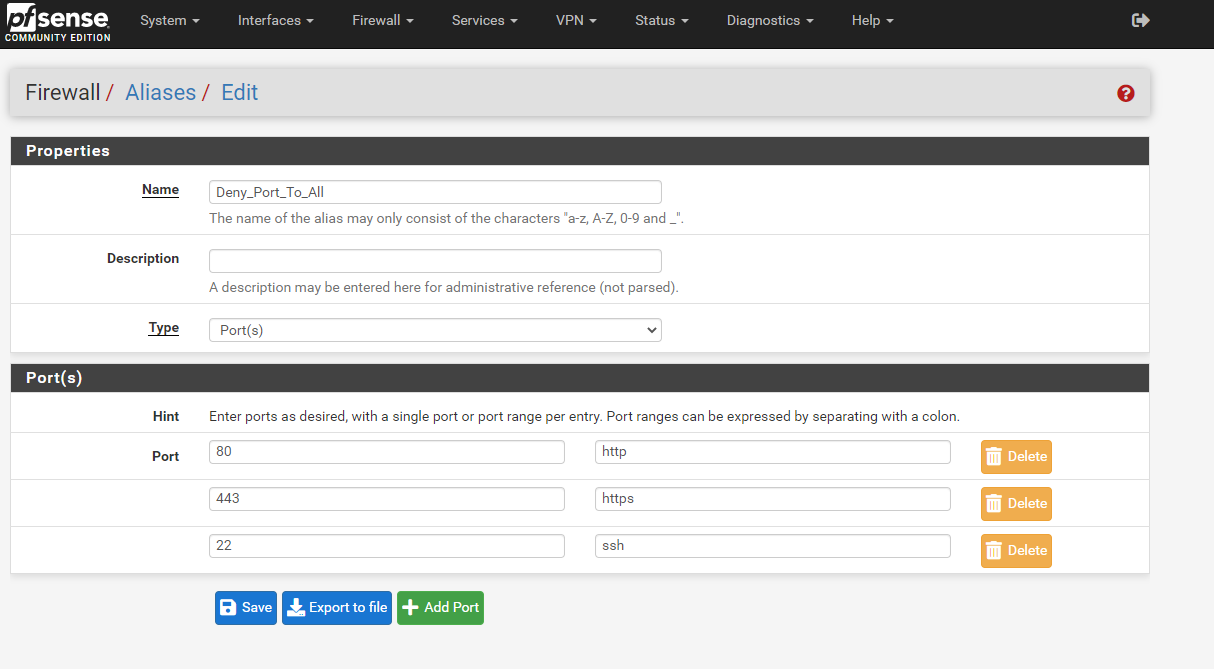Various sites and services being blocked - how to fix?
-
This post is deleted! -
@silence Done, try now.
-
This post is deleted! -
@silence Done. Is it working now?
I'm okay with you having dashboard access temporarily.
I just can't give you full network access. I trust that you won't jack up my configuration too badly and lock me out or anything. :) -
@elmojo, .... here
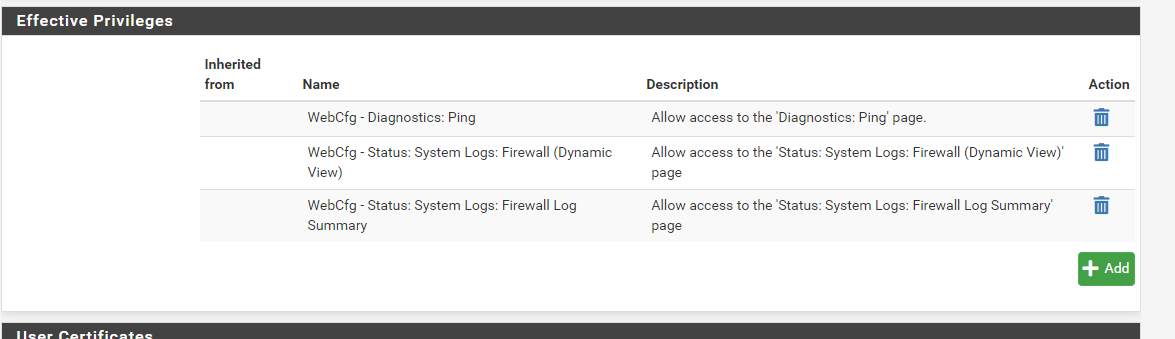
-
@elmojo, With this I adjust this giving access specifically to those who need an iT support to help you.
You are not granting full root access to anything.
-
@silence Cool, thanks. :)
-
@elmojo, Don't worry, it's going to be certified in pfsense from here.
Can I log in now?
-
@silence absolutely. I thought you were already in there. :)
-
@elmojo, Send me a capture of all the user's configuration, something happened to us.
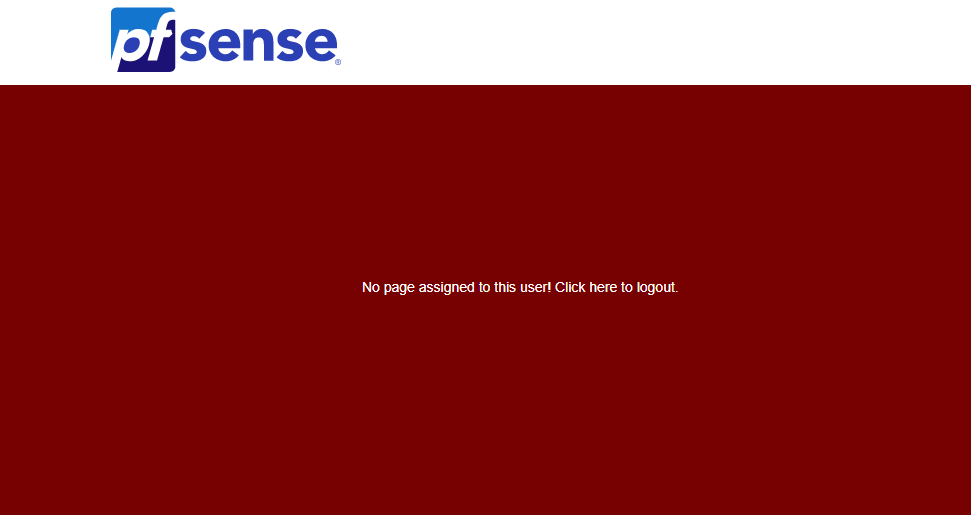
-
@silence Which one do you want to see?
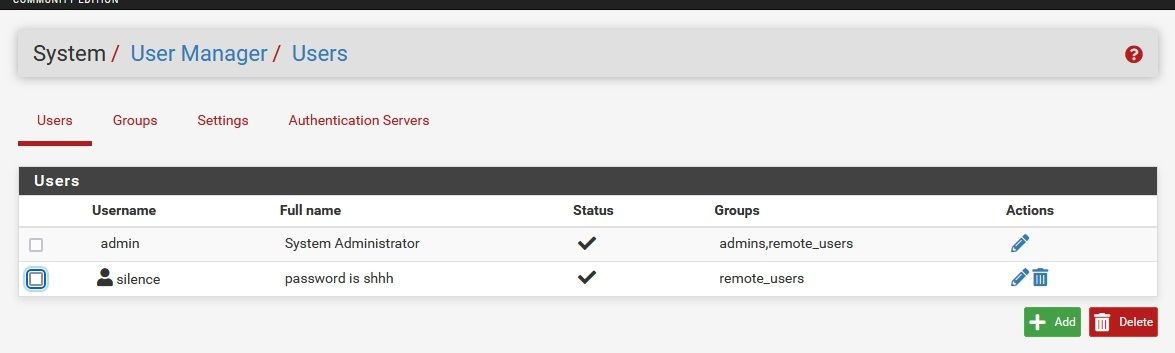
I've edited/added permissions for your login. Maybe that will help?
-
@elmojo, yes done...! now try to use your pc normally, and when you have a problem tell me which page.
-
@silence, Please disable the DHCPv6 Server service
-
@elmojo, Change Monitor To 8.8.8.8
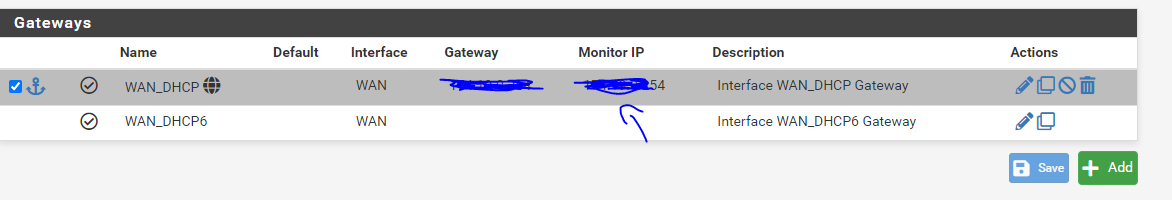
-
@silence Okay, done.
Why is that gateway IP and monitor IP different than my public IP?Nope, pages still not loading.
I cannot, for example, access my Verizon account page (web), or my copier GUI (LAN). -
-
@silence Done. No change. Sites still inaccessible.
Wait... it's working!!


-
-
@silence I don't understand. Is this a rule or an alias? You said Firewall> Rules> WAN, but the screen shows editing an alias. I don't have any aliases set up...
Wait, I think I see... you want me to add a new alias, right?
What does this do?
-
@elmojo, Confirm if everything really works 100%
Because I still see a problem in your logs.
if it works 100% then ignore this alias.
the ip of your gateway will always be different, the monitor ip can use the one you want I like 8.8.8.8 it is only to monitor your ping