Salida por diferente IP
-
@silence I have never used this option. How should i configure it?
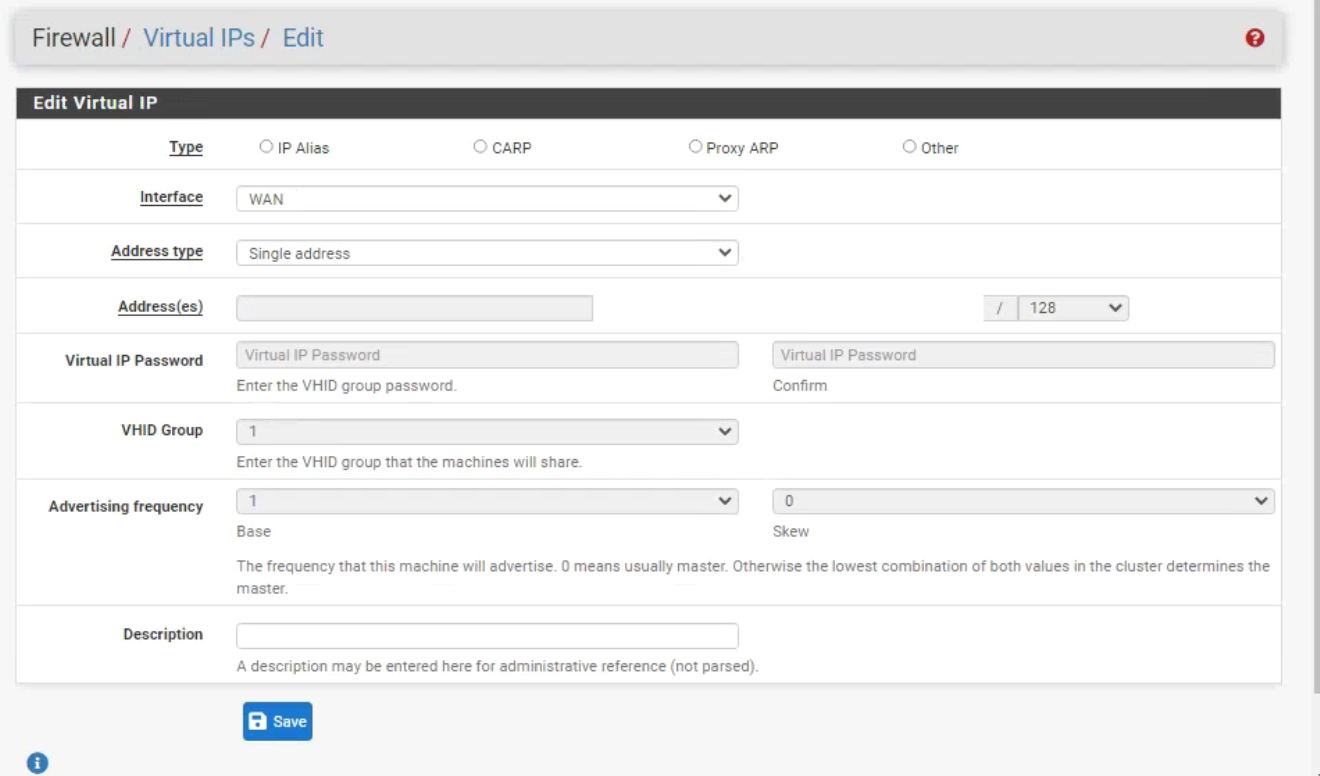
-
Hola.
https://docs.netgate.com/pfsense/en/latest/firewall/virtual-ip-addresses.html
- En TYPE seleccionar IP ALIAS.
- En INTERFACE, el interface en el que se agregará la ip.
- En Address(es), la ip y máscara.
- En DESCRIPTION, una descripción.
- Y clic en SAVE
-
-
@lucasll Entiendo que primero debo de añadir otra interface WAN y es la que indico en el apartado INTERFACE
¿Después de esto como hago que todo lo que envíe o reciba ese equipo salga por esa IP?
Disculpad pero no termino de verlo. -
@atreyumu, first things first you must have the ips in your pfsense to get started.
-
@silence OK, Aun no las tengo. Debería crear una wan nueva. ¿correcto?
-
@atreyumu, Create a new wan? what do you mean by this!
-
@silence Perdon, paso a paso.
En INTERAFCE selecciono la WAN actual y en ADDRESS la IP y mascara nueva facilitada por el proveedor. Correcto? -
@atreyumu yes !!
-
@silence OK. Guardado, siguiente paso?
-
@atreyumu, When you have the first step, you just have to test the connection and then if everything works normally you should do a nat and complete.
-
@silence ok,. ¿com oconfiguraria el NAt?
-
@atreyumu, It depends on how the first step comes out!