torguard vpn and wireguard
-
I'm a nooby that do not know anything about networking but I'm good to follow instructions so please be gentle, does anybody has torguard vpn and wireguard working? I have follow their instructions to the letter but not luck, everything is green but no handshake (is red). hope somebody can help.(their instructions seems very simple to follow but no luck)
open vpn with them is working flawlessly but I want to try wireguard.hope a list of instructions on how to install it with settings. thanks -
@yucca1960 I haven't personally tested this particular provider, but it should work. Not seeing handshakes could be caused by a few things...first, WireGuard only starts handshaking if there is actually traffic to pass through the tunnel. Second, check your endpoint address and port. Looking through the torguard documentation it looks like they are using port 1443 for their WireGuard peers?
-
yes, that is the port that they say to use, and after I'm done with the set up I do check my ip but it does not change is sitll my provider's
-
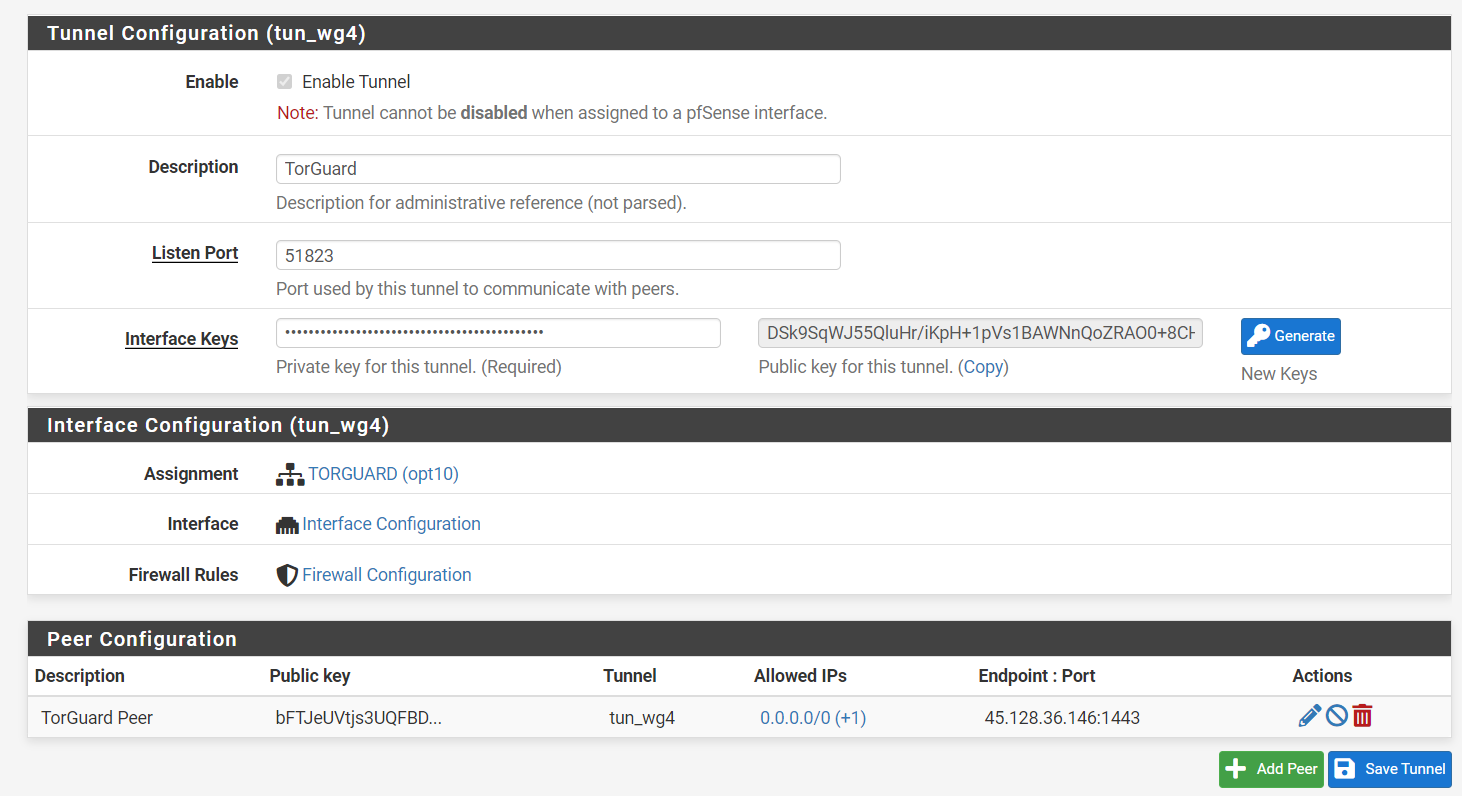
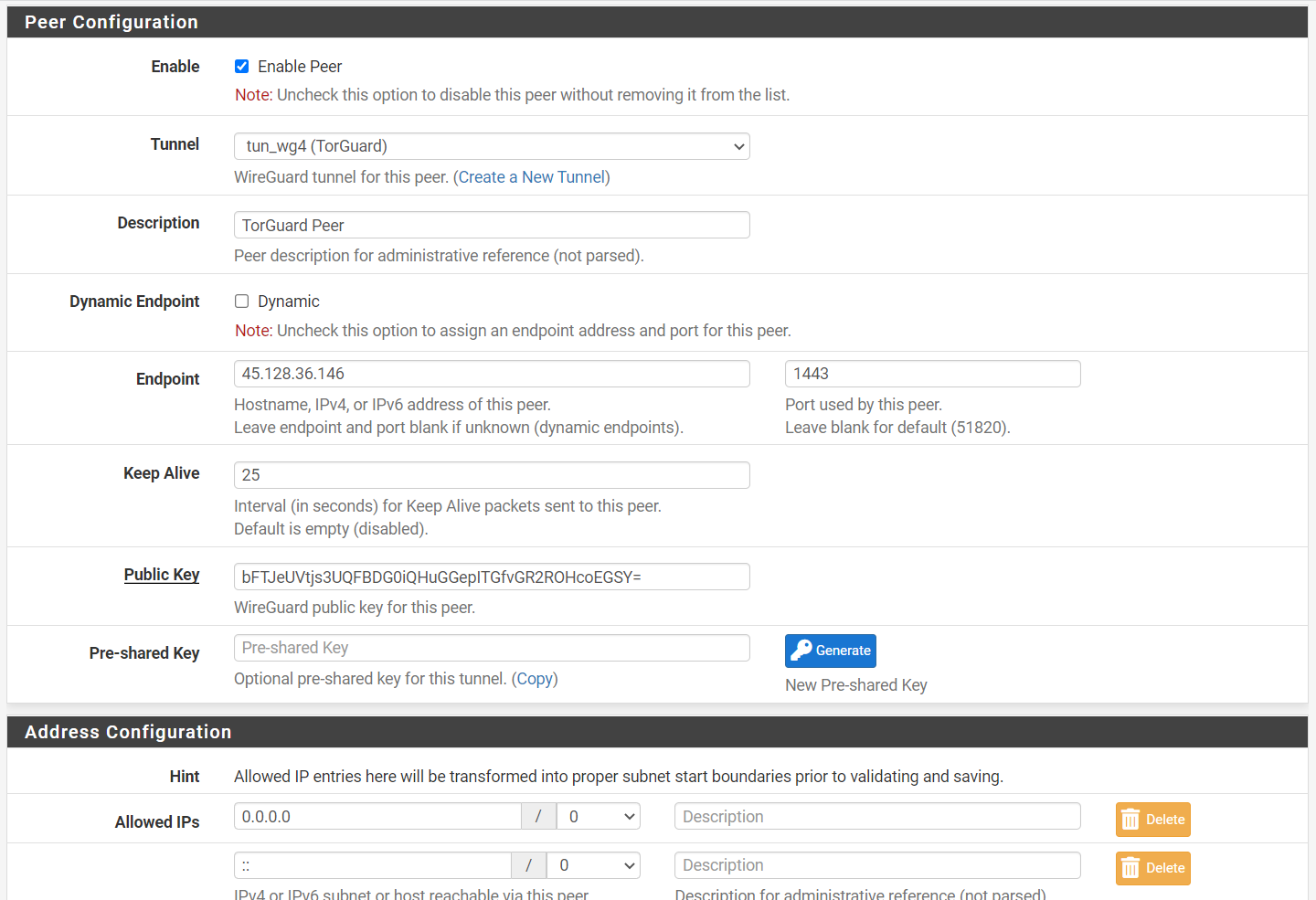
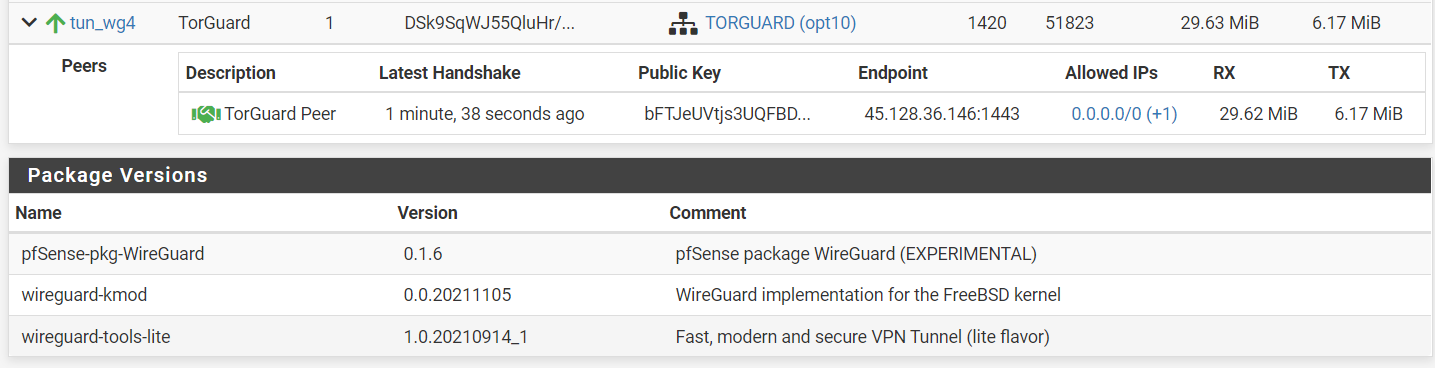
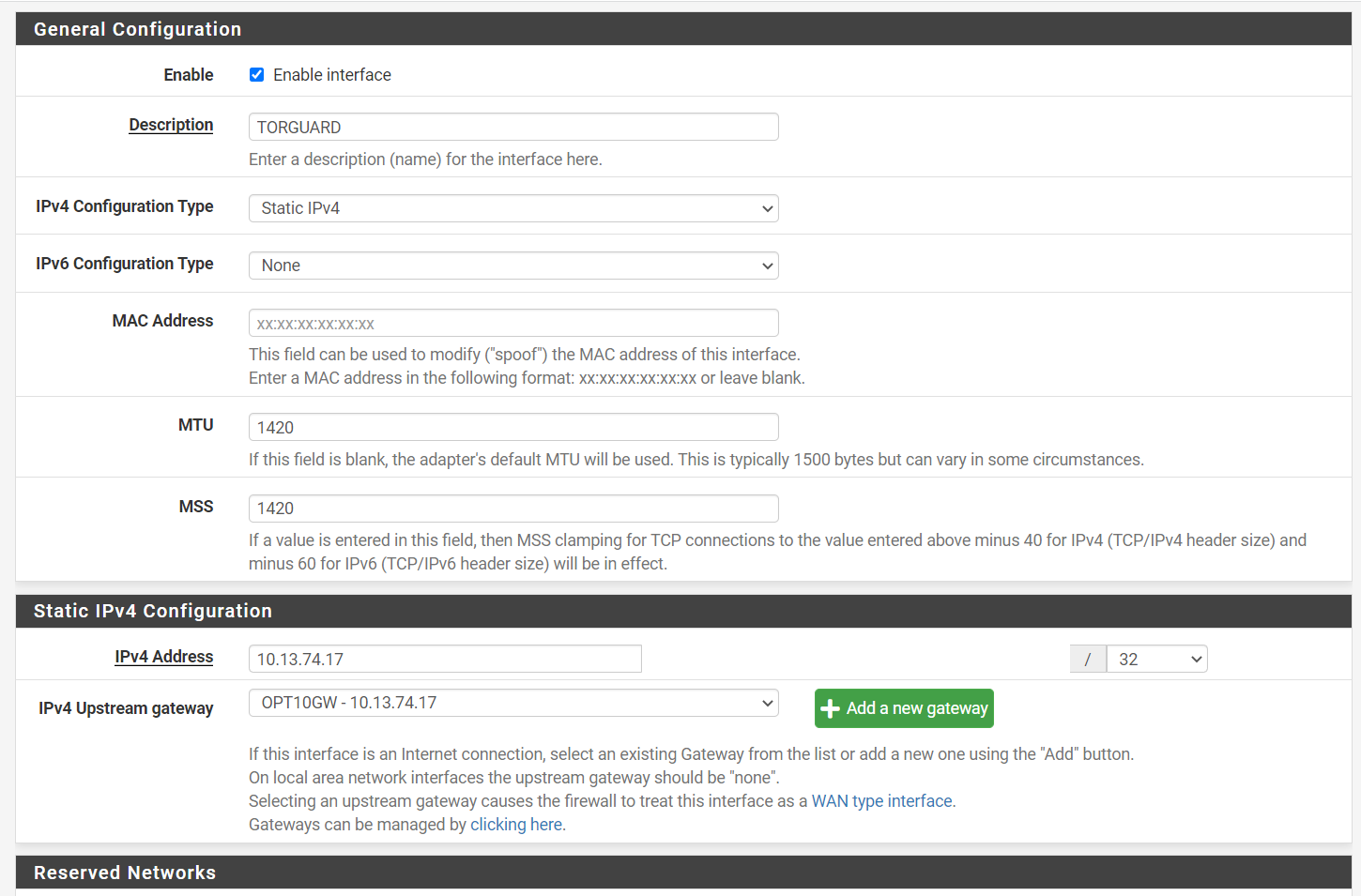
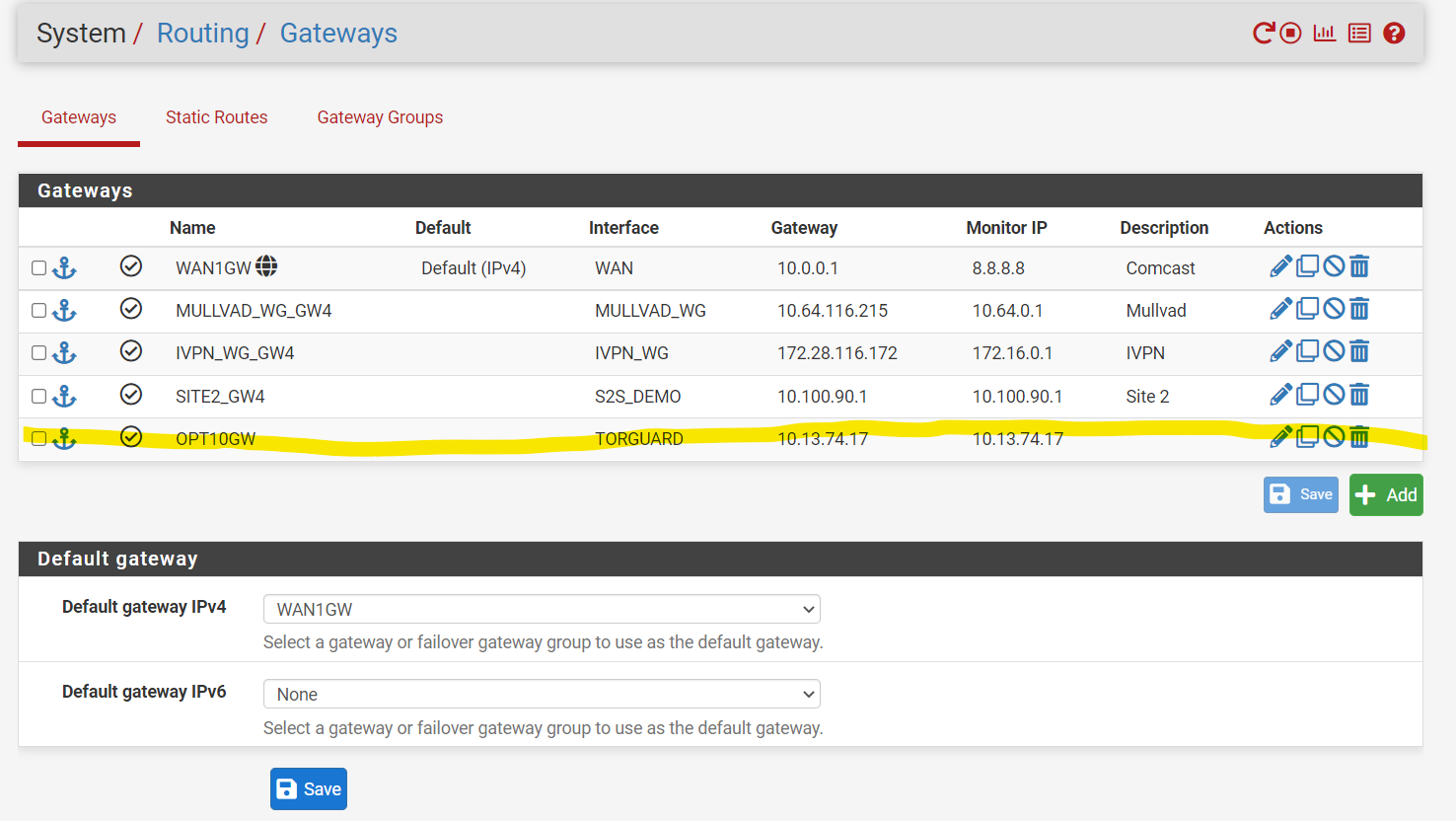
-
thanks Chris, now I see where mi mistake is. will try tomorrow.