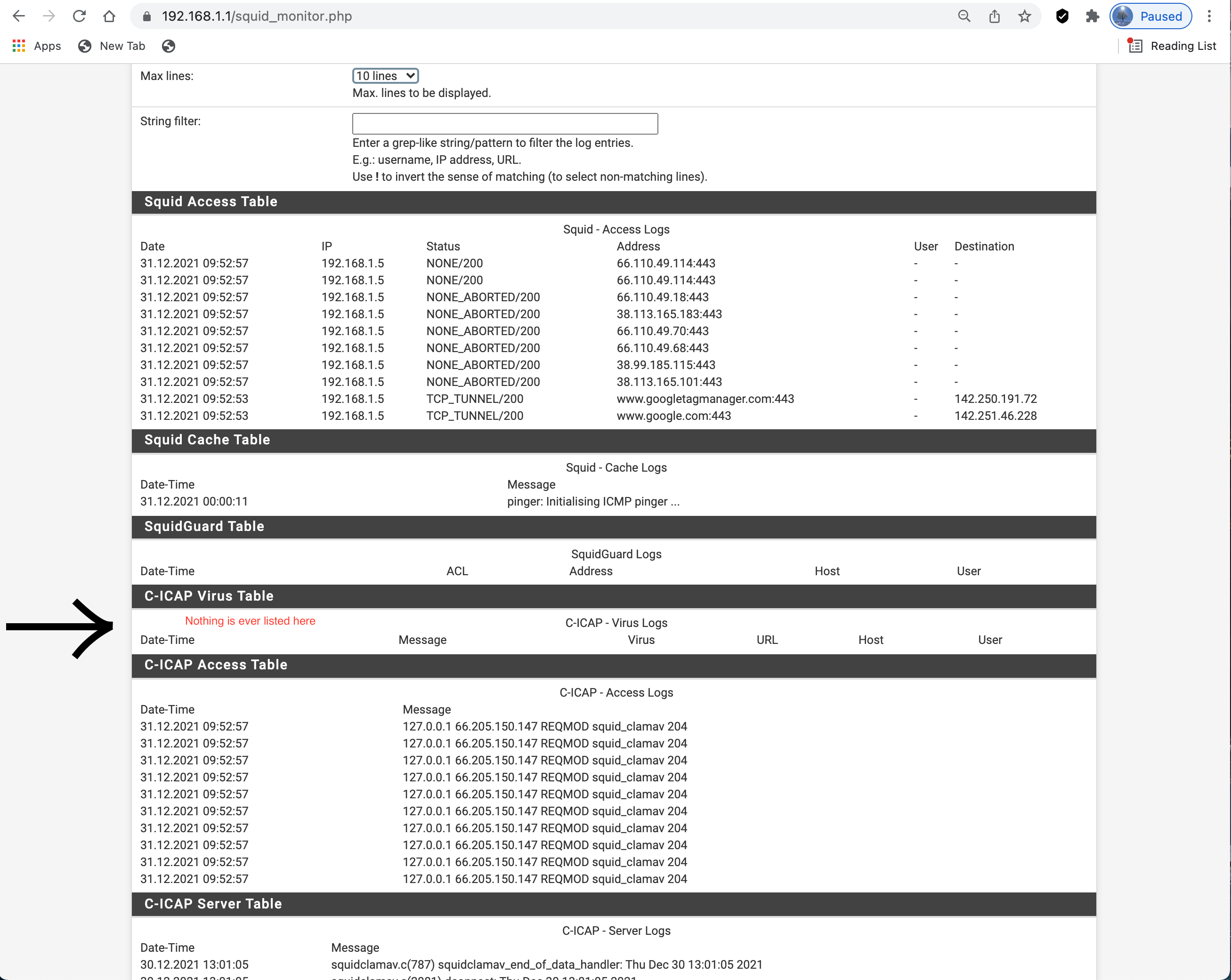Squid C-ICAP Virus Table & Malware Virus Test File in HTTP CAUGHT!!
-
Hello Fellow Netgate Community, Happy New Year!!!!!
Quick question, Has anyone ever seen anything different inside of the virus table area of Squid under the real time tab? Is it normal to have this area seen in the image below empty? My Squid is setup and running in transparent mode and this section is always empty. Does this only populate when a virus is found by the proxy?
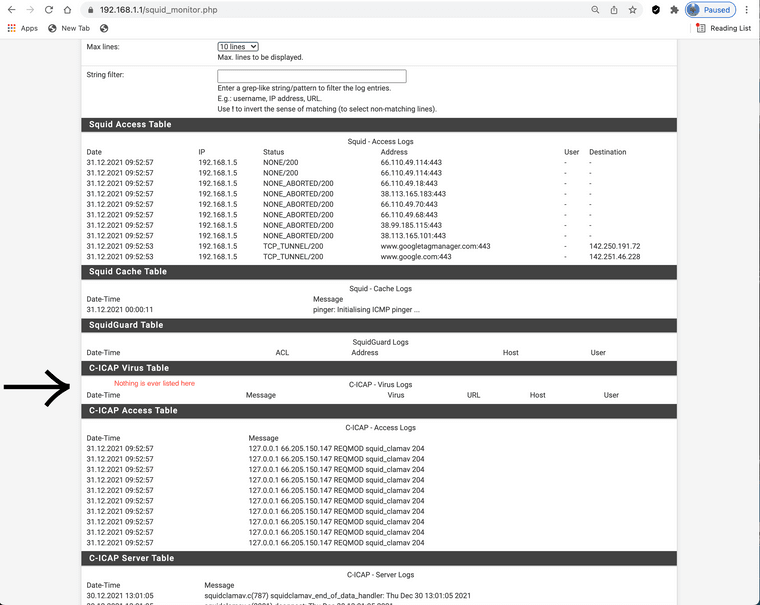
(Image: Virtus Table)Please if anyone has seen something different or caught a virus post a reply. Does Squid have a test file to make sure the anti virus is working?
-
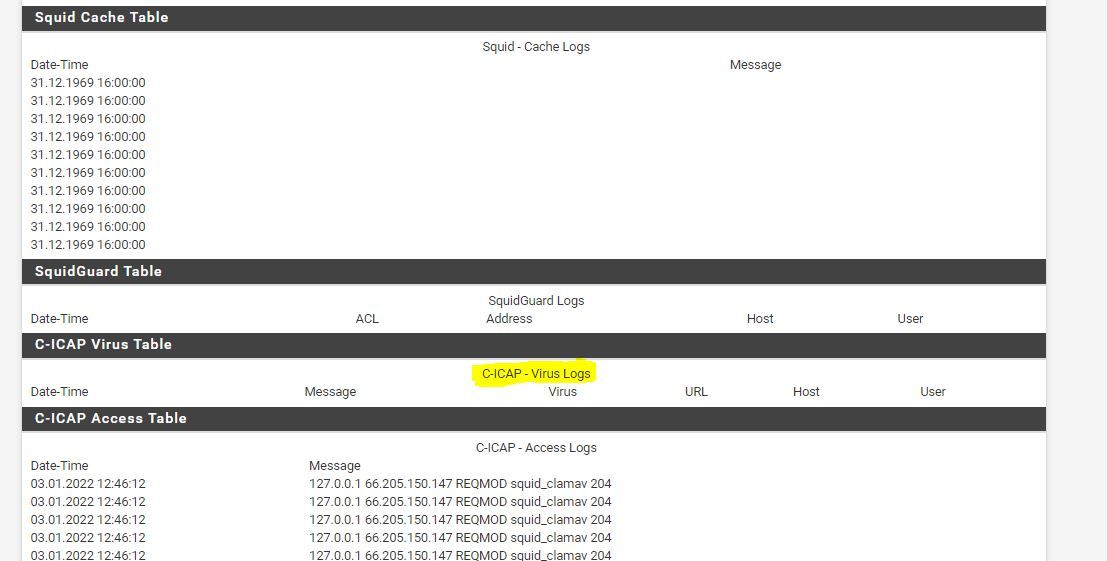
Please let me know if anyone has ever seen a virus caught in pfSense Squid Proxy's Anti Virus
-
Even with full use of Squidguard I still show no activity of scans or downloads in virus logs.
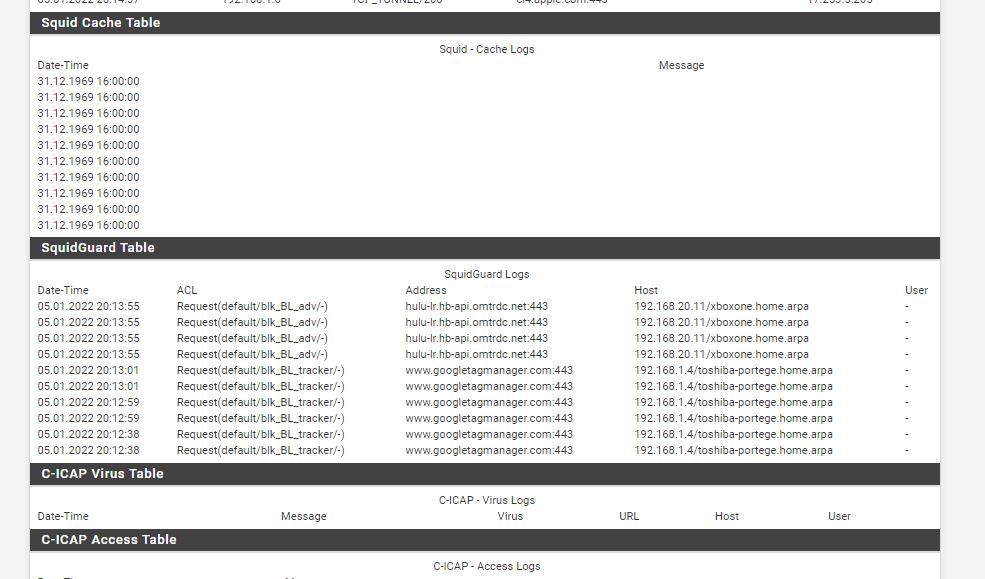
-
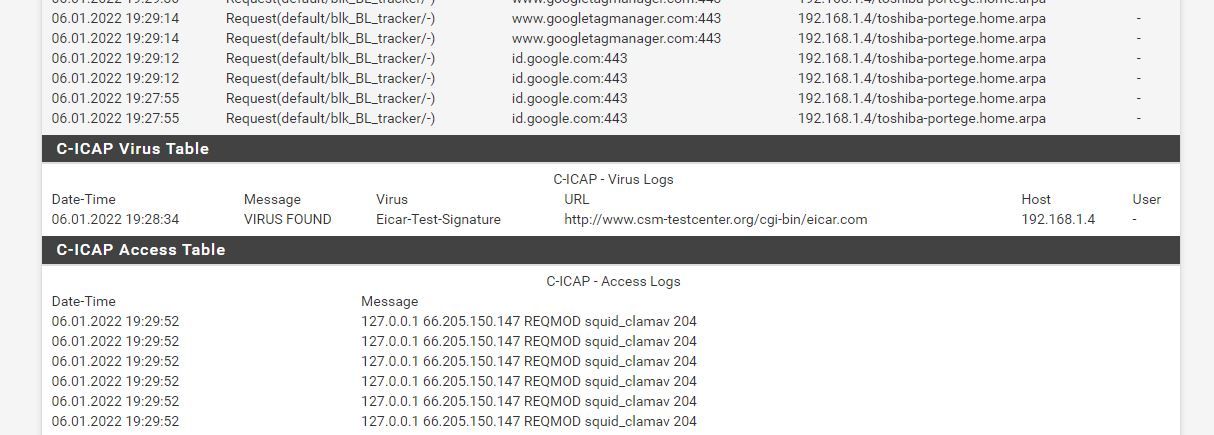
(Image: Virus Protection working only with HTTP)
If I download the file with HTTPS it does not catch it. However notice I am running SSL intercept with the logs seen above.
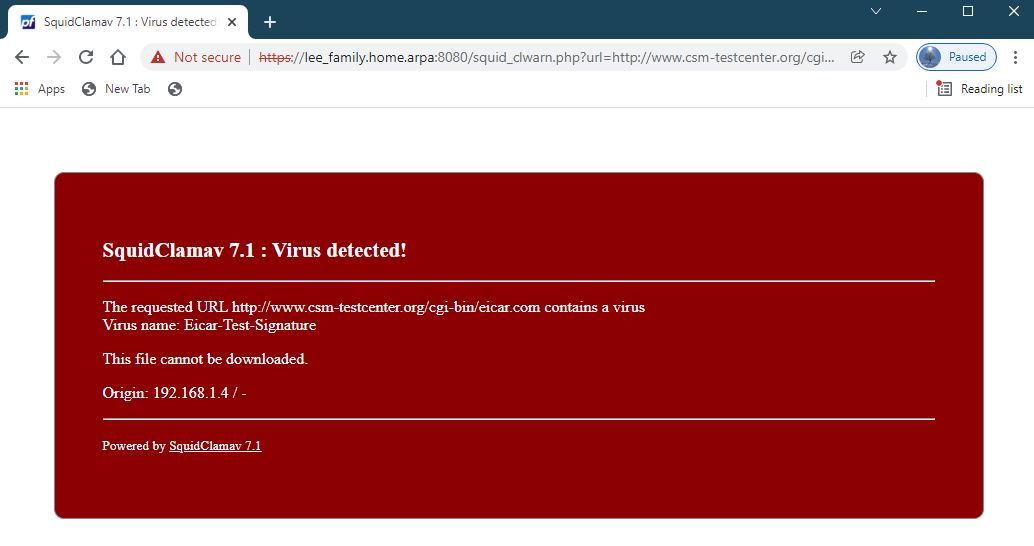
(Caught: Only working currently for me with HTTP)
HTTPS will bypass this even with the certificates installed and proxy running.
Amazing to see it run half way there !!!
-
 J JonathanLee referenced this topic on
J JonathanLee referenced this topic on