Can HAproxy Backends work with self-signed certs
-
@derelict
Evening,
I opted to create a new certificate from ACME and not try to move the existing. I am close to success but for some reason not quite there to see my website as I did before. I changed my account keys to production after "green" success page, but production is not an option on my frontend for the cert {not sure if that's the point of failure]. My site takes too long to respond and times out, but I believe I covered all my bases more than once. Any suggestions? -
@derelict
Made some headway. Site acts as if a self-signed cert is being used. Also get 503 Service Unavailable [no server available to handle the request].
Thanks -
@derelict
Changed to GET and now see site, but still acts as if self-signed cert.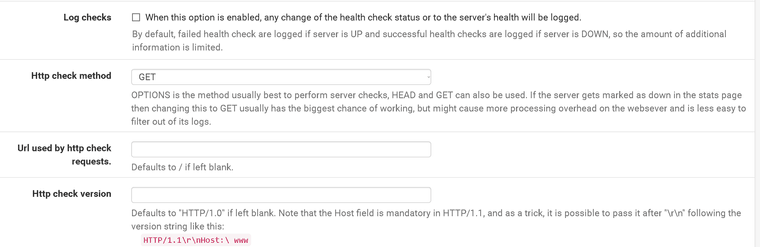
-
@derelict
Last of the hoops to jump through [I think]. I think I have to use CNAME to verify I own the domain, but for the life of me could not see how that gets set up in ACME even after finding info on it.

-
@snide_remarks If you are not using a DNS method for verification of domain ownership with Let's Encrypt you have to be able to place a blob in the "well-known" location.
For HAproxy I chose to run a script like this:
-- ACME http-01 domain validation plugin for Haproxy 1.6+ -- copyright (C) 2015 Jan Broer -- -- usage: -- -- 1) copy acme-webroot.lua in your haproxy config dir -- -- 2) Invoke the plugin by adding in the 'global' section of haproxy.cfg: -- -- lua-load /etc/haproxy/acme-webroot.lua -- -- 3) insert these two lines in every http frontend that is -- serving domains for which you want to create certificates: -- -- acl url_acme_http01 path_beg /.well-known/acme-challenge/ -- http-request use-service lua.acme-http01 if METH_GET url_acme_http01 -- -- 4) reload haproxy -- -- 5) create a certificate: -- -- ./letsencrypt-auto certonly --text --webroot --webroot-path /var/tmp -d blah.example.com --renew-by-default --agree-tos --email my@email.com -- acme = {} acme.version = "0.1.1" -- -- Configuration -- -- When HAProxy is *not* configured with the 'chroot' option you must set an absolute path here and pass -- that as 'webroot-path' to the letsencrypt client acme.conf = { ["non_chroot_webroot"] = "" } -- -- Startup -- acme.startup = function() core.Info("[acme] http-01 plugin v" .. acme.version); end -- -- ACME http-01 validation endpoint -- acme.http01 = function(applet) local response = "" local reqPath = applet.path local src = applet.sf:src() local token = reqPath:match( ".+/(.*)$" ) if token then token = sanitizeToken(token) end if (token == nil or token == '') then response = "bad request\n" applet:set_status(400) core.Warning("[acme] malformed request (client-ip: " .. tostring(src) .. ")") else auth = getKeyAuth(token) if (auth:len() >= 1) then response = auth .. "\n" applet:set_status(200) core.Info("[acme] served http-01 token: " .. token .. " (client-ip: " .. tostring(src) .. ")") else response = "resource not found\n" applet:set_status(404) core.Warning("[acme] http-01 token not found: " .. token .. " (client-ip: " .. tostring(src) .. ")") end end applet:add_header("Server", "haproxy/acme-http01-authenticator") applet:add_header("Content-Length", string.len(response)) applet:add_header("Content-Type", "text/plain") applet:start_response() applet:send(response) end -- -- strip chars that are not in the URL-safe Base64 alphabet -- see https://github.com/letsencrypt/acme-spec/blob/master/draft-barnes-acme.md -- function sanitizeToken(token) _strip="[^%a%d%+%-%_=]" token = token:gsub(_strip,'') return token end -- -- get key auth from token file -- function getKeyAuth(token) local keyAuth = "" local path = acme.conf.non_chroot_webroot .. "/.well-known/acme-challenge/" .. token local f = io.open(path, "rb") if f ~= nil then keyAuth = f:read("*all") f:close() end return keyAuth end core.register_init(acme.startup) core.register_service("acme-http01", "http", acme.http01)That is added as a lua script acme-http01 in the Files section.
It is called like this:
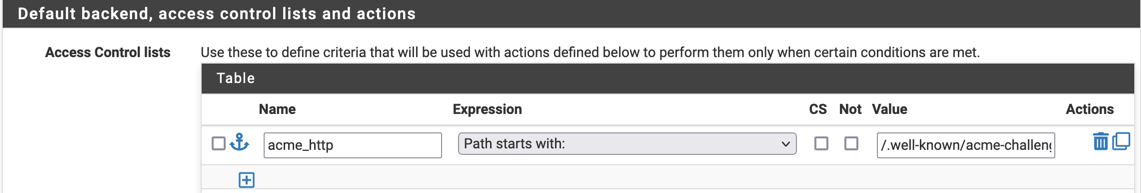
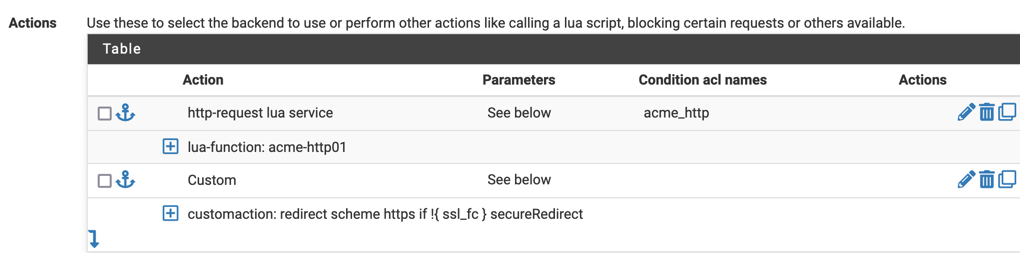
Acme is set up like this:
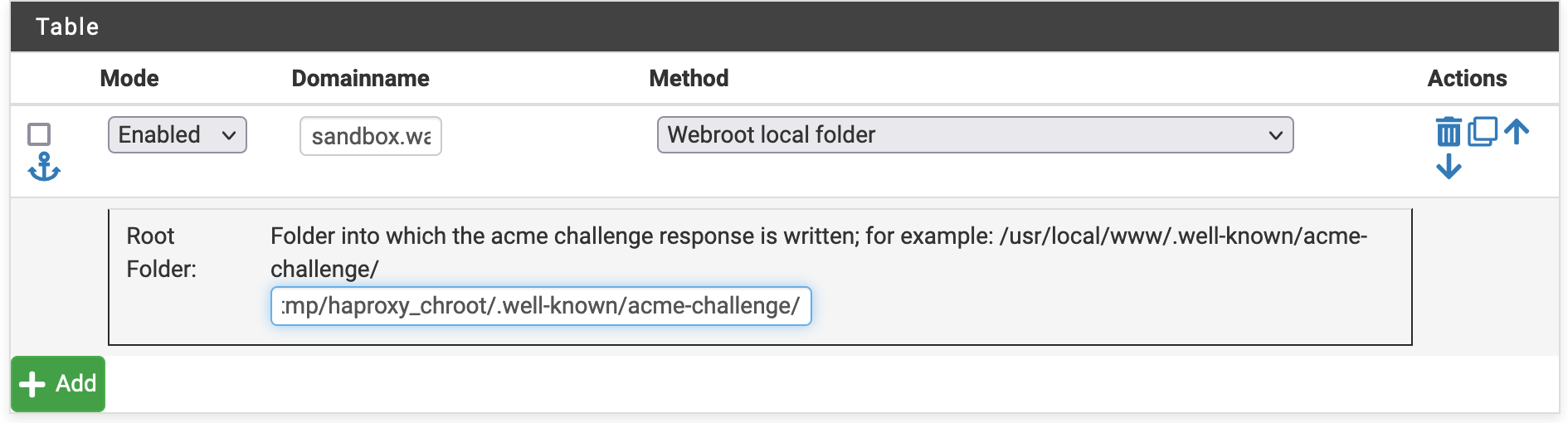
-
Yikes - no wonder the CNAME info was over my head. My API creditials don't seem to work any longer when I choose www.dynu.com from the drop down.
In the past I have always used [DNS Records] to make a secure site. It usually is trial and error before I get it correct.
I had [Sun Jan 2 21:04:00 CST 2022] Cert success. but it only seemed to be self-signed so I deleted it all to try again and now API credentials are my road block among other things.
[Mon Jan 3 22:21:07 CST 2022] Dynu client id and secret is not specified.
[Mon Jan 3 22:21:07 CST 2022] Please create you API client id and secret and try again.
[Mon Jan 3 22:21:07 CST 2022] Error add txt for domain:_acme-challenge.www.tripwire.mywire.org
[Mon Jan 3 22:21:07 CST 2022] Please check log file for more details: /tmp/acme/tripwire.mywire.org/acme_issuecert.log
My DNS Record maybe needed to start over again. THANKS -
@derelict
WOW - back to sucess with a cert, but still acts as if it's self-signed and get asked if I want to proceed and such. -
@snide_remarks Sounds like for some reason you don't have everything installed correctly (Intermediate certs, etc). Look at the certificate error in your browser. Browsers are pretty good about giving you the information you need to figure out what's wrong.
-
@derelict
Someone said the cert is still a staging cert. I don't see any other option in the drop down on my front end. I changed my keys to production. Any thoughts? -
@snide_remarks Reissue it using the production network so it is signed by a CA that browsers will trust.
-
@derelict ,
After I changed to a production key I reissued or renewed and nothing changes. Can you explain each step. Why does this have to be so convoluded? I think with an active staging cert the next step to make it a production cert would be like taking candy from a baby.
-
tripwire.mywire
Renewing certificate
account: tripwire.mywire.org
server: letsencrypt-production-2Finally got it!!!
-
Put ssl verify none in per server passtrough under advanced in the backend. That way a self-signed cert will be accepted.
The frontend can still be encrypted with a valid (Letsencrypt) cert.