pfBlockerNG won't complete cron update/reload of DNSBL feeds
-
Migrated configuration to a new system. Installs the pfblockerng package and shows all the feeds and settings, but the cron or manual force reload doesn't complete. The cronjob starts and never ends. The IP feeds and the GeoIP feeds are loaded correctly. Not the DNSBL feeds. Only notes in the logs are showing this message:
===[ DNSBL Process ]=====
Missing DNSBL stats and/or Unbound DNSBL conf file - RebuildingCan kill the cronjob but nothing is showing updated. Welcome any feedback on this issue.
Versions: pfSense 2.5.2 Latest & pfBlockerNG 2.1.4_26.
-
@user12345 You should really update to the devel version.
It is not considered unstable or experimental, and is fully maintained. -
If you do an uninstall of non-devel version with keep settings checked and install the devel will it pull the settings and feeds over or trash those?
-
@user12345 said in pfBlockerNG won't complete cron update/reload of DNSBL feeds:
If you do an uninstall of non-devel version with keep settings checked and install the devel will it pull the settings and feeds over or trash those?
Yes, that's the way to install the devel version and it will keep you're current settings.
If for some reason you still have issues, you might want to uncheck, save settings, and then uninstall the devel version and reboot your pfsense and then reinstall the devel version and start over with a fresh install, but it should work without starting over.
-
@user12345 Well its been a while, but its worth trying, as it has been already suggested
-
@user12345 said in pfBlockerNG won't complete cron update/reload of DNSBL feeds:
If you do an uninstall of non-devel version with keep settings checked and install the devel will it pull the settings and feeds over or trash those?
It's been a long time since I upgraded to the devel version so my memory is a bit foggy. But in general, if you're going to uninstall pfblocker and want to save the settings in the current configuration you need to check this setting in Pfblocker/General:
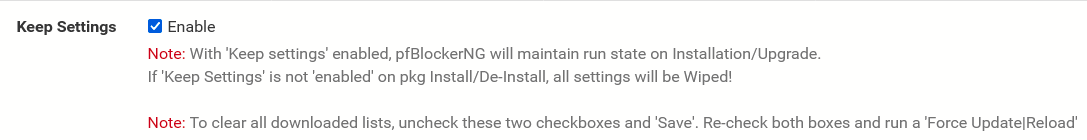
Now, whether or not those saved settings load right back into the devel version I just can't remember for sure. But if you decide to try it, make sure that you do a complete backup of your whole system - Diagnostics/Backup & Restore. That way you could always roll back to where you where if the setting don't apply correctly.