Dynamic DNS Clients, Edit Service, Save & Force Update Button Behavior
-
In the recent 2.6.0 releases selecting the Save & Force Update button sends the update to the DDNS provider (as it always does) but does not return me to the Dynamic DNS Clients page/list. Are others having this experience? If so, is this behavior by design?
-
I tried with both a regular Dynamic DNS entry and an RFC 2136 entry and both returned to the entry list after clicking Save & Force Update on 2.6.0-RC.
What specific type of Dynamic DNS entry is it? And were there any errors in the log?
-
I'm still experiencing this. The only non-success message, that I can find, comes when the services_dyndns_edit page times out.
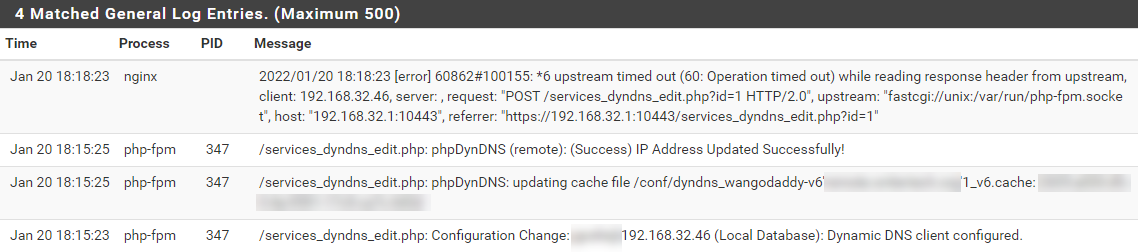
Copyright 2025 Rubicon Communications LLC (Netgate). All rights reserved.