2.6.0-RC bugs
-
- 2.6.0-RC version, running on a PVE VM.
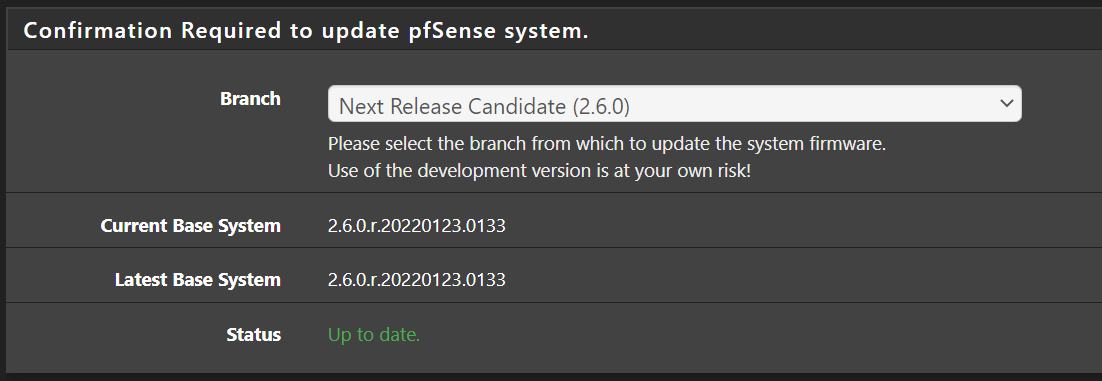
- Can't login as root via SSH, if I try 2-3 times the Web Configurator and SSH both goes down. But can login using the user I created. Note the default admin account is disabled and this setup was working on 2.5.2, prior to the 2.6.0-rc upgrade.
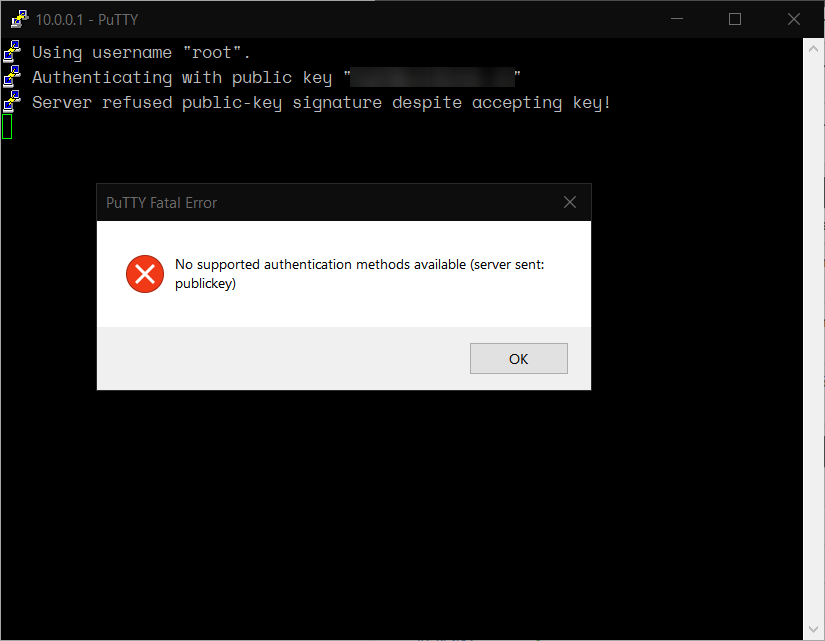
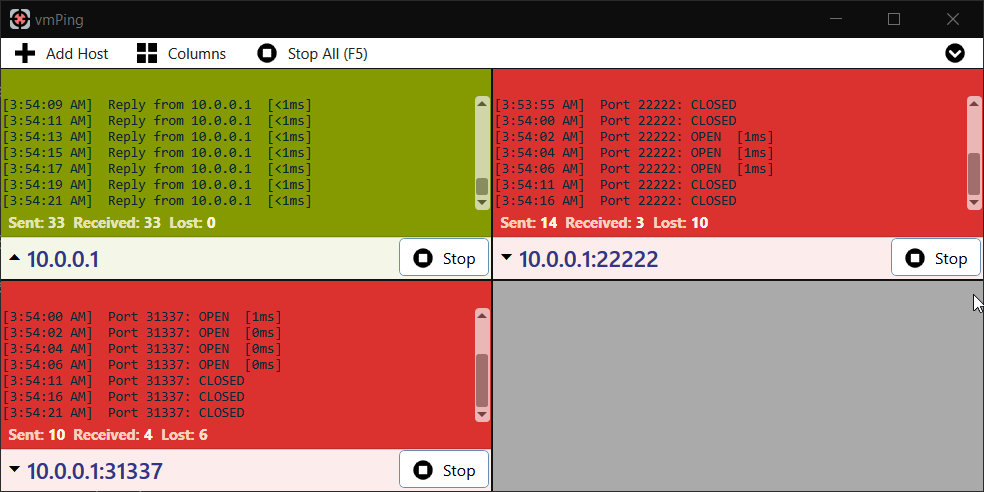
- Traffic Graph shows wrong upload speed when QoS is enabled and if WANs are PPPoE
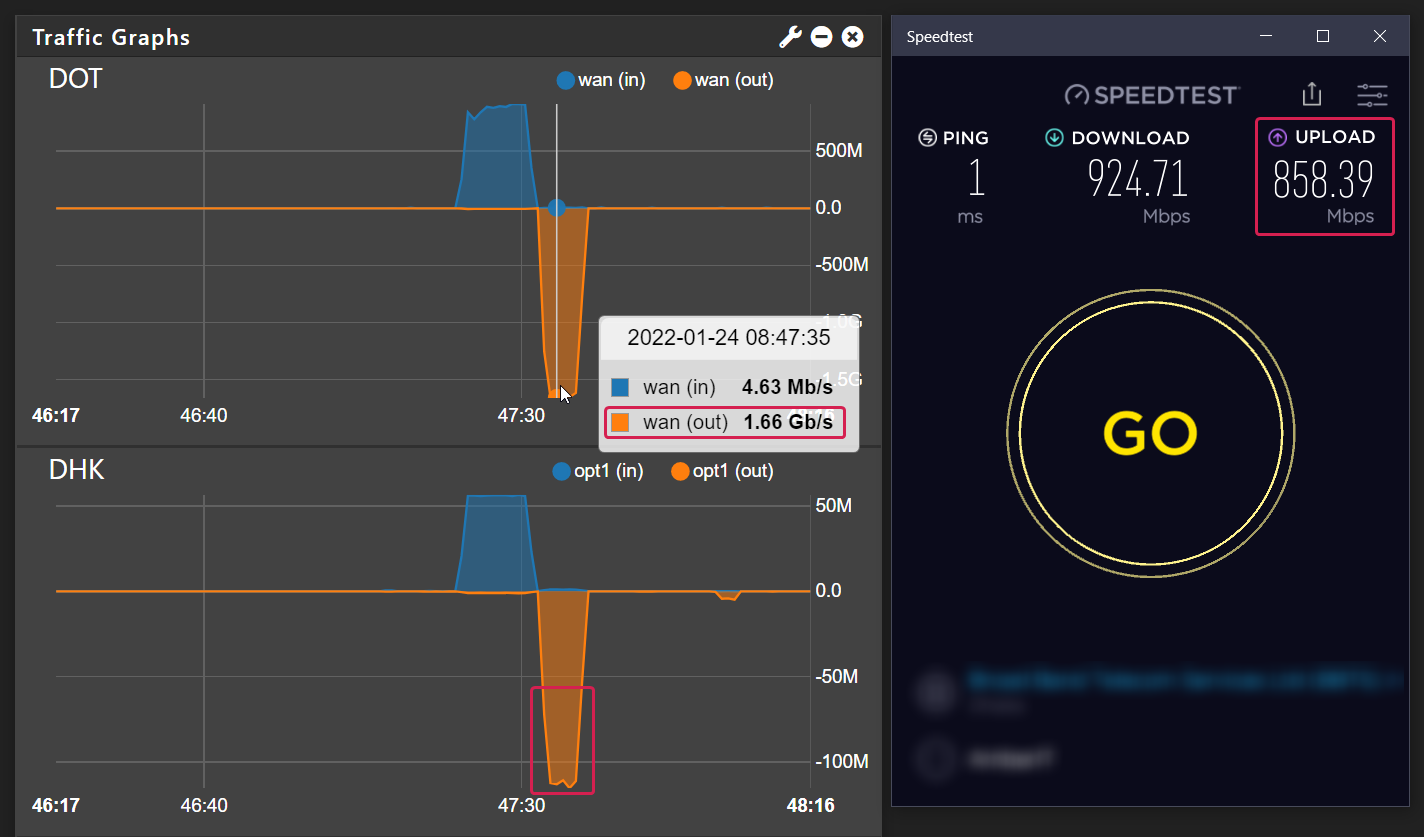
-
I can't replicate that here, I login as root to most of my lab systems on a somewhat daily basis and nearly all of them are running 22.01/2.6.0 RC images.
What kind of authentication setup do you have configured on there for the firewall? Is it maybe using LDAP auth for the GUI?
-
@jimp Just normal username/password for GUI login and ED25519 key for SSH. I've created a new user and disabled the default admin user. That's all.
-
@jimp Updated to the latest version (
2.6.0.r.20220124.1828), and still having the same issue. This is what the system log is showing.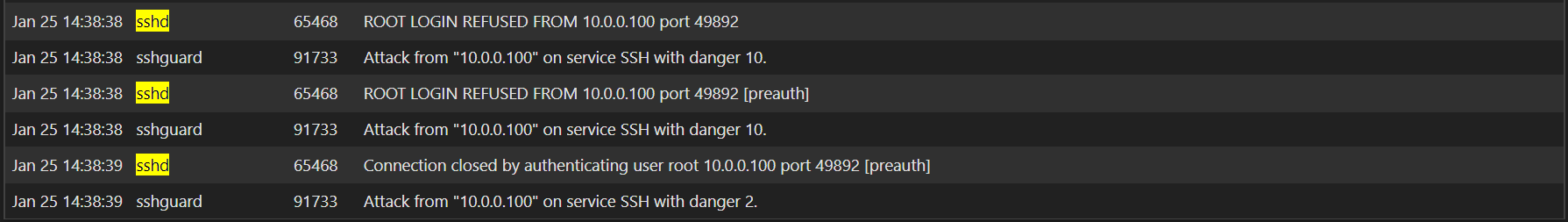
This is after adding LAN IP prefix to the
Login ProtectionPass list.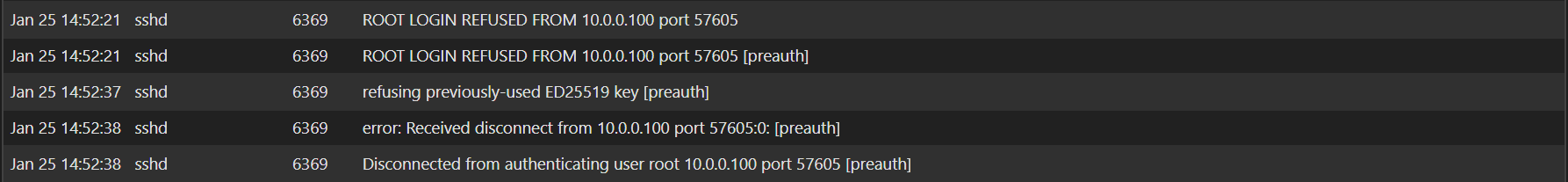
-
You disabled the admin account.
adminisroot. If you disableadmin, it won't let you in asroot. The brute force protection rightly sees that as security problem and blocks access, hence the connections being blocked part of the time.You'll need to login as your custom account (and perhaps use
sudoto get toroot). Otherwise you need to re-enable theadminaccount if you want to userootvia ssh.It's working as intended now, before it was a potential security problem.
https://github.com/pfsense/pfsense/commit/5d0c974dd7e369cb551aacb5f4587e400141cb7a
-
@jimp enabled the admin account, it's working now.
-
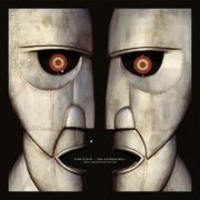 P ptt referenced this topic on
P ptt referenced this topic on
-
 N NollipfSense referenced this topic on
N NollipfSense referenced this topic on