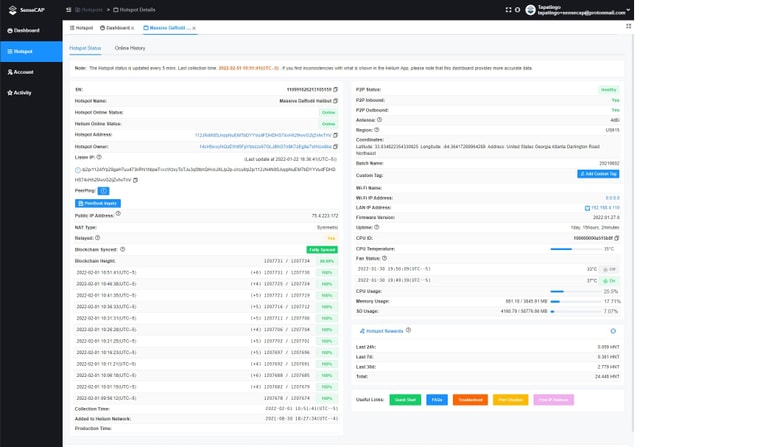Helium port 44158
-
I have my Netgaet pfsense between my AT&T modem and Eero mesh router. I was able to keep port 44158 open with the modem and router but since placing the firewall between them, and trying many pfsense NET settings, I cannot get the port to report as open. Any ideas?
-
-
@tapatingo, post your wan and lan firewall rule please same as your NAT rule
-
@silence
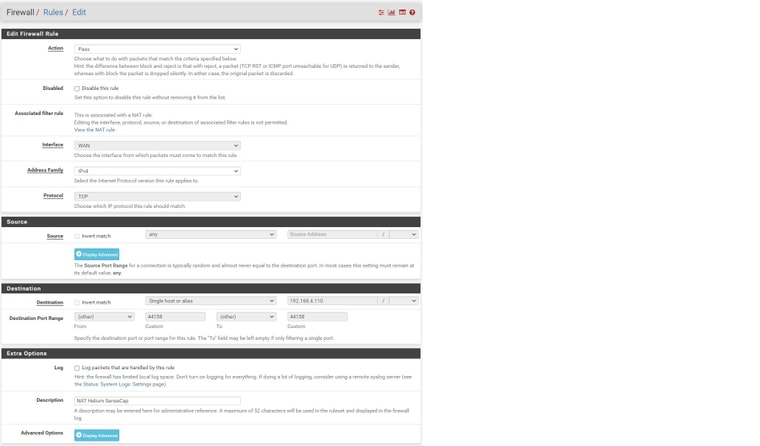
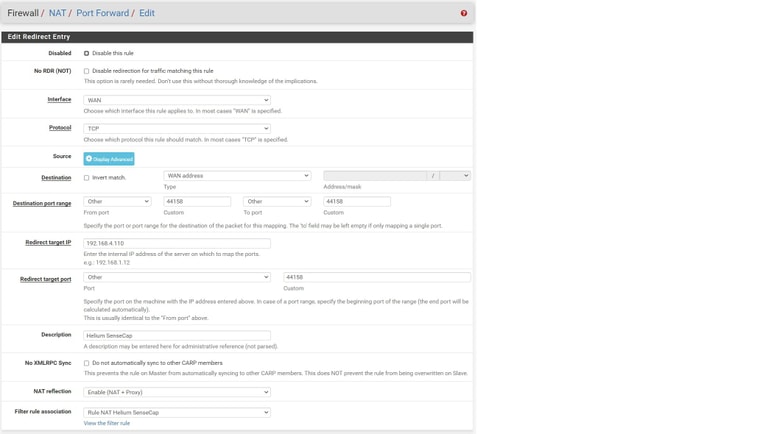
-
@silence I do not have a LAN rule
-
@tapatingo said in Helium port 44158:
Eero mesh router
So another nat devices..
So that 192.168.4.110 address is IP behind your Eero router.. What is the IP range on pfsense lan?
If you have multiple devices doing nat.. The device in front has to forward the port to the device behind..
So pfsense would forward the traffic to your eero router wan IP, which would in turn forward to this IP on its lan..
And you sure its a AT&T modem and not a gateway as well doing nat.. What is the IP on pfsense wan interface? That 75.4.x.x address your showing?
-
@johnpoz This is a level above my knowledge. Do you know where I can find a paid expert to share screen and get this fixed?
-
@tapatingo No offense but if you can not even tell what an IP address is on pfsense wan and lan interface - why are you running it?? its not really doing anything different than your eero router..
While it can do way more - out of the box its really no different then any other soho router.. You have to take advantage of its features or you might as well just use what you had..
-
@johnpoz No offense taken. For business reasons, I need to ensure we have world-class OPSEC. Before bringing in someone, I wanted to learn as much as I could and I thought that would be through placing the Netgate and getting to learn how to use it. My learning is going slow though. This port problem has rendered my Helium miner relayed which drastically reduces its earning potential and so I wanted to get this fixed immediately. Let me study your response and see if I can figure it out on my own. Thanks for your help.
-
@tapatingo said in Helium port 44158:
This is a level above my knowledge. Do you know where I can find a paid expert to share screen and get this fixed?
I have a cybersecurity company we can help you with any extra support for contact: welinsonquezada@gmail.com 386 306 0493