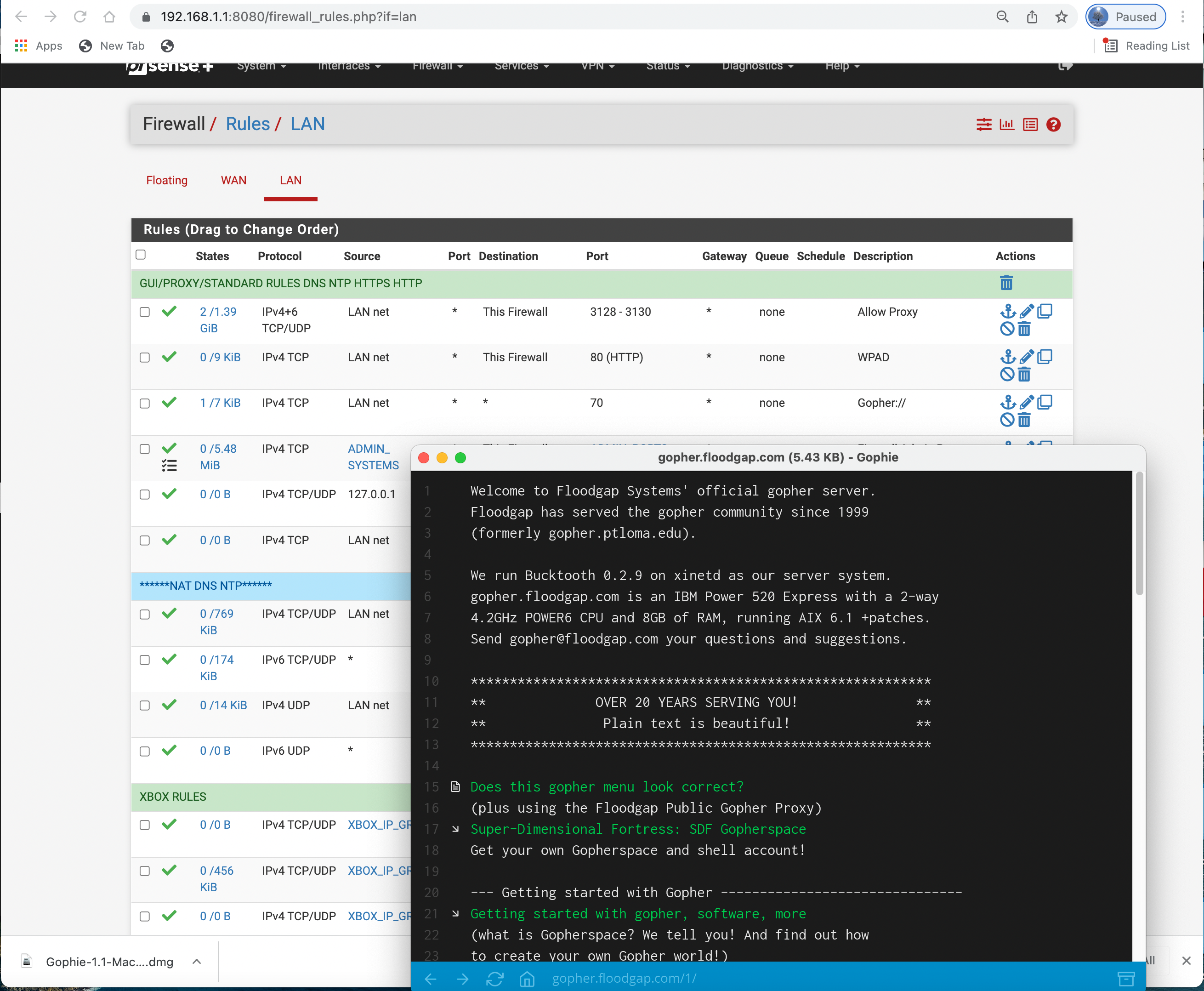Gropher:// port 70 and Squid
-
Hello fellow Netgate community members,
I noticed that port 70 is automatically added under safe ports for use. However when I use Gophie to access port 70 it does not show any activity on the proxy.
Do I need to create a new rule in the ACL pointing to the firewall itself for port 70 or just point it to destination any?
Even when the system set up to approve traffic with an
ACL on port 70 it does not show logs in the proxy.This system shows port 70 as safe. However it is not seeing this under Squid traffic.
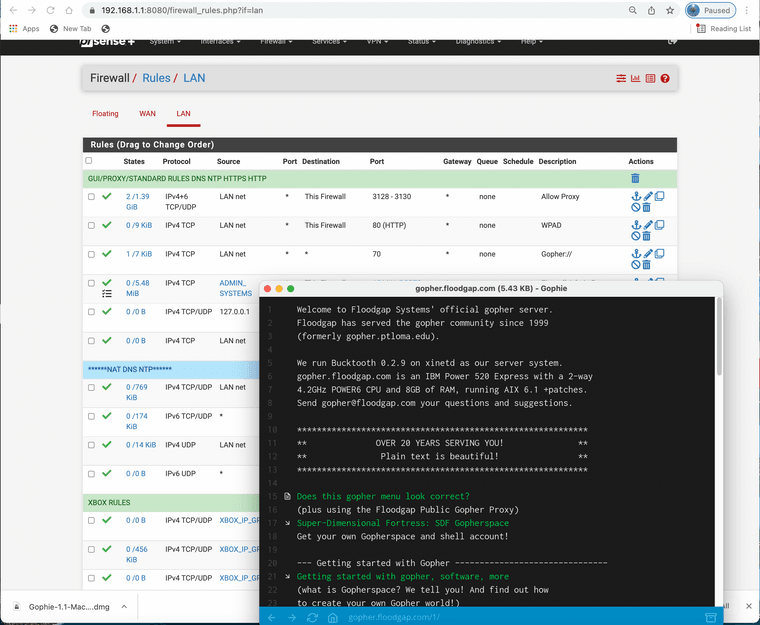
(Image Port 70 in use)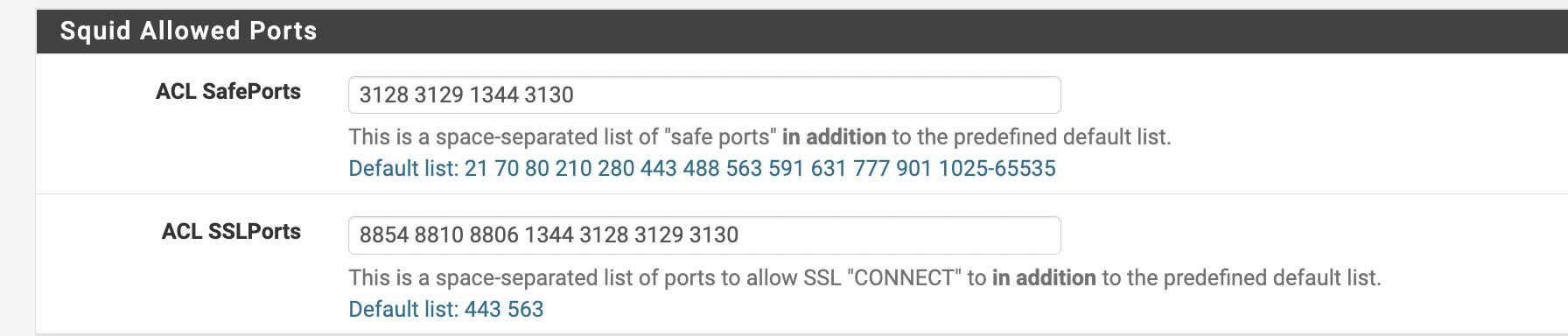
(Image: Port 70 is marked safe under default list)
Copyright 2025 Rubicon Communications LLC (Netgate). All rights reserved.