Why is my pfBlockerNG still showing up to date
-
So it appears when I go to the github that my pfBlockerNG is out of date. However, in pfSense it is showing that there have been no updates? Why would this happen?
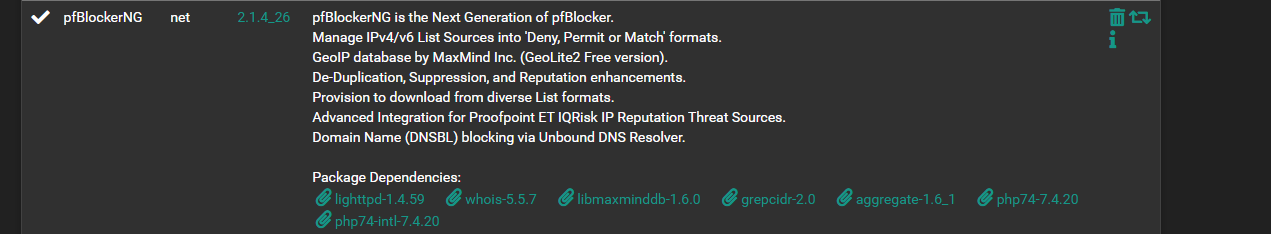
How can I get this updated to the latest version?
-
What version is your pfSense? You cannot update to the latest packages unless you also have the latest pfSense version. Forcing an update otherwise often leads to a broken pfSense install due to changes in various shared library versions.
Packages are recompiled each time a new pfSense version is rolled out, and thus become incompatible with older pfSense versions. New updates for packages are compiled and posted only for the current pfSense version. The current pfSense release is 2.5.2 for CE (and 21.05.2 for pfSense Plus used on Netgate appliances). That is about to change to 2.6.0 for CE and 22.01 for pfSense Plus any day now.
Lastly,
pfBlockerNGis not actually the "current" branch. That is nowpfBlockerNG-devel. It's an unfortunate naming scenario, but the "devel" package is actually the most current and is where all recent new features and development happens. -
@bmeeks
Thanks for the response, I am on the latest version of pfSense.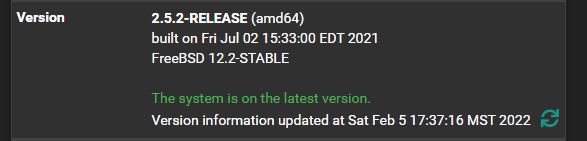
How do I get onto the development version if that is the best and it is "stable" in that I won't be having to have my router reset while I'm traveling for work?
-
@vmac said in Why is my pfBlockerNG still showing up to date:
@bmeeks
Thanks for the response, I am on the latest version of pfSense.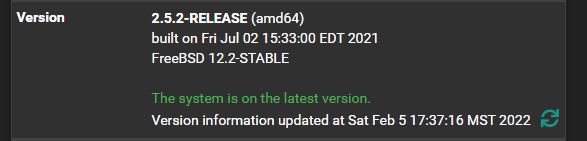
How do I get onto the development version if that is the best and it is "stable" in that I won't be having to have my router reset while I'm traveling for work?
You will just install it from the Packages Repo (under SYSTEM > PACKAGE MANAGER in the menu).
I am not a
pfBlockerNGuser, so I can't say exactly what settings will migrate over frompfBlockerNGtopfBlockerNG-devel. You might want to read up on all the posts in this sub-forum aboutpfBlockerNG-develbefore installing it.I believe the best procedure would be to delete
pfBlockerNGand then installpfBlockerNG-devel. You should not lose thepfBlockerNGsettings that way. But there are so many changes in features inpfBlockerNG-develthat you might consider a fresh install from scratch the better approach.