PFbNG DSL high latency when enabled
-
OK! I'm getting VERY HIGH LATENCY to the gateway on a vDSL connection when PFbNG is enabled. I haven't seen this before but when I disabled PFbNG on that router the latency goes to what's expected and normal. Users on that side are experiencing "lag". When investigating this issue, I see it to until I disabled PFbNG.
21.05.2-RELEASE (amd64) built on Fri Oct 22 15:24:02 UTC 2021 FreeBSD 12.2-STABLE Intel(R) Atom(TM) CPU C2558 @ 2.40GHz 4 CPUs: 1 package(s) x 4 core(s) AES-NI CPU Crypto: Yes (inactive) QAT Crypto: Yes (active) Encryption enabled: AES-CBC,AES-CCM,AES-GCM,AES-ICM,AES-XTS,SHA1,SHA256,SHA384,SHA512 pfBlockerNG-devel net 3.1.0_1Here's what I have when PFbNG is disabled:
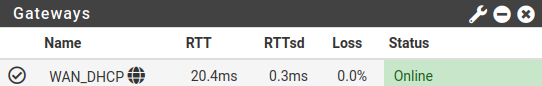
Here's what I have when PFbNG is enabled:
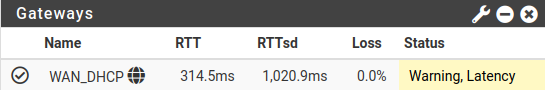
This consistently happens. I have no clue as to why. They have 5 other locations with similar setups but non on DSL. The pings to the gateway got up to 300+ RTT every time I turn it on.
This makes no sense. Is anyone else experiencing this?
I have tried to reinstall PFbNG in packages, it reinstalls but the behavior is the same.
Any insight is appreciated!
-
Update:
After looking into this, it seems to be a "localnet" that I have in the: firewall > pfblockerng > IP > IPv4 > "localnet" (which is a custom list) > there's where the screwed up process seems to be. It points to "Custom DST Ports" and at one point in the FW's lifespan I couldn't add a custom IPv4 "allow list" without making this dumb alias with destination ports. It is so annoying because at one point, the white list was the white list. After some update you had to further carve out your destination ports. It used to be simple. Now, checking the other firewalls, they all have this setup but for some reason I get errors. On the working firewall I have an alias: pfB_localnet_v4. That looks "built in" to PFbNG. On the non-working one, that alias doesn't exist. I think somewhere in here is where the problem is but I'm not sure how to work it out yet. I had to create that "Web_Ports" alias at one point because the system would not simply allow me to make an IPv4 allow list that was simple, I had to specify the destination ports via a port alias (lame)
Error:
Empty destination port alias 'Web_Ports' for rule 'pfB_localnet_v4 auto rule' @ 2022-02-12 11:51:40
Empty destination port alias 'Web_Ports' for rule 'pfB_eits_whitelist_v4 auto rule' @ 2022-02-12 11:51:41
Empty destination port alias 'Web_Ports' for rule 'pfB_localnet_v4 auto rule' @ 2022-02-12 11:51:42
Empty destination port alias 'Web_Ports' for rule 'pfB_eits_whitelist_v4 auto rule' @ 2022-02-12 11:51:43
Empty destination port alias 'Web_Ports' for rule 'pfB_localnet_v4 auto rule' @ 2022-02-12 11:51:44
Empty destination port alias 'Web_Ports' for rule 'pfB_eits_whitelist_v4 auto rule' @ 2022-02-12 11:51:45