How Use Aliases ?
-
hello, I want to use aliases of pfblockerNG but I already uninstalled it... does anyone know where I can download this list?
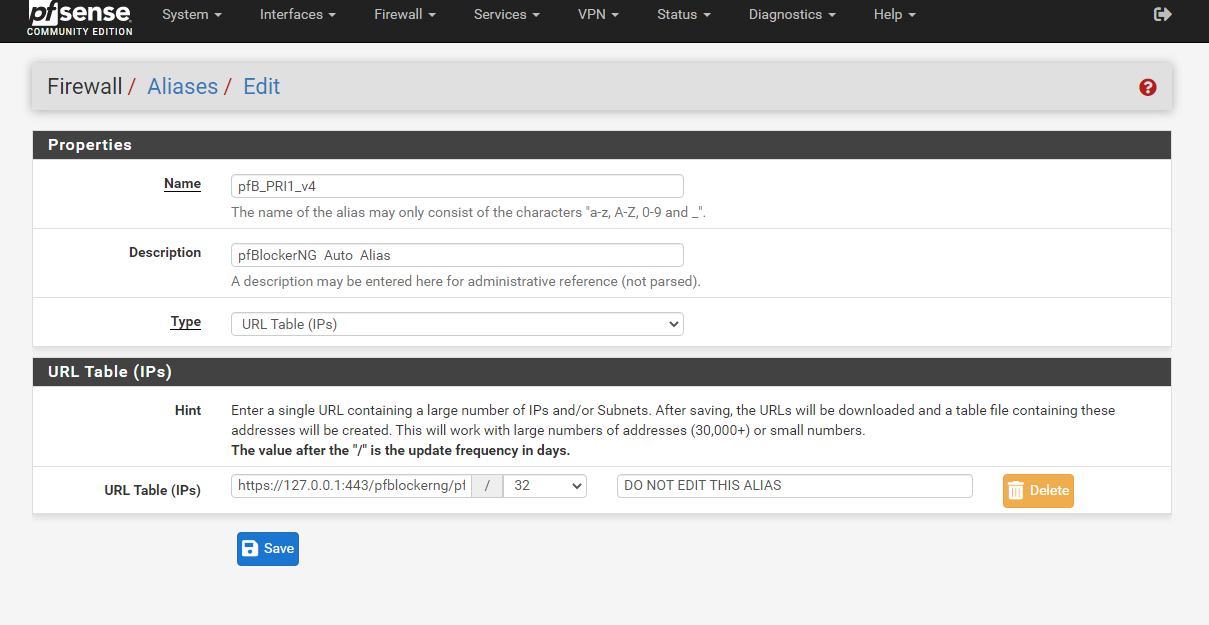
Thank You.
-
@netfly The PRI# aliases are made up of selected feeds for each PRI# in pfBlockerNG. So you'd have to know which feeds were enabled. On the feeds page the Header/URL column is the raw URL of the feed. So, temporarily reinstalling pfBlocker is probably the easiest way to get your answer. "Keep settings" upon uninstall is checked by default so it should just show them.
-
@steveits said in How Use Aliases ?:
The PRI# aliases are made up of selected feeds for each PRI# in pfBlockerNG. So you'd have to know which feeds were enabled. On the feeds page the Header/URL column is the raw URL of the feed. So, temporarily reinstalling pfBlocker is probably the easiest way to get your answer. "Keep settings" upon uninstall is checked by default so it should just show them.
ok
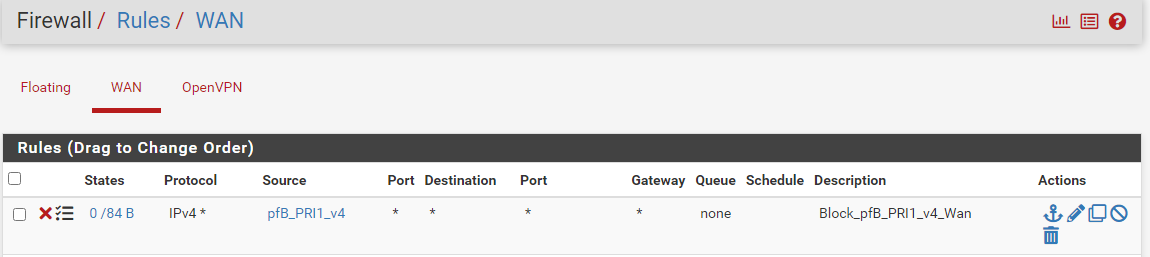
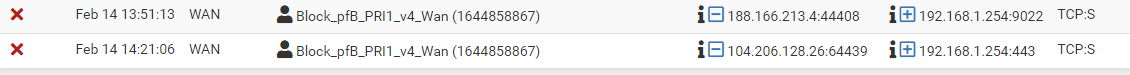
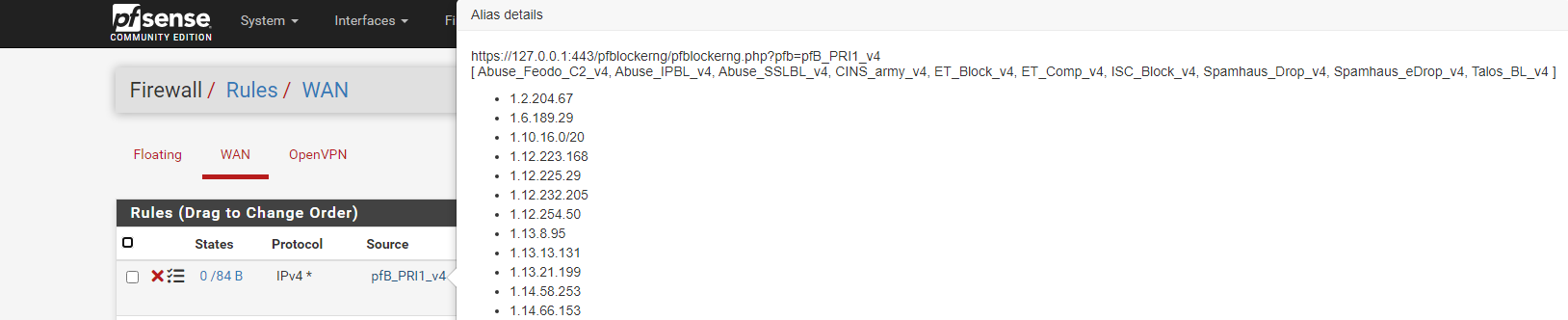
Update.
On This server, the rule still works, but I want to move this same ip list to another server.
somehow?
-
@netfly You could just install pfBlocker on the new router, don't enable DNSBL, and check to enable those feeds?
Otherwise the lists are the names in [brackets], you can search for each online to find a URL. For instance Spamhaus' are on the left of the page at https://www.spamhaus.org/drop/
-
@steveits ok, this is exactly what i don't want, i don't want to have to go to my servers 1 by 1 add a package and then have to uninstall it.
look this option could work?
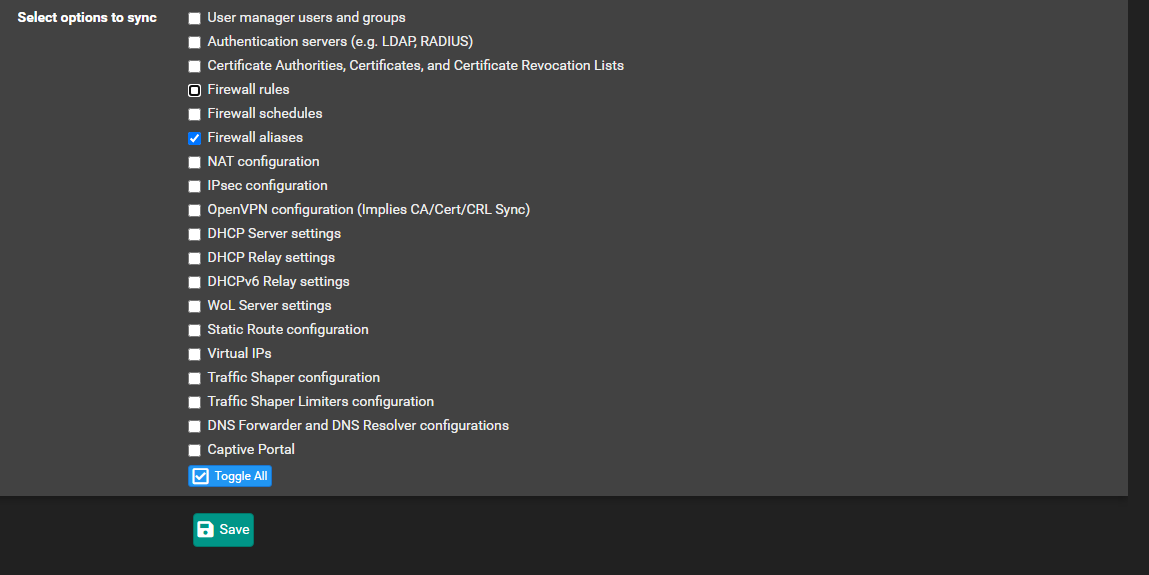
-
@netfly That's the configuration sync? That will make all routers have the same alias list as the main router. Just make sure that's what you want.
I don't understand why you wouldn't just leave pfBlocker installed and let it update the lists/aliases? It just seems like you're reinventing the wheel. :) I have no idea if pfSense can successfully pull in all the feeds itself or if pfBlocker has to process them, I've never tried.
-
@steveits said in How Use Aliases ?:
That's the configuration sync? That will make all routers have the same alias list as the main router. Just make sure that's what you want.
I don't understand why you wouldn't just leave pfBlocker installed and let it update the lists/aliases? It just seems like you're reinventing the wheel. :) I have no idea if pfSense can successfully pull in all the feeds itself or if pfBlocker has to process them, I've never tried.Ok, The idea is to run rules with your list alias but not run your service to save system resource.
another problem I can not put the domain of my server here.
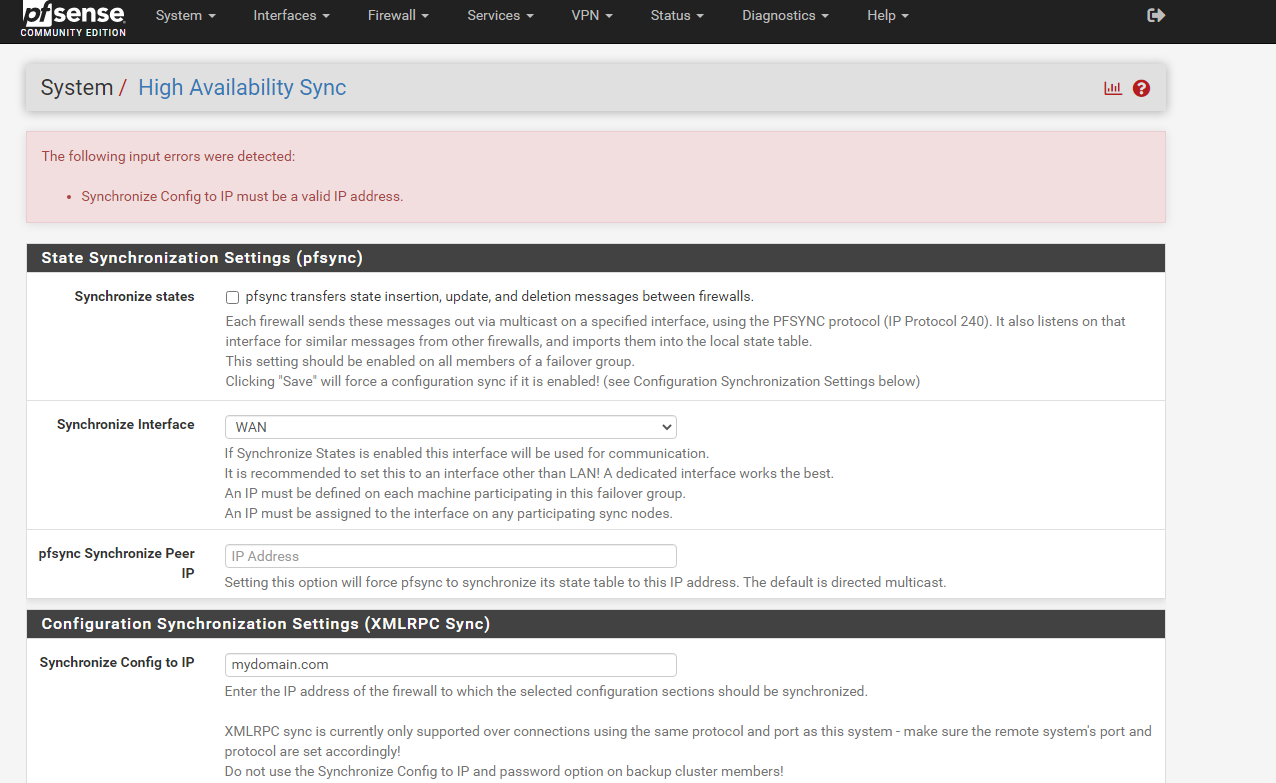
-
@netfly If the DNS block list is not enabled I don't think pfBlocker really does anything except update its feeds based on the update timer.