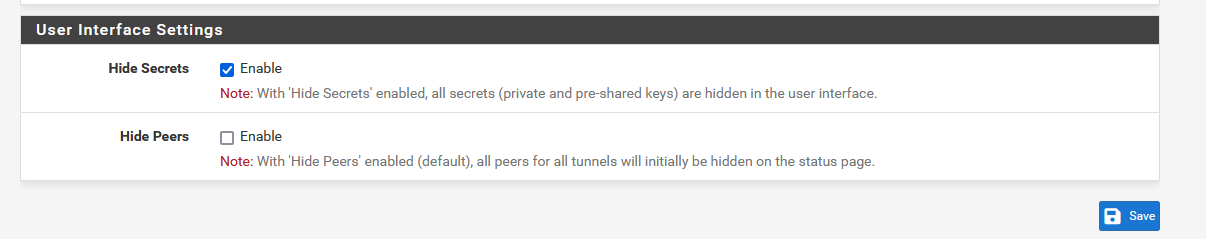After update no status about peers?
-
Hi, today I updated the WG package to latest version.
Since then, in status view the "Show Peers" button is missing.
Also the peers are not listed any longer in this view.
An error in package or did I miss some information about a change?View before updating WG:
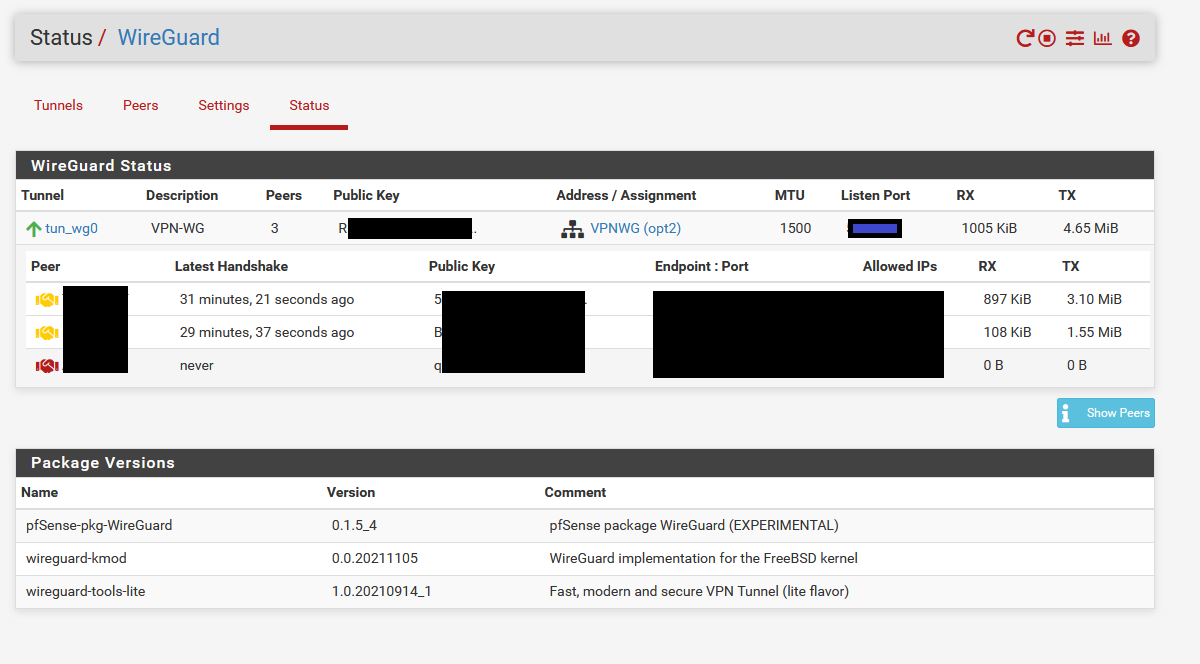
View after updating WG:
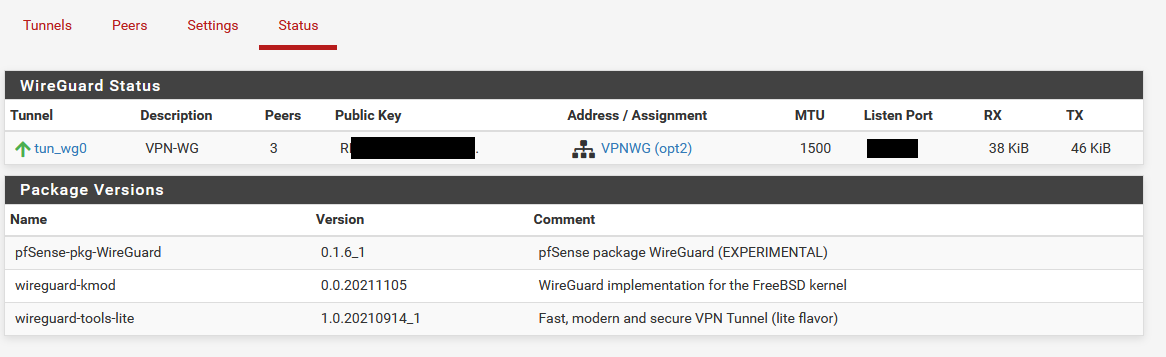
Regards
Edit: just noticed: this WG package is not available anymore!??
Available packages:
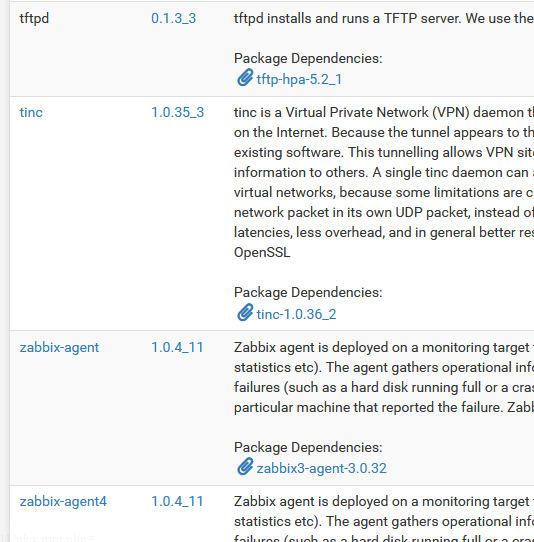
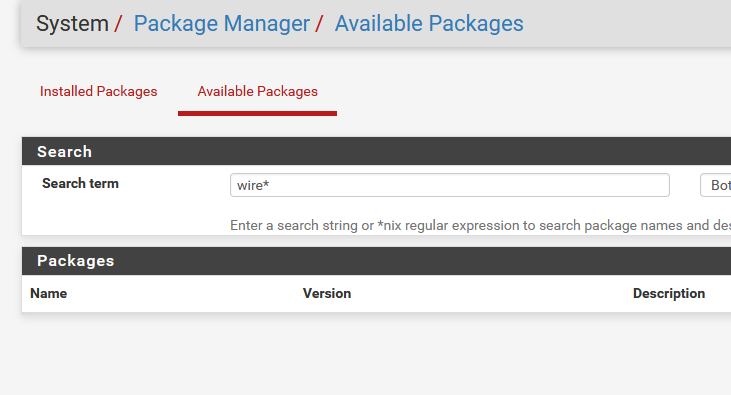
-
Found a solution by myself:
https://github.com/GenericStudent/pfSense-pkg-WireGuard/blob/0fe4c5a6dddfd1775abad4457d88578f891d778f/net/pfSense-pkg-WireGuard/files/usr/local/www/wg/status_wireguard.php
Looking into this file and researching the .php links I finally found the file
/usr/local/pkg/wireguard/includes/wg_guiconfig.incEditing following line will show up the peers again:
return ($wgg['config']['hide_peers'] === 'no');Default is "yes". But I would prefer the button "Show Peers" to toggle the visibility.
Anyhow, this solution is fine for me at current point of time.May I try to add the toggle button later in the .php
Regards
-
OMG! Did not see this option every time I looked at the settings pane...