Slow WAN speed on upgrade 2.6.0
-
Hi so I upgraded from the last ver. of Pfsense to 2.6.0 and now my WAN speed only goes to max 30mbps and very less upload. I have been trying to troubleshoot and have not found an answer.
Things I have done.
:install the latest version of pfsense from the start, same slow thouroput.
:change the advanced settings for "disable load checksum and all those hardware nic settings.
:I am running a hyper-v vm of pfsense so I did spoof mac and add my vm mac addreses to pfsense interface settings.
:have set the link speed to autodetect
:turn off NAT, automatic, 1:1,
:I changed most settings in pfsense and also reboot each time and still not giving my actual internet speed.
:through my lan I can get my gig speeds and on my tp link router i can get my normal speeds on the same lan computer. The server which the pfsense vm is connected to can get normal speeds just not WAN on pfsense.
:If I am connected to pfsense gateway and turn on my OpenVPN on my LAN computer I can get normal speed for a VPN like over 150mbps up and down. My VPN server is on a LINUX box with Ubuntu and Open VPN on a different LAN and external IP.
:I tried to add some rules and they seem right out of the box.Dom
-
 J jimp moved this topic from General pfSense Questions on
J jimp moved this topic from General pfSense Questions on
-
Here are some screenshots of my settings in Windows Server 2019 Hyper-v
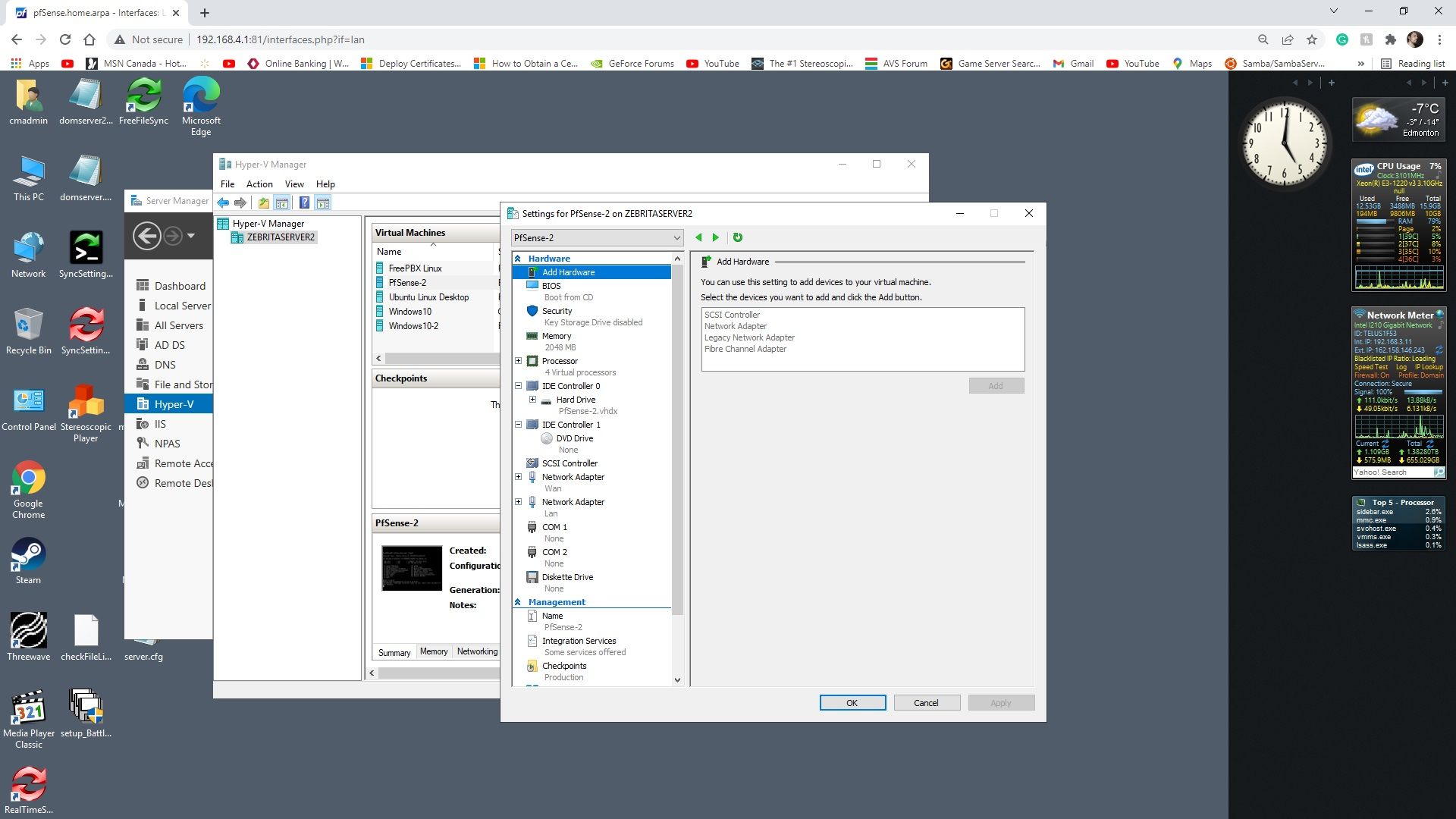
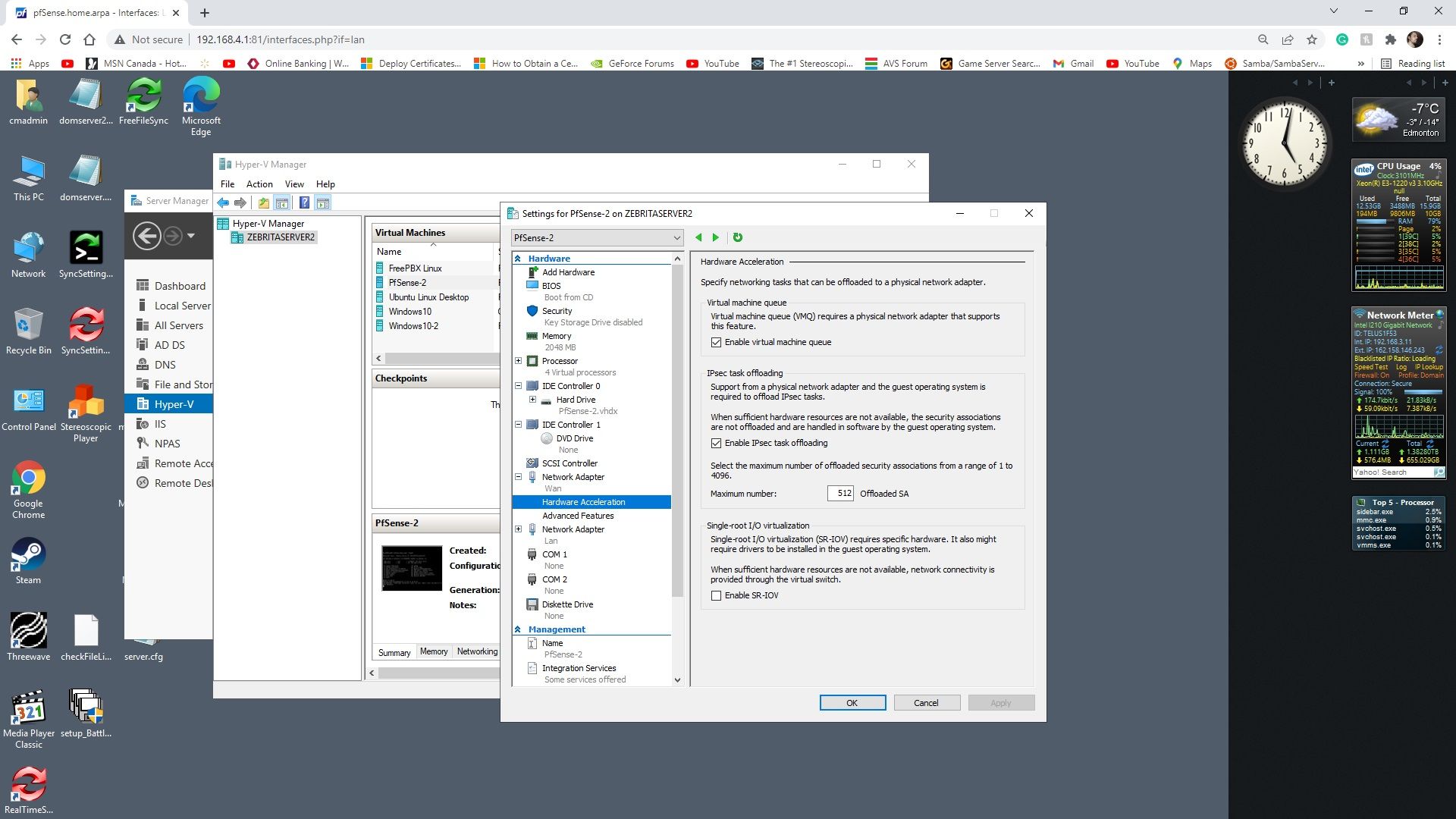
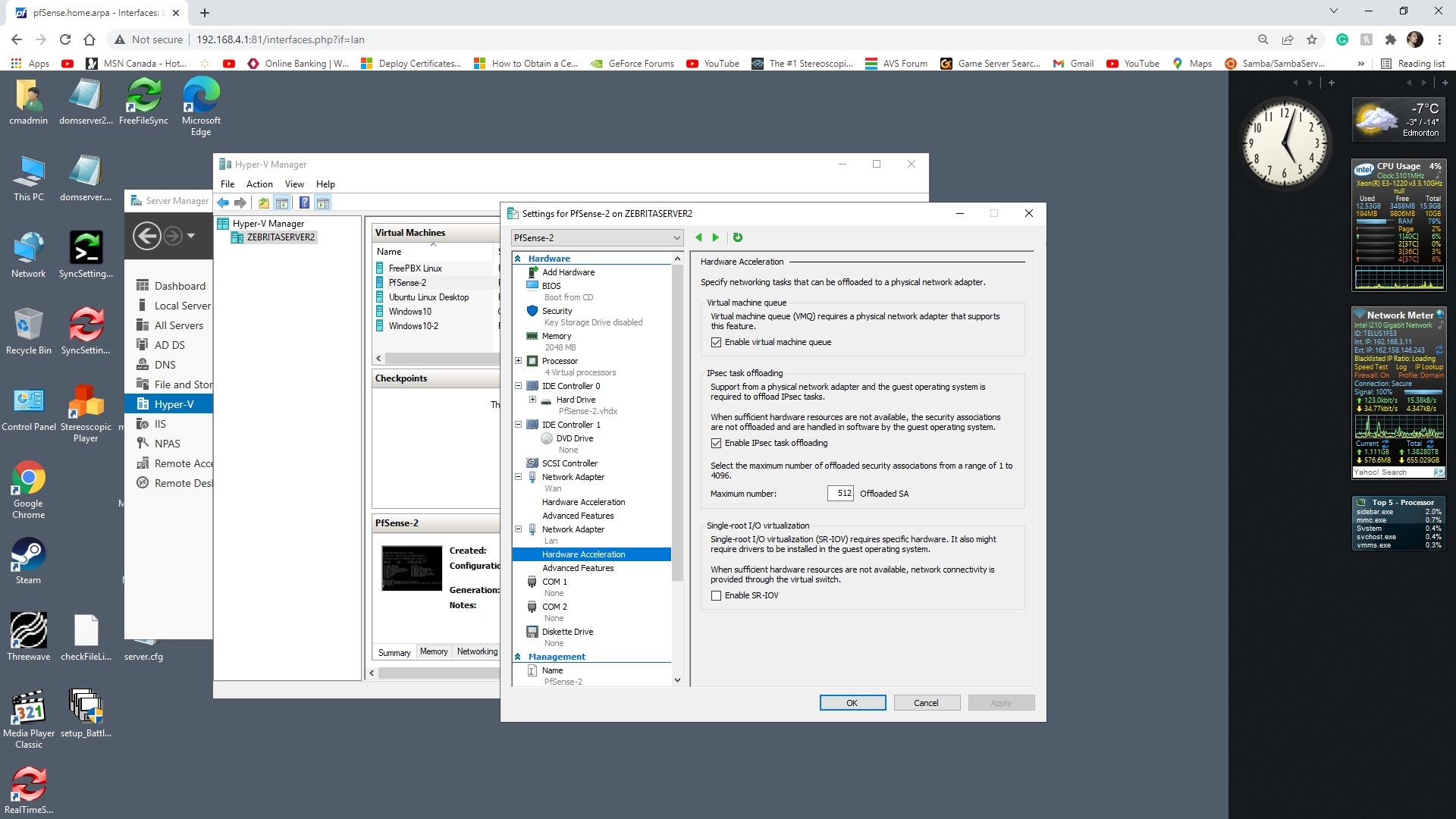
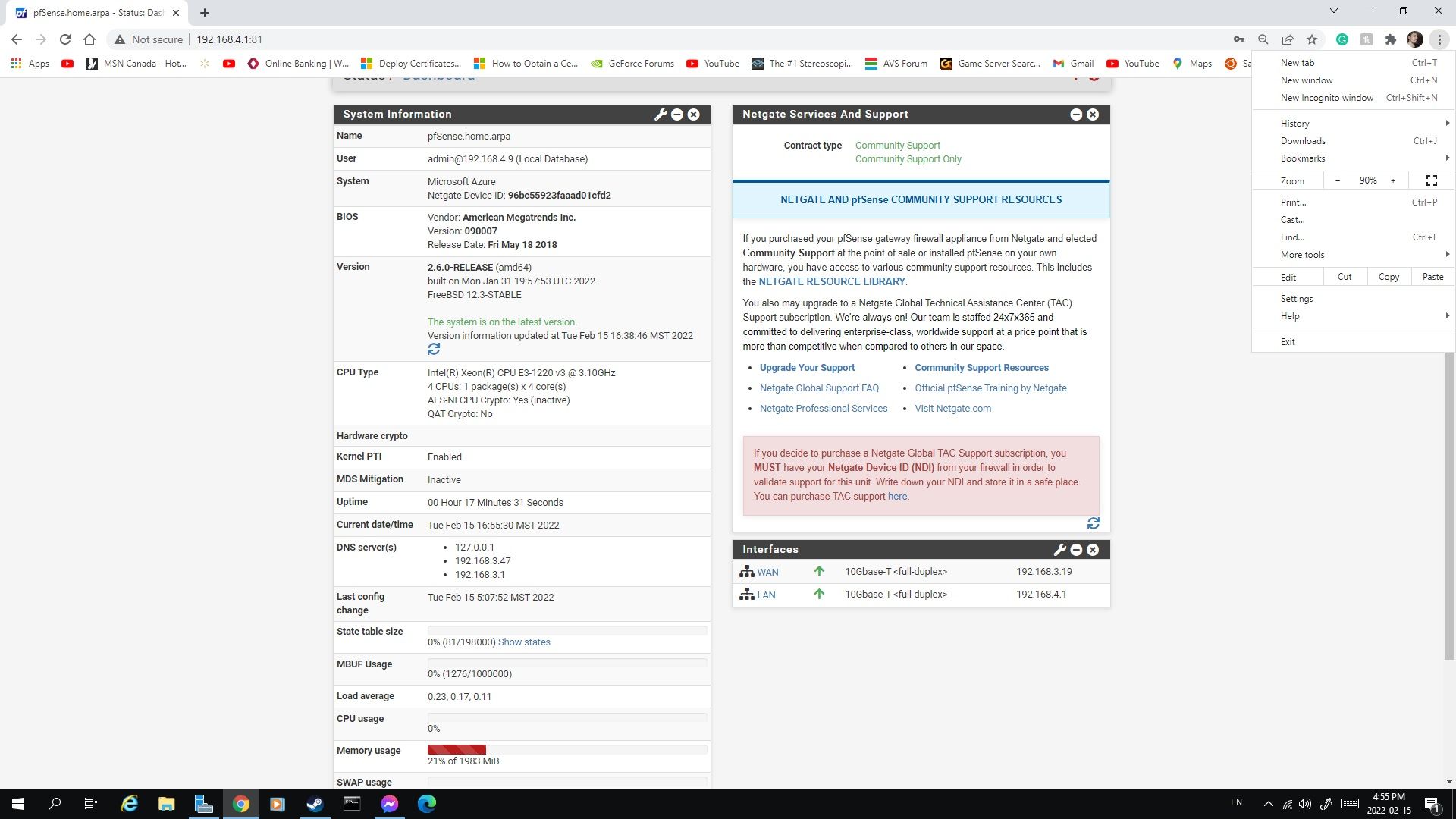
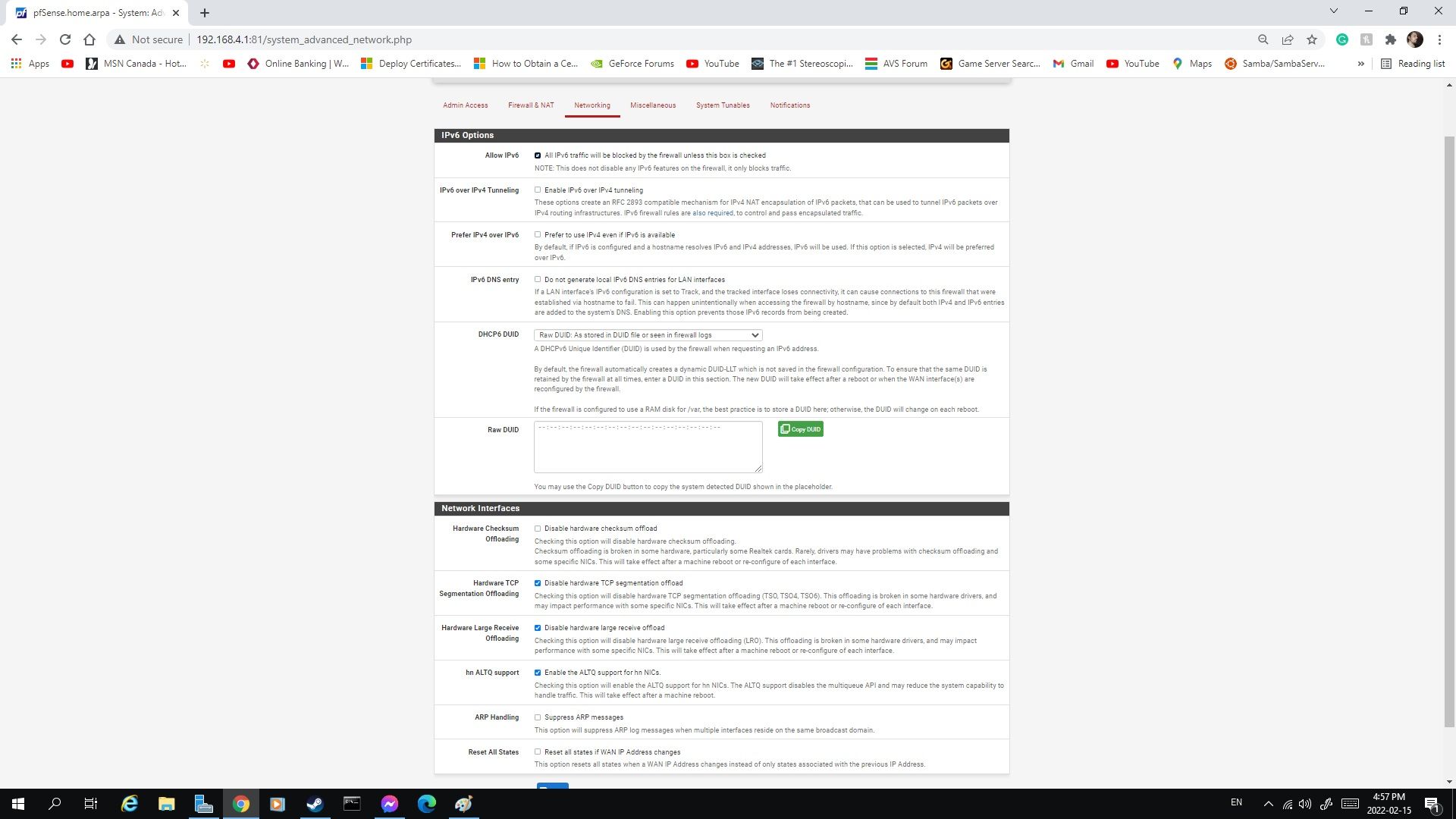
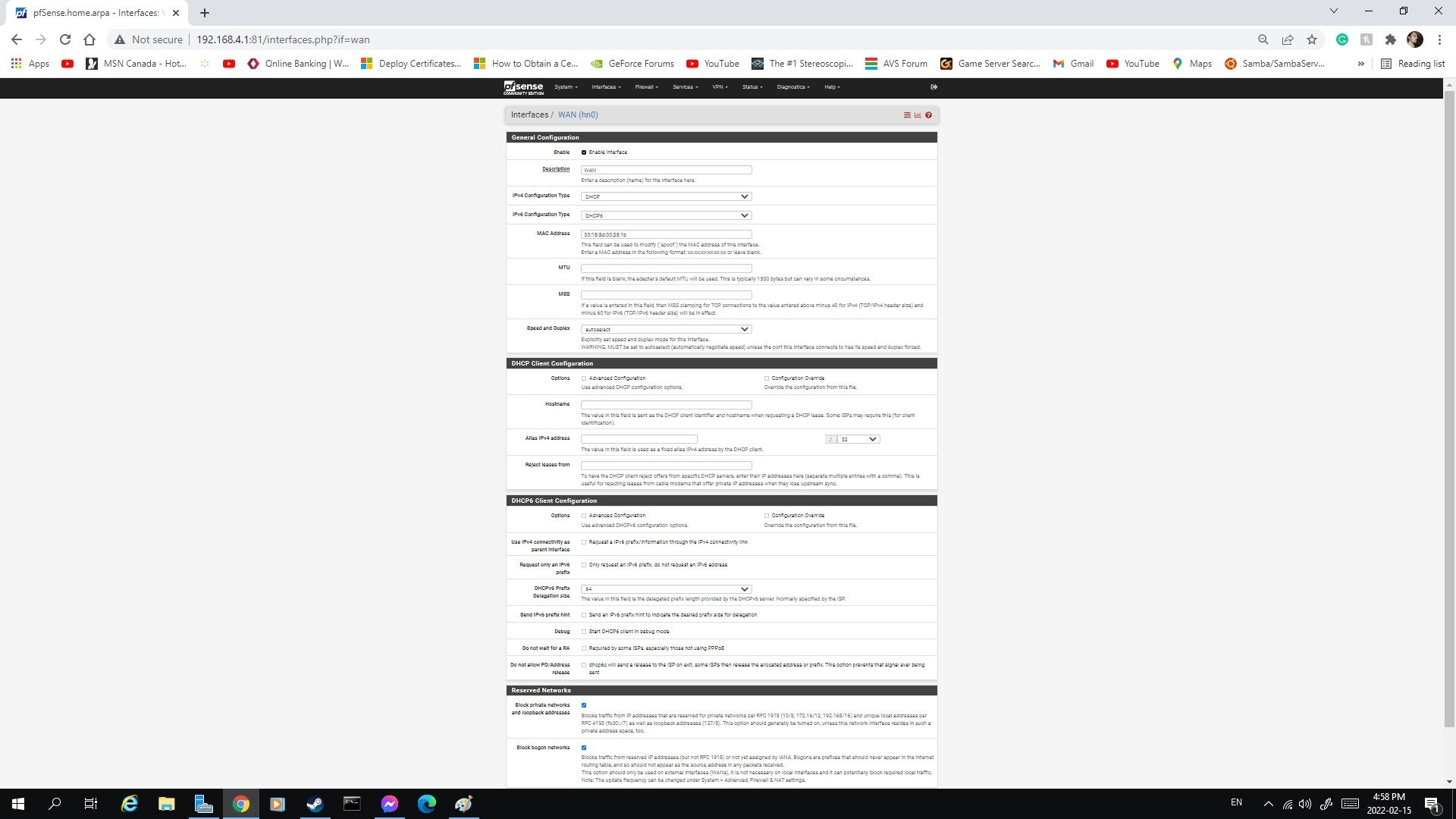
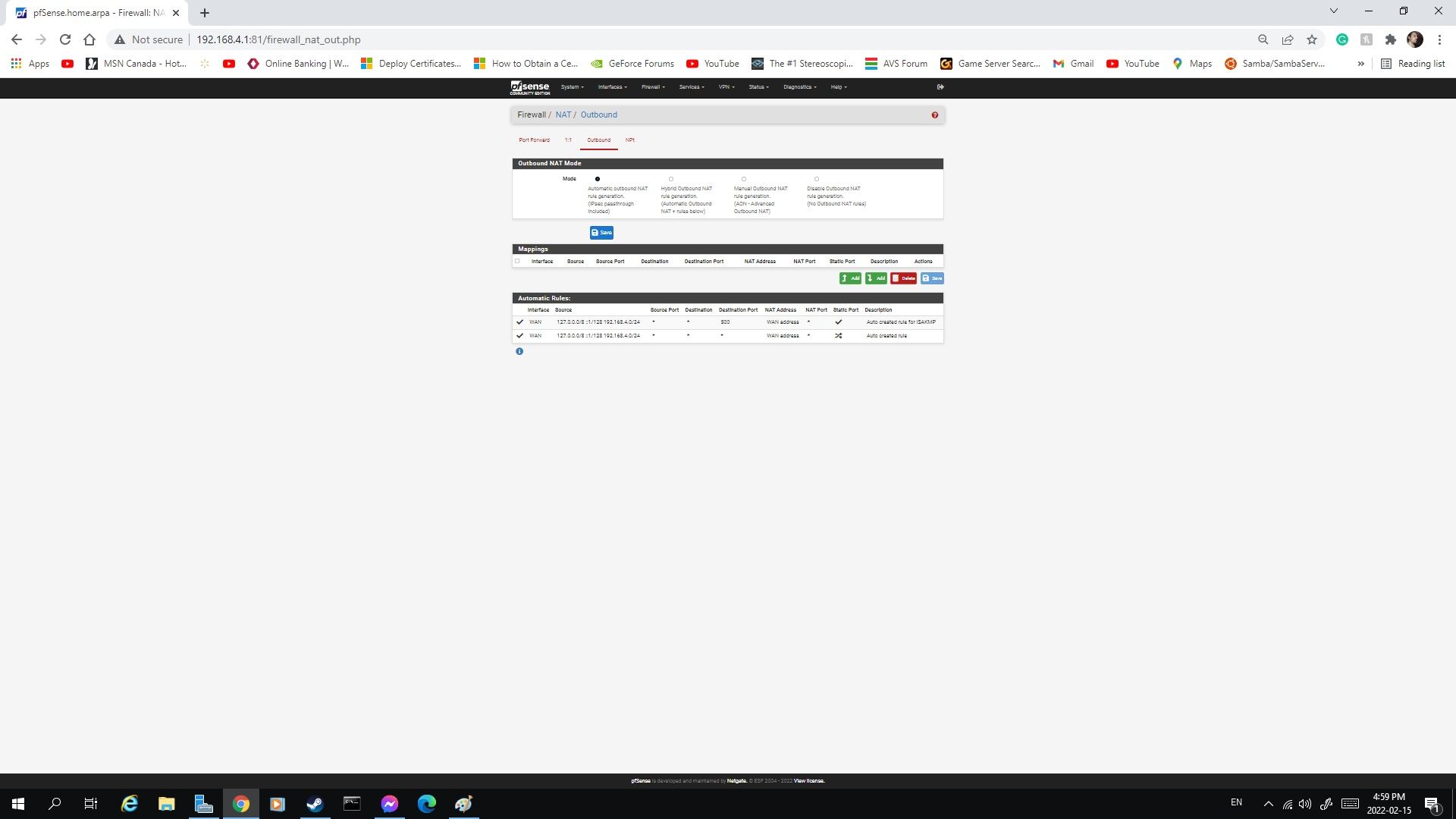
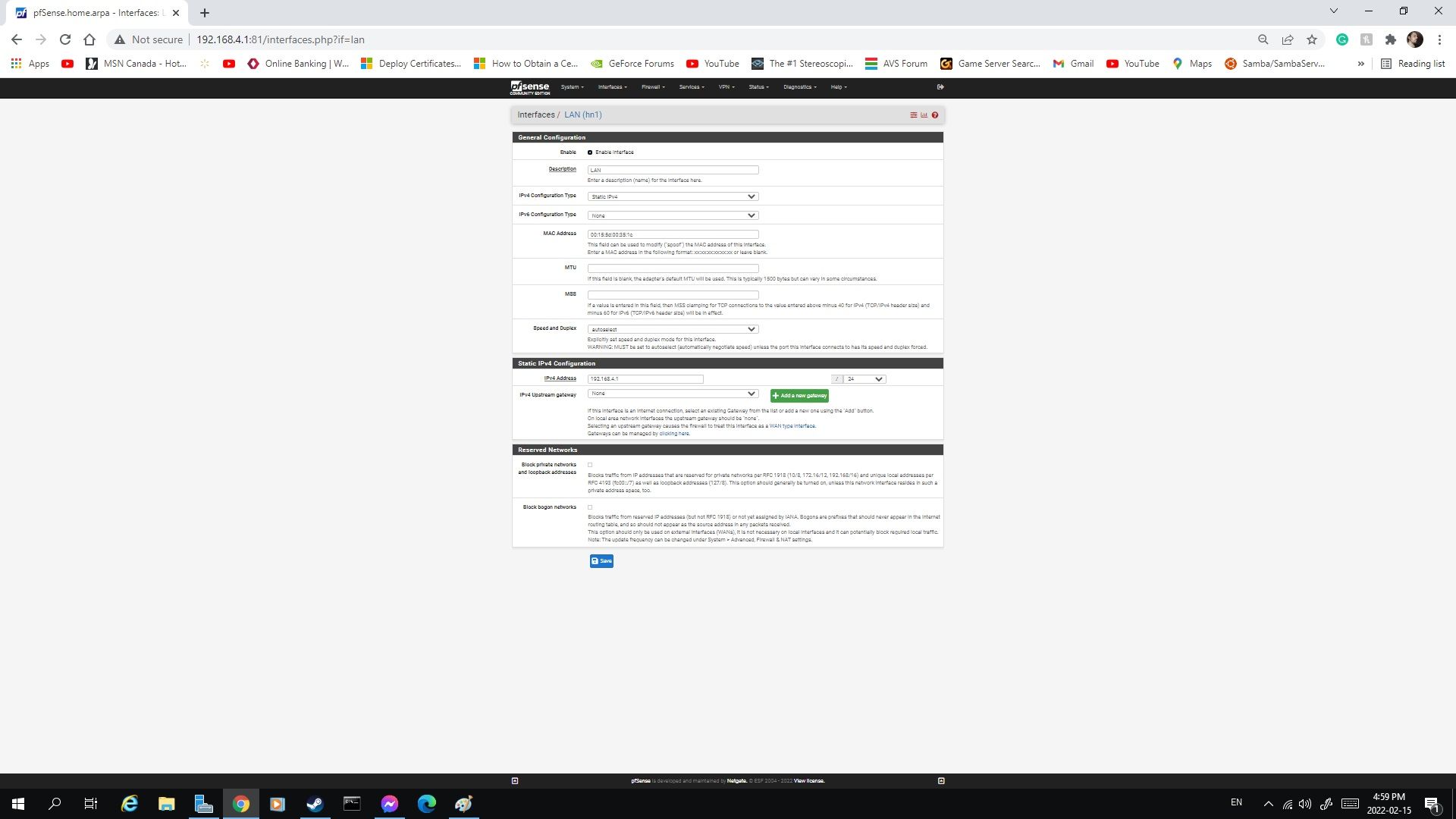
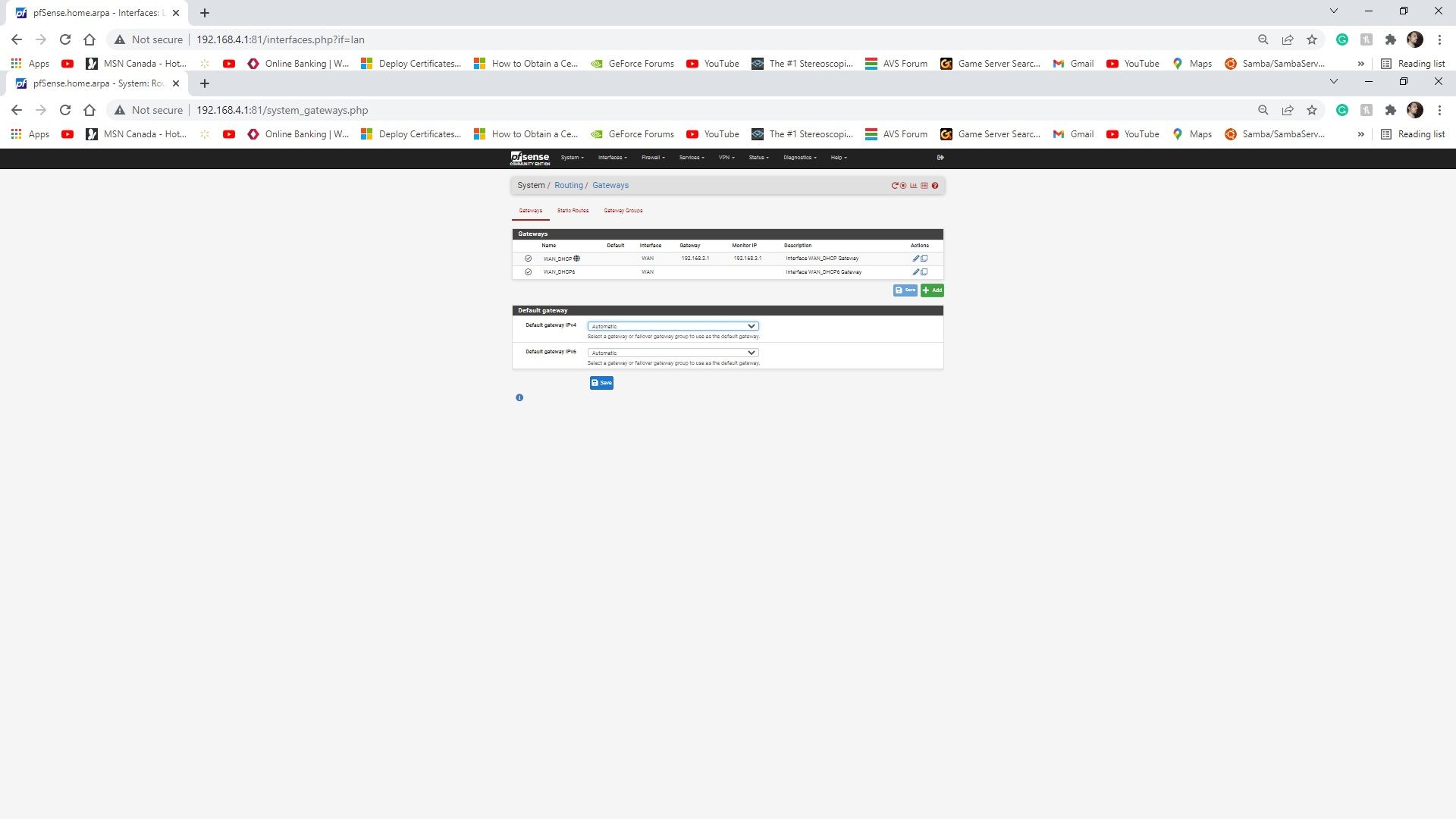
-
I just wanted to point out that most websites are slow but on youtube its fast and I can watch 4K no problems.
My own website https://cns-nynolyt.com does not load very fast
Theres not much info on google for slow WAN on pfsense and searching the forums only gives troubleshooting from like 2014 :/
Dom
-
Same problem here, hyper-v pfsense upgraded to 2.6.0.
im rolling back to previous version.Any solution to this issue?
-
@je7ebel said in Slow WAN speed on upgrade 2.6.0:
Same problem here, hyper-v pfsense upgraded to 2.6.0.
im rolling back to previous version.Any solution to this issue?
And another. Hyper-V running on Server 2019. 1gbps WAN on 2.5.2. Upgraded to 2.6.0 and get 5mbps WAN. I rolled back (read: full reinstalled) to 2.5.2 and everything is fine again.
-
-
So, I found solution. When I disabled Enabled virtual machine queue in Hardware acceleration on all of VM network adapter, then everything is working ok.
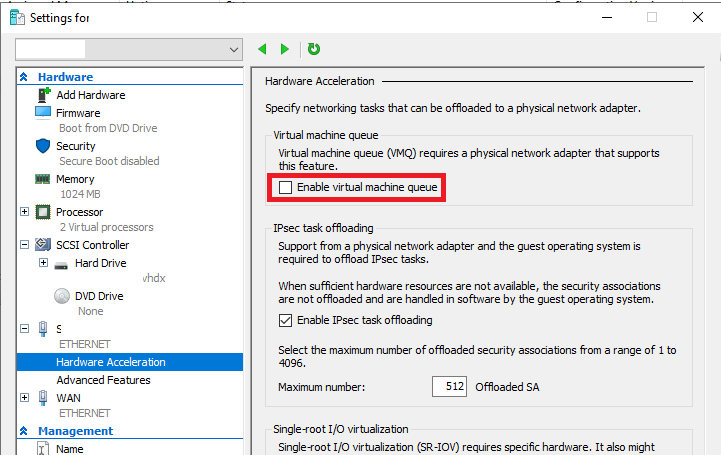
-
@dd this did not work for me, but it's possible I did it wrong. I attempted to do that, as well as recreate all adapters with SR-IOV, to no effect. Did you make any other changes?
-
@berbec No, nothing more changed. When I enable this setting, WAN speed is going down immediatelly, then when I disable, everything is ok.
-
@DD - no change for me! (Disabled / Uncheck - Enable virtual machine queue, then rebooted host.)
Setup:
Windows Server 2022
HyperVWorked on 2.5.2
- In one of the other threads I read youtube plays fine. I can also play youtube at 4k, strange....
- Another strange one (I work from home) - Teams is working just fine and FUBO TV seems nice and happy
-
@grimmsh0t 4k YouTube worked fine for me as well. I rolled back to 2.5.2
-
@grimmsh0t said in Slow WAN speed on upgrade 2.6.0:
@DD - no change for me! (Disabled / Uncheck - Enable virtual machine queue, then rebooted host.)
Same here, I disabled it in every VM, in the real NIC also and even rebooted, makes no difference at all.
-
@DD / @Bob-Dig - Thanks for the reply, if I had more time I would start troubleshooting but only have about 3 hours before the family gets home. Guess I'll roll back the VM before they get home, thank goodness for backups. On the positive guess I get to test my DR :)
Not to get off topic: I use Windows Backup for my VM's and while the VM was on I restored the backup, it worked perfect :) ! Took about 2 minutes 48GB. Back to 2.5.2 :(
-
I'm having the same issue on Windows Server 2019 (1809, 17763.2366). I tried the tip to uncheck "Enable virtual machine queue" on both WAN and LAN ports, but this didn't help at all.
Since I wanted the ZFS storage, I had started with a clean install, so just stopped the 2.6.0 machine and started 2.5.2 back up.
Only an hour of time lost, so not a big deal, but would love to hear of a sure fix! -
I put this in another thread which may help here too
@rmh-0 said in After Upgrade inter (V)LAN communication is very slow on Hyper-V, for others WAN Speed is affected:
A bit of digging and it looks like 2 issues to me.
One in Hyper-V which I have now got resolved, fix below (well for me anyhow)
One in pfsense that is missreporting throughput (I can live with that till a fix comes)For Hyper-V I found this article on RSC https://www.doitfixit.com/blog/2020/01/15/slow-network-speed-with-hyper-v-virtual-machines-on-windows-server-server-2019/
Once I disabled RSC on all virtual switches my speed was back to normal. No restart needed, just go on to Hyper-V host, open powershell and input commands to disable RSC on each virtual switch.These are commands I used
Get-VMSwitch -Name LAN | Select-Object RSC
Checks status, if true run next command LAN is my vswitch nameSet-VMSwitch -Name LAN -EnableSoftwareRsc $false
This disables RSC, re run first command to confirm it is disabledIf your vSwitch has a space in the name add "" around the name
Get-VMSwitch -Name "WAN #1" | Select-Object RSCAfter applying speed is back to normal but pfsense seems to top out showing throughput at 60mb, even though I was getting over 500mb.
Anyhow, hope it helps thers on Hyper-V (this is a 2019 instance of Hyper-V)
-
I can confirm this method you list works on my server with hyper-v pfsense vm :)
Thanks thanks
Dom
-
Thank you @rmh-0
I can can also confirm this fixed the speed issues for me as well,
Only thing to note was that the command to check if RSC was enabled for me needed to include the wildcards
Get-VMSwitch -Name LAN | Select-Object RSC
needed to be
Get-VMSwitch -Name LAN | Select-Object asteriskshereRSCasteriskshere
otherwise I got no results. Just wanted to mention it.
Forum posting is removing the asterisks place asterisks before and after RSC in the get command
-
@mxkied2 the wildcards seem to have been eaten by markup. Is it an asterisk before and after RSC?
-
@berbec Yes, before and after
-
@dominixise - I can confirm this works for me at least...Thanks for the post. Will do some more testing but for now running 2.6 with normal speeds.