Atheros AR9580 and AR9582 pcie from Mikrotik?
-
Not sure what you mean by split in two?
54Mbps right next to it seems pretty bad though. Last time I tried I was able to see >200Mbps actual throughput and a linked speed of 405Mbps with that Sparklan card.
Steve
-
@stephenw10 Sorry, I mean that one PCIe has two interfaces created.
Maybe Im utilising the wrong one? (I read in the forum that sometime when cards create two interfaces only one is the ‘good’ one)Are there any good configuration guides I can follow?
Thanks -
Hmm, so that's one physical card that appears as two PCI devices?
One thing that would really kill performance it trying to use the radios at the wrong frequencies and it might allow you to try.
The other thing to check is the antenna settings in the sysctls:
dev.ath.0.diversity: 0 dev.ath.0.rxantenna: 0 dev.ath.0.txantenna: 0If you have multiple antennas enabling diversity and/or setting differebt antennas for rx and tx usually helps. Especially if, for exmaple, you have two antennas but 3 ports be sure you're not trying to use the disconnected one.
Steve
-
@daemonix Be mindfull that these cards use on board MMCX antenna cable connectors.
Ted
-
@tquade :) I have two mmcx afta antennas on both cards (via pigtail).
I assume they can both have 2 spatial streams each.
I feel that Im missing something freebsd/ifconfig settings in order to get the best performance... -
Both PCIe cards have these diversity settings. Also both of them seem to advertise that they can work with 2 streams but I only get max speed as if one is other active.
dev.ath.1.diversity: 0 dev.ath.1.rxantenna: 1 dev.ath.1.txantenna: 05G AP give me 140Mbit-ish max.
Do I need to do something this the diversity settings?On the Macbook I see that its capable of 2 streams.
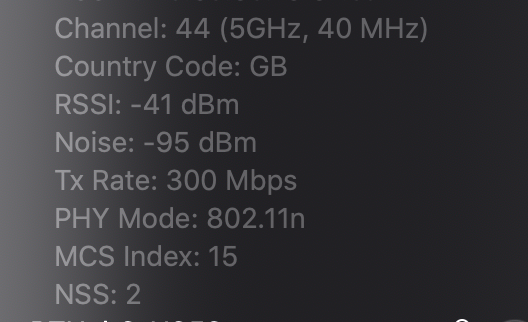
but iperf3 disagrees :)
Any ideas?
-
Well I would certainly try enabling antenna diversity.
How are you testing with iperf? Multiple parallel streams? (-P)
-
@stephenw10 yes 5 to 10 parallel and reverse too.
I did test diversity but no fun.
-
Actually reviewing this (after some coffee!) I think you are seeing about the correct numbers.
With a 2x2 card the maximum connection rate is 300Mbps and your client seems to be showing that already. Does the pfSense wifi status also show that?
Around half that speed for actual throughput it about what I was able to get. Though I managed >50% (215/405 Mbps). You are not far off that. I would not expect to see more than, say, 160Mbps.
Steve
-
@stephenw10 let me retest and Ill post back... I left it a bit on the side as I had a pile of work.
Thanks!