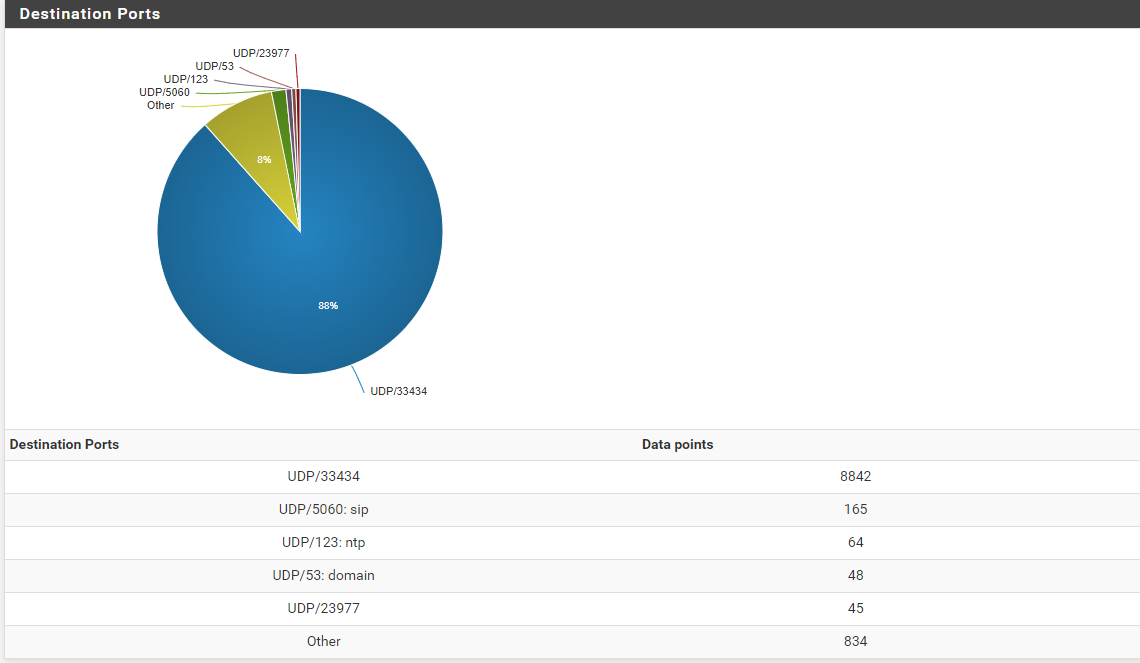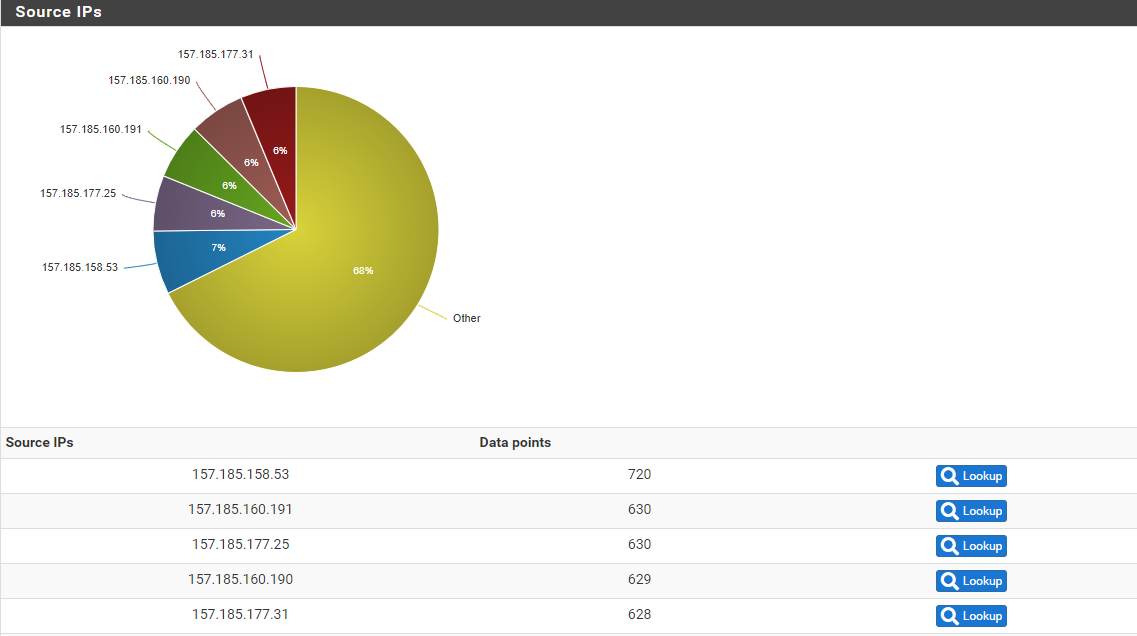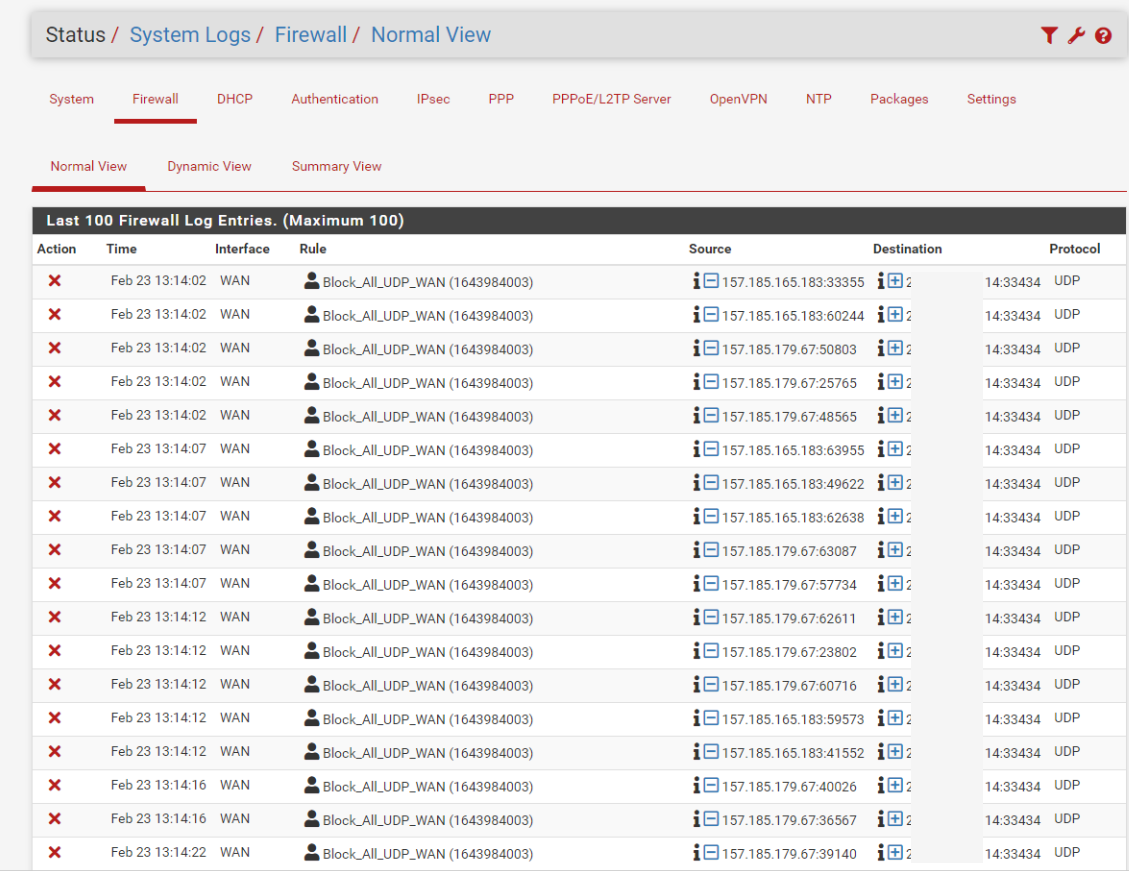Firewall UDP ? Attack !! Or Normal ?
-
@johnpoz said in Firewall UDP ? Attack !! Or Normal ?:
are you running anything that listens on 33434?
NO
-My Wan Rules
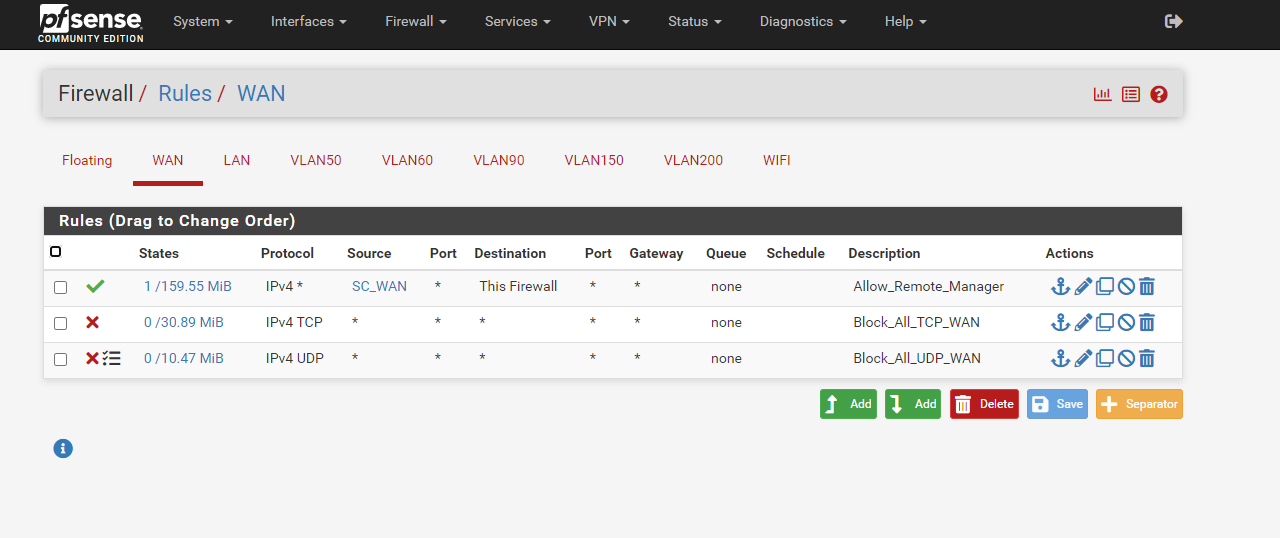
-NO NAT
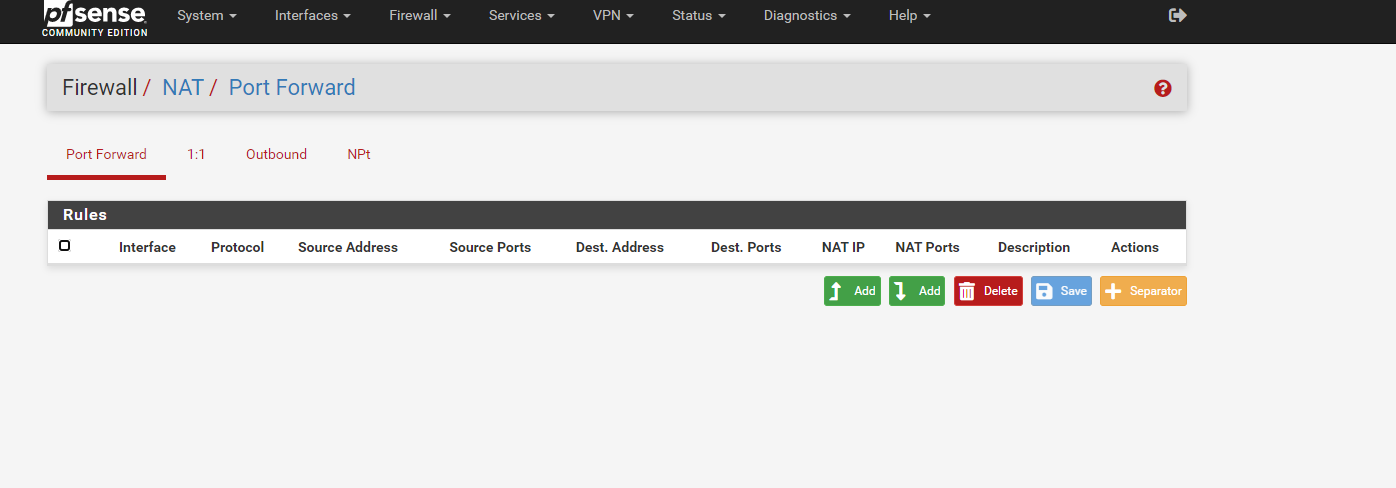
-
@johnpoz
Yeah, could be anything.
Maybe @Silence forgot to tell us he is using a VPN. So he sees the side effect of what the previous WAN IP owner was doing ;)Something I normally did, in the past, when (phone line modem) 'POTS connections was the only option available:
I got an new IP from my ISP.
I actually activated logging of any non solicited traffic. If the incoming rubbish traffic was just a killobit/sec or so, I kept the IP, as it was 'clean'.
If not, I took another IP.
And as always : I had to control my LANs - the devices connected to it. When some local idiot installed that utorrent again, my WAN IP would get bombard (polluted) over time. So, some local "cyber awareness training" was needed.
And so on.These days, with multiple Mbits/sec on my WAN, I don't care any more. The last time I changed my WAN IPv4 and IPv6, was back in 2017 (I guess).
edit :
You don't need the last two rules. Because ... see my post above.
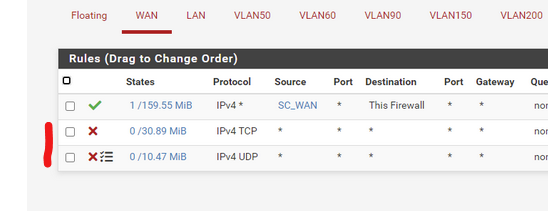
True, you might want to know "who" or "how much" is hitting your WAN. If it's 'to much, it hinders you, change your WAN IP - if possible.
The stop logging again. Apply the "what you can't see doesn't exist" rule ^^ -
@gertjan said in Firewall UDP ? Attack !! Or Normal ?:
And as always : I had to control my LANs - the devices connected to it. When some local idiot installed that utorrent again, my WAN IP would get bombard (polluted) over time. So, some local "cyber awareness training" was needed.
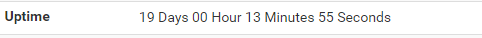
As you can see, this pfsense has been on for 19 days using the same static public IP.
on dhcp it has some 200 clients now.
I don't know if what you are trying to tell me is that someone within these 200 clients is using malicious software
-
@silence I would sniff the traffic via diagnostic packet capture.. What is in it.. From that you should be able to gleen more info..
Post up the pcap, you can change your IP in the pcap.. Simple way to do that would be with https://www.tracewrangler.com/
-
@johnpoz Right now, I have the same behavior...
this is annoying.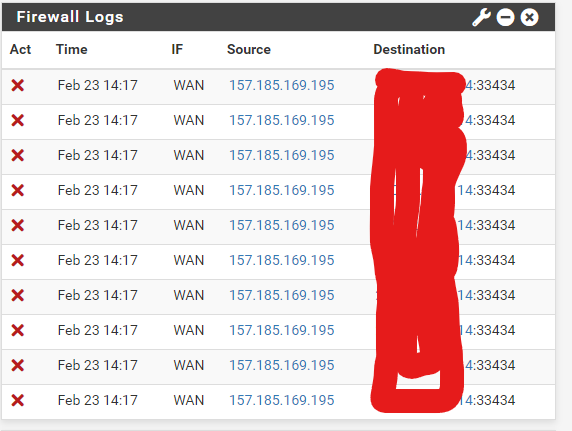
-
@johnpoz said in Firewall UDP ? Attack !! Or Normal ?:
@silence I would sniff the traffic via diagnostic packet capture.. What is in it.. From that you should be able to gleen more info..
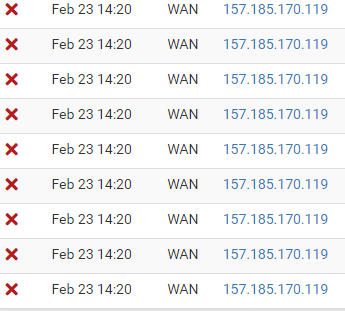
change the ip and return to the same port.
-
@johnpoz said in Firewall UDP ? Attack !! Or Normal ?:
@silence I would sniff the traffic via diagnostic packet capture.. What is in it.. From that you should be able to gleen more info..
Running....
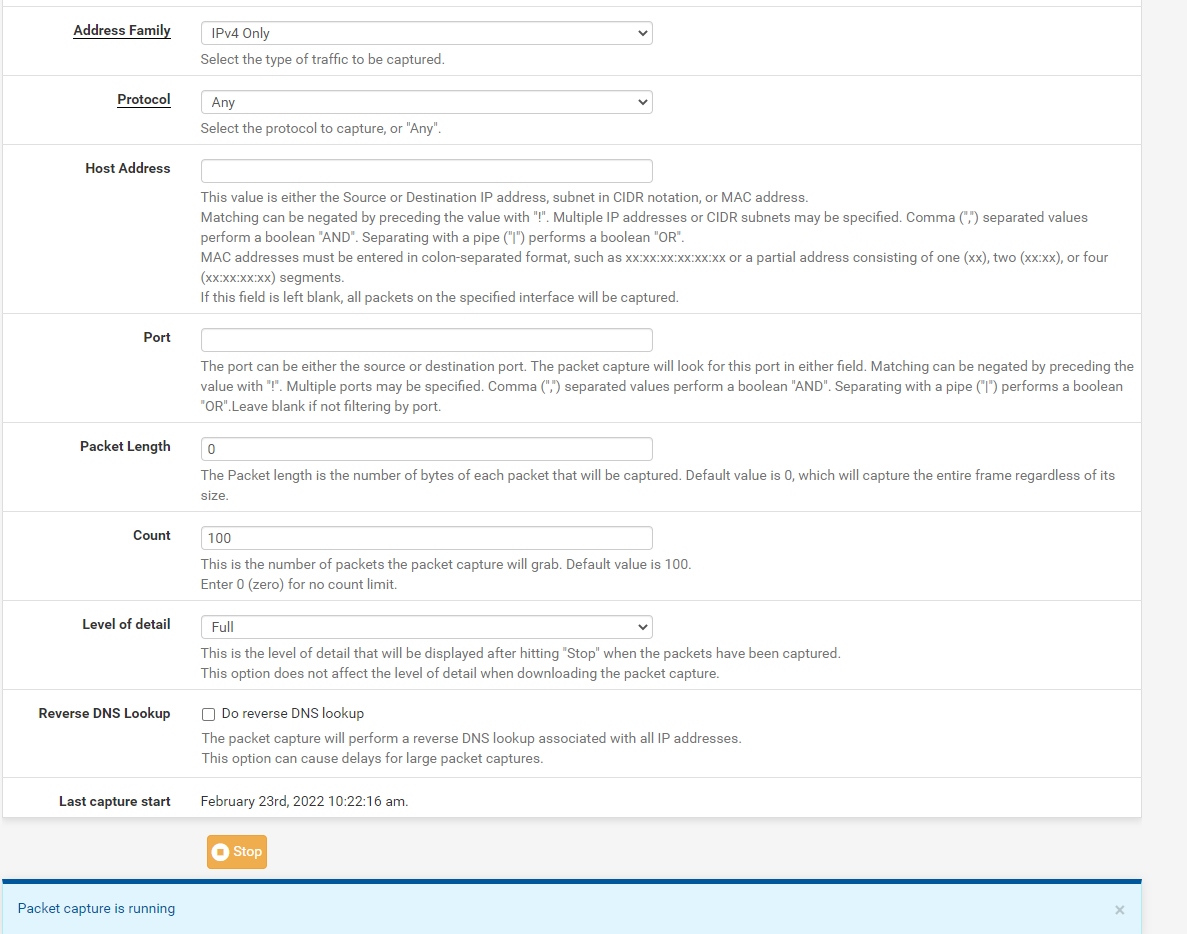
-
@silence huh? Do a packet capture, and open it up in wireshark.. From that can most likely gleen some more info..
Post up this packet capture if you don't understand what its telling you. You can change the dest IP of the traffic (your public ip)..
Here I did a simple packet capture of udp, ntp is what I normally see because I run ntp server in the ntp pool... Anyway here is sniff of a few of those packets - clearly my public IP is not 1.2.3.4 because I replaced my real one with the tool linked too..
I would prob have set the packet capture to be more zoned in on the specific - say UDP only, etc.. or just that port your seeing as well..
-
@johnpoz said in Firewall UDP ? Attack !! Or Normal ?:
say UDP only, etc.. or just that port your seeing as well..
I keep capturing only port 33434
but for some reason I am no longer receiving this traffic, I will leave the capture open in case I receive any...! in 15 minutes update
-
@johnpoz said in Firewall UDP ? Attack !! Or Normal ?:
Here I did a simple packet capture of udp, ntp is what I normally see because I run ntp server in the ntp pool... Anyway here is sniff of a few of those packets - clearly my public IP is not 1.2.3.4 because I replaced my real one with the tool linked too..
-
@silence As Gertjan alluded to, why do you care? There's going to be a constant stream of traffic coming at every IP from the Internet as IPs get probed. Logging that traffic just going to take CPU cycles, fill your logs, and waste disk write cycles.
-
@silence why did you truncate the capture.. can not see full payload - so really hard to tell what that is.. But from the ttl on the packets, they are very low, and seem to increment - but they also seem out of order? when a traceroute would count down, or up etc.. depending on where your capturing etc..
On the tracewrangler make sure you uncheck everything other than changing the IP..
So either these are after many many hops.. Or what is sending them is changing the ttl, like in traceroute..
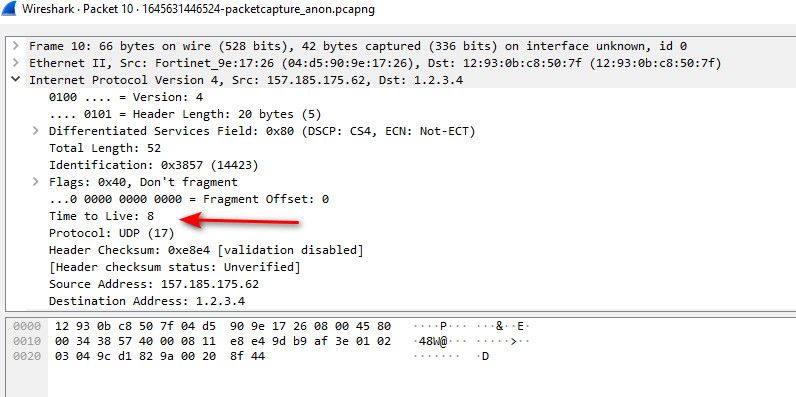
But as mentioned - other than a curiosity, you can't really stop someone from sending you traffic.. Unless you control the sender.. So while trying to figure out what this is - not much you can do about it.. So you could just drop it without logging it if its causing you grief in seeing it in the logs..
Normally traceroute - see how the ttl is changing..
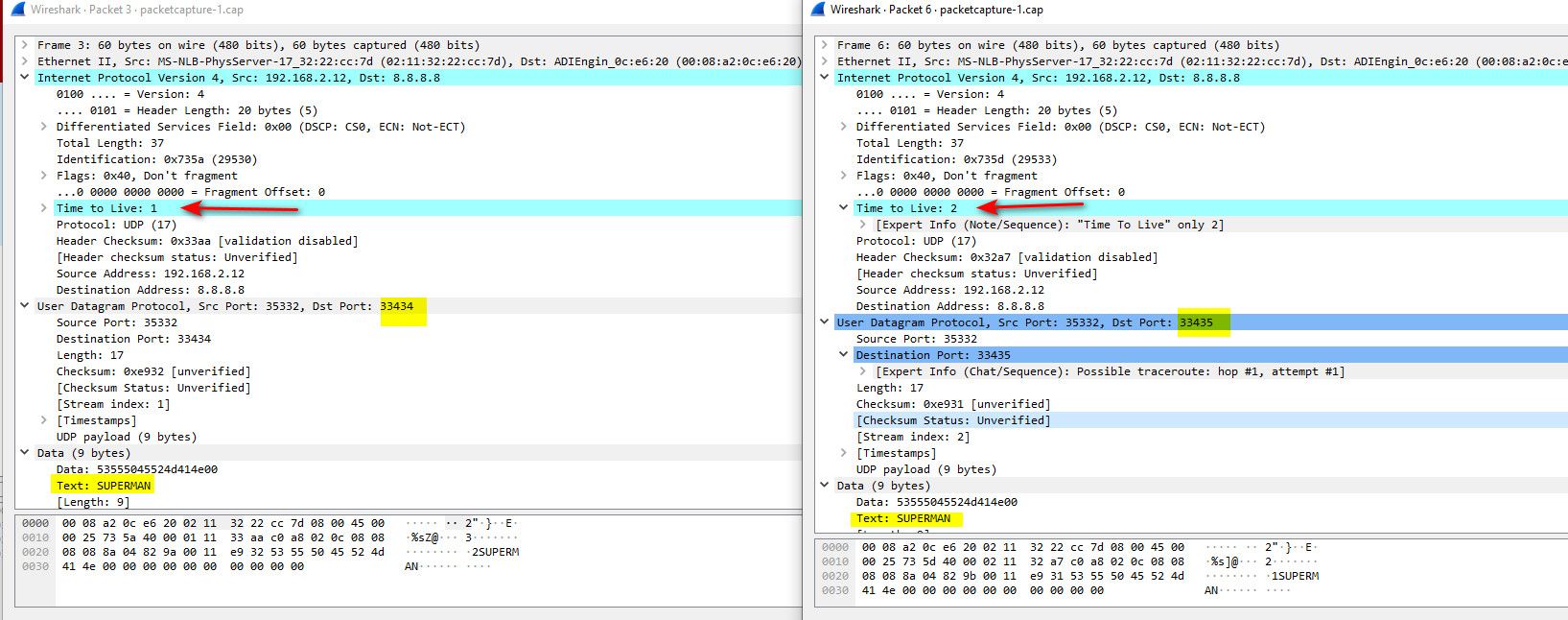
See how the data is specific.. different traceroute programs might send different text.. Also normally the source port would be same
see how source port is the same, and the port is increasing..
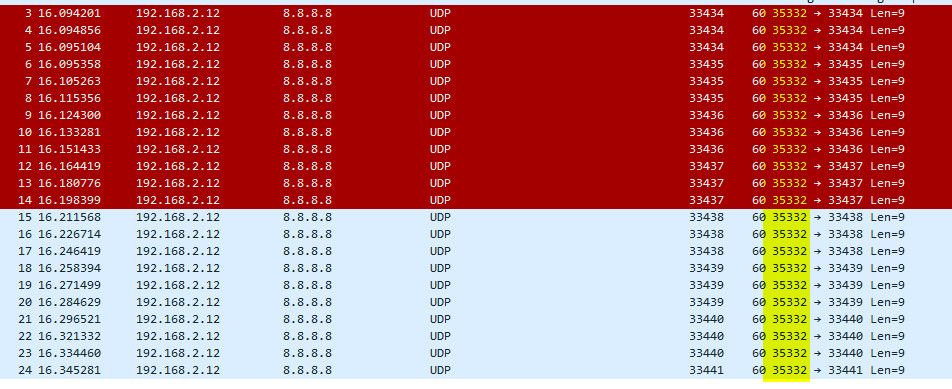
And sent in groups of 3..
-
@johnpoz said in Firewall UDP ? Attack !! Or Normal ?:
@silence why did you truncate the capture.. can not see full payload - so really hard to tell what that is.. But from the ttl on the packets, they are very low, and seem to increment - but they also seem out of order? when a traceroute would count down, or up etc.. depending on where your capturing etc..
On the tracewrangler make sure you uncheck everything other than changing the IP..
So either these are after many many hops.. Or what is sending them is changing the ttl, like in traceroute..
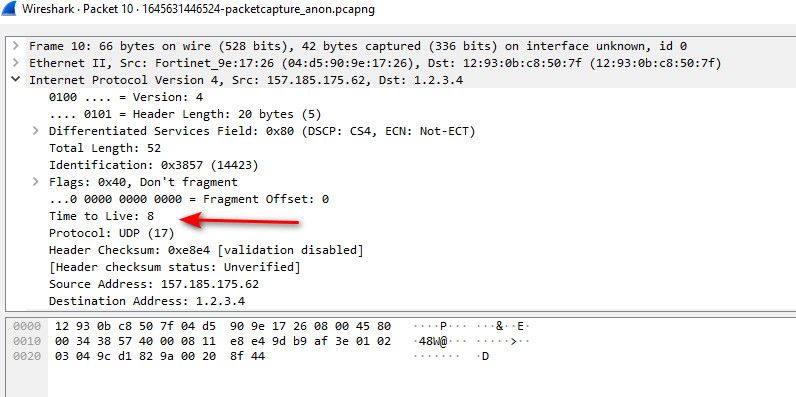
But as mentioned - other than a curiosity, you can't really stop someone from sending you traffic.. Unless you control the sender.. So while trying to figure out what this is - not much you can do about it.. So you could just drop it without logging it if its causing you grief in seeing it in the logs..
Normally traceroute - see how the ttl is changing..
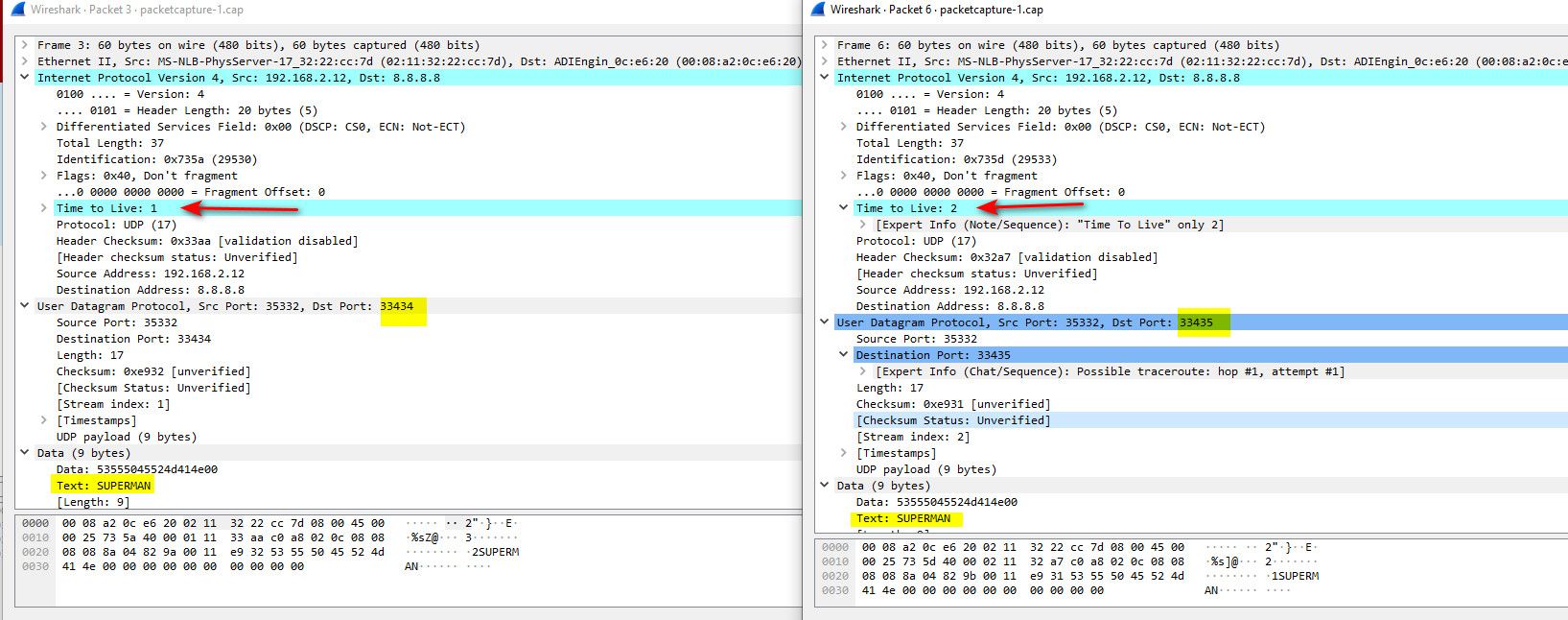
See how the data is specific.. different traceroute programs might send different text.. Also normally the source port would be same
see how source port is the same, and the port is increasing..
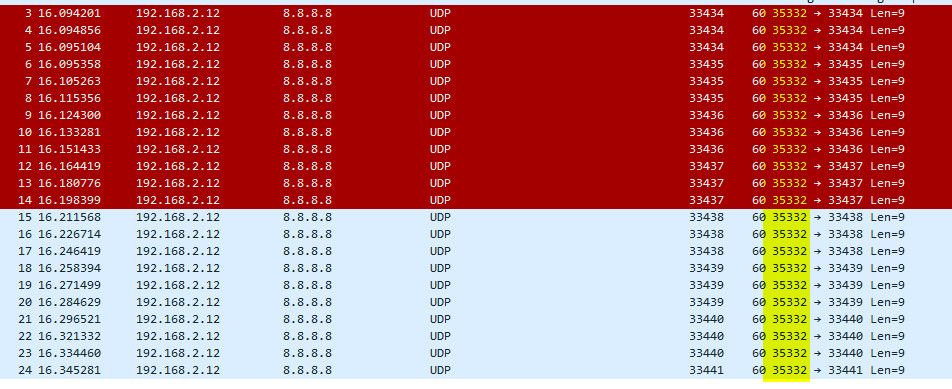
And sent in groups of 3..
update
-
@silence said in Firewall UDP ? Attack !! Or Normal ?:
Normally traceroute - see how the ttl is changing..
So, should I just ignore that a Network 0/16 is sending traffic to port 33434 to my wan?
simply because you can not determine your goal ?
Also the port is always 33434 I don't think it's a simple traceroute.
rather it seems to me that someone with access to this entire /16 network tries to execute something against my wan
-
@johnpoz said in Firewall UDP ? Attack !! Or Normal ?:
@silence why did you truncate the capture.. can not see full payload - so really hard to tell what that is.. But from the ttl on the packets, they are very low, and seem to increment - but they also seem out of order? when a traceroute would count down, or up etc.. depending on where your capturing etc..
On the tracewrangler make sure you uncheck everything other than changing the IP..
So either these are after many many hops.. Or what is sending them is changing the ttl, like in traceroute..
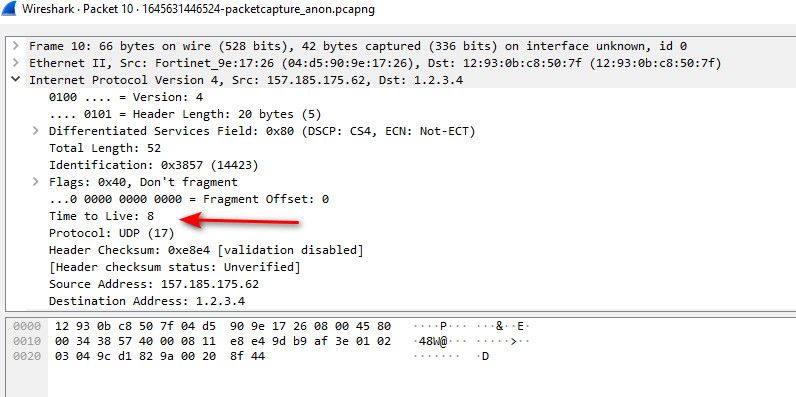
But as mentioned - other than a curiosity, you can't really stop someone from sending you traffic.. Unless you control the sender.. So while trying to figure out what this is - not much you can do about it.. So you could just drop it without logging it if its causing you grief in seeing it in the logs..
Normally traceroute - see how the ttl is changing..
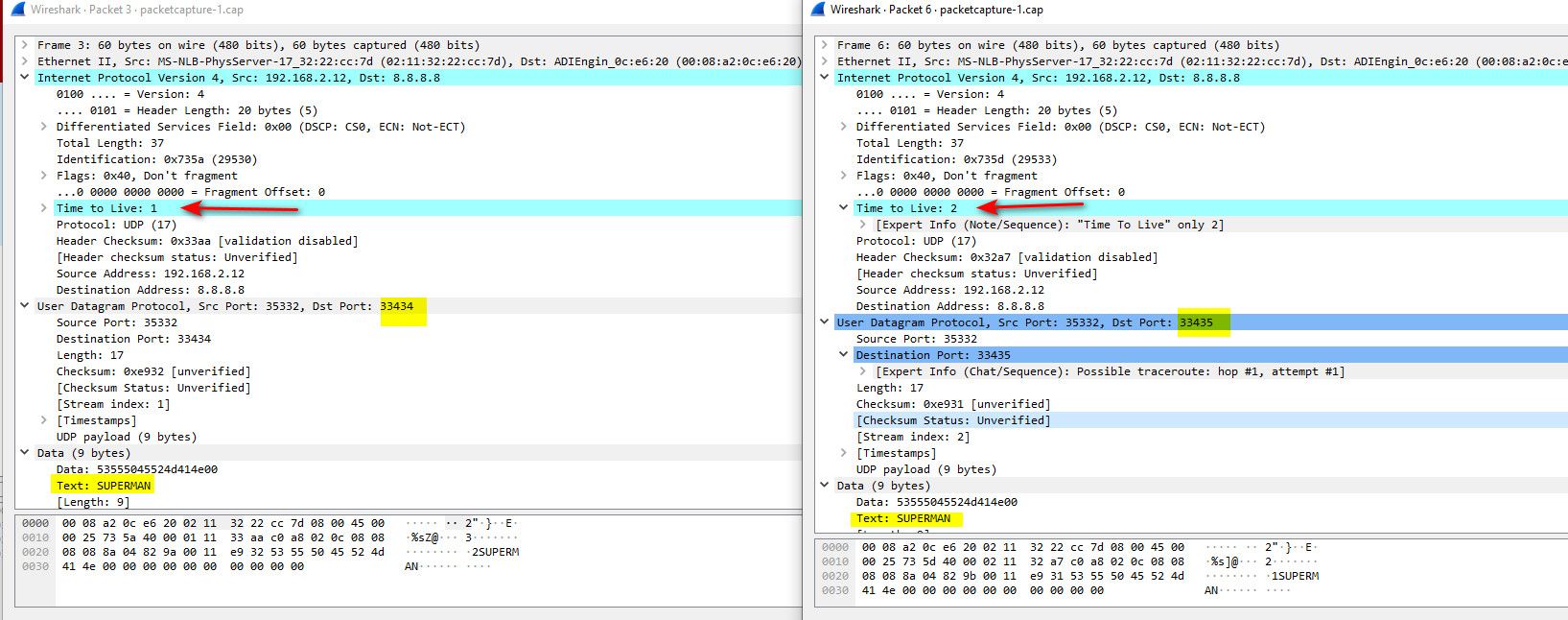
See how the data is specific.. different traceroute programs might send different text.. Also normally the source port would be same
see how source port is the same, and the port is increasing..
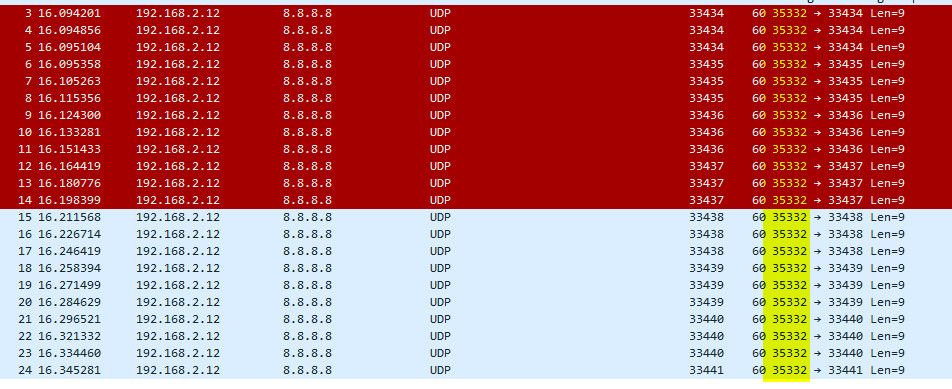
And sent in groups of 3..
@johnpoz I think I found something that could be the error, but I need a little of your help to determine or confirm my theory.
-
@silence said in Firewall UDP ? Attack !! Or Normal ?:
rather it seems to me that someone with access to this entire /16 network tries to execute something against my wan
That seems to be a bit tight on the tinfoil hat ;)
Now that port range could also be older SIP calls 33434-33598
Many of the packets are sending the same data.. But can not make out what it is exactly
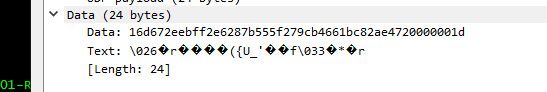
There are some others that are duplicated as well.
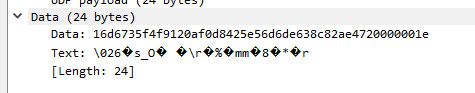
It just a guess of mine that 33434 UDP was traceroute - doesn't mean it actually is that.. Other stuff could use that port.. webex teams, Noction version of bgp I think..
-
@johnpoz said in Firewall UDP ? Attack !! Or Normal ?:
Now that port range could also be older SIP calls 33434-33598
Do a tracert from another ISP
And I found this at the end next to my wan ip 13 ms vpn2.med.com.do [1.2.3.4]but if I do tracert to this domain it shows 179.51.66.42
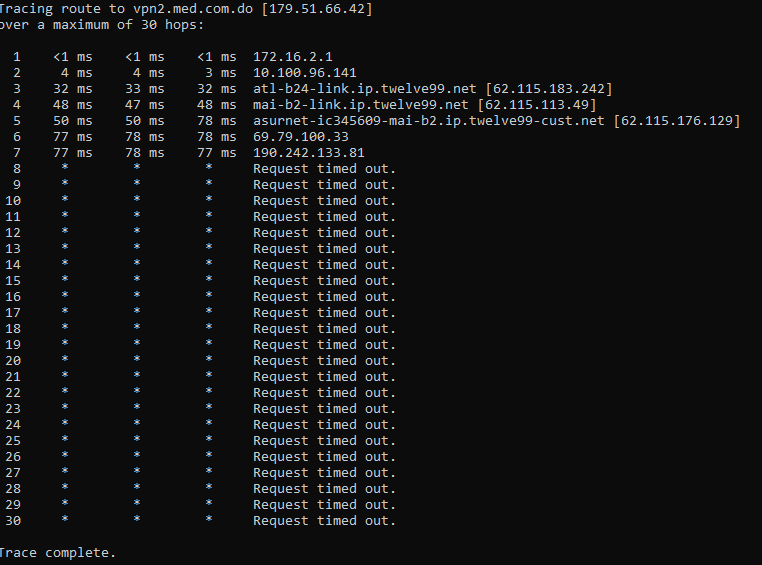
179.51.66.42 no is my ip
I think it is a problem with our ISP Report immediately.
-
@silence said in Firewall UDP ? Attack !! Or Normal ?:
should I just ignore that a Network 0/16 is sending traffic to port 33434 to my wan
I would. I'm not trying to be difficult, but it seems like figuring out each connection is like playing whack-a-mole. I would assume the entire Internet is hostile territory, and block all inbound traffic (the default on pfSense). If it was your IP block, or a "known" IP then that might be worth pursuing. Otherwise bots doing the scanning will just move on eventually.
When we first set up Suricata years ago its default is to use WAN, and in reality that just wastes a lot of time scanning packets that will be dropped by the firewall anyway. I would guess alerts dropped 90-95% by moving Suricata's scanning to LAN, even though we had a couple of web servers and other open ports.
-
@steveits said in Firewall UDP ? Attack !! Or Normal ?:
but it seems like figuring out each connection is like playing whack-a-mole
exactly - especially when there is really nothing you can do about it. Its blocked anyway - so other than curiosity there isn't much in the way of doing anything.
While it might be annoying, unless it was some serious amount of traffic that would/could cause you grief in bandwidth there isn't a lot of reason to spend too many cycles on it - other than just plain old curiosity of what it is, or what they are looking for, etc.
It can be really easy to go down a crazy rabbit hole trying to put some reason behind what amounts to "noise" ;)
I looked for any traffic to my wan on that port 33434.. but I don't log that, I have added that port to my udp ports I log.. And see if see anything on it the next couple of days. But I don't log most noise - because for one my curiosity gets me spending cycles that go nowhere..
-
@johnpoz said in Firewall UDP ? Attack !! Or Normal ?:
I looked for any traffic to my wan on that port 33434.. but I don't log that, I have added that port to my udp ports I log.. And see if see anything on it the next couple of days. But I don't log most noise - because for one my curiosity gets me spending cycles that go nowhere..
did you see the previous picture?
This is already the case of my isp, they are repairing it right now.
But I'm still curious how this could happen.
and by the way the noise is so great that 10k logs are received in less than 5 - 10 minutes