Gateway is down even though the OpenVPN is up. [SOLVED]
-
Hi all,
I have successfully configured a open VPN connection using StrongVPN as a VPN provider. I have my own static IP.
At my end I have created an interface called StrongVPN which creates a dynamic gateway STRONGVPN_VPNV4 with a vertual IP 10.8.4.205 and it shows that it's down.
Yet the OpenVPN remote IP is mapped to 10.8.4.206
Could some one help me find out why the gateway is down please.
Bellow is from the log.
PUSH: Received control message: 'PUSH_REPLY,ping 59,ping-restart 177,route-delay 2,route-metric 1,dhcp-option DNS 207.204.224.10,dhcp-option DNS 68.68.32.123,route 10.8.4.201,topology net30,ifconfig 10.8.4.206 10.8.4.205'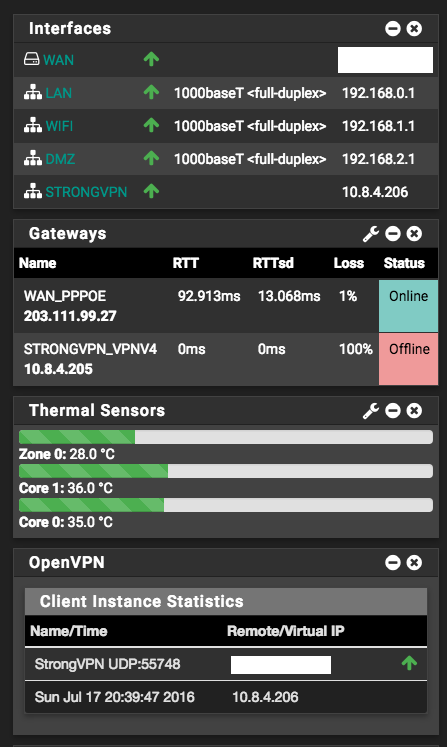
-
Anyone know what this means in the gateway log.
STRONGVPN_VPNV4 10.8.4.205: Alarm latency 0us stddev 0us loss 100%
Jul 18 18:28:54 dpinger send_interval 500ms loss_interval 2000ms time_period 60000ms report_interval 0ms data_len 0 alert_interval 1000ms latency_alarm 500ms loss_alarm 20% dest_addr 10.8.4.205 bind_addr 10.8.4.206 identifier "STRONGVPN_VPNV4 "
Jul 18 18:28:54 dpinger send_interval 500ms loss_interval 2000ms time_period 60000ms report_interval 0ms data_len 0 alert_interval 1000ms latency_alarm 500ms loss_alarm 20% dest_addr 203.111.XXX.XXX bind_addr 59.101.156.87 identifier "WAN_PPPOE "
Jul 18 18:28:31 dpinger STRONGVPN_VPNV4 10.8.4.205: Alarm latency 0us stddev 0us loss 100%
Jul 18 18:28:28 dpinger send_interval 500ms loss_interval 2000ms time_period 60000ms report_interval 0ms data_len 0 alert_interval 1000ms latency_alarm 500ms loss_alarm 20% dest_addr 10.8.4.205 bind_addr 10.8.4.206 identifier "STRONGVPN_VPNV4 "
Jul 18 18:28:28 dpinger send_interval 500ms loss_interval 2000ms time_period 60000ms report_interval 0ms data_len 0 alert_interval 1000ms latency_alarm 500ms loss_alarm 20% dest_addr 203.111.XXX.XXX bind_addr 59.101.156.87 identifier "WAN_PPPOE "
Jul 18 18:15:23 dpinger STRONGVPN_VPNV4 10.8.4.205: Alarm latency 0us stddev 0us loss 100%
Jul 18 18:15:20 dpinger send_interval 500ms loss_interval 2000ms time_period 60000ms report_interval 0ms data_len 0 alert_interval 1000ms latency_alarm 500ms loss_alarm 20% dest_addr 10.8.4.205 bind_addr 10.8.4.206 identifier "STRONGVPN_VPNV4 "
Jul 18 18:15:20 dpinger send_interval 500ms loss_interval 2000ms time_period 60000ms report_interval 0ms data_len 0 alert_interval 1000ms latency_alarm 500ms loss_alarm 20% dest_addr 203.111.XXX.XXX bind_addr 59.101.156.87 identifier "WAN_PPPOE "
Jul 18 18:14:44 dpinger send_interval 500ms loss_interval 2000ms time_period 60000ms report_interval 0ms data_len 0 alert_interval 1000ms latency_alarm 500ms loss_alarm 20% dest_addr 203.111.XXX.XXX bind_addr 59.101.156.87 identifier "WAN_PPPOE "
Jul 18 18:09:32 dpinger STRONGVPN_VPNV4 10.8.4.205: Alarm latency 0us stddev 0us loss 100% -
Set the monitor IP on that gateway to something on the Internet that replies to pings.
-
Thanks I worked it you a few days ago. The pig time on the default VPN ping was to long and showing the gateway down. I changed the monitor address to the server public address instead of the VPN address and all is good now.
Thanks,
SImon