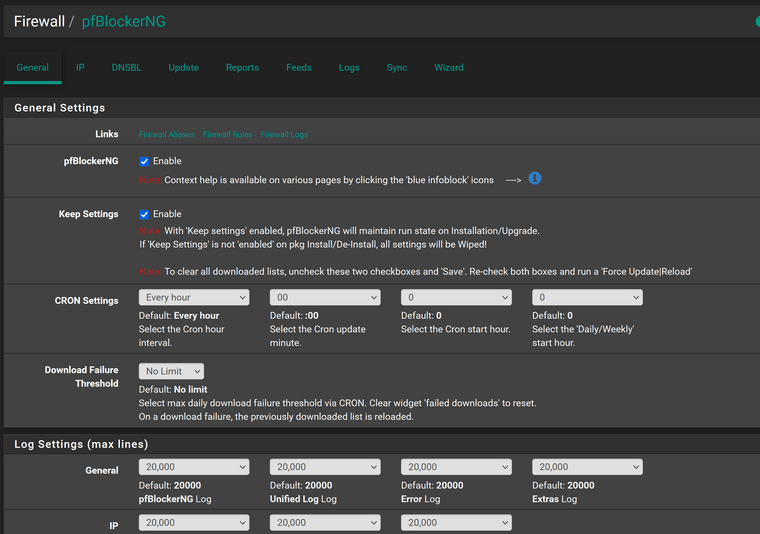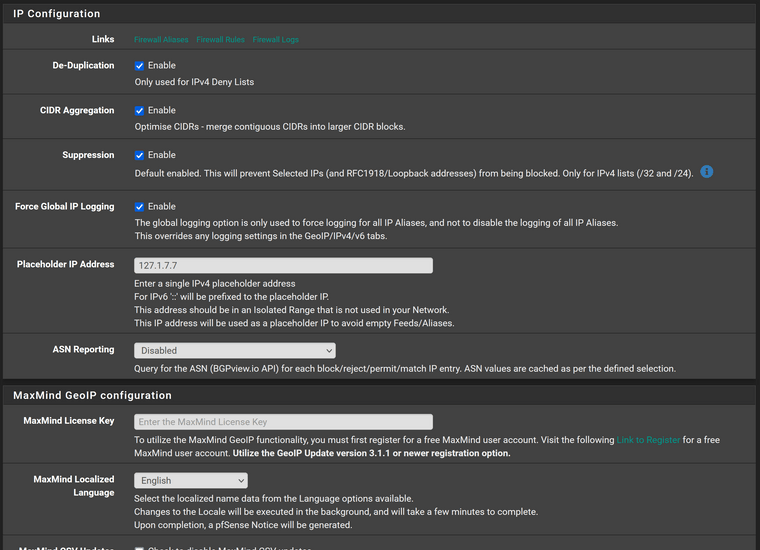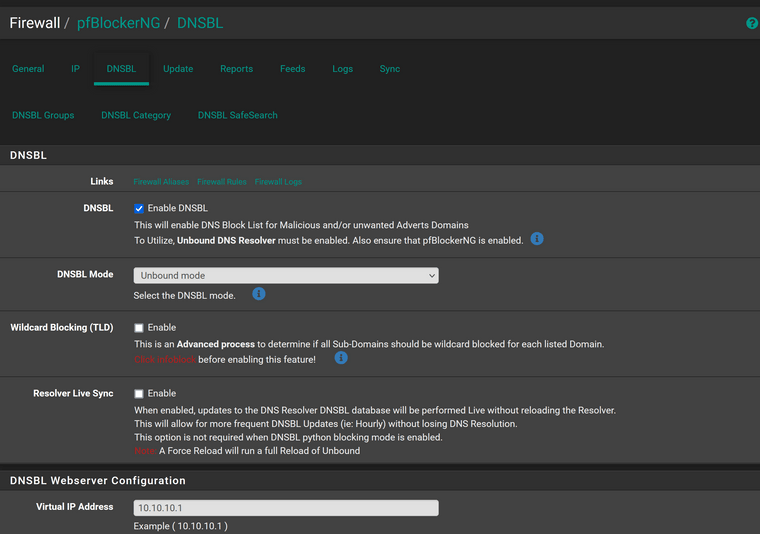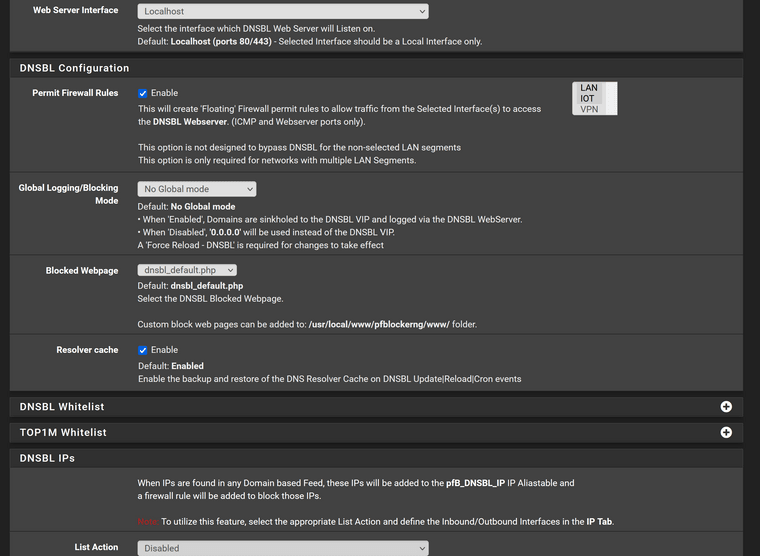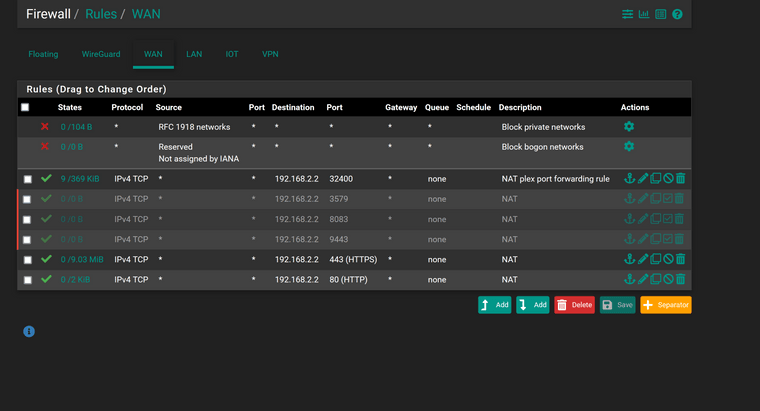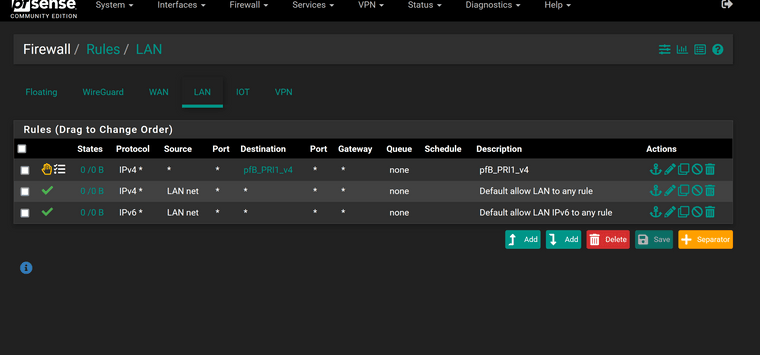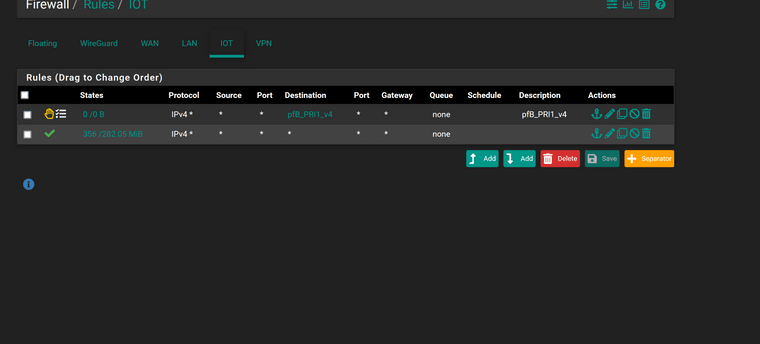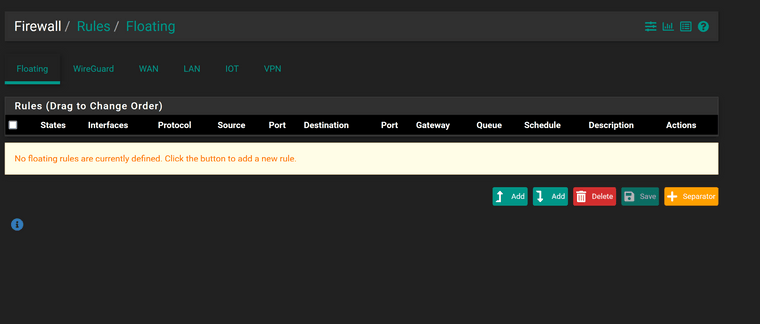can not get PfBlockerNG to actually block ads
-
Hey guys, so, ive spent a few days (read: seriously, like a month) trying to get PfBlockerNG to actively block stupid ads but have made 100% of 0 progress.
Ive done the simple, run the wizard and let it go, ive followed Lawrence systems walkthroughs, ive tried some of the more complicated write-ups as well as some of the blocking sites tutorials (such as: https://www.malwarepatrol.net/pfblockerng-configuration-guide/) and some that seem to be outdated (https://protectli.com/kb/how-to-setup-pfblockerng/).
And maybe this is my issue, but, im testing using https://canyoublockit.com/testing/
Anyway, im at a loss and would love a second set of eyes to take a peek and tell me wtf im not doing right...
Not sure what all screen shots i should post, but ill attach a few that seem pertinent in the second post.
-
-
Hi,
Do you actually have some DNSBLs loaded ? You didn't show any.
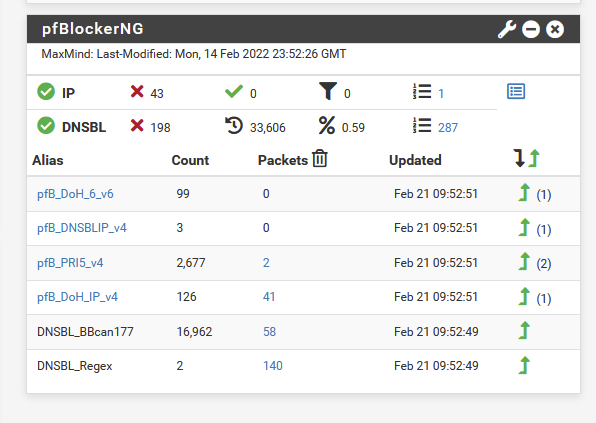
What was the result of a Update > Reload > All ?
Keep in mind that 'unbound mode' doesn't have much users. 'Python mode' was developed because that's the name of the method the unbound developers chose so end user (we) can load DNSBL etc without having unblound to load those (huge) DNSBL files.
-
@gertjan
I did have DNSBLs loaded but looks like the update removed them when i changed over to Python (i was not aware of the difference, just went with default(s)). The lists removed were: (i do not know how to markup as "code" in this forum... but):The Following List has been REMOVED [ Abuse_Feodo_C2_v4 ]
The Following List has been REMOVED [ Abuse_SSLBL_v4 ]
The Following List has been REMOVED [ CINS_army_v4 ]
The Following List has been REMOVED [ ET_Block_v4 ]
The Following List has been REMOVED [ ET_Comp_v4 ]
The Following List has been REMOVED [ ISC_Block_v4 ]
The Following List has been REMOVED [ Spamhaus_Drop_v4 ]
The Following List has been REMOVED [ Spamhaus_eDrop_v4 ]
The Following List has been REMOVED [ Talos_BL_v4 ]Heres the full log of the reload:
https://www.toptal.com/developers/hastebin/oyimitewiy.sqlright now, having just switched over to python, all i have is the single default list (im gonna look up lists to add now).
-
@menethoran Check the below information for reference.
1.PfblockerNG-Devel version is installed
2.Your DNS on LAN is your local firewall DNS not Public DNS
3.Do not forward upstream DNS to public or ISP DNS on General Setting 127.0.0.1 is default and fallback to remote DNS.
4.For Ads use DNSBL UT1 and Shallalist for enable ADs feed.
5.Python mode must be set for great results.