Newb setup
-
Hey everyone, thanks in advance for any direction you may be able to point me in!
I am using a workstation running windows 10 with 2 NICs. I'm currently using it as a plex server, home assistant server, and hopefuly soon a pfsense router. I use virtualbox for home assistant already so I'd like to use it for pfsense as well if possible.
My setup will look like this: (I made a network map to help visualize)
ISP --> AT&T Fiber Gateway (IP Passthrough mode) --> Windows 10 Workstation running pfsense as a VM --> Second NIC connected to 16 port switch --> 16 port switch connected to wireless router in access point mode as well as many wired devices.I have a couple of concerns...the biggest concern is that the workstation will be behind the "router" (pfsense) and I won't be able to access it from the rest of my network.
Am I overthinking this? I would love for there to be an easier way for the host machine to be both running a virtualized instance of pfsense AND be assigned a local IP from pfsense using only 2 NICs. Again, I'm completely new to pfsense fairly new at using VMs, so I'm not exactly sure how to set this up properly if it's even possible. Thanks again!!
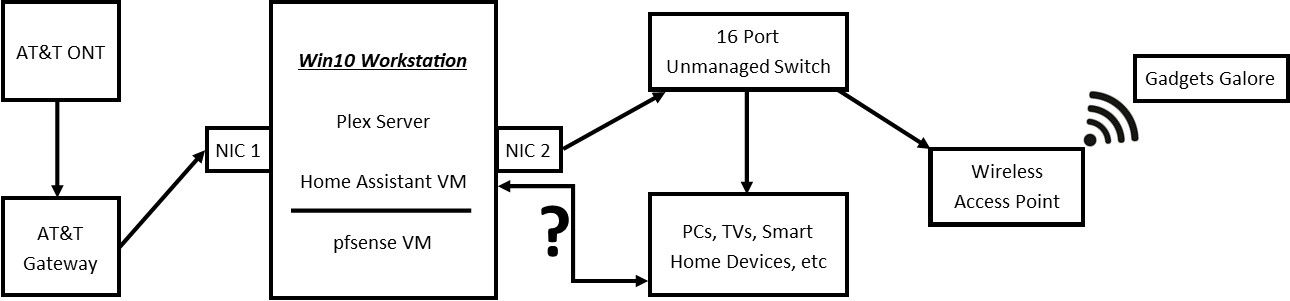
-
 J jimp moved this topic from Problems Installing or Upgrading pfSense Software on
J jimp moved this topic from Problems Installing or Upgrading pfSense Software on
-
 S stephenw10 moved this topic from General pfSense Questions on
S stephenw10 moved this topic from General pfSense Questions on
-
That's just down to how you have it setup in VBox.
You want the WAN side NIC passed through to the pfSense VM WAN interface so it cannot connect to anything without the firewall.
The LAN interface can be bridged to NIC2 so anything there will see it on the same subnet. Including the host.
You don't want the host PC trying to use DHCP to pull an IP from the pfSense though because it obviously won't be able to until the pfSense VM has booted. So set the workstation to a static IP in the LAN subnet but outside the DHCP range.Steve