Disable float request for peer?
-
Hi,
I am new to OpenVPN on pfSense and would like to seek some advise from the experts here.
I have 2 tunnels set up on ports 1194 and 1195.
When I have one client connected to tunnel 1195, the connection works beautifully and I can see both the real IP (IP A) and virtual IP correctly.
When I have a second client trying to connect to tunnel 1194, it also gets connected beautifully with the correct real IP (IP B) and virtual IP.
However, the real IP of the first client connected to tunnel 1195 gets changed to the real IP of the second client connected to tunnel 1194.
Now I have 1 client each connected to tunnel 1194 and 1195 with different virtual IPs but same real IP (IP B).I can see the following in the system logs:
Float request for peer 0 to IP B:1195 peer 0 (xxxxx) floated from IP A:1195 to [AF_INET]IP B:1195Can someone advise why this happened and how I could fix this?
-
Try all of the below but none is working:
- Disabling 'Dynamic IP' setting
- Upgraded to latest pfSense version 2.6.0
- Enabled the following
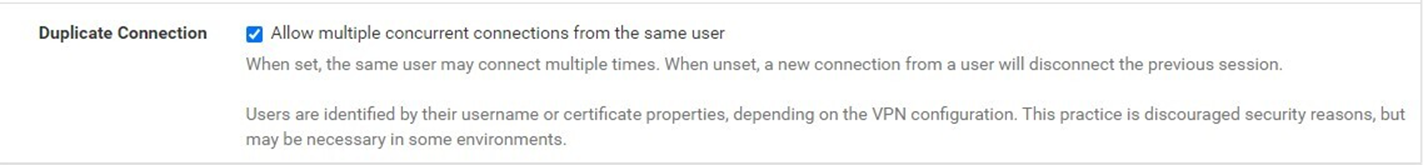
Looks like there is bug in pfSense?