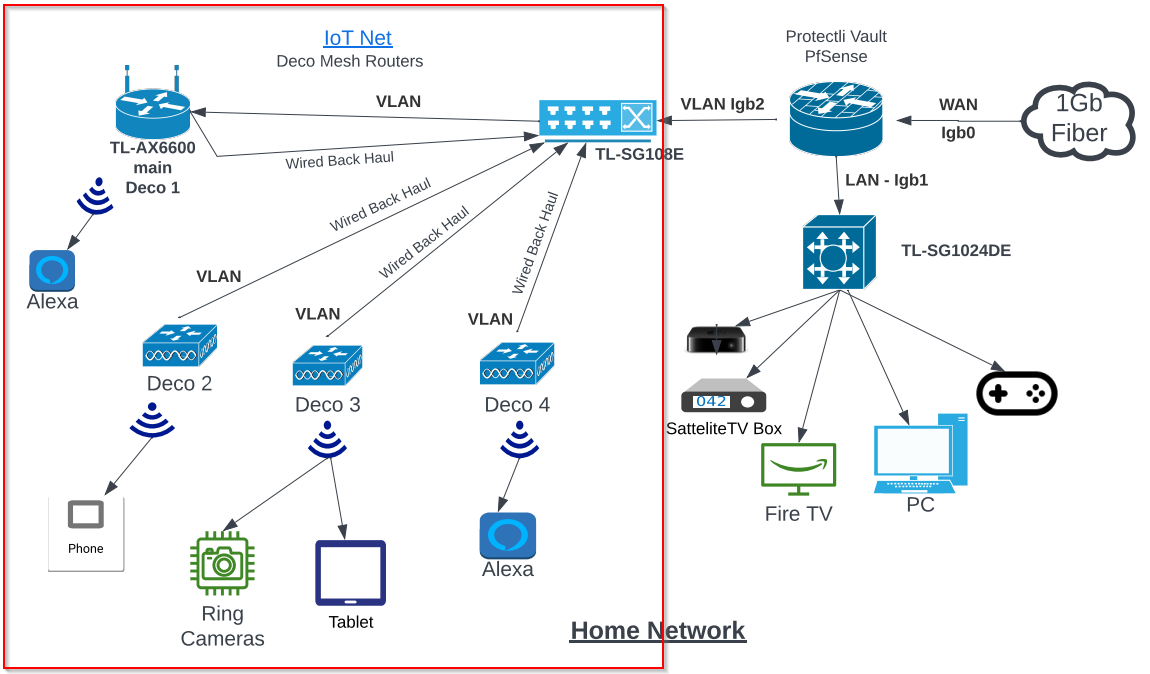TP-LINK TL-SG108E VLAN configuration issue
-
@mitch-rapp It seems correct, did you have to write VLAN28.net or did you select it from the drop down menu when creating the firewall rule?
You can post a screenshot of that rule -
@mcury I selected it from the drop-down menu
-
@mitch-rapp said in TP-LINK TL-SG108E VLAN configuration issue:
@mcury I selected it from the drop-down menu
So, its correct..
Can you connect a device to that wifi network, and confirm if its getting an IP address from the DHCP ? It should get an IP from pfsense DHCP, check that then we proceed. -
@mcury
Ok, I can ping the switch at 10.1.1.2
Can't ping the Deco at 10.28.28.3 -
Those pings you mentioned, you are pinging from pfsense, right?
Go to pfsense Status > DHCP Leases, and check if the deco 10.28.28.3 shows there, it should have a MAC address, if it shows incomplete its because there is a problem.
This Deco, does it have a gateway configured? Check if it shows with the MAC address in pfsense, Diagnostics > ARP tableEdit: In addition to what has been said above, make sure TL-AX6600 is configured to AP mode with the DHCP is disabled...
-
Ah! I was pinging from CMD on LAN (igb1).
Let me check ping from pfsense.
And check for DHCP lease. -
@mcury
On the Deco gateway, yes, I set the gateway to 10.28.28.1
IP to 10.28.28.3
255.255.255.0
DNS servers? I used 1.1.1.1 & 8.8.8.8 -
@mitch-rapp Thats right..
Did you connect a device to the wifi network as suggested above? Internet should be working now...
If its not working, please confirm if the device you connected to the wifi network got an IP address from the 10.28 network.. -
@mcury No Deco!
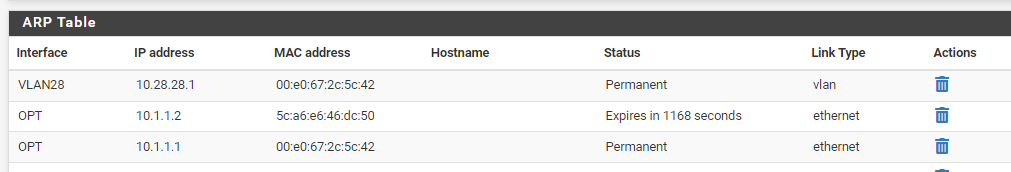
-
@mitch-rapp Deco is connected to TL-SG108E, but in a different port than the port we configured, right?!
I asked you to test the WIFI connectivity from TL_AX6600... Did you test that?
Please, test it... -
@mcury
No internet connection.
Also, the IP address cannot be set in Deco AP mode,
So I’m trying the VLAN setting on Deco.
Vlan ID = 28
VLAN priority. = ? -

The wifi network where Alexa is connected to, is that working?
DHCP, is it disabled in the TL-AX6600?
Is TL-AX6600 configured in AP mode? -
@mcury
I can set the AX6600 to AP mode, and it will deactivate DHCP server, and static IP.
I can leave it in Router mode and set the IP but can't disable DHCP.I've tried both ways and neither seem to be working.
-
@mitch-rapp said in TP-LINK TL-SG108E VLAN configuration issue:
I can set the AX6600 to AP mode, and it will deactivate DHCP server, and static IP.
Set it to AP mode, then reboot it. Cable coming from TL-SG108E must be connected to a LAN port of the AP (connect it to the LAN1, not WAN/LAN).
After that, try to connect a device to it and test if internet is working in that device.
-
@mcury
Oh! The AX6600 just showed up in the ARP table! IP & MAC address -
@mitch-rapp said in TP-LINK TL-SG108E VLAN configuration issue:
@mcury
Oh! The AX6600 just showed up in the ARP table! IP & MAC addressGreat, now test the wifi connectivity.
-
-
@mitch-rapp Ok, but please, test the WIFI connectivity.... You now should be able to access the Internet from the TL-AX6600 WIFI network.
Its an essential step that you test it before we proceed... -
@mcury
I will, I promise, one minute. I just put it into AP mode and rebooted. Going to see if I have connectivity when it reboots. -
@mcury
Ok, it rebooted, VLAN28 gave out 20 leases, but the Deco app says the AX6600 is offline, no internet.