[solved] High disk usage on Hyper-V
-
I noticed a high disk usage of the pfSense vm. I didn't monitor it before so I can't tell if this is new behavior.
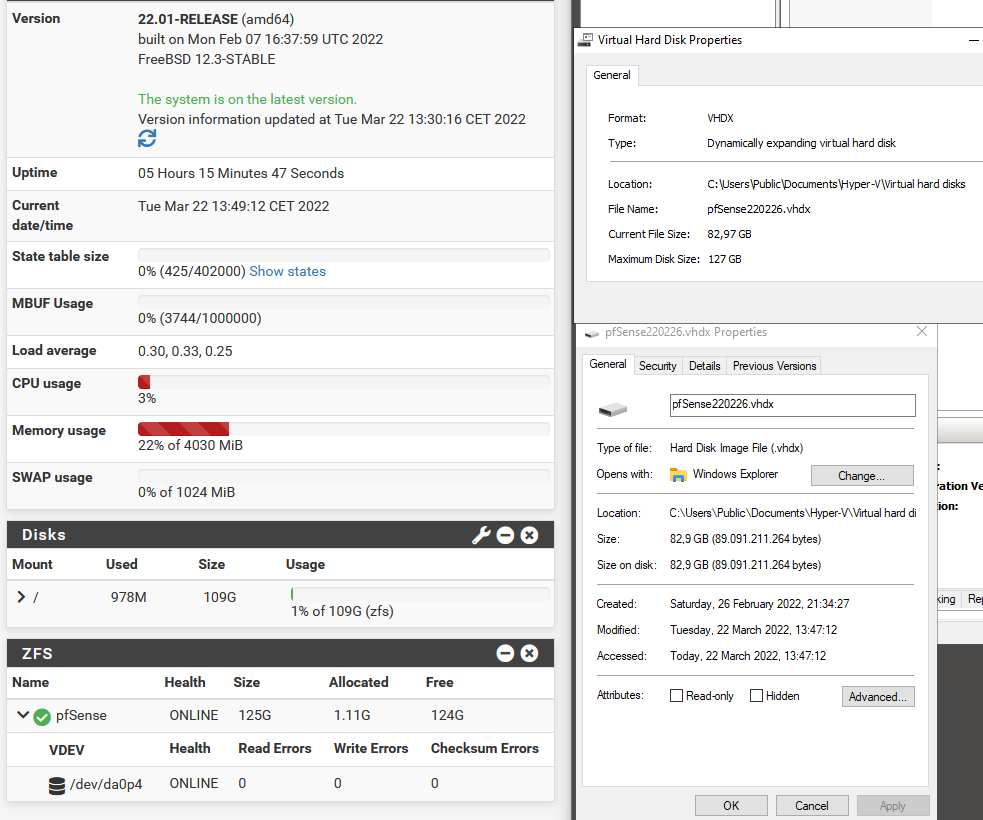
I have an older pfSense vm with UFS and it uses 13 Gigs.
-
-
@serbus Thanks, will use fixed ones too.
-
Why would this have changed with new version of pfSense (2.6). This didn't happen with previous versions. Is there really a "fix" for this? This isn't really "solved".... It's a work around.
I'm facing the same issue.
-
M meluvalli referenced this topic on
-
@meluvalli In 2.6 ZFS is now the default filesystem for new installations of pfSense Plus and pfSense CE.
-
@serbus said in [solved] High disk usage on Hyper-V:
Maybe this?
What would be a good fixed size for a default config or better how low can you go, without getting any problems? I now use a mirror of two times 8 Gigs but l think it could be much less.
-
@bob-dig Potentially; without packages I don't think I've seen a router over about 2-2.5 GB actual usage. Remember to allow space for OS+pfSense upgrades, runaway logs, etc.