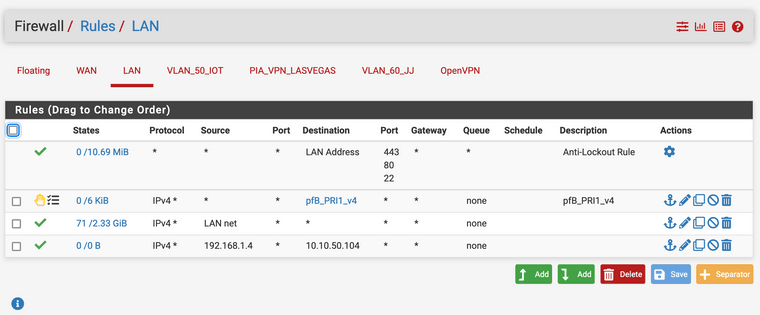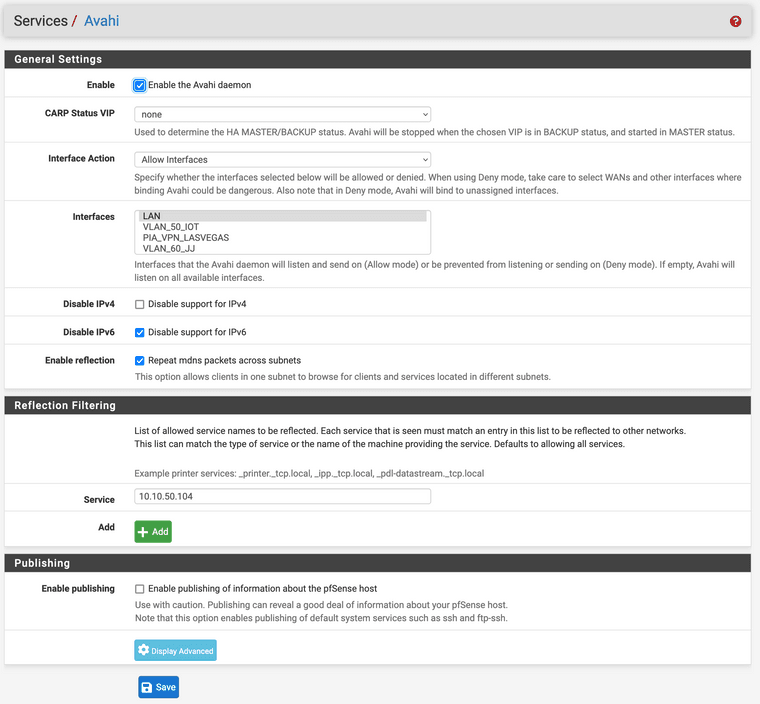Allow Single IP Through Firewall
-
@rcoleman-netgate Thank you - I'll give that a try.
-
-
@nosenseatall You should select all the interfaces you want it to run on -- you only have LAN but you mentioned earlier that your TC is on VLAN_50.
-
@nosenseatall Tried creating an additional 2.4 Ghz only SSSID on your Unifi AP, I had similar problems with a Lyric Thermostat.
-
@nogbadthebad I tried that. I usually run it with both 2.5 & 5Ghz selected. I switched it over to 2.4 only and it still won't connect.
-
@rcoleman-netgate I have corrected the interfaces to include both LAN and VLAN_50_IOT, but for some reason it still won't find the TC. I also tried adjusting my firewall rule so that it was using LAN net and VLAN_50_IOT net, and no luck with that either.
-
@nosenseatall WPA3 enabled ?
-
@nogbadthebad should I uncheck these?
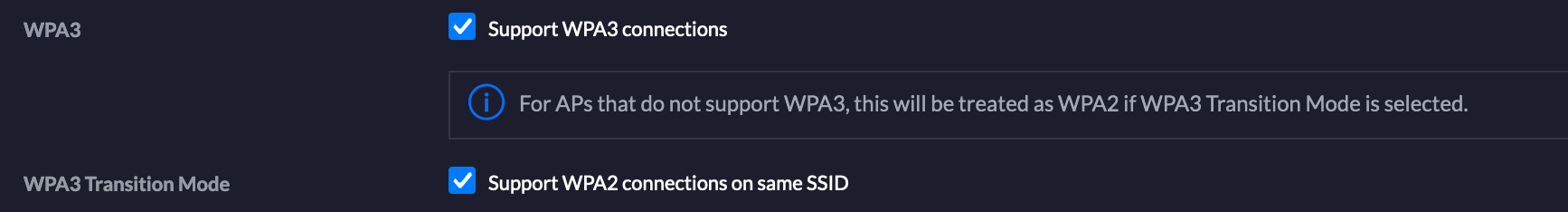
-
@nosenseatall Give it a go, it could be the device doesn't support WPA3.
-
@rcoleman-netgate Any other suggestions on why the TC is not being seen on the VLAN_50_IOT side after modifying AVAHI settings? As mentioned earlier, I have the LAN and VLAN_50_IOT interfaces selected, and played with different firewall rules, but still no luck seeing the TC.
Thanks!
-
@nosenseatall what does the Firewall Log show? Anything at all? Filter by the IP addresses of the involved devices. Do a PCAP on the interfaces looking for those device IPs, etc.