3.1.0_4 rule description missing in systemlogs firewall
-
Recently I noticed that in the general firewall log the description is missing when pfBlocker blocked something.
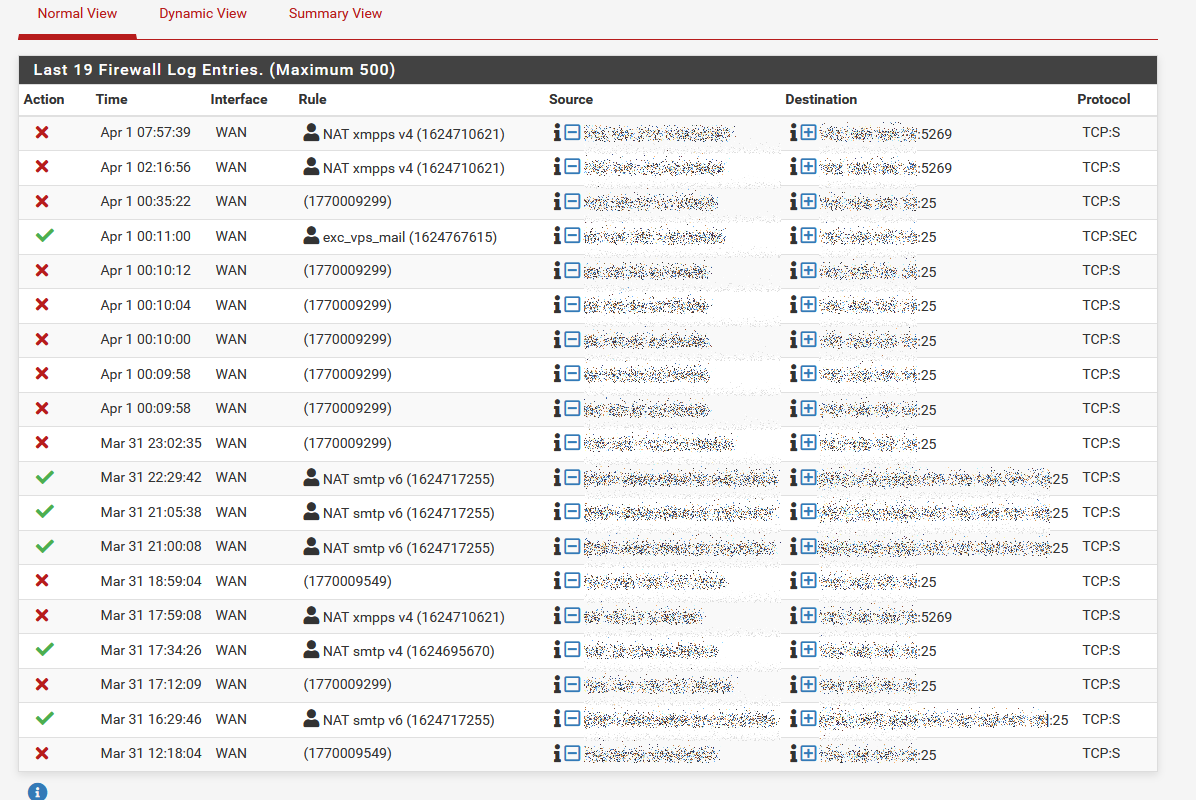
So it looks like the rules made by pfBlocker are getting new tracking ids every time they are recreated? The old behavior was more to my liking.
@Gertjan probably will tell me if I am wrong.
-
@bob-dig
This is what I see :
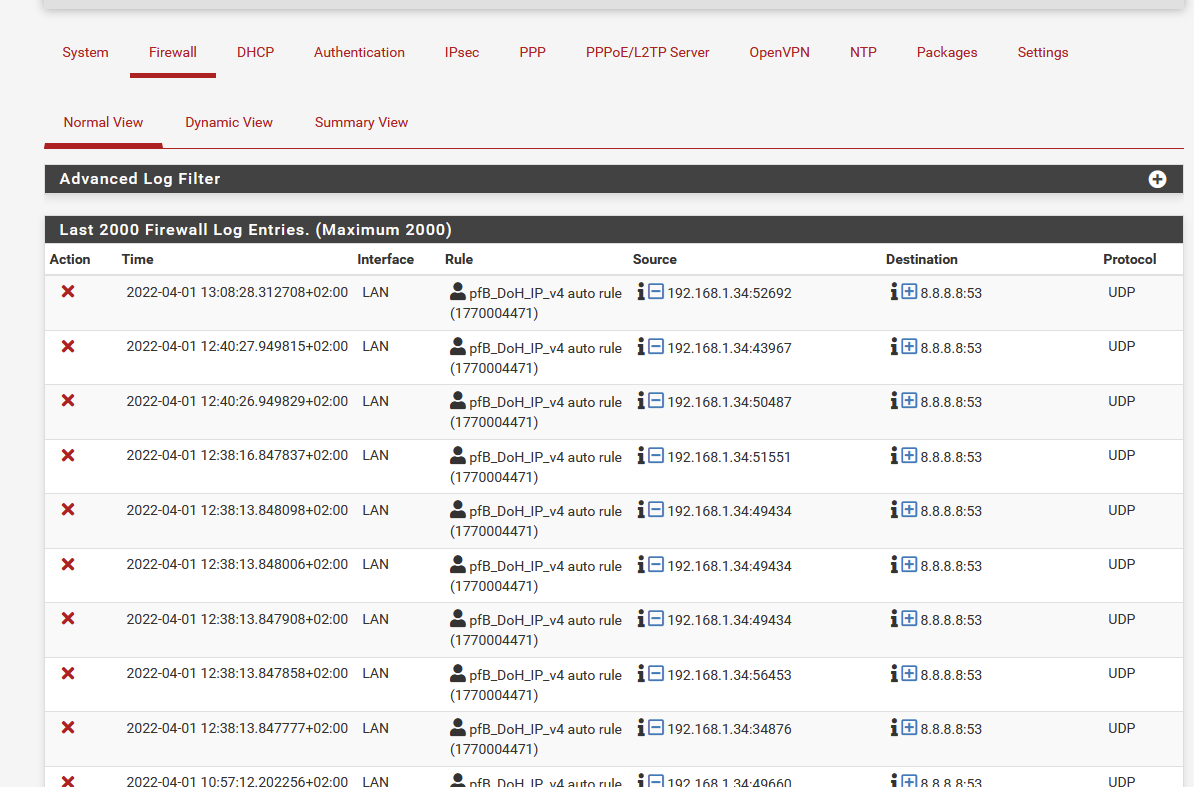
It's the one and only device I can't control, 192.168.1.34, it wasn't me buying it.
A Samsung device, a 'Smart TV', that wants to talk to 8.8.8.8 no matter what. Even when it's not 'on'.I'm not hosting any services on my network that I have to expose to the outside word, the Internet (I have a VPN access on port 1194, UDP).
So there is no reason for me pfNlockerNG-devel is 'listing on my WAN. The default WAN rule, a 'block' all, works fine to me, and I don't want to see it working.
So I don't have any issues. -
@gertjan So it is not comparable, for me the problem is with "older" logs, like from last night. Also I have a PPPoE Reconnect at 6 o clock in the morning, maybe related to that?
Because this is also new (since some days). Before that I had a double-NAT setup but with daily reboots of my pfSense. Back then I had no empty descriptions in the log... -
Problem persist, most probably related to the PPPoE reconnect in the morning.
-
@bob-dig
The PPPoe reconnect in the morning because your pppoe is 24 hour based ?
Or are you reconnecting on your side ?I've been (that is : pfSense) using pppoe for the better part of my live.
Worked flawlessly for me here in France.A fact is that ISP can implement pppoe different that what is called "standard".
-
@gertjan I am reconnecting at my side.
-
So I guess one solution would be to not reconnect the PPPoE connection from my side.
Another would be to let pfBlocker not create the rules but only aliases and to create the rules myself.All in all I have a bad feeling regarding reconnecting the PPPoE connection in pfSense, often the web-UI is not accessible for some time, could be a more general problem.