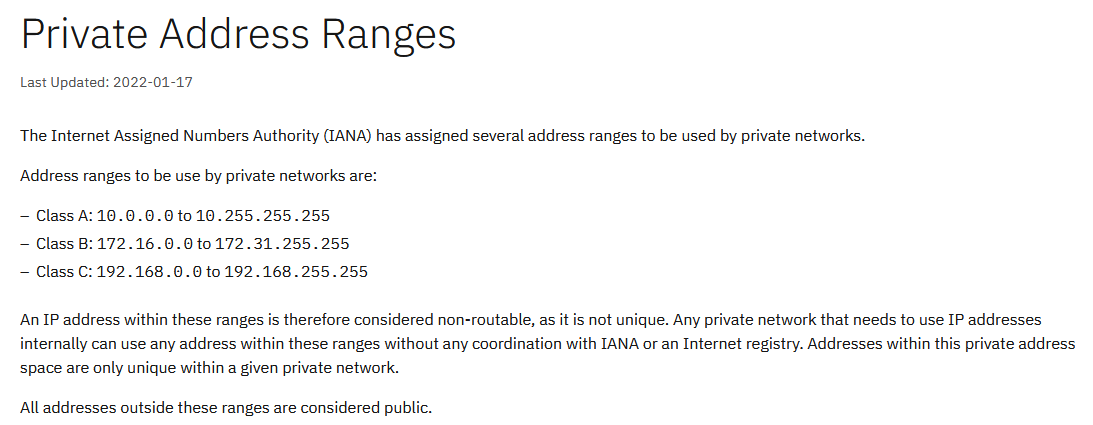Firewall rules for 2 subnets (cant print)
-
HI all.
Hope someone can hope. I'm pretty sure I'm not doing something basic. Any pointers would be appreciated.
I can ping the printer from the PC but cant print.
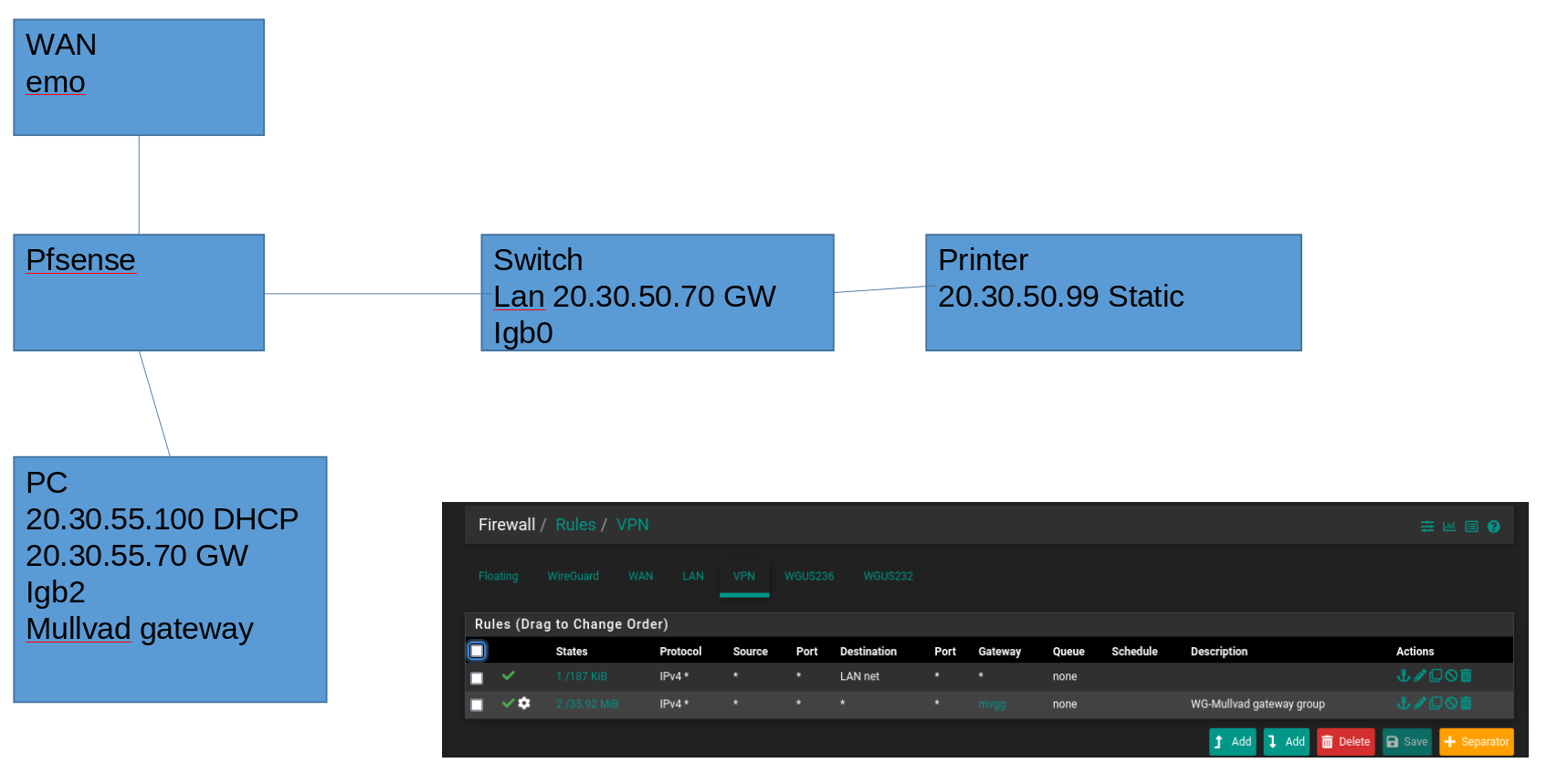
-
Well I figured out the issue. I was so myopic on this I failed to step back and do some basic troubleshooting. I could reach IP addresses from the PC. I couldn't print because I didnt have avahi setup on the 20.30.55.x subnet
-
@galt007 said in Firewall rules for 2 subnets (cant print):
because I didnt have avahi setup on the 20.30.55.x subnet
That has nothing to do with printing - that has to do with discovery of the printer.. If you would of actually just added the printer to your PC you would of been able to print just fine.
Please tell me your not actually using 20.30.x.x as your local networks... Unless your actually Microsoft that owns all of that space.
NetRange: 20.0.0.0 - 20.31.255.255
CIDR: 20.0.0.0/11
NetName: MSFT
Organization: Microsoft Corporation (MSFT) -
@johnpoz Thanks. Yeah I was able to print fine when direct connected. Yes avahi aids makes discovery happen.
and yes I am using 20.xxx for my local network. should I change it?
-
-
@galt007 said in Firewall rules for 2 subnets (cant print):
and yes I am using 20.xxx for my local network. should I change it?
Err yes, considering the company I used to work for owned all of 20.x.x.x, until the sold large chunks of it to Microsoft.
-
@nogbadthebad If this is my own private network whats the harm?
-
@galt007 said in Firewall rules for 2 subnets (cant print):
If this is my own private network whats the harm?
Not actually being able to go to those IP, that might be serving up something of MS you want to access for the big one.
2nd one is makes you look like you have no freaking clue about networking or IP space ;)
There is ZERO reason to just pull IP space out of thin air and use it locally when you have all of rfc1918 space to use, that was specific set aside for this use case..
-
@galt007 If you try to go to a site on the internet that resolves to one of the address ranges you are using you will be routed to your internal system, not where you wanted to go.
Then you will spend time trying to figure out why you are getting an error. -
@galt007 If you access some Microsoft services it may think the service is sat on your local LAN.
-
@andyrh said in Firewall rules for 2 subnets (cant print):
trying to figure out why you are getting an error.
No they won't - they will ask here, saying its pfsense fault for some reason.. And never actually mention that they are using the public space internally ;)
-
@galt007 Key differences between public and private IP addresses
The main difference between public and private IP addresses is how far they reach, and what they’re connected to. A public IP address identifies you to the wider internet so that all the information you’re searching for can find you. A private IP address is used within a private network to connect securely to other devices within that same network.
Private IP addresses let devices connected to the same network communicate with one another without connecting to the entire internet. By making it more difficult for an external host or user to establish a connection, private IPs help bolster security within a specific network, like in your home or office. This is why you can print documents via wireless connection to your printer at home, but your neighbor can’t send their files to your printer accidentally.
Local IP addresses are also how your router directs internet traffic internally — in other words, how your router returns search results to your computer rather than another device connected to your network (like your phone or your partner’s phone).
https://www.avast.com/c-ip-address-public-vs-private
You DON'T want to be using public IP address space on your internal private IP networks. Something will eventually break, you won't know why because "it was just working fine yesterday", but this is going to be the reason why.
-
@johnpoz well you're correct on one account. I am a networking newbie.
I''l change it.
-
@galt007 said in Firewall rules for 2 subnets (cant print):
@johnpoz well you're correct on one account. I am a networking newbie.
I''l change it.
Just change the 20.x.x.x to 10.x.x.x , and we'll al be happy
As mentioned above you can use "All of 10.x.x.x" for private use.
/Bingo
-
@galt007 This is a good first read, for setting up private IP address spaces:
https://www.lifewire.com/what-is-a-private-ip-address-2625970
The Internet Assigned Numbers Authority (IANA) reserves the following IP address blocks for use as private IP addresses:
10.0.0.0 to 10.255.255.255 172.16.0.0 to 172.31.255.255 192.168.0.0 to 192.168.255.255The first set of IP addresses allow for over 16 million addresses, the second for over 1 million, and over 65,000 for the last range.
-
@bingo600 Funny thing about that. The company I work for uses 10.xxx. My network used to be 10.xxx. So when I connected my work laptop to the local network (using Cisco VPN) my network printer would disappear.
-
@galt007 said in Firewall rules for 2 subnets (cant print):
@bingo600 Funny thing about that. The company I work for uses 10.xxx. My network used to be 10.xxx. So when I connected my work laptop to the local network (using Cisco VPN) my network printer would disappear.
That's actually pretty common, to have 2 DIFFERENT networks using the SAME address space, and you don't find out until you connect the two of them together. I have heard lots of that using the 192.x.x.x space, since that's default private space on lots of consumer ISP modems.
If that's still a problem, you can change your home network (much easier than trying to get a company or organization to budge and change their internal network) to something else in the 10.x.x.x network range. Pick something like 10.20.30.40, or something like that...
-
@akuma1x I think Ill just go to 192.xxx. Seems best for the long haul
Thanks Everyone! Much appreciated.
-
@galt007 Yeah, that would work. Just be careful and check what your ISP modem/router hands out as private space on it's LAN port(s) or wifi network.
To do this, if you already don't know the address space, plug in like a laptop, or connect to wifi if available, and see what 192.x.x.x space your computer gets from the ISP modem. You typically don't want to use the same space as that. Then, on the pfsense LAN side, pick a different range. Here's an example.
ISP modem LAN network = 192.168.0.0/24
That means anything you connect to ISP modem could get possible addresses 192.168.0.1 - thru 192.168.0.254
So, then set your pfsense LAN network range to be something else, like 192.168.10.x/24 or 192.168.20.x/24 or similar. Make sense?
-