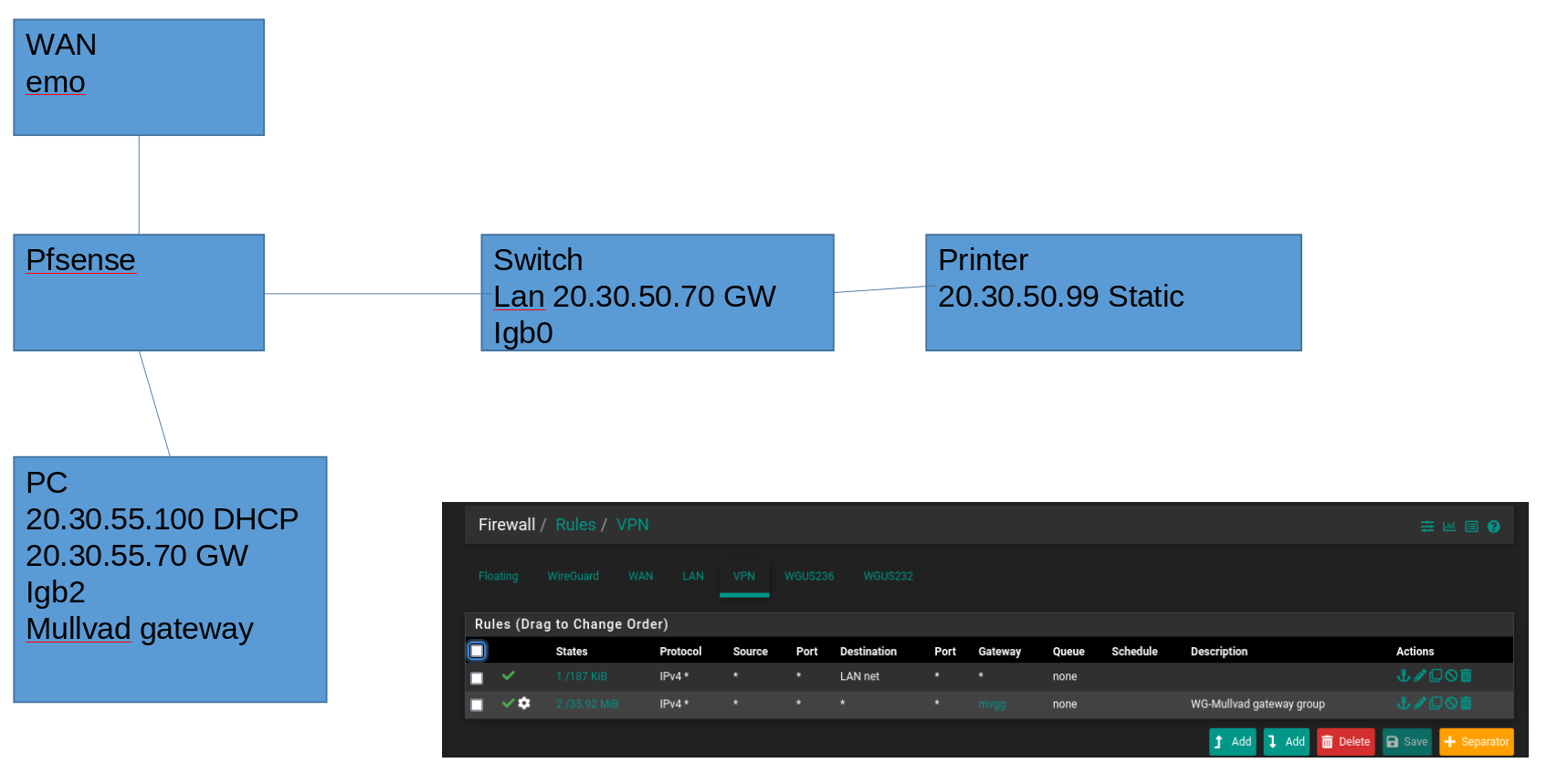Firewall rules for 2 subnets (cant print)
-
@galt007 said in Firewall rules for 2 subnets (cant print):
@bingo600 Funny thing about that. The company I work for uses 10.xxx. My network used to be 10.xxx. So when I connected my work laptop to the local network (using Cisco VPN) my network printer would disappear.
That's actually pretty common, to have 2 DIFFERENT networks using the SAME address space, and you don't find out until you connect the two of them together. I have heard lots of that using the 192.x.x.x space, since that's default private space on lots of consumer ISP modems.
If that's still a problem, you can change your home network (much easier than trying to get a company or organization to budge and change their internal network) to something else in the 10.x.x.x network range. Pick something like 10.20.30.40, or something like that...
-
@akuma1x I think Ill just go to 192.xxx. Seems best for the long haul
Thanks Everyone! Much appreciated.
-
@galt007 Yeah, that would work. Just be careful and check what your ISP modem/router hands out as private space on it's LAN port(s) or wifi network.
To do this, if you already don't know the address space, plug in like a laptop, or connect to wifi if available, and see what 192.x.x.x space your computer gets from the ISP modem. You typically don't want to use the same space as that. Then, on the pfsense LAN side, pick a different range. Here's an example.
ISP modem LAN network = 192.168.0.0/24
That means anything you connect to ISP modem could get possible addresses 192.168.0.1 - thru 192.168.0.254
So, then set your pfsense LAN network range to be something else, like 192.168.10.x/24 or 192.168.20.x/24 or similar. Make sense?
-
-
@galt007 Unless your company was using same network as you, or overlapping network using 10.a.b.X shouldn't be a problem.
Unless they are using a /8 or /16 mask odds seem pretty high that they would be using 10.30.50/24 or 10.30.55/24 ?
If they are using such masks?? My 2nd reason applies to them as well ;)
the 172.16-31 network is prob less likely to have conflict, its rare you see those.. But I do see 10/8 way more than you should, which should be zero ;) or 192.168/16 again you should never see anyone using up the whole freaking network space for 1 segment... Doing so is reason 2 on my list ;)
-
@johnpoz Cant recall exactly what the subnet was.
I'm going to change my 20.30.x.x to 192.168.x.x after I do a quick check on what the ISP assigns as a default.
Currently I have 4 subnets
20.30.50.x
20.30.55.x
20.30.60.x
20.30.65.x -
@galt007 said in Firewall rules for 2 subnets (cant print):
on what the ISP assigns as a default.
Are you behind a nat? I get a public IP from my isp.. Do you have a isp device, can you not put it into bridge mode so you get a public IP on pfsense wan?
-
@johnpoz I do get an IP assigned by the ISP. 47.x.x.x. I dont use my ISP router at all.
-
@johnpoz My ISP router is in DMZ mode and I get a public IP, but the router still uses 192.168.1.0/24 so I cannot use that network on the inside... {insert bad word here} ATT
-
@andyrh said in Firewall rules for 2 subnets (cant print):
but the router still uses 192.168.1.0/24 so I cannot use that network on the inside.
Huh? Are you using it for wireless or something? You could for sure use 192.168.1 on the inside.. As long as you had no need to get to this isp device IP for some gui or something.
-
@johnpoz I do on occasion need to get to the ATT Router, but it does not work if I use 192.168.1.0/24 on the inside because pfSense tries to route that network to the ATT router.
I did not try too hard as I am not yet close to using up the other 192.168 networks... but I am working on it.