How to create a switch with 4 ports, including LAGG
-
@mol You'd be better off creating a LAGG with two of the ports and buying a switch that does VLANS and LAGGS.
https://docs.netgate.com/pfsense/en/latest/vlan/index.html
Your parent interface would be the LAGG rather than the igb0 LAN interface in my screenshot.
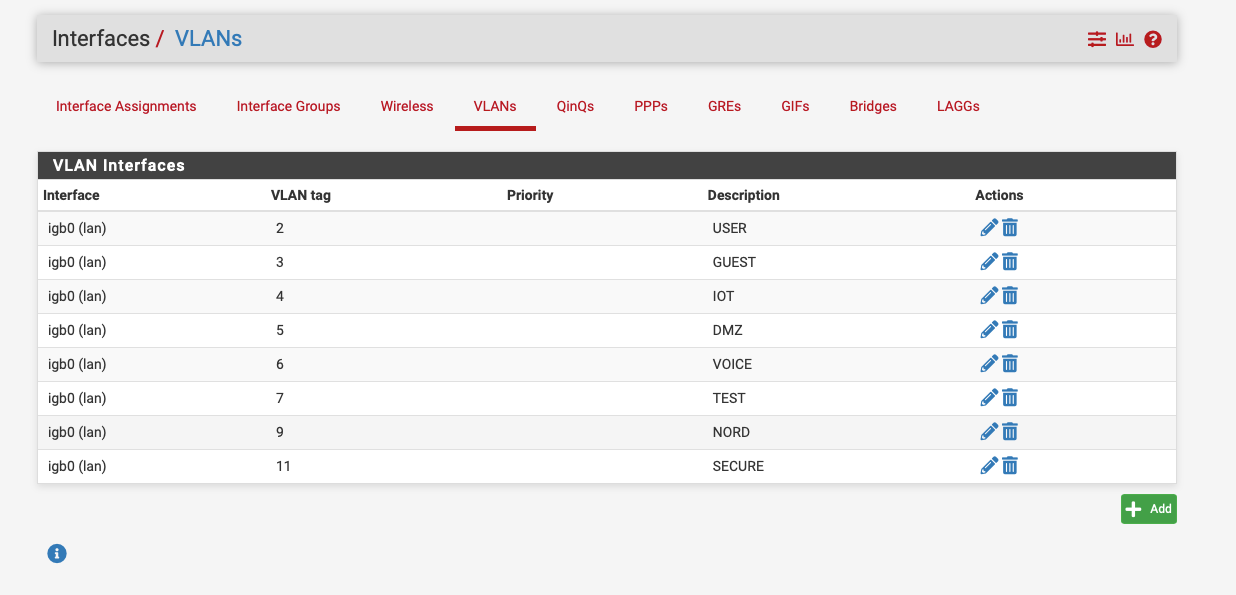
-
@nogbadthebad The 2.5gbit managed switch costs more than I paid for a 6x2.5gbit router with 4gbit ram and i3 8140.
I would like to connect my computer and NAS to the router and the other two ports via LAGG to the current switch. -
@mol You can't have 4 ports bridged and two of then in a LAGG.
What speed are the PC & NAS ports?
-
@mol said in How to create a switch with 4 ports, including LAGG:
I would like to connect my computer and NAS to the router and the other two ports via LAGG to the current switch.
To realize this, you have to create a LAGG and add two ports to it, which are connected to the switch (the switch must support LAGG as well). Then assign an interface to the LAGG on pfSense, create a bridge and add the LAGG interface and the other two interfaces for the computer and NAS to it.
However, I don't recommend the bridge, as long as you don't really need all the devices to be in an L2 network.
What's about creating separated LANs for the computer and the NAS? -
@nogbadthebad said in How to create a switch with 4 ports, including LAGG:
What speed are the PC & NAS ports?
PC - i225 - 2,5gbit,
NAS - QNAP - 2x 2,5gbit -
@viragomann said in How to create a switch with 4 ports, including LAGG:
To realize this, you have to create a LAGG and add two ports to it, which are connected to the switch (the switch must support LAGG as well). Then assign an interface to the LAGG on pfSense, create a bridge and add the LAGG interface and the other two interfaces for the computer and NAS to it.
I did so but I couldn't connect to the PC via LAGG to another PC.
Both PCs connected to the Internet without any problems.
What could I have misconfigured? -
@mol What model is this just out of curiosity? I need something with 2.5 ports myself.
-
@mol
Other than if both devices are connected to a single interface, you have to add rules to the bridged interfaces to allow the desired access. Maybe allow any to any if you want. -
I did so but I couldn't connect to the PC via LAGG to another PC.
Both PCs connected to the Internet without any problems.
What could I have misconfigured?Have you set up firewall rules in your bridge interface?
Try status/filter reload. If that does not work a reboot.
edit- viragomann beat me to it. ^^
-
@chpalmer said in How to create a switch with 4 ports, including LAGG:
@mol What model is this just out of curiosity? I need something with 2.5 ports myself.
I bought on Aliexpress. Search 6 lan i225
-
@mol Thank you!