ISP - OpenVPN server with netgate 2100 behind and ISP router
-
Hello,
I have network with Netgate 2100, Friztbox 7090 and a Cisco manage switch.
The Fritzbox is the ISP with a static Public IP.
The Netgate 2100 is connected to the Fritzbox over WAN port.
The CISCO switch is connected to the Netgate.I would like to setup a OpenVPN server on the Netgate. The client with connect to the OpenVPN to access the sub network behind the Netgate.
My question is:
How can I make sure the Netgate get the static public IP provide by my ISP?
Any help on where to start it will help .
Thank you in advance
-
@stevel-0
Look up portforwarding on the Fritzbox.You would want to forward your openvpn port (usually UDP/1194) to your Netgate 2100 IP address.
/Bingo
-
This post is deleted! -
Thank you @bingo600,
Where do I need to enter the Static Public IP provide by ISP to the Netgate Configuration ? For the OpenVPN Server configuration
Thank you
-
@stevel-0
You don't need to enter the public ip address in the openvpn server.The FBox will handle the public ip , and only forward the data that matches the portforwarded port to the 2100.
When generating Client Configs (after the server is done)
You would need to use "other" , and specify the Fbox public ip , in the Netgate OpenVPN client export.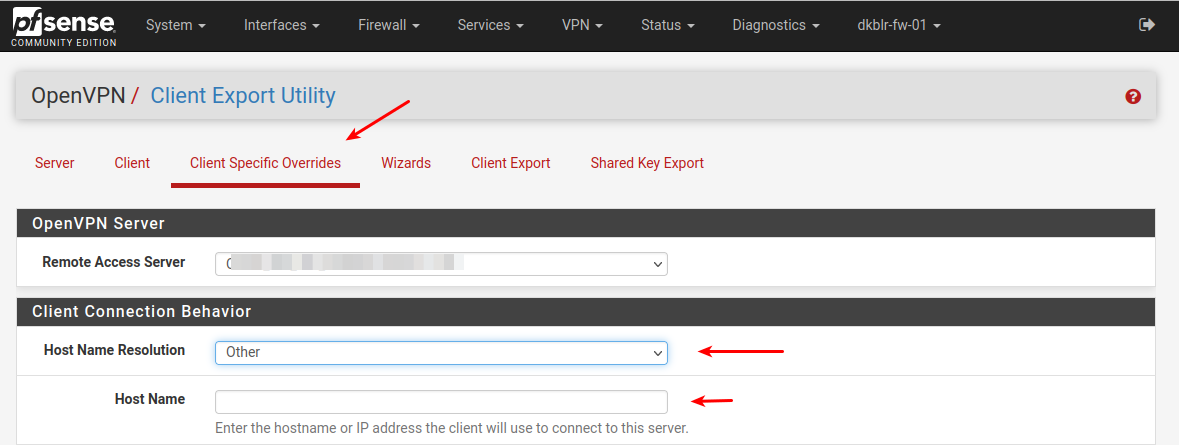
But first concentrate on the portforwarding in the Fbox.
My guess is that you "somehow" in order to do portforwarding on the Fbox , would have to:
1: Make sure your 2100 had a permanent Wan ip address , either static or Mac-locked DHCP .. I'd use static.
2: Somehow tell the Fbox about the port you want it to portforward from public wan to "inside ... aka 2100 wan ip "
So you'd prob need to give the Fbox this info.
Public IP port to forward : UDP/1194
Inside Port to forward to : UDP/1194
Inside IP to forward to : 2100 Wan ip (on Fbox lan)Ps:
There's a German section on the forum , they are also helpfull in English there.
There might be a FBox guru there.
https://forum.netgate.com/category/7/deutsch/Bingo
-
Thank you @bingo600 for your help, advice and clear information. I will implement it like you advice and give you a feedback :-)
Thank you