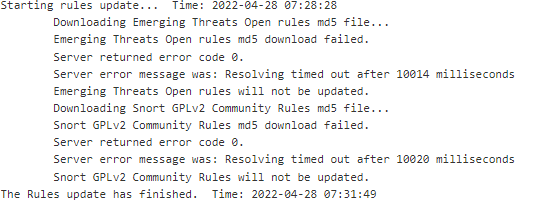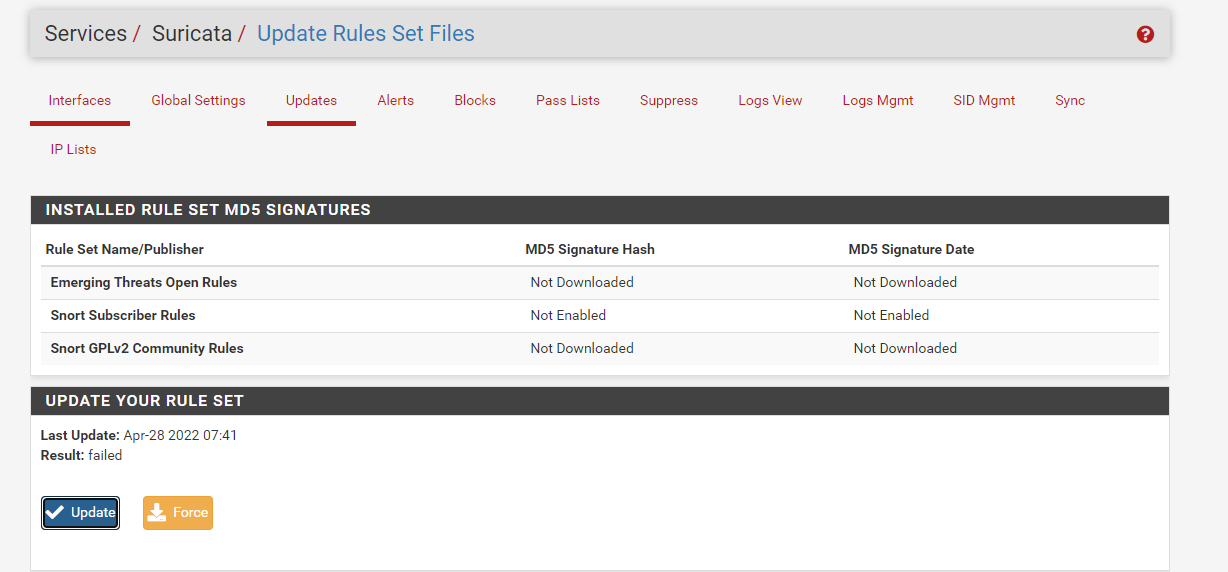can't update rules suricata
-
@nollipfsense I use network settings adapter 1 using a wifi device, adapter 2 devices from the virtual box itself are filled with IP 192.168.1.5 Gateway 192.168.1.1
if i don't use network like sometimes i can't access pfsense web gui -
@ezvink But 192.168.1.1 cannot go anywhere because it's not a gateway...It's your LAN and your gateway is 192.168.10.43...
-
@nollipfsense said in can't update rules suricata:
But 192.168.1.1 cannot go anywhere because it's not a gateway...It's your LAN and your gateway is 192.168.10.43...
so I have to move my wifi device to adapter 2?
-
@nollipfsense
this is my network settings.
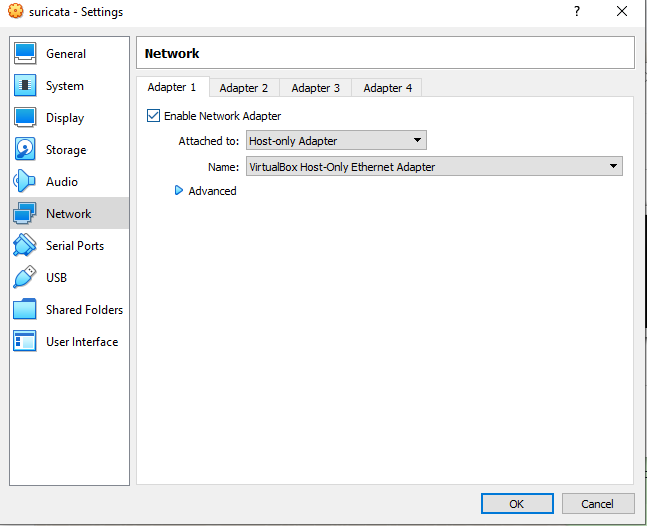
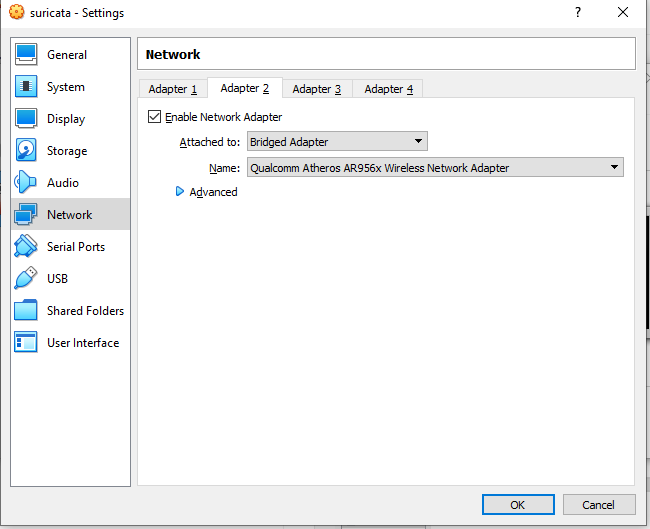
and adapter 1 I set the host-only device from the virtual box with the IP as below:
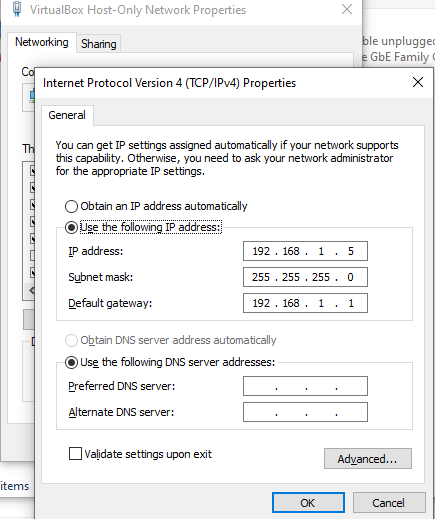
-
@bmeeks help me sir I'm getting confused
-
@ezvink Not sure what this is below but it seems that you set that up
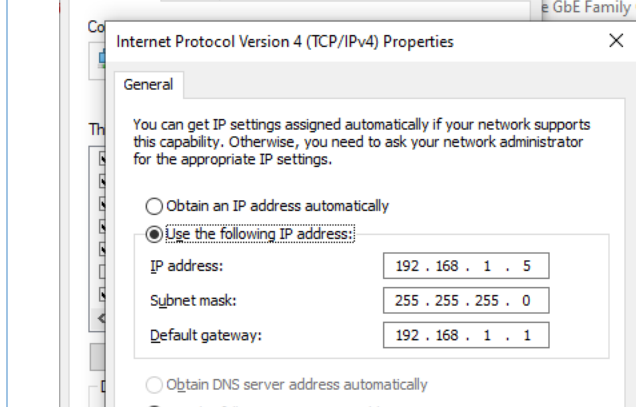
However, here below you have it right, just be sure to click advance to check the cable box and you just need to set LAN with a static IP you know no other devices are on such as the 192.168.10.211 example given above in the FreeBSD console. Remove that Internet Protocol properties setting and reboot pfSense.
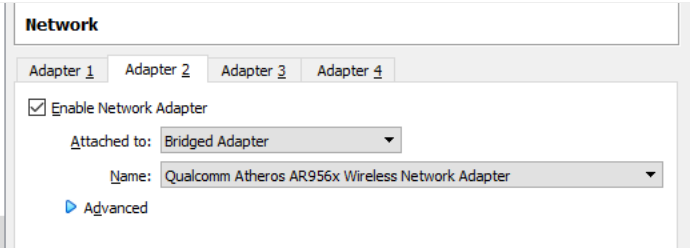
When you boot pfSense VirtualBox VM, it should look like this below with no LAN IP.
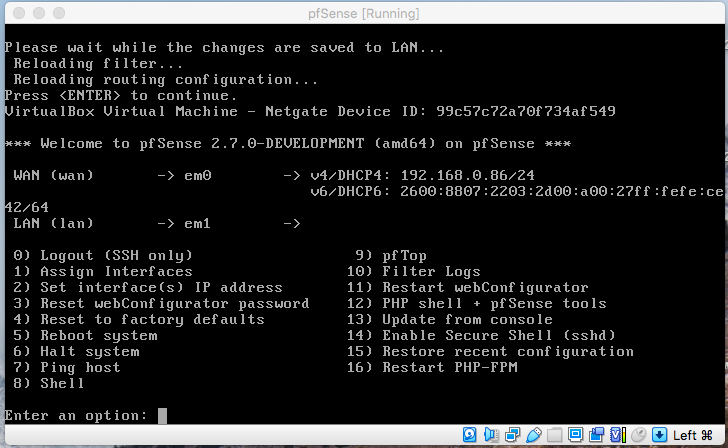
Now, enter option 2 then 2 for LAN interface, then enter the static IP, in your case 192.168.10.211, then 24 then enter none for gateway, then enter none for IPv6 if you want or enter an address...suggest you enter none, then no, to enabling DHCP, then no, to change webgui, then enter to continue and LAN will have an IP of 192.168.10.211...you can put that IP in your browser to access the webgui and make what you need for Snort/Suricata.
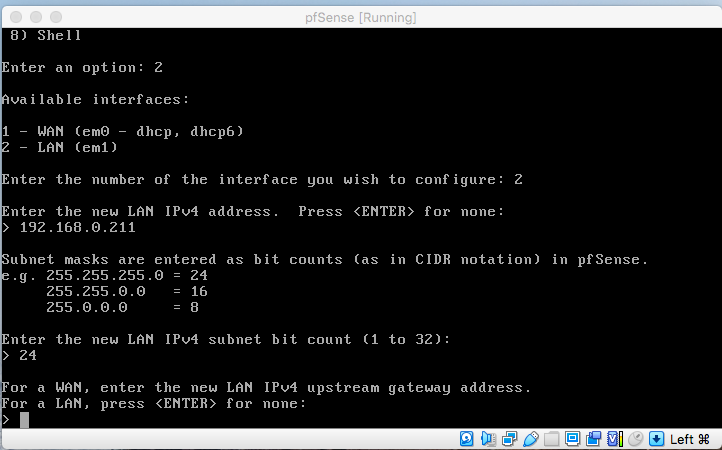
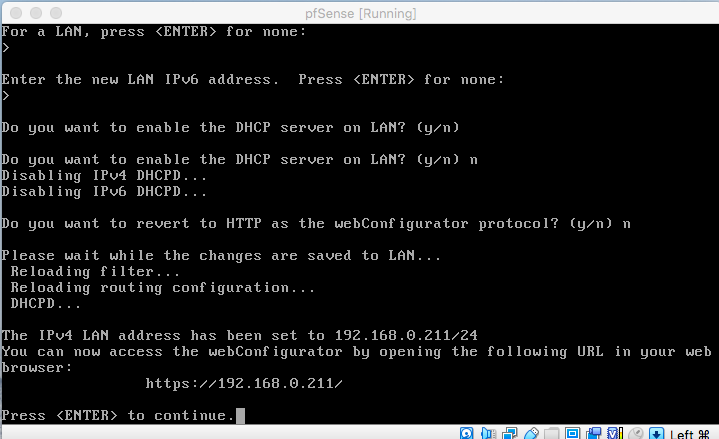
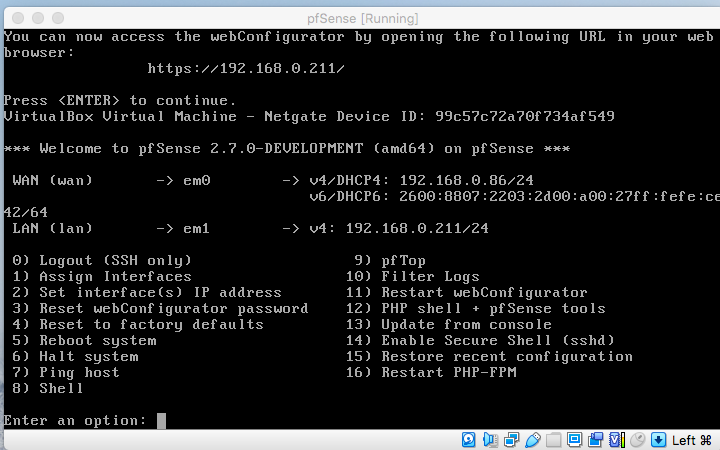
You will see you webgui as here with LAN
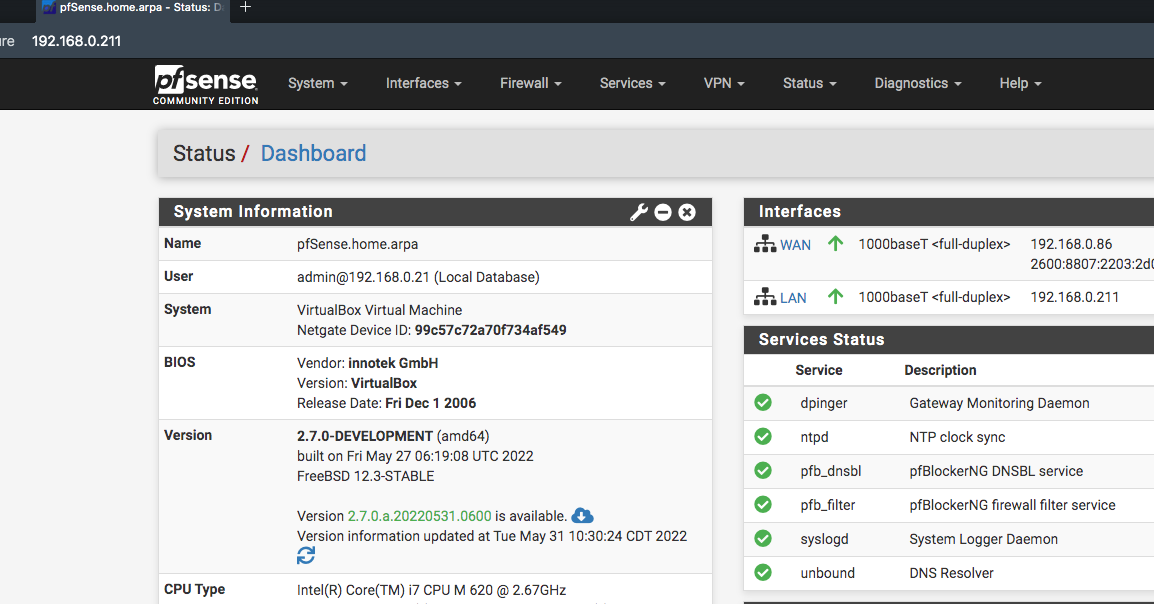
This is network basic 101 and you should ask your instructor/professor if you're not clear.
-
@nollipfsense
if i delete internet protocol properties setting i can't access web gui -
now i can update the rules for suricata, but the dns settings that i use are different from the default from pfsense.
I use the dns I use i.e. dns from the ISP and it works.
if I use settings like this will there be problems later? -
@ezvink Glad you got it working...It does appear that you had a DNS issue...because you had WIFI, you had only one interface...WAN, which, with VirtualBox VM pfSense DNS in default local (127.0.0.1), you would still use the ISP's DNS. It doesn't appear you're not completely honest to describe how you fixed the problem you had members spending valuable time to help you.
-
@nollipfsense
I'm not lying, sir, from the start I was confused about how to update the Suricata rules. but after you talk about dns ISPs I remember that ISPs that use DNS are different from other ISPs that can use Google or other ISPs. The ISP I use must use the ISP's DNS
below are the dns settings that I changed:
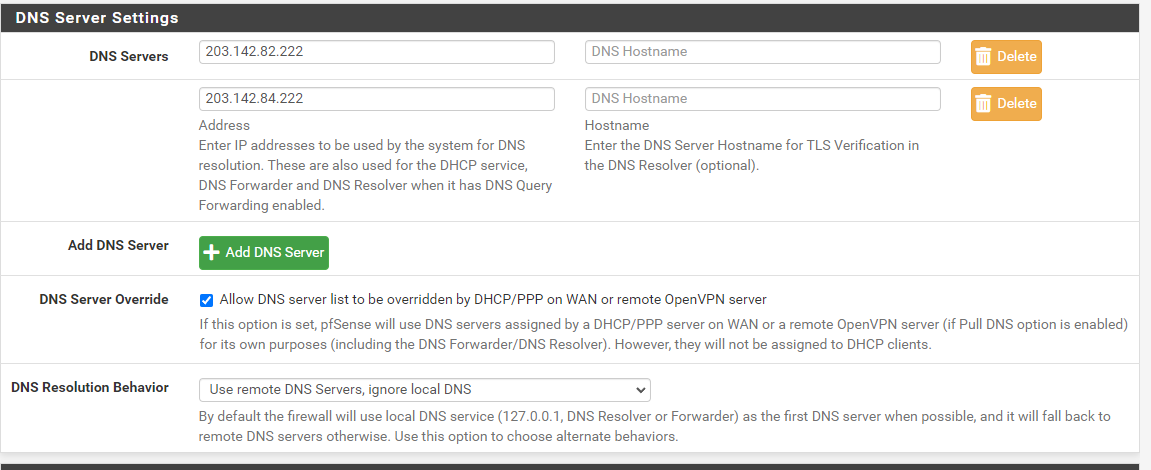
-
@ezvink May be so, however, you had WAN in host-only Adapter mode so you shouldn't have any DNS issue...good luck!