DOS-Style Return Charater (Ctrl-M) In OVPN Files
-
I have three servers running on my pfSense device. Recently, when doing an inline client export of OpenVPN config files (Most Clients button) the TLS key section, including comments but excluding opening and closing tags (<tls-auth> and </tls-auth>), have the DOS Ctrl-M carriage return character appended to each line. This just started recently. I'm not sure how it started or how to fix it. When doing a bundled export, the TLS key doesn't have the DOS return character.
-
@brewer789 and what version of the export package are you running.. I am not seeing this..
export client 1.2
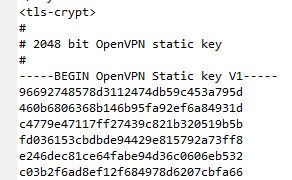
How exactly are you viewing the files?
-
@johnpoz I'm running openvpn-client-export version 1.6_4, and viewing the files from an Ubuntu terminal using VIM. Here's a segment:
key-direction 1
<tls-auth>
#^M2048 bit OpenVPN static key^M
#^M
-----BEGIN OpenVPN Static key V1-----^M
132e9a25e4e28ea3b81ad78e10886797^M
cf794265d68f8d1ed5c3feeb52c791bf^M
65375a12cdfec07c4b713f4393c28296^M
22dc3b80bac0a2e158bb8c0278d68be5^M
0517eabdcfdef2e034feae0616f664a9^M
3c664b5e43cc88d7ae709e57d839ee4b^M -
@brewer789 said in DOS-Style Return Charater (Ctrl-M) In OVPN Files:
penvpn-client-export version 1.6_4
What version of pfsense are you running?
Are you saying its not working - I think that is just a thing with vim and showing the CR..
So I copied the file over to my linux box and use vim and it shows this on the CA key as well on the tls key

But if view in nano don't see them.

-
I have to think that the tls keys somehow got corrupted. We recently pre-configured some laptops for incoming students and transferred some of the files via USB. It's possible that someone made an intermediate copy on a Windows computer and it ended up in the servers, though I can't see how that would have happened. I tested one of the servers and had it generate a new TLS key and it exported correctly, so I'll chalk this up to user error.
-
@johnpoz That is interesting. I can go back and look and previously exported files and it doesn't show the ^M characters. It's just recent ones that I've noticed it. Things seem to be working though, so I'll just accept it and move on. Thank you for taking the time to look at it for me.