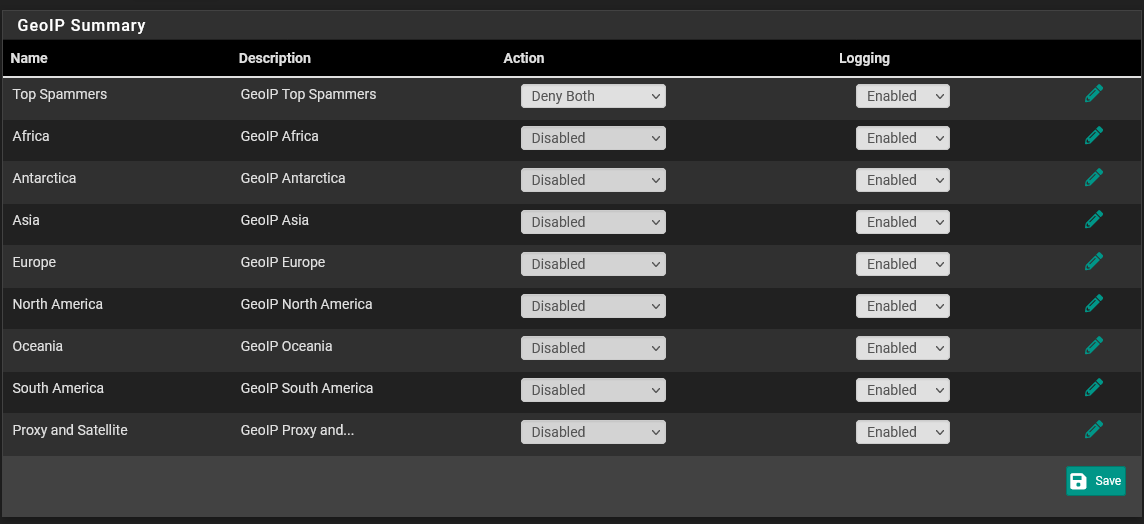GeoIP Process in log blank
-
@steveits Here's a snippet:
===[ DNSBL Process ]================================================ Loading DNSBL Statistics... completed Loading DNSBL SafeSearch... disabled Loading DNSBL Whitelist... completed [ StevenBlack_ADs ] exists. ===[ GeoIP Process ]============================================ ===[ IPv4 Process ]================================================= [ Abuse_Feodo_C2_v4 ] Downloading update .. 200 OK. completed .. ------------------------------ Original Master Final ------------------------------ 101 94 94 [ Pass ] -----------------------------------------------------------------As you can see, the GeoIP Process section is blank. No errors or any information.
-
@gpinzone On mine it shows only for the countries set up on the GeoIP tab:
===[ GeoIP Process ]============================================
[ pfB_Africa_v4 ] exists.
[ pfB_Antarctica_v4 ] exists.
[ pfB_Asia_v4 ] exists....even though I have "feeds" set up for specific countries on the IPv4 tab using format=GeoIP.
-
-
@gpinzone Not sure what to suggest. Maybe add some other thing like an Alias Native (which doesn't block anything) for a country and then run a force update?
Brute force method would be to uncheck the "Keep Settings" option, uninstall, and install/reconfigure.
-
Hey there,
just an idea: did you select any countries from the Top Spammers list at all?
Also: when action is disabled then (on my machine) there will be no update, it seems to be ignored.So, make sure you indeed selected at least one country from the list and try again.
Another thought (not mine, pfsense points that way): do you really need all those IP blockings? Any services offered to the internet? Since pfsense in default mode blocks all incoming on WAN anyways, as long as you haven't opened any ports for whatever services in your LAN reachable from outside, you might not need that at all (or just a few for let's say your own VPN server, here I get almost no connection try-outs from anywhere since i only allowed incoming from europe...the rest of the world is blocked). So one list is (for my usercase) enough.
jm2c
;) -
@the-other Ha! You got it!
===[ GeoIP Process ]============================================ [ pfB_Top_v4 ] Changes found... Updating ------------------------------ Original Master Final ------------------------------ 175465 175465 175465 [ Pass ] -----------------------------------------------------------------In my defense, look at the following:
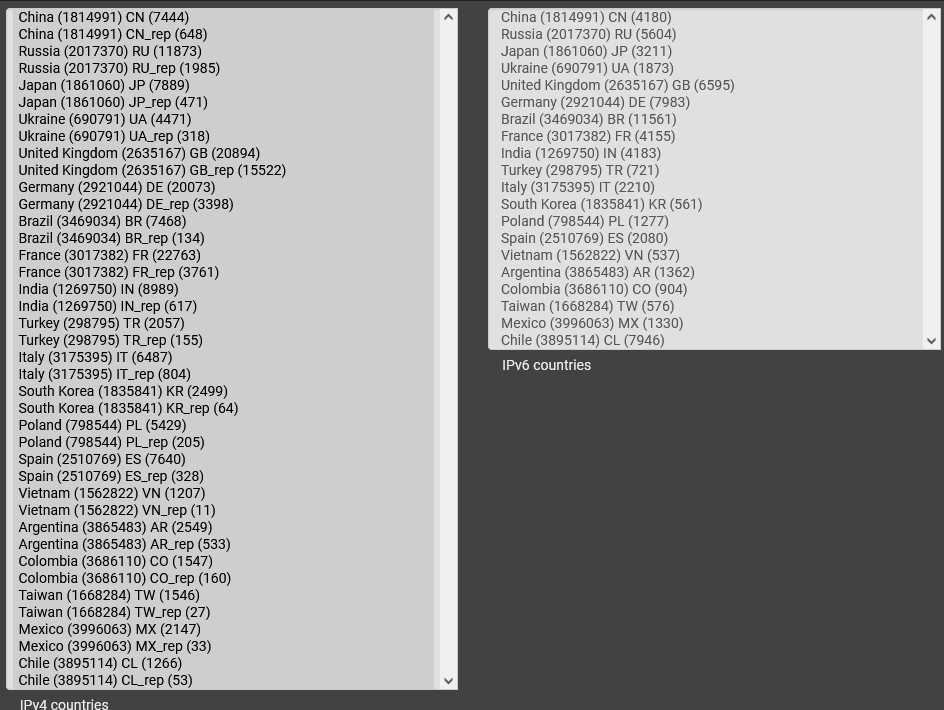
All the entries on the left are selected. All the entries on the right are not. I gotta say the pfSense UI should be modified to make it easier to tell what is and what isn't selected.
-
@gpinzone
nice, glad i could point in the right direction...
:)edit: since your ISP does not support any ipv6 (as you mentioned in another post) there should be no need to select from right side entries (and again: WAN blocks all that anyways out of the box as it comes with deny ALL).
Remember that you usually go easier when there are not too many entries selected you might not need at all...) -
@gpinzone Ah. The not-dark theme is easier to see that difference...
-
@steveits
it's personal choice, so no offense to anyone, but i never understood the dark-theme hype in general...
sure: some gui is easier on your eyes in dark mode, but the HYPE (software sux cause no dark-mode available discussions) around it...well...
;) -
@the-other said in GeoIP Process in log blank:
HYPE (software sux cause no dark-mode available discussions) around it.
Yeah some people can go nuts over some silly shit for sure ;)
I like dark on a few sites, other sites not - I use dark here, but the pfsense gui I just have it on the standard theme, I don't personally like the dark on pfsense.
Really only reason I switch to dark on forum was it was easier to spot spammers trying to hide links ;)