can I connect the client that I created using the vm to the pfsense interface in virtualbox?
-
OK, so the attacker is somewhere external? Another host on your local network?
That should be fine. The attacker in the diagram I drew is also a VM in VBox but connected via the bridged interface appears like any other host on the local network.
Steve
-
@stephenw10
I followed the topology you made, sir, but the client and pfsense can't connect -
@stephenw10
I'm confused there, why the client and pfsense can't connect, I'm confused there.
what i want is i want client and pfsense to connect so sir.how to get client and pfsense connected?
-
By client you mean the 'lubuntu' VM?
That now has just one NIC and it's setup as internal network?
And the pfSense VM only has two NICs and the LAN NIC is configured as internal network also?
-
@stephenw10
Yes, sir, it's an Lubuntu VM.yes, that's right, the lubuntu VM I set up only has 1 adapter
for VM pfsense has 3, 1 Bridge adapter, 2 Host-Only adapters, 3 Internal Network adapters
-
And which one is LAN? The LAN NIC must be the Internal Network adapter.
I would just remove the host only adapter. I can see no reason to include it at this point.
-
@stephenw10
which LAN adapter sir? I didn't set the LAN adapter but in pfsense it's already there automatically
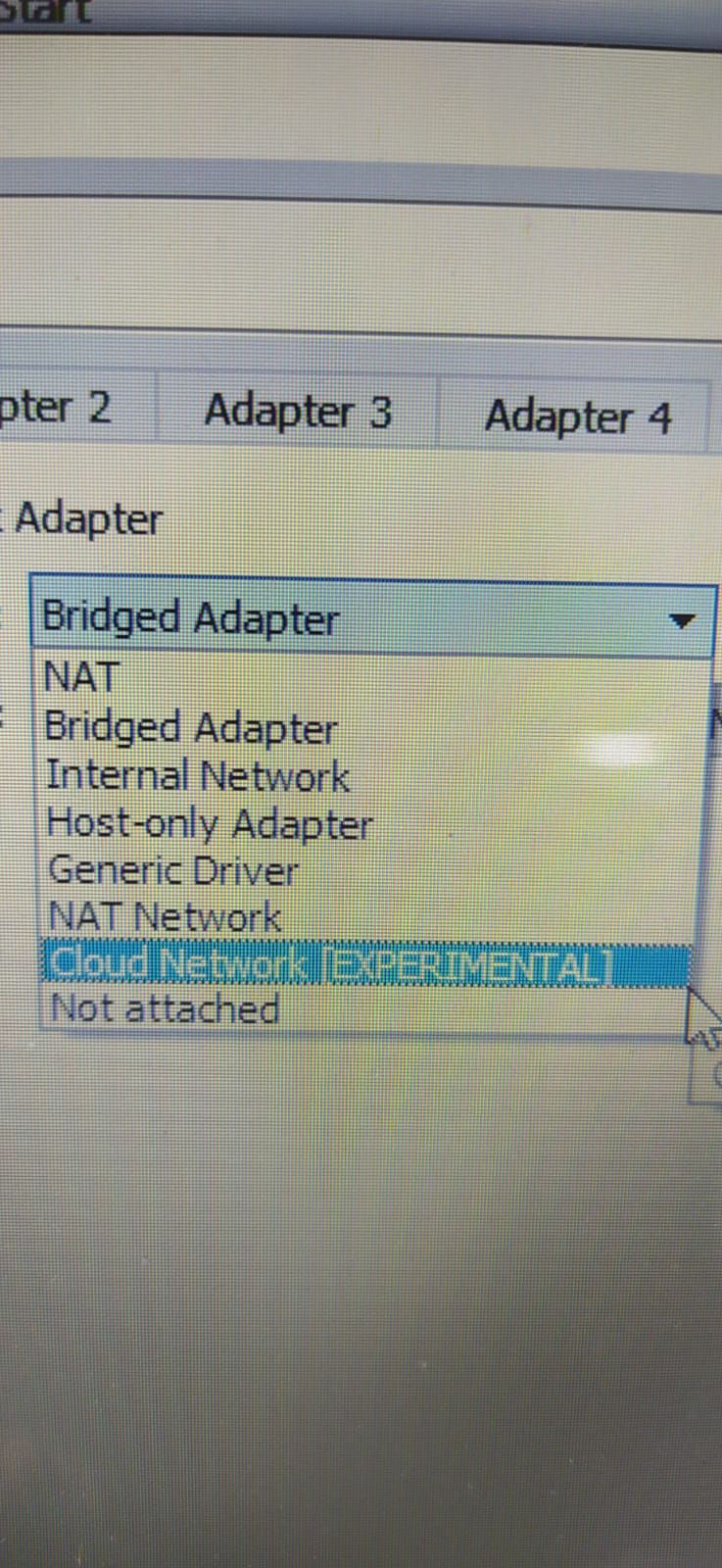
-
You have 3 interfaces in the pfSense VM. Are they all assigned?
I would expect to see WAN, LAN and OPT1 but only LAN will allow connections to the webgui by default.
That is probably adapter 2 which you currently have set as host only.
If your Lubuntu VM is connected via the Internal Network to the pfSense adapter 3 (OPT1) then you will need to add firewall rules on OPT1 to allow it to connect.
Steve
-
@stephenw10
Yes, that's right, sir, because if adapter 2 isn't loaded with a host-only web gui, it won't work.What are the firewall rules, sir?
-
@ezvink said in can I connect the client that I created using the vm to the pfsense interface in virtualbox?:
if adapter 2 isn't loaded with a host-only web gui, it won't work.
Won't work how?
Host-Only adapters only allow access from the VBox host. It won't allow access from the Lubuntu VM.
@ezvink said in can I connect the client that I created using the vm to the pfsense interface in virtualbox?:
What are the firewall rules
I would start off by adding a rule on WAN allowing access from the WAN subnet:
https://docs.netgate.com/pfsense/en/latest/recipes/remote-firewall-administration.html#restricted-firewall-accessSteve
-
@ezvink said in can I connect the client that I created using the vm to the pfsense interface in virtualbox?:
The project that I will make is about IDS Suricata and Snort.
I need 1 client as server 1 client for attacker then pfsense as firewall.What is the context of this project?
Why are you doing it?
Who is funding it?
When completed what will it be used for? -
@stephenw10
Yes, the web gui can't be accessed, sir, I don't know why if I change adapter 2 other than the host-only web gui it always can't be accessed.which material should i take sir
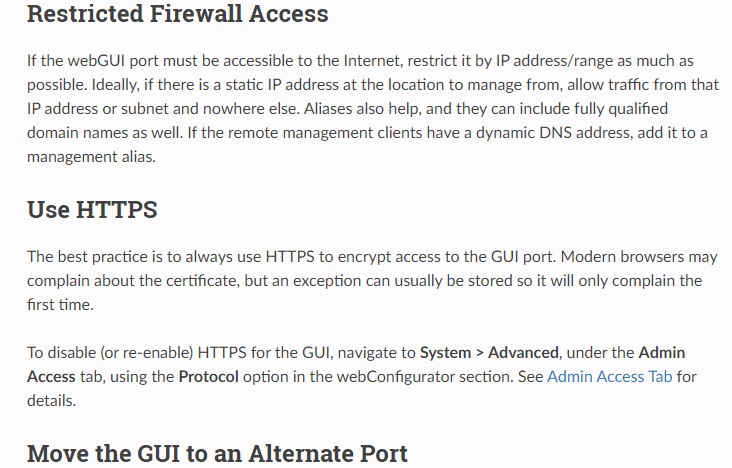
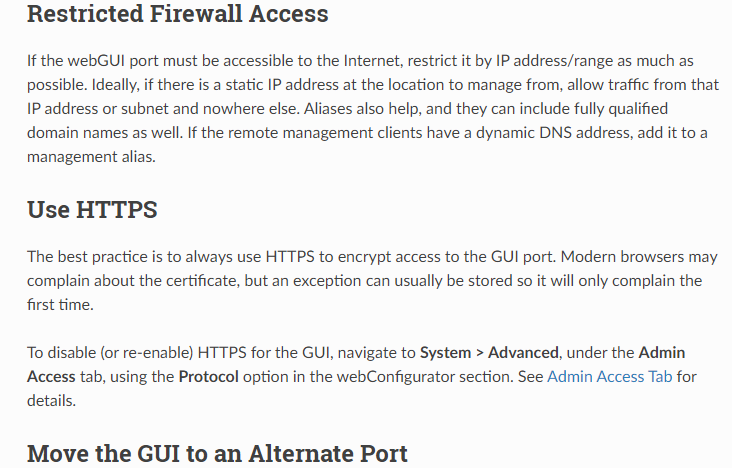
-
this is a project for my final project sir.
-
@ezvink said in can I connect the client that I created using the vm to the pfsense interface in virtualbox?:
my final project
So it is part of an IT training course?
-
@patch
Yes, that's right, sir, I took a networking class and took the title.do you want to help me sir? step by step to connect client and pfsens
-
which one should i edit sir?
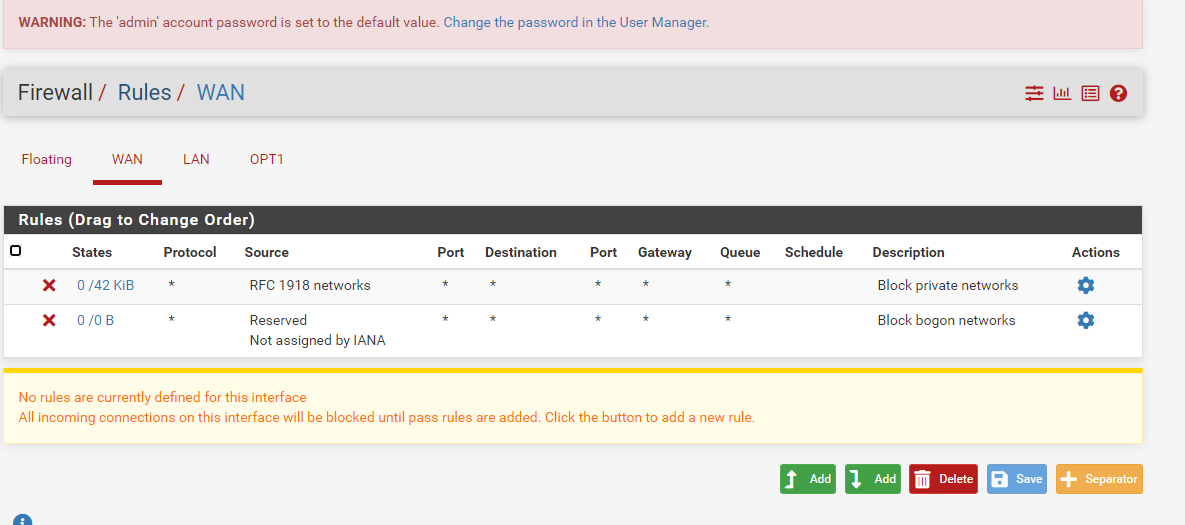
-
@ezvink said in can I connect the client that I created using the vm to the pfsense interface in virtualbox?:
I took a networking class and took the title.
do you want to help me sirTo help you be a good network engineer you do not want a step by step guide of how to do your final year project.
What books have you read and found useful?
What projects have YOU done so far (excluding things you have needed considerable help to do)? -
@ezvink Add a new rule on WAN to allow traffic from the WAN subnet to the WAN address on the webgui port.
Anything on the bridged subnet should then be able to access the webgui which is fine in a test setup like this. -
@stephenw10
What kind of settings should I have, sir?, I see the module you provided from the netgate site is not the same as the picture I provided
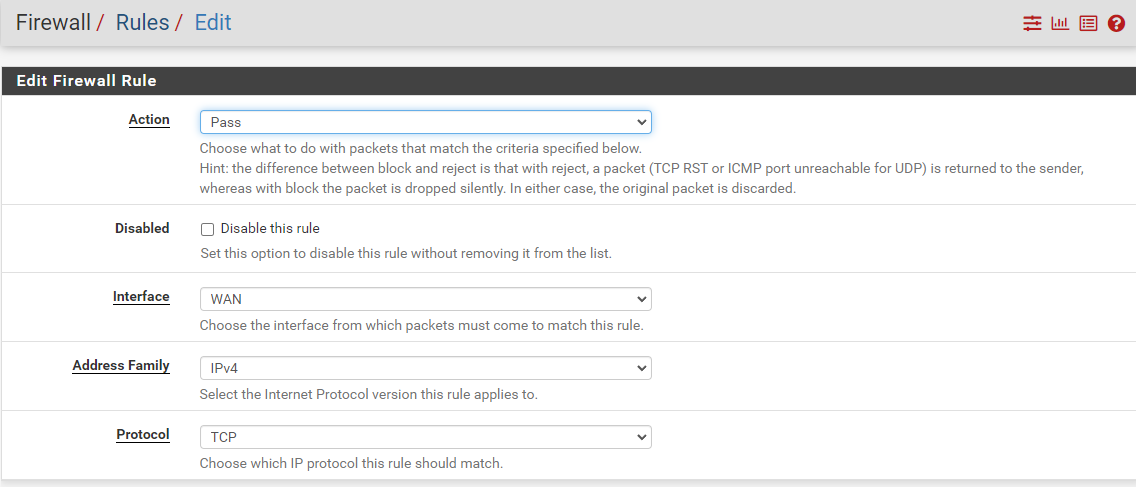
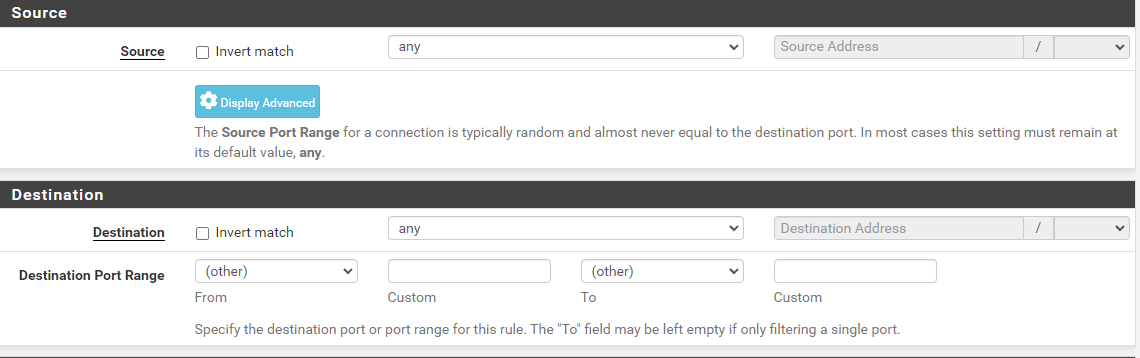
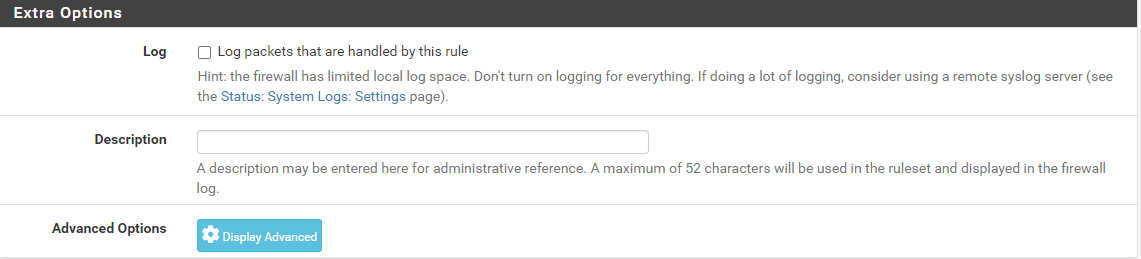
-
@stephenw10 said in can I connect the client that I created using the vm to the pfsense interface in virtualbox?:
Add a new rule on WAN to allow traffic from the WAN subnet to the WAN address on the webgui port.
So use:
Source: WAN net
Destination: WAN address
Destination Port: https (assuming your webgui is on the default port)Steve