can I connect the client that I created using the vm to the pfsense interface in virtualbox?
-
@ezvink said in can I connect the client that I created using the vm to the pfsense interface in virtualbox?:
@stephenw10
Sorry sir, what do you mean by lease?The DHCP server leases IP addresses to clients. The Lubuntu VM should get an IP address from pfSense if the interfaces are configured correctly.
How to check MAC address in pfsense
At the command line in the console run:
ifconfig -a
That will show you the MAC address of each interface along with the IP address and description.
Compare that with the MACs in VBox to be be sure they are configured in the correct order.Steve
-
@stephenw10
MAC is used like this, sir, what next, sir?
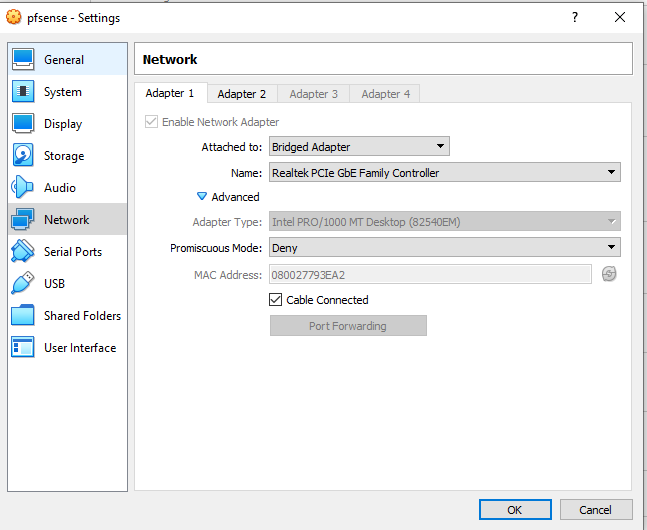
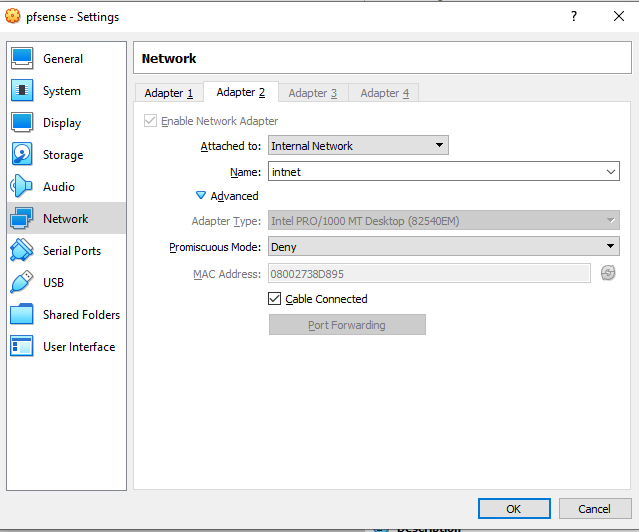
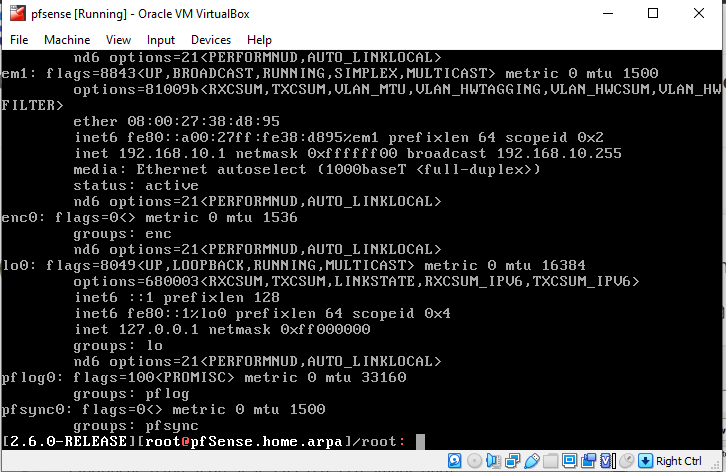
-
Ok, and you have LAN assigned as em1 I assume?
Is the Lunbuntu VM also using that same Internal Network?
If you set it to DHCP does it pull an IP from pfSense?
-
@stephenw10
yes, that's right.The lubuntu VM uses the same internal network sir, but different MAC's should be like that, right?
I've set DHCP on pfsense's em1 (LAN) interface, but on the lubuntu DHCP VM it gets the same IP as the pfsense setting
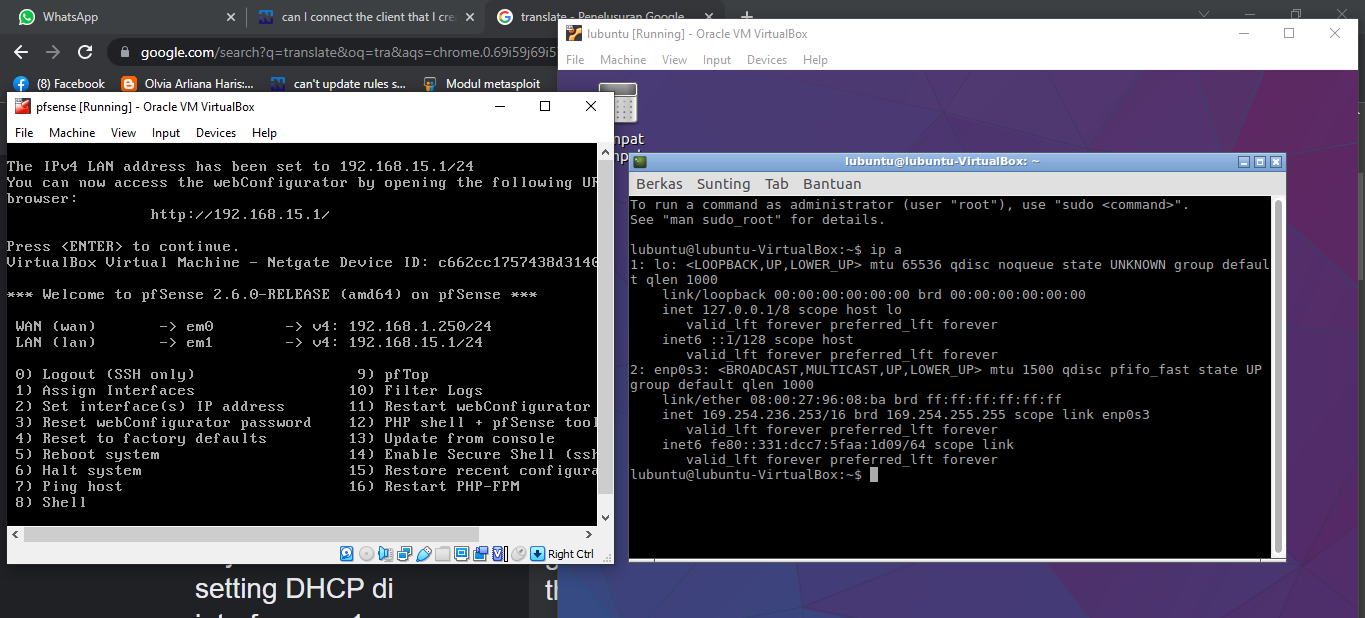
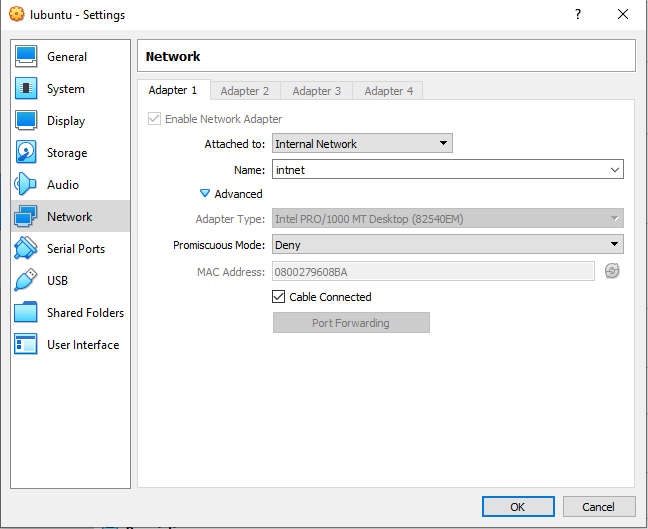
-
It looks like changed the pfSense LAN IP and subnet from 192.168.10.1/24 to 192.168.15.1/24. Did you enabled the DHCP server on LAN at that step?
Is the Lubuntu interface configured as a dhcp client?Steve
-
@stephenw10
now the lubuntu VM has got a DHCP IP from pfsense sir, what's the next step?
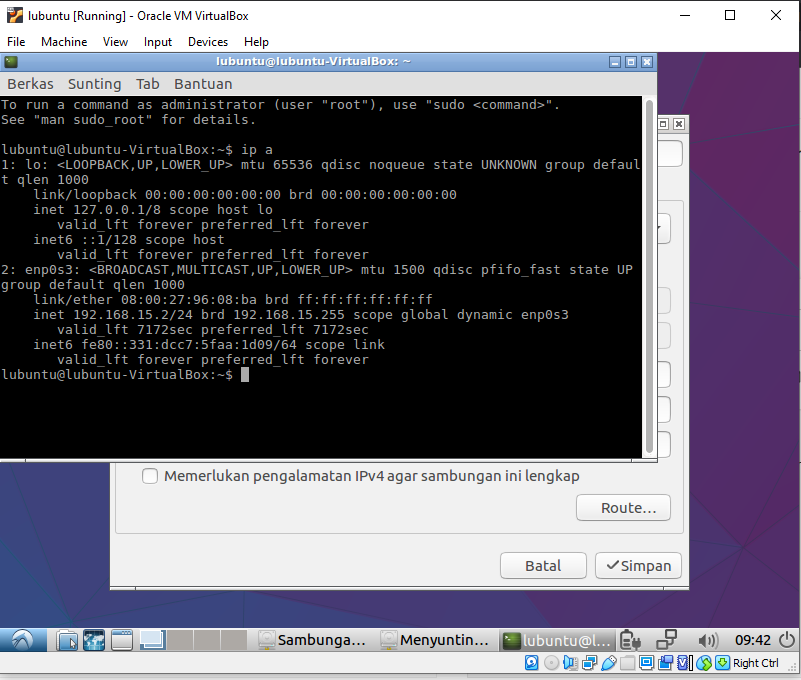
-
@stephenw10
I've tried the web gui on the lubuntu VM, but still the web gui pack can't run. -
What exactly are you trying to connect to? Looks like you switched the gui to http in the previous screenshot.
Can the Lubuntu VM ping 192.168.15.1?
-
This post is deleted! -
@stephenw10
what do you mean by this sir? I chose yes here because I followed the video tutorial that I gave the link
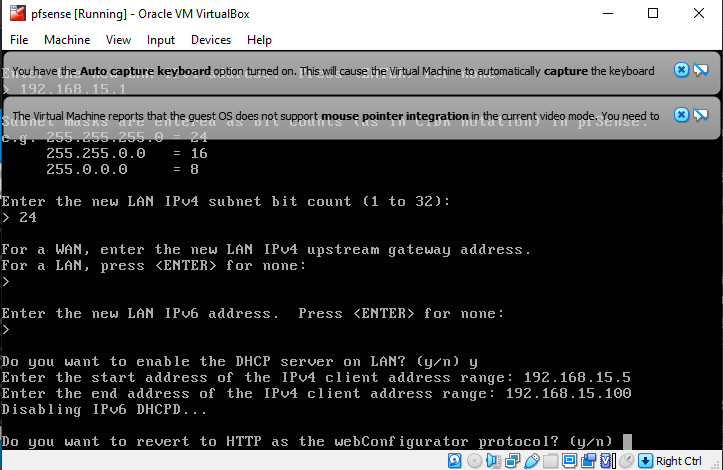
-
@stephenw10
I've been able to connect, sir, and pfsense can already be accessed via lubuntu.for the next I will install suricata and snort on this pfsense, then how to make this lubuntu interface can be secured by suricata and snort how? looks like the LAN interface in pfsense will take the IP 192.168.15.1 while the VM lubuntu IP is 192.168.15.5
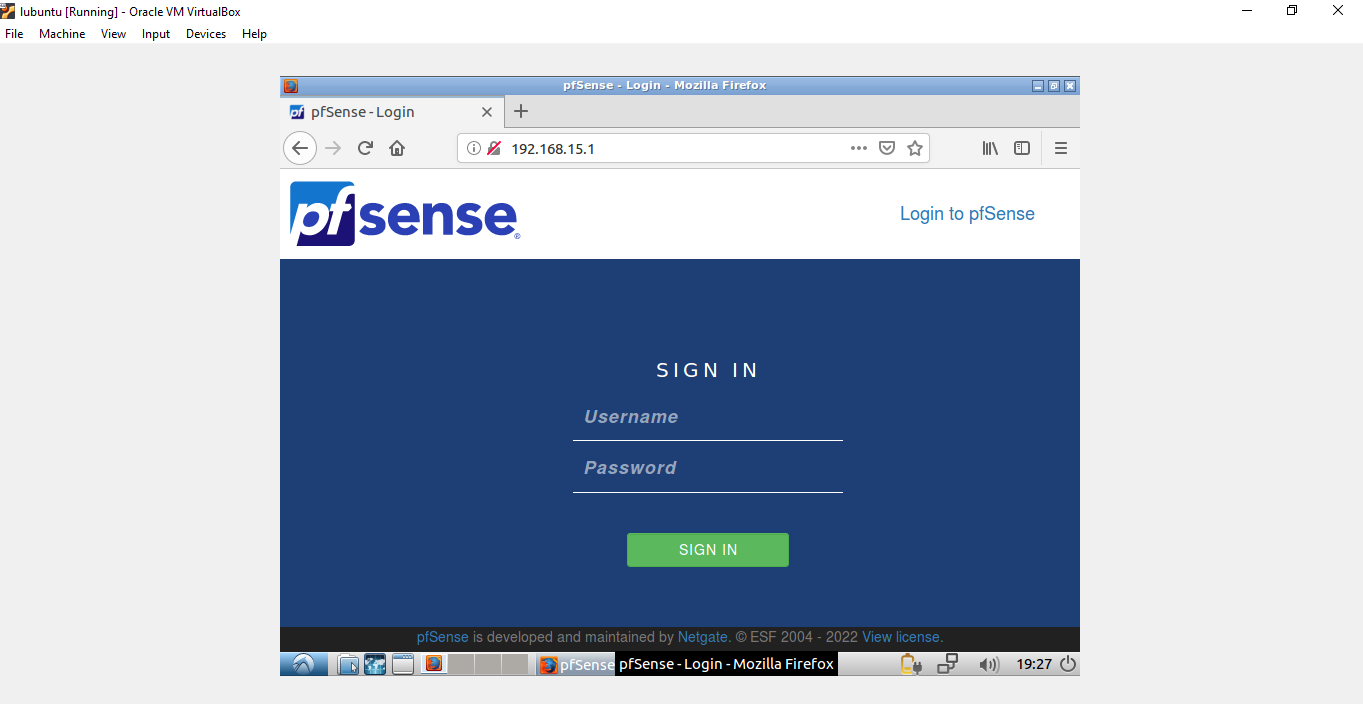
-
You should first read the setup instructions in the docs and in the IPS/IDS section of the forums here. Then open a thread there if you have Suricata/Snort questions, that's no longer a virtualisation problem.
Steve
-
ok ok sir, in advance I thank you for helping me and taking the time to help me thank you sir.
if i need you back, can i ask you back please sir?
-
Sure, I'll answer questions as time allows.
I agree with what @Patch said previously though. You need to discover how to do a lot of this for yourself in order to learn from it.
Steve
-
 S stephenw10 referenced this topic on
S stephenw10 referenced this topic on