Is it possible to change an alias dynamically?
-
@tobi Can you use the built in "___ Net" network alias?
-
@steveits I'm not sure if I understand what do you mean with built in
I mean this part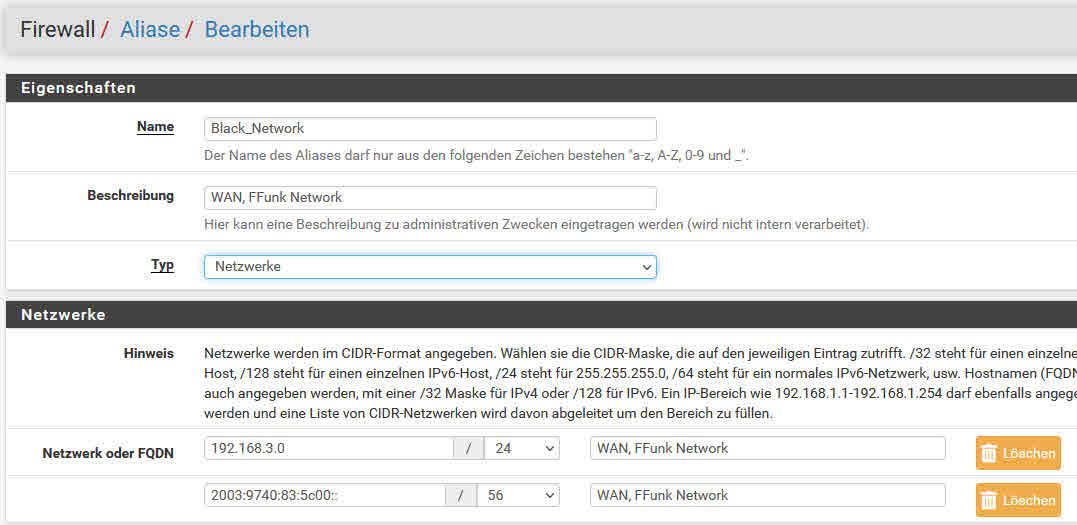
Do you means maybe this one?
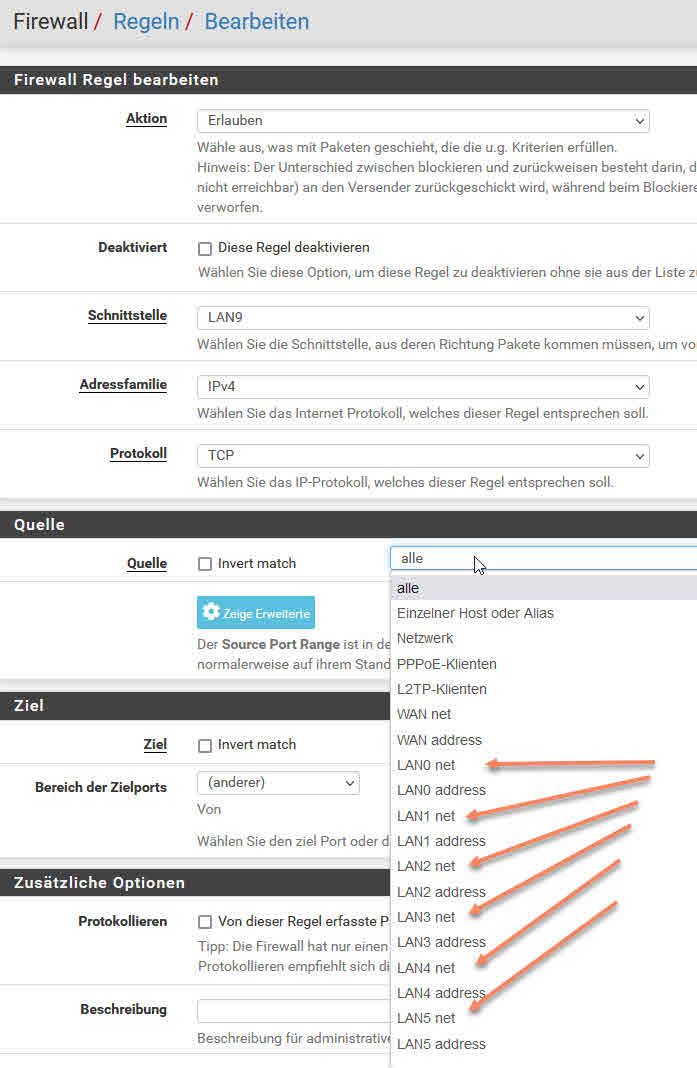
-
@tob that list is of known/created interfaces, not aliases.
-
@rcoleman-netgate OK and where I can find build in Network aliases?
-
@tobi Firewall->Aliases
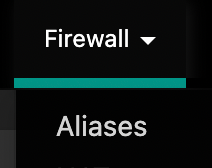
Then you choose "Alias" in the drop menu and enter the Alias name in the text field next to it on the form.
-
@tobi "LAN5 Net" is to what I was referring.
-
@tobi said in Is it possible to change an alias dynamically?:
It would be nice if this could be done automatically.
You can't. There is a lot to desire when it comes to dynamic IPv6 in pfSense.
One thing you can do is create an alias from a hostname which is set in a static mapping in the DHCPv6 Server in pfSense, similar to how it works with the DHCPv4 Server. That hostname, and with that, that alias you created, will be updated automatically.
-
Thanks all for the answers.
I will try if I can achieve everything with the proposal of @SteveITS -
@tobi Looking at your screenshot more closely, yes, just use the build in *_net for that, no need for aliases in the first place.
-
@bob-dig Does not work unfortunately and I have absolutely no idea why at the moment.
As soon as I take out the aliases in the FW rules and enter the "lanX" networks, the communication is blocked.
Here an example for ICMP-
Works great
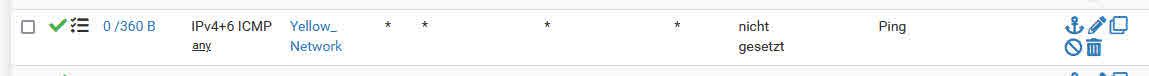
-
Alias definition
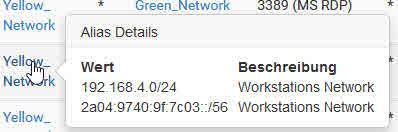
-
Not work anymore
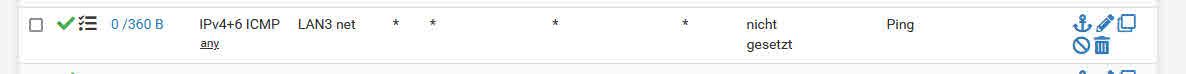
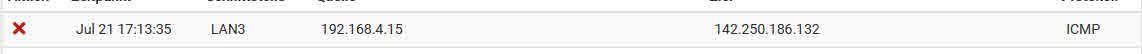
-
-
@tobi Show us your rule and what you want to achieve.
-
@bob-dig As I understand it, he's trying to create firewall rules for an IPv6 subnet that changes. I was thinking the "Net" interfaces would update with the new IPv6 subnet, though (sorry) I haven't tried that.
Ryan @rcoleman-netgate do you know at what point the "Net" interface definition updates if the assigned IPv6 changes? Is it not instant?
@Tobi Do you need to know the IPv6 subnet at the point of doing the rules? I mean, can you not just allow or block IPv6 on that interface? Or are you trying to allow one subnet but block another IPv6 subnet routed through it? Also your example was IPv4, though I'd have expected that to work based on your rule. The rule did allow something because it shows 350 bytes.
-
@steveits said in Is it possible to change an alias dynamically?:
I was thinking the "Net" interfaces would update with the new IPv6 subnet, though (sorry) I haven't tried that.
They do or there is no IPv6 connectivity at all.
-
@bob-dig
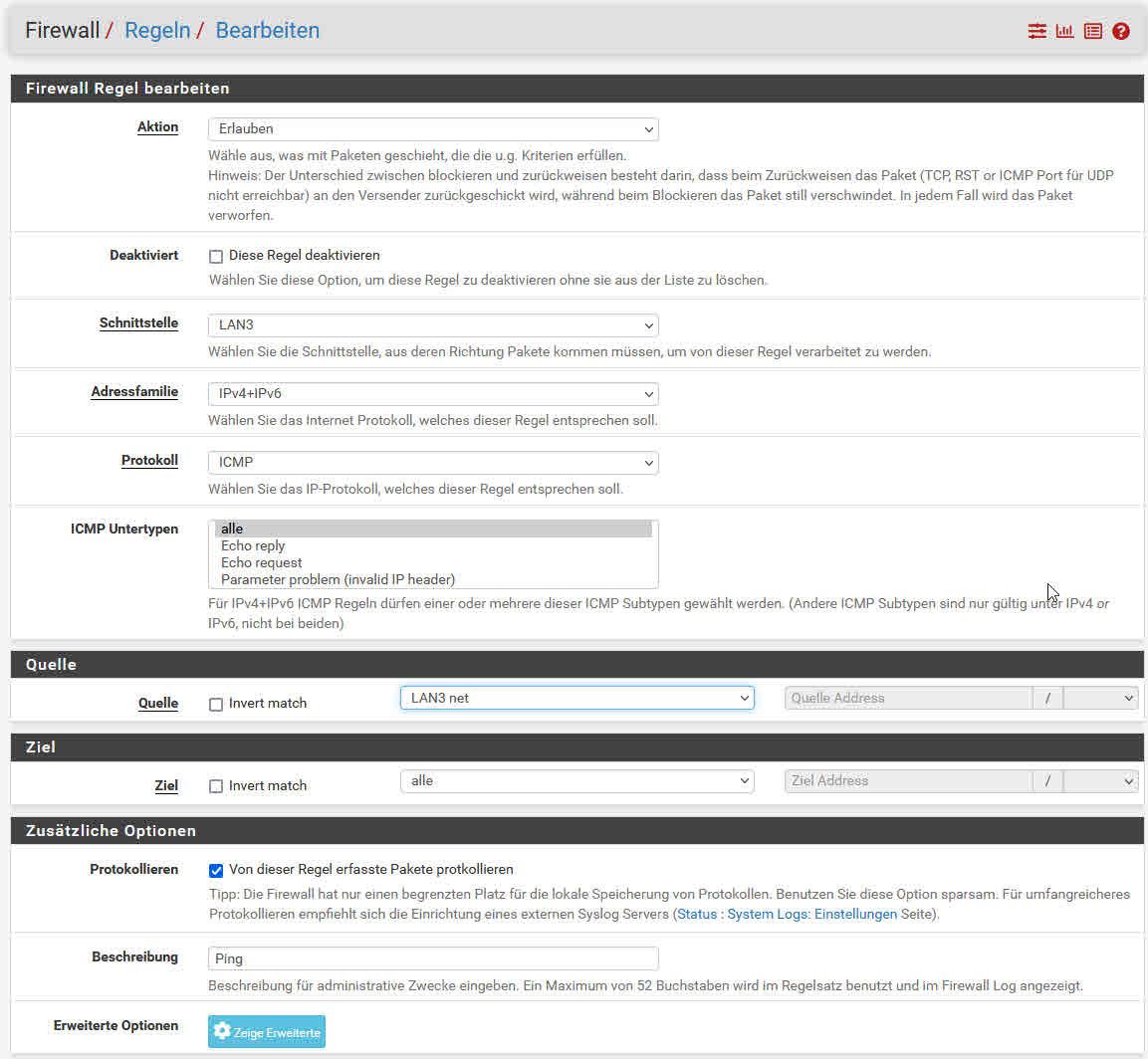
@bob-dig said in Is it possible to change an alias dynamically?:
They do or there is no IPv6 connectivity at all.
Here is a ICMP response with my "Yellow_Network" Alias
"ping www.google.com
Ping wird ausgeführt für www.google.com [2a00:1450:4001:82a::2004] mit 32 Bytes Daten:
Antwort von 2a00:1450:4001:82a::2004: Zeit=7ms
Antwort von 2a00:1450:4001:82a::2004: Zeit=8ms
Antwort von 2a00:1450:4001:82a::2004: Zeit=7ms
Antwort von 2a00:1450:4001:82a::2004: Zeit=7ms" -
@steveits said in Is it possible to change an alias dynamically?:
The rule did allow something because it shows 350 bytes.
Yes, because with the alias (Yellow_network ) ping works, both ipv4 and ipv6
-
@tobi Show us what is not working and what you are trying in great detail.
-
@bob-dig -
I'm trying simple ping (ICMP)with "lan3 net"
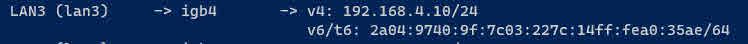
it will not work. All packages are block.
same rule but with my alias "Yellow_Network" all works great.
-
@bob-dig said in Is it possible to change an alias dynamically?:
@steveits said in Is it possible to change an alias dynamically?:
I was thinking the "Net" interfaces would update with the new IPv6 subnet, though (sorry) I haven't tried that.
They do or there is no IPv6 connectivity at all.
OK well when you write it out like that... :) That's why I suggested LAN3 Net but he's saying it doesn't work, which doesn't make a lot of sense to me.
@Tobi are you sure it's not another rule blocking it? If you click the red X on the log line you'll get a popup like:
"The rule that triggered this action is:
@58(0) block drop in log quick on igb1 from bogonsv6:132925 to any label "block bogon IPv6 networks from WAN" ridentifier 11002" -
@steveits - This rule is not blocking the trafic. But pfSense don't see the source as part of "Lan3 net" -what is not true
LAN3 192.168.4.10/24. My source is 192.168.4.15And blocking rule is at the end
Red X means:
"Die Regel, die diese Aktion ausgelöst hat, ist:
@480(0) block drop in log quick on igb4 inet from <Yellow_Network:2> to any label "USER_RULE: Deny LAN3" ridentifier 1631830970"
" -
@tobi So, it sounds like you have a separate "Deny LAN3" rule that is blocking the pings.