nginix TLS error with https portal
-
any ideas what the below is (100's per day)? The client is an authenticated windows laptop, so no idea why it would be still talking to the CP...
SSL_read() failed (SSL: error:14191044:SSL routines:tls1_enc:internal error) while waiting for request, client: 10.1.1.102, server: 0.0.0.0:8003 -
Like this :
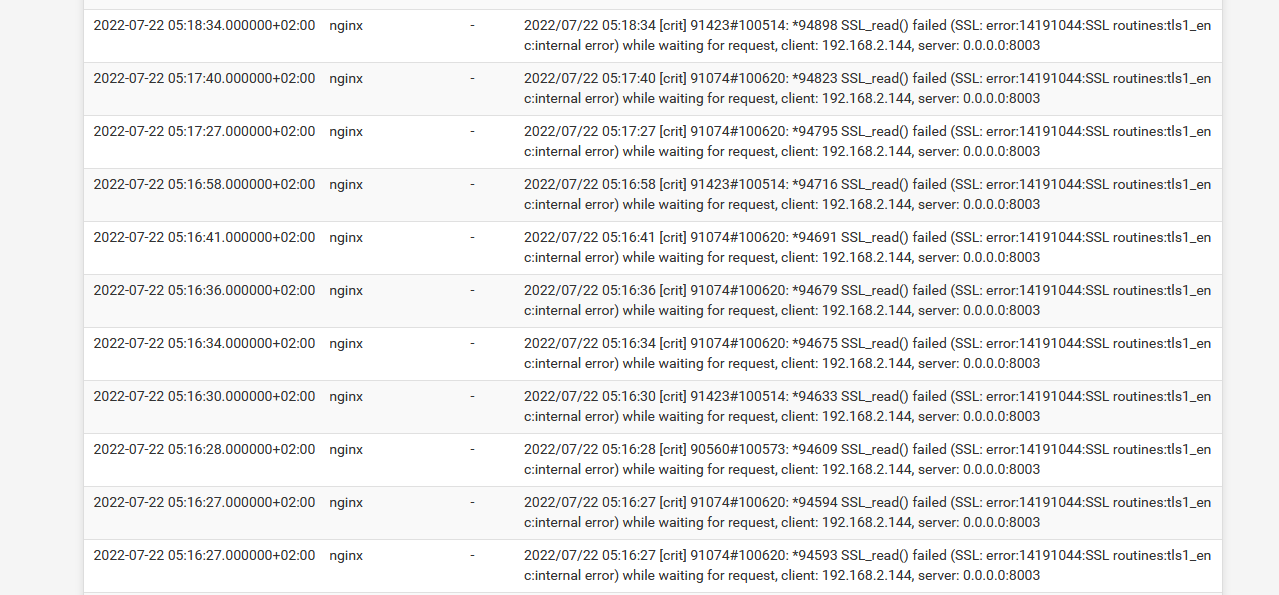
According the the SSL NGINX Captive portal web server setting, port 8003 is :server { listen 8003 ssl http2;So, the device on my captive portal network identifying itself with with 192.168.2.144 and DHCP client ID : "MSFT 5.0" is haerming the TLS only web server with traffic that can be anything, except valid HTTP TLS traffic.
Solution : have a talk with the owner of offending device, "192.168.2.144" in my case.
Or, make it a don't care situation.It could be a Microrost Windows device that want to talk to the known gateway over port 80, a classic web request. It got redirected to the HTTPS web - portal login - server on port 8003 as per captive portal's firewall instruction. The web client wasn't doing TLS at that moment, although it was told to do a https://yourportal..yournetwork.tld:8003 (== TLS) : the captive portal web server complains now.
-
That makes sense. I guess the client has software which is trying to talk to the gateway.