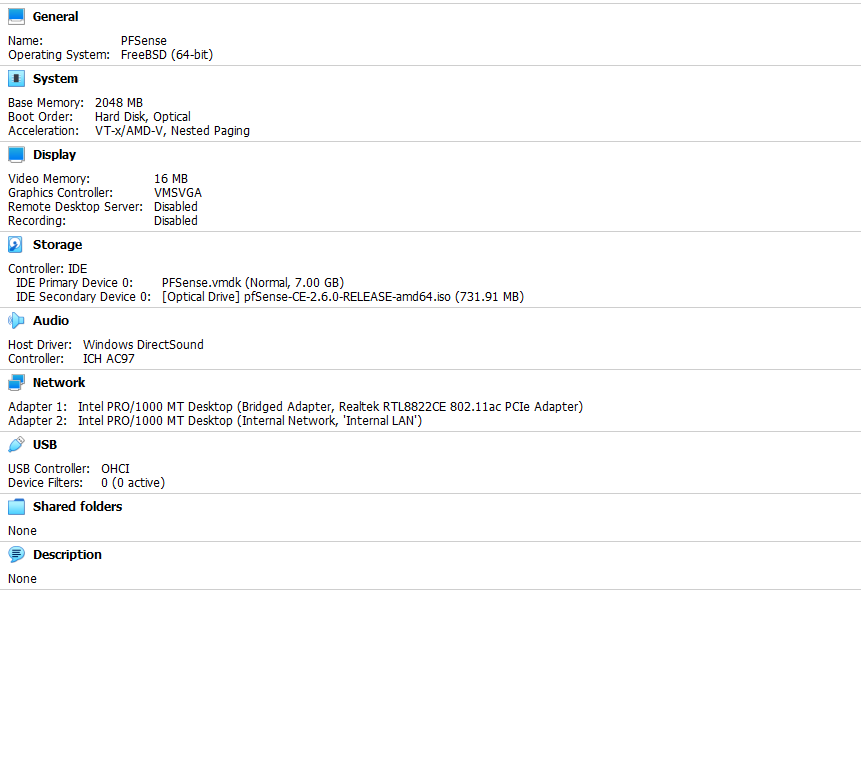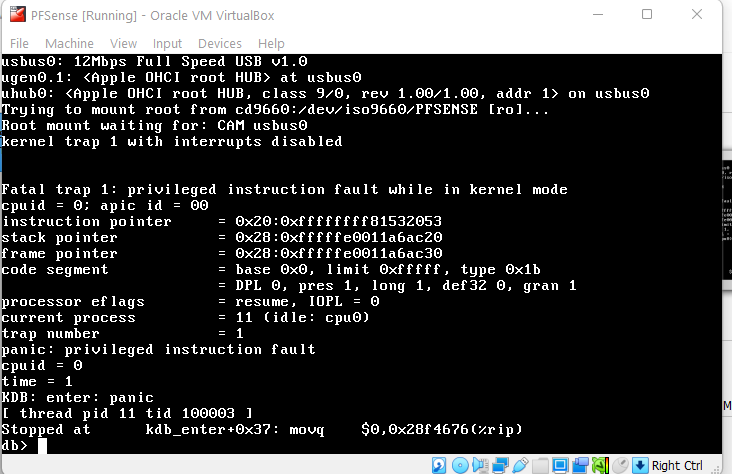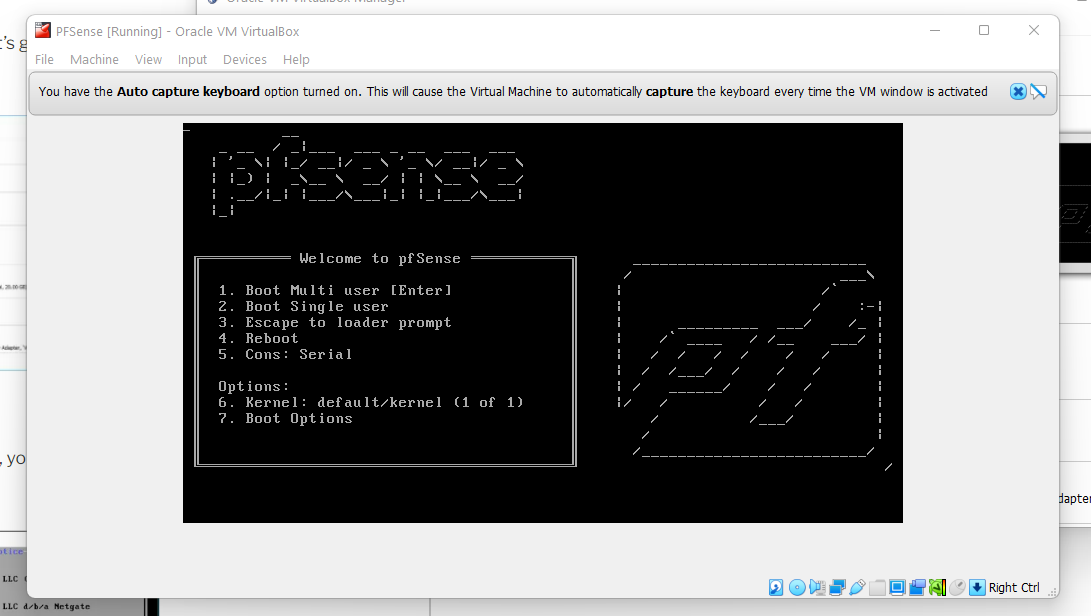Total NOOB cant install pfsense on virtualbox have tried doing it 7 times completely from scratch last hope is this forum Please Help
-
@loser8491 said in Total NOOB cant install pfsense on virtualbox have tried doing it 7 times completely from scratch last hope is this forum Please Help:
Do you think you can help me ?
As I never used VirtualBox before .... noop.
I did use Hyper-V ( it's available in Windows out of the box ) for several years, using pfSense in a VM @home. That worked just fine.
It should be possible to use VirtualBox. See https://docs.netgate.com/pfsense/en/latest/virtualization/index.html?highlight=virtualbox
Start using Hyper-V - then you would be sure it works.
Make also go away the message about VT-x .... -
@gertjan said in Total NOOB cant install pfsense on virtualbox have tried doing it 7 times completely from scratch last hope is this forum Please Help:
Start using Hyper-V - then you would be sure it works.
But not with pfSense 2.6. it has problems with Hyper-V.
-
@bob-dig ANY SOLUTION?
-
@bob-dig said in Total NOOB cant install pfsense on virtualbox have tried doing it 7 times completely from scratch last hope is this forum Please Help:
But not with pfSense 2.6. it has problems with Hyper-V.
I've read about your ( ? ) Hyper-V NIC issues. Throughput was ... a disaster.
But as I only have about 10 Mbits'sec @home, were I was using my Hyper VM, it wasn't an issue for me.@loser8491 said in Total NOOB cant install pfsense on virtualbox have tried doing it 7 times completely from scratch last hope is this forum Please Help:
ANY SOLUTION?
None of these https://docs.netgate.com/pfsense/en/latest/virtualization/index.html?highlight=virtualbox are ok to you ?
You have to use VirtualBox ?I could download VirtualBox and play with it. Gime 48 hours ....
-
@gertjan said in Total NOOB cant install pfsense on virtualbox have tried doing it 7 times completely from scratch last hope is this forum Please Help:
https://docs.netgate.com/pfsense/en/latest/virtualization/index.html?highlight=virtualbox
thanks i really appreciate it .
-
@gertjan any progress?
-
@loser8491 said in Total NOOB cant install pfsense on virtualbox have tried doing it 7 times completely from scratch last hope is this forum Please Help:
any progress?
Not much.
I didn't had the time to 'go home' for the last 3 days.
( I work for a hotel, and it's what you call high season right now )Is there is reason that you have to use Virtualbox (non documented in the pfSense doc) and can not use Hyper-V (documented in the pfSense doc ) ?
-
@gertjan someone in the pfsense subreddit told me to disable hyper-v and for using virtualbox i dont know the difference betwwen virtual box and vmware . so i did what the book suggested
-
The "someone" and the "book" presume that you know how to use these tools.
-
@loser8491 also to inform you I hopped on the server of the writer of the book daniel graham I have seen almost 5 people who have the same issue and have no solution. This might be an issue you want to discuss with some people who know stuff (i am not saying you don't know I just want it to be cleared ) the issue seems to be only for windows 11.
-
@loser8491 No offense but pfSense isn't for noobs, it is complicated, you need good knowledge about networking. So if you can't run it virtualized it isn't in your scope anyway. And the good thing, no one at home really needs a hardware-firewall, it is for businesses that are willing to pay people to run it.
-
@bob-dig I wasn't running it or home or personal purposes i was looking to get into hacking and the book suggested building some firewalls on the network just to learn how to hack. but it seems i have to go back to windows 10
-
Are you able to install anything else as a VM in VBox?
I've seen no issues installing pfSense in VBox but I've never tried it under Windows 11. That error looks like it something related to accessing the storage so you might try a different controller type.
I would disable the virtual audio hardware for the VM. No point having that for pfSense.
Does that happen when booting the CD installer or at first boot after install?
Steve
-
 J jimp moved this topic from Problems Installing or Upgrading pfSense Software on
J jimp moved this topic from Problems Installing or Upgrading pfSense Software on
-
@loser8491 So you chose one of the more secure and hardest to use platforms to start a pen testing career on and on top of that you want to start with virtualizing it? I've been using pfsense since 2005 or so I think and until now, never thought it was a great idea to virtualize it nor have I been comfortable enough to try even with 15+ years exp..
-
@loser8491 Okay so there are some virtualization caveats on windows 11. Virtualization on Intel cpu's older than 6th gen will be disabled out of the box due to security concerns with previous generations. There is a workaround but requires some hackery. Check Microsoft forums on the issue. Furthermore, if you have a 6th gen Intel or later or a xen architecture amd cpu or later, check the bios settings. You have to enable virtualization in bios and also directed io if possible. (VT-x and VT-d) respectively. Then reinstall virtual box. If you have an older cpu you need to first verify it is capable of virtualization.