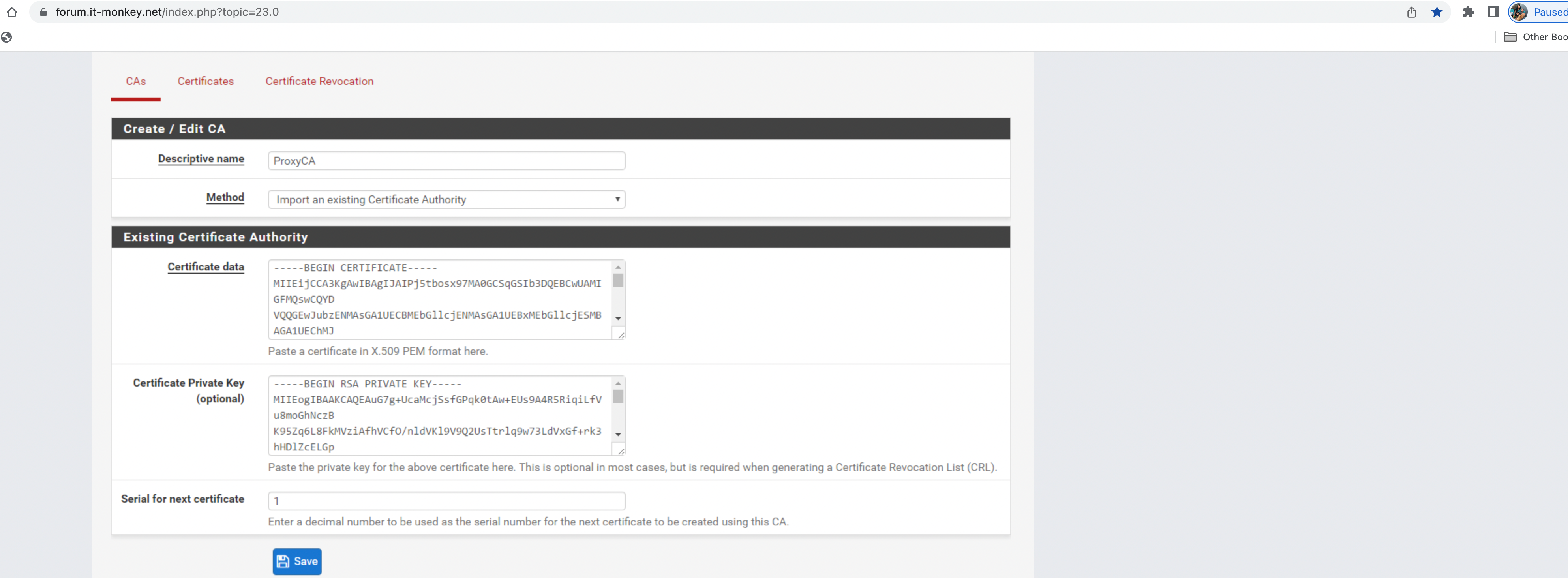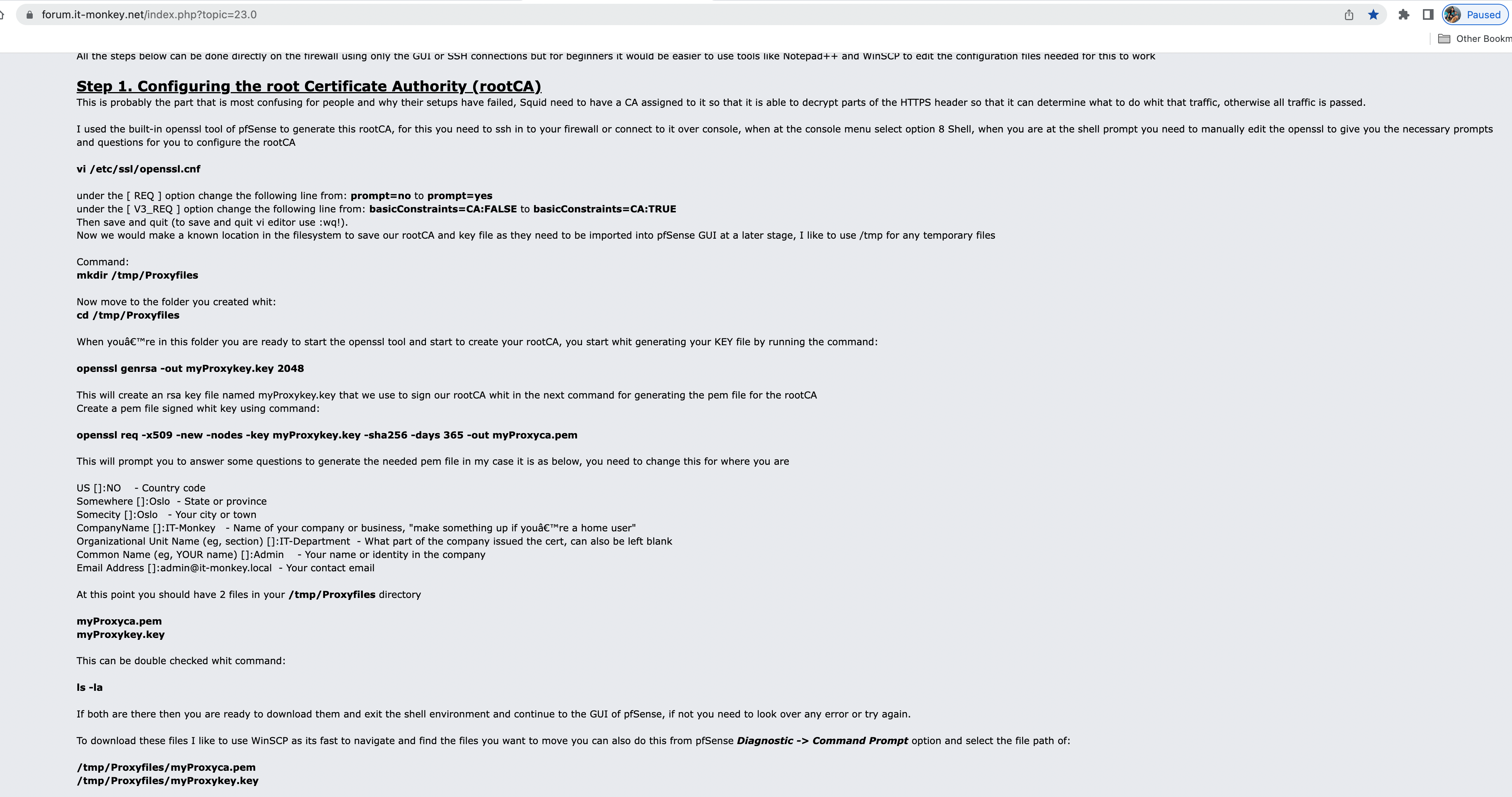Squid Config Help Certificate Needed Issued from Squid Proxy
-
I just noticed if you create a certificate from the command line inside of pfSense from Squid's openssl and if you load that as a root certificate things work a whole lot better for XBOX and you no longer need to have a seperate port 80 and 443 open, as long as you use WPAD.
This was one of the best guides I have found I wanted to share it.
Step 1 is a very important step. I wish this was part of the GUI to issues a Squid Certificate however it had to be done in command line.
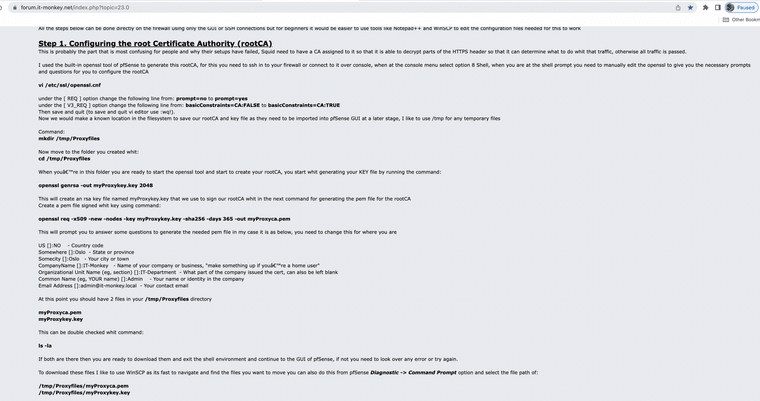
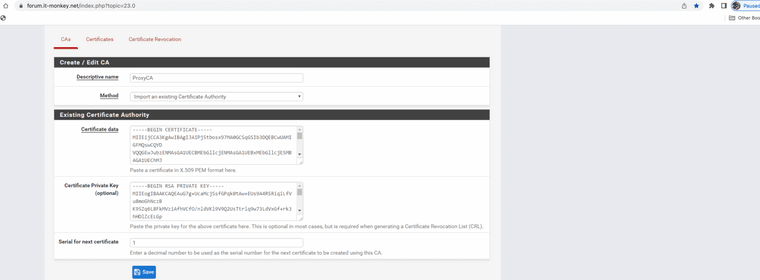
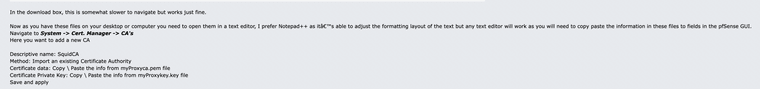
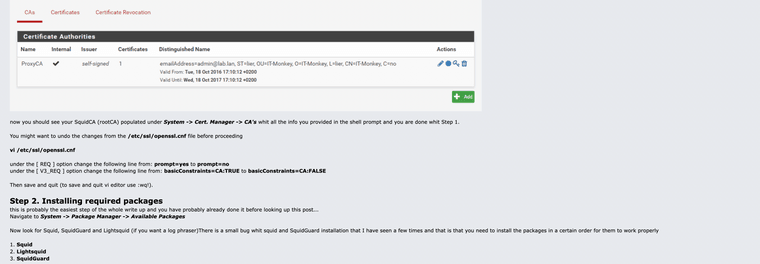
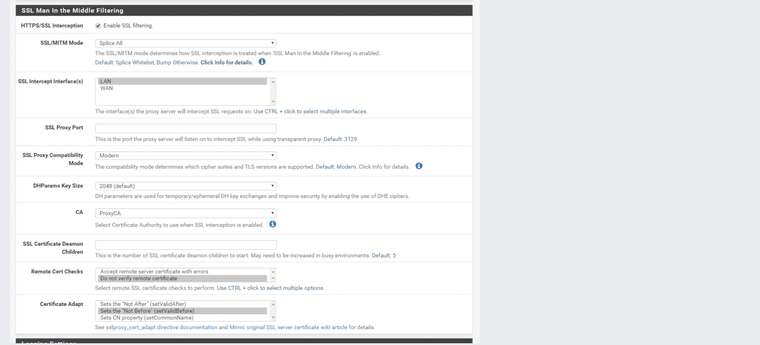
This works for version 22.05 better when you load the certificate.
Check it out Ref: https://forum.it-monkey.net/index.php?topic=23.0
-
 J JonathanLee referenced this topic on
J JonathanLee referenced this topic on
Copyright 2025 Rubicon Communications LLC (Netgate). All rights reserved.