PFBNG Errors I Think
-
I am seeing the following show up in the Notices on the dashboard. I have a general understanding of what they mean but I can not access the directory with the *.txt files using ssh, I get a security issue which I think is related to keys. This is a new build so am still working out the kinks but just wanted to get some feedback on the errors just in case. These are but a few of them, there are about 37 at the moment.
There were error(s) loading the rules: /tmp/rules.debug:39: cannot define table pfB_Europe_v6: Cannot allocate memory - The line in question reads [39]: table <pfB_Europe_v6> persist file "/var/db/aliastables/pfB_Europe_v6.txt"
@ 2022-08-07 08:47:57There were error(s) loading the rules: /tmp/rules.debug:21: cannot define table pfB_Top_v4: Cannot allocate memory - The line in question reads [21]: table <pfB_Top_v4> persist file "/var/db/aliastables/pfB_Top_v4.txt"
@ 2022-08-07 12:54:26There were error(s) loading the rules: /tmp/rules.debug:21: cannot define table pfB_Top_v4: Cannot allocate memory - The line in question reads [21]: table <pfB_Top_v4> persist file "/var/db/aliastables/pfB_Top_v4.txt"
@ 2022-08-07 16:51:04There were error(s) loading the rules: /tmp/rules.debug:21: cannot define table pfB_Top_v4: Cannot allocate memory - The line in question reads [21]: table <pfB_Top_v4> persist file "/var/db/aliastables/pfB_Top_v4.txt"
@ 2022-08-07 16:56:02 -
@lpd7 said in PFBNG Errors I Think:
Cannot allocate memory
That's your answer for you to increase your RAM.
-
This post is deleted! -
@nollipfsense How is that possible? I am running 4gb and a tech from Netgate said that 4gb is more than enough to do just about anything I could possibly want.
I am only using 18% memory now with Squid proxy service running so there is ample memory available. Also PFB is not a resource hound and cant see how these tables can cause a memory issue with over 80% percent of 4gb available.
Also since it is calling out a specific line how can that be related to memory when the rest seems to run fine?
Do you know what are the steps to troubleshoot this? I cant seem to resolve this to being a memory issue without actually digging into it and seeing it first hand.
Thanks for your input.
-
@lpd7 increase the Firewall Maximum Table Entries size, it’s under the advanced tab.
-
@lpd7 Apologized for only giving you half of the story. As Nogbadthebad says just increase the firewall maximum table start by doubling it (default 40,000)...see below
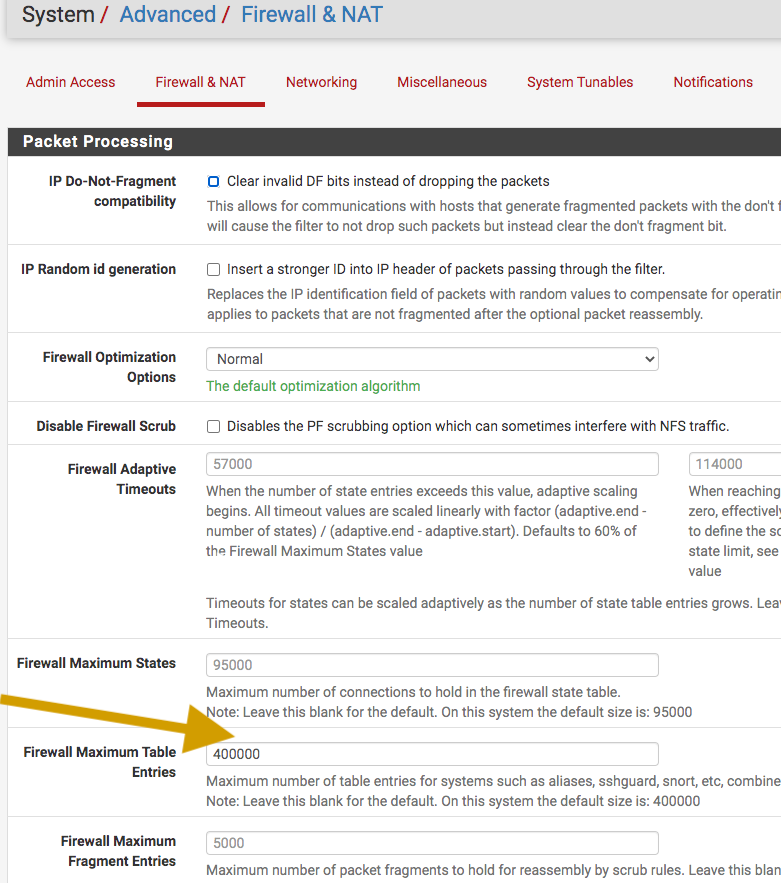
-
@nollipfsense Default looks more like 400,000 to me......
-
@negan Try doubling if.
-
@negan
@NogBadTheBad
@NollipfSenseThank you all for your input. I have doubled it to 800000 and will keep an eye on it to see what happens. I did notice that mem utilization went from 18 to 21/22% which I assume is the additional space needed for the increased table entries. Thanks again.
-
Its been 2 days and no error messages..looks like we are in the clear. (fingers crossed). Thank you.