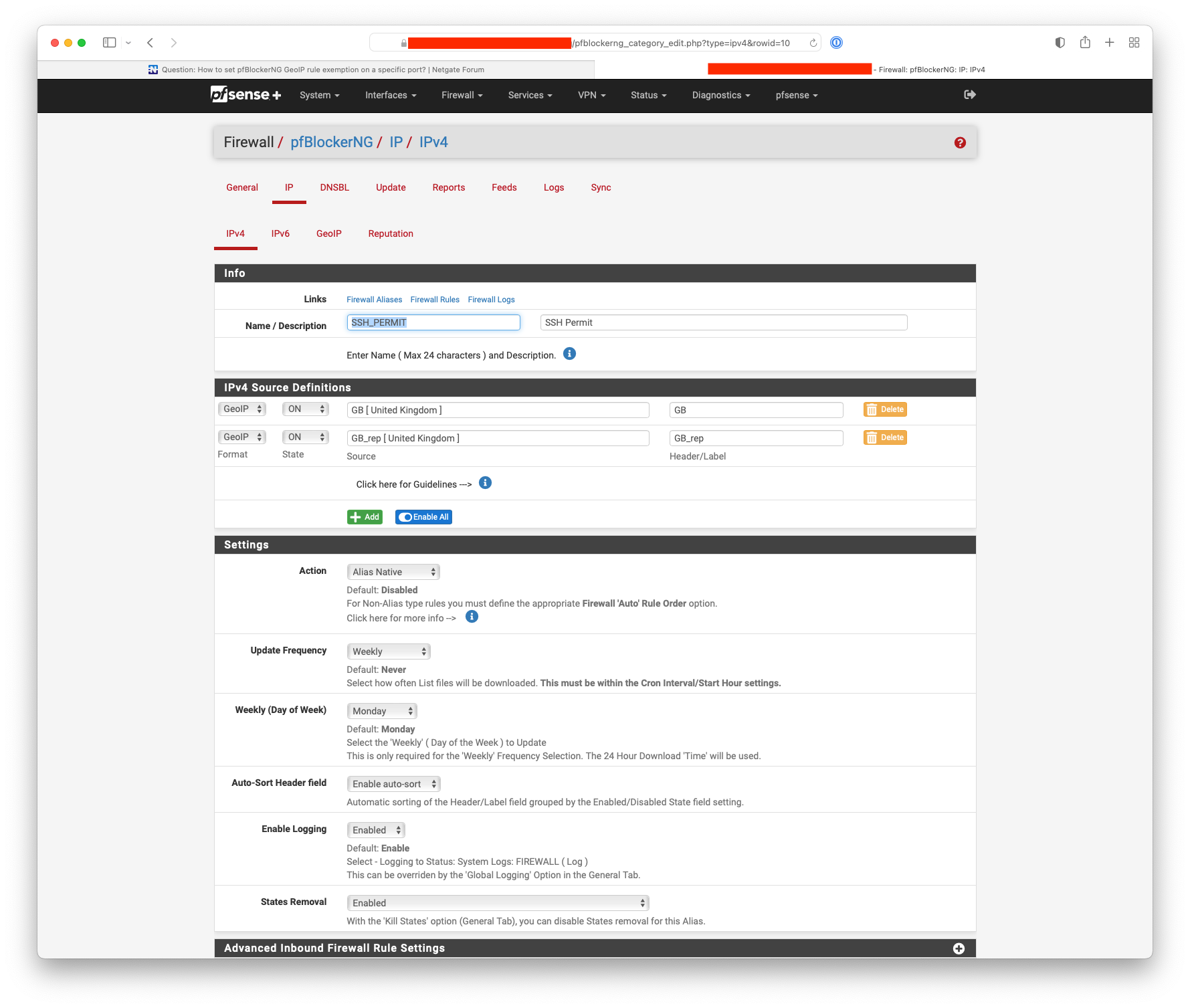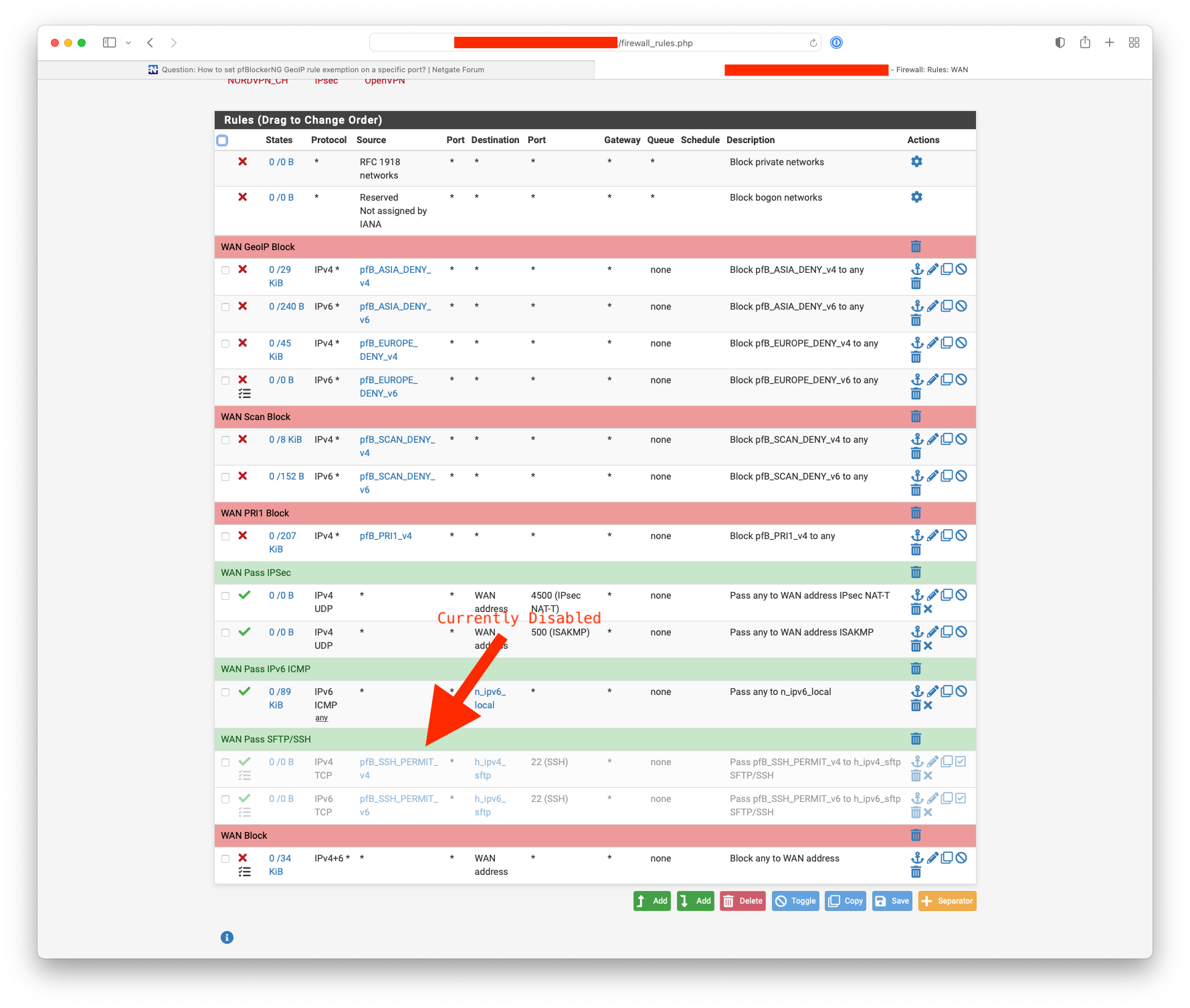Question: How to set pfBlockerNG GeoIP rule exemption on a specific port?
-
HI all,
Need your assistance. My pfSense on latest build. I have a well configured pfBockerNG and perform it's job as well including GeoIP blocking.
What I would like to configure around GeoIP to block all traffic exempt on some specific ports.
For instance I would like to block a specific country or zillion of countries exempt on port53 UDP and port25 TCP to have incoming mail and provide DNS query access. The rest communication on all other ports have to be blocked.
How is it possible to setup as much as easy way on pfBolckerNG console? (I won't to do it using firewall policies)
Thanks -
@urbanovits Create an alias using the GeoIP then use that alias on an outbound rule on the lan interface and allow the required ports.
I do this to only allow SSH / SFTP from the UK to the host in my DMZ and I switch the rules on when required:-