how to setup pfblocker without blocking everything
-
I am trying to figure a way to block casino bets , but in the end i am blocking Anydesk Teamviewer , Pfsense webpage for example and any daily page that use . I followed a lot of information how to setup in the last 3 - 4 month the Pfblocker but i couldn't manage.
I tried to back steps every time to see what is blocking what but i couldn't figure it out
Now i am using the last one version.
Can someone help ? I don't know where and how to setup the right way without blocking everything . -
@gmenelau Pfblocker has a lot of moving parts and a lot of things that can get configured. As a result it's a bit beyond the scope of a step-by-step guidance here. You're going to have to break the installation down by steps. The first thing you might want to do is setup the IP blocking, and afterwards set up the DNSBL. Here's a guide to get you started on setting up the IP part of pfblocker:
https://nguvu.org/pfsense/pfSense-pfblockerng-configuration-guide/
Try to work through the guide and post back here with any questions.
-
@dma_pf after a while of configuration late night with and without coffee i couldn't find the solution but i found that the pfB_Top_v4 auto rule somehow is blocking url like yahoo , local pizza page , my smart hub etc . Any ideas how to modify the rule ?
-
@gmenelau
As usual : check your log files, as these will tell you what/when/why something happened.pfBlockerNG makes things even easier : you can white list host names that didn't need to get blocked.
Go to Firewall > pfBlockerNG> Alerts - and select the Alerts page.
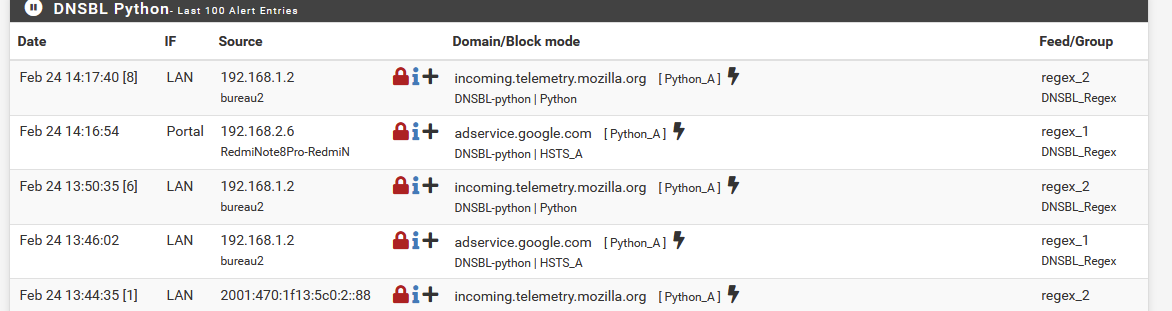
Hover the mouse over the fat + button and read the popup ... Now you can start to "white list" everything you like.
On the right you see what DNSBL was triggering the blocking.Normally, you should only use DNSBL feeds that do not contain host names that you actualy need to visit. Before you use one, open it in text editor and examine it ;)
-
@gmenelau In addition to what @Gertjan mentioned above you can also click on the red lock icon to temporarily unblock the IP or domain. Sometimes it's not completely obvious what is actually keeping a webpage from working correctly and this allows you to try to figure out what you want to add more permanently to your whitelist.
-
This post is deleted! -
This post is deleted!