tracking ID 1000058313
-
Hello to all the community,
Does anyone know what rule this tracking ID 1000058313 corresponds to?
It doesn't match any of my rules.Thanks
-
@philippe-richard said in tracking ID 1000058313:
1000058313
You prob want to look at your full ruleset
https://docs.netgate.com/pfsense/en/latest/firewall/pf-ruleset.html#viewing-the-pf-ruleset
pfctl -sa
Should list the ids so you could see which specific rule.
Where exactly are you seeing that, it also could be an old rule - if your seeing that in your firewall log?
So example, created just some rule to so could see it in the logs
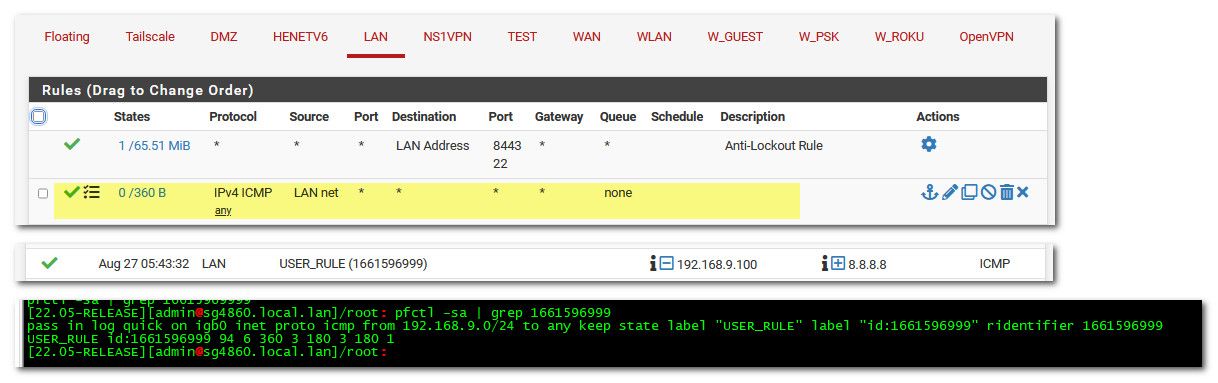
But after I remove the rule, it is still in the log, but notice it doesn't say user_rule on it any more and just lists the id, and if I look through the rule set its not listed any more
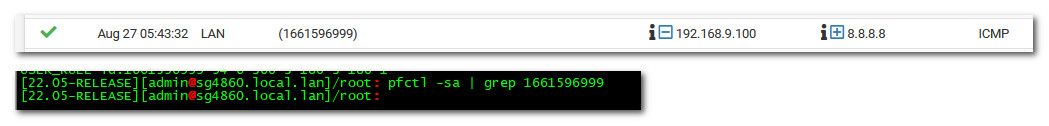
-
@johnpoz
Hello and sorry for the late response.
I don't use the log display in the pfsense but in my log server.
another example of an id that doesn't match any of my rules
2022-08-30T06:55:12.927401+11:00 pfsense1.univ-nc.nc filterlog[27716] 437,,,1000057263,ix0,match,pass,out,4,0x0,,63,26829,0,none ,1,icmp,96,192.168.xx.xx,10.xx.xx.xx,request,8838,076
this is the display of the logs in my rsyslog server.
the rule 1000057263 does not exist.
a pfctl -sa | grep 1000057263 gives me this answer that I don't understand, excuse me for my nonsense.
"pass out log inet all flags S/SA keep state allow-opts label "let out anything IPv4 from firewall host itself" ridentifier 1000057263"
what does he mean ?
thank you for your help -
@philippe-richard said in tracking ID 1000058313:
"let out anything IPv4 from firewall host itself"
That is the rule that makes sure it can check for updates and the like. That services like unbound, etc. can get out.
-
@johnpoz Thank you John.
-
@johnpoz I don't understand why port 514 goes from all my vlans if there are no rules for that.
-
@philippe-richard 514 is syslog so where are you sending your remote logs, it shouldn't go out all interfaces - just the interface to get to your syslog server
-
@johnpoz said in tracking ID 1000058313:
514 is syslog so where are you sending your remote logs, it shouldn't go out all interfaces - just the interface to get to your syslog server
Yes, exactly, in my Remote Logging Option configuration, a vlan is chosen in the "source Address" field and I have two "remote log servers which are in the same vlan as "source Address".