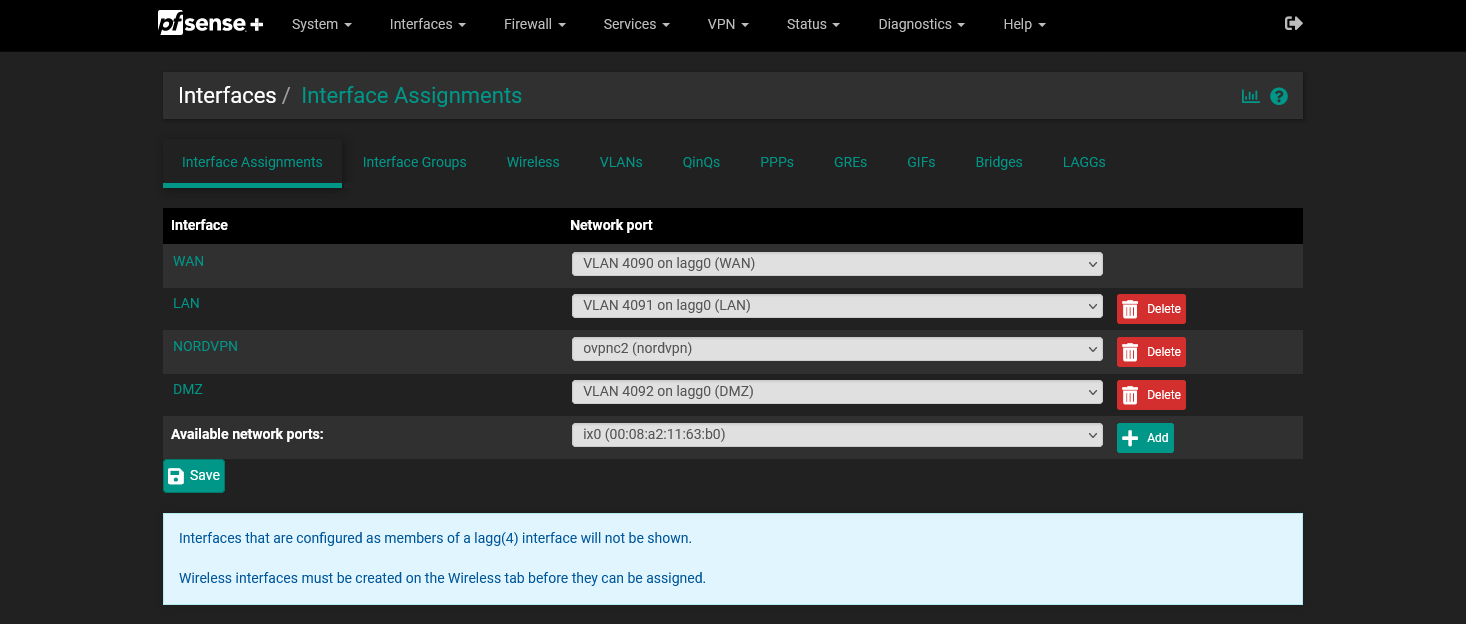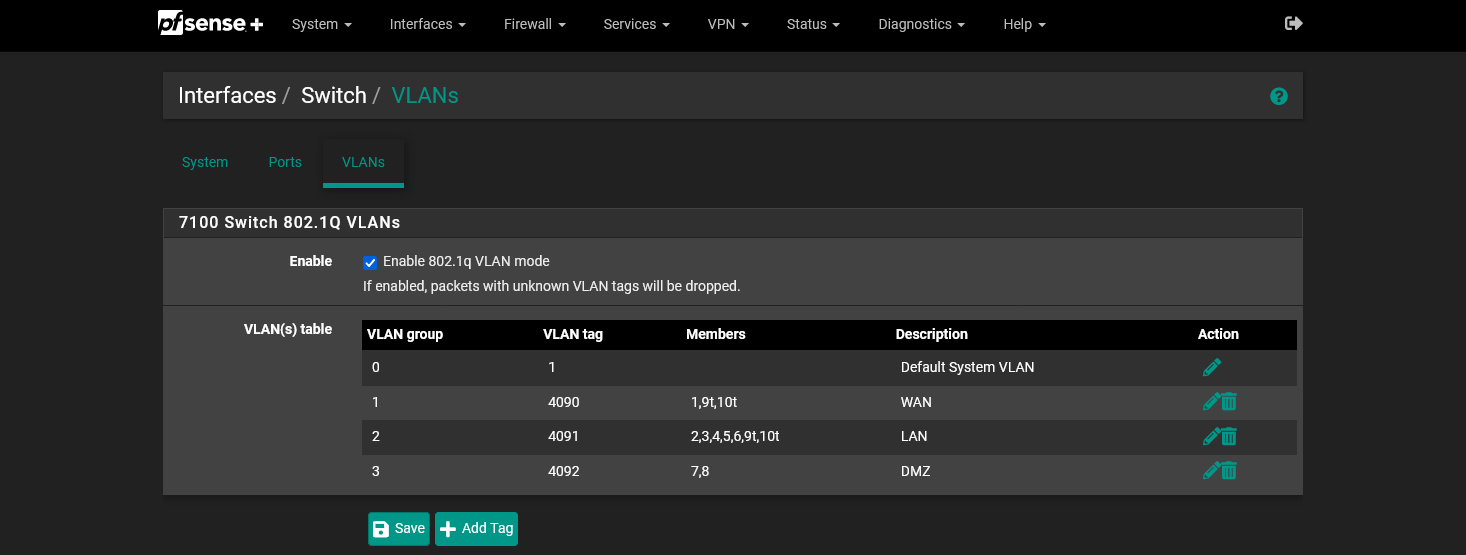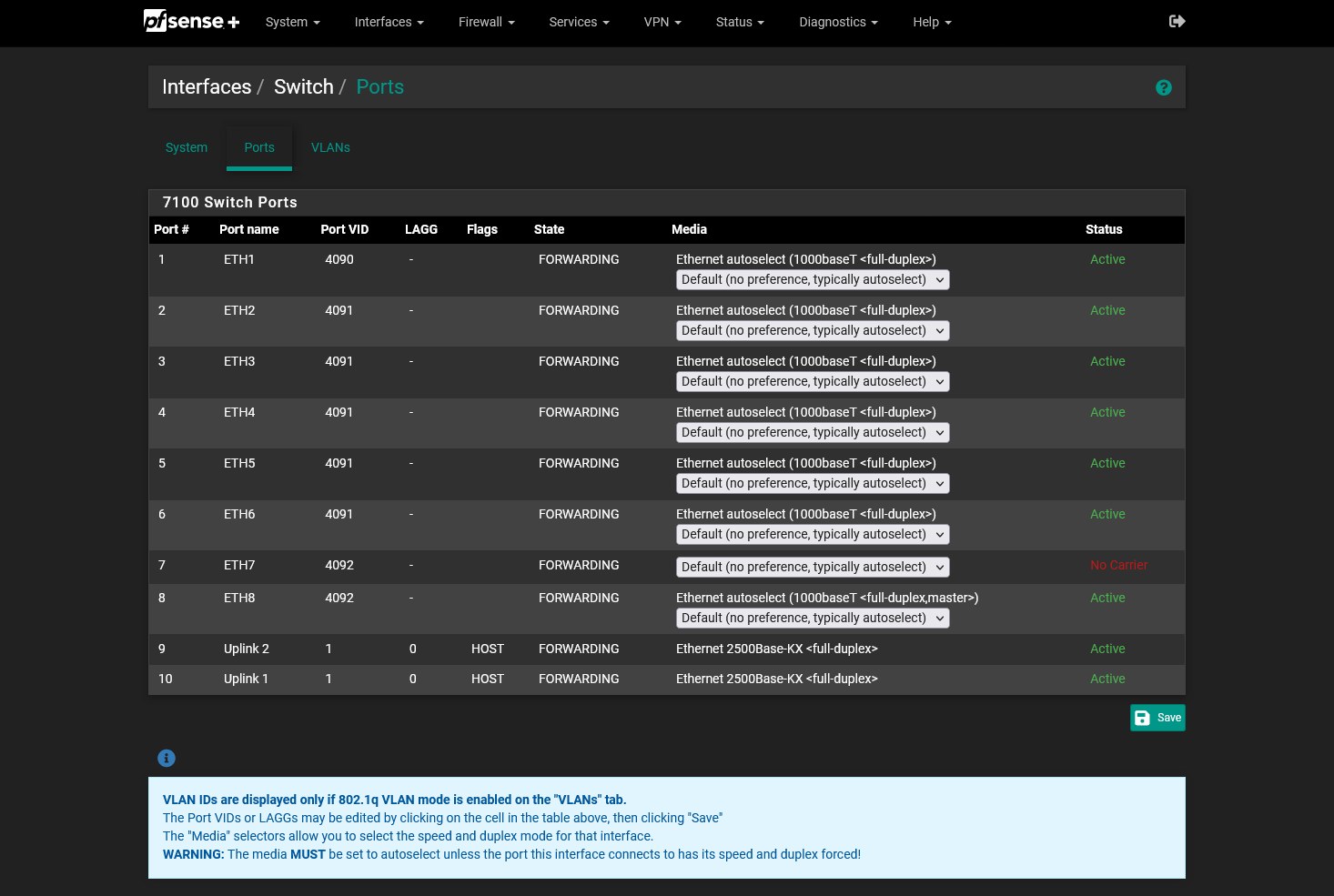DHCP not giving the right IP on 2nd VLAN
-
Is it possible that a firewall rule block DHCP server ?
-
@emilien no - when you enable dhcp server on an interface, hidden rules are created that allow for dhcp.
-
I have NordVPN configured, can it be the problem ?
Should I reset everything ?
-
@emilien said in DHCP not giving the right IP on 2nd VLAN:
I think yes :
Try running a packet capture on that interface, filtering on DHCP, so you can see what's happening.
-
@jknott It's empty :

-
Empty the host address= all
Protocol to UDP as DHCP is UDP only.If needed, set port to 67|68
This means port 67 or port 68Btw : the device you've plugged into that port switch "7 or8", is it set to use the correct VLAN ID ?
Or do you use a managed switch between these ports "7 or 8" and your device, that manages VLAN for you ?
-
@emilien Still nothing on packet capture
A windows PC and a Raspberry are plugged directly in the port switch eth7 ans eth8 on the Netgate7100, I didn't set anything on the devices... should I ?
-
@emilien well lets see the switch config you did to put these ports on whatever vlan you want them on.
https://docs.netgate.com/pfsense/en/latest/solutions/xg-7100-1u/configuring-the-switch-ports.html
-
-
@emilien well did you tag your dmz on your uplinks of the switch.. Doesn't look like it.
Also you setup a lagg, you wouldn't set that up unless you were going to use both ports into another switch. Not if you going to put individual devices on them.
And port 7 doesn't even show anything connected.
edit:
Oh, ok you have them on lagg0, but you don't have them tagged on the uplink ports 9 and 10see in the example on the link where 4 ports were broken out into office lan. And its tagged on 9 and 10. Yours would be the same but only the 2 ports your wanting to put on your dmz
-
@johnpoz YES ! It's working now !
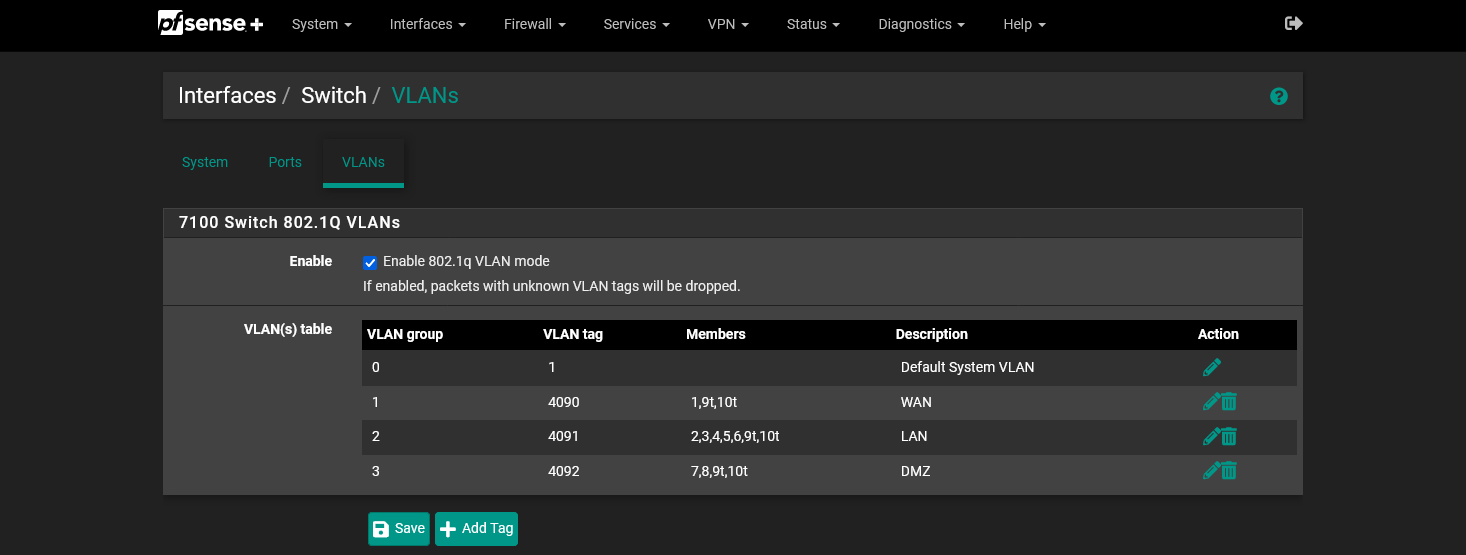

I don't really understand why I should add this 2 ports but whatever.... many thanks

-
@emilien those are the uplink into the soc. where "pfsense" actually sees the traffic.
While the switch is part of the 7100, logically its no different really then just a switch you would plug into your router physical ports.. The ports 9,10 are the ports that connect to pfsense the switch. They are not just physical ports.
"8-port 1Gbps Marvell 88E6190 switch, uplinked at 5 Gbps (2x 2.5 Gbps) to Intel SoC for LAN "
-
@johnpoz Ok I understand now, I didn't get it when reading the tutorial. I feel stupid now, sorry about that.