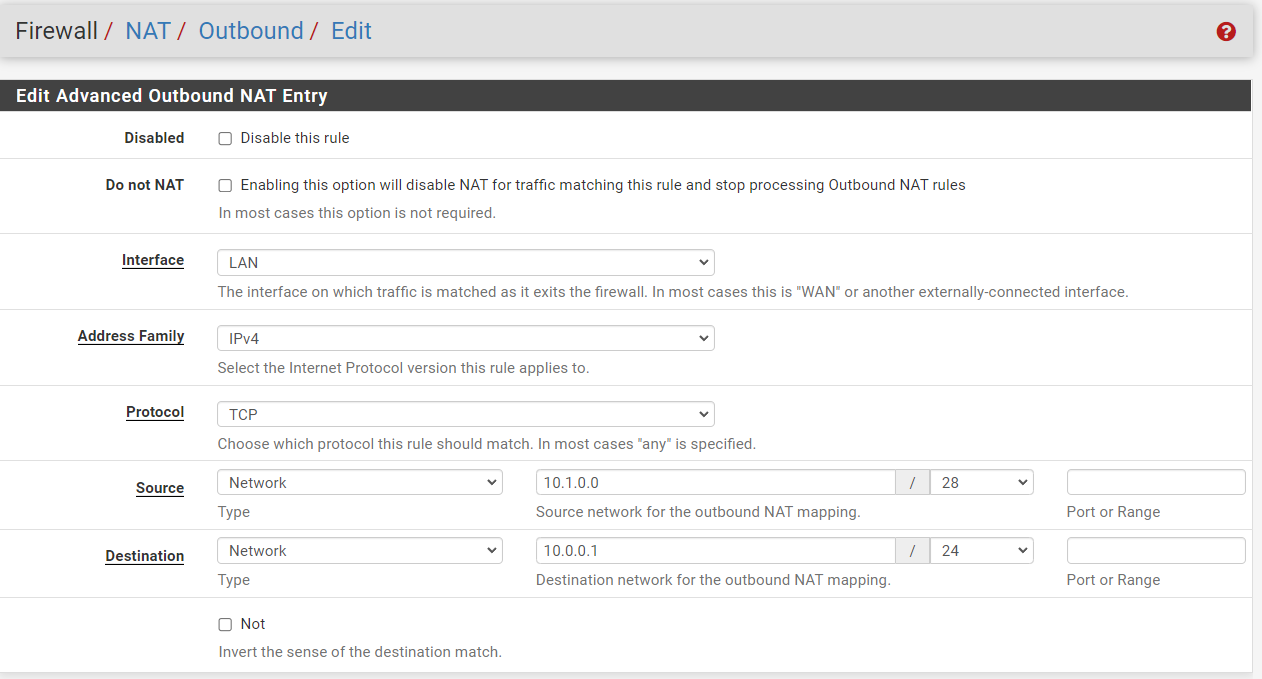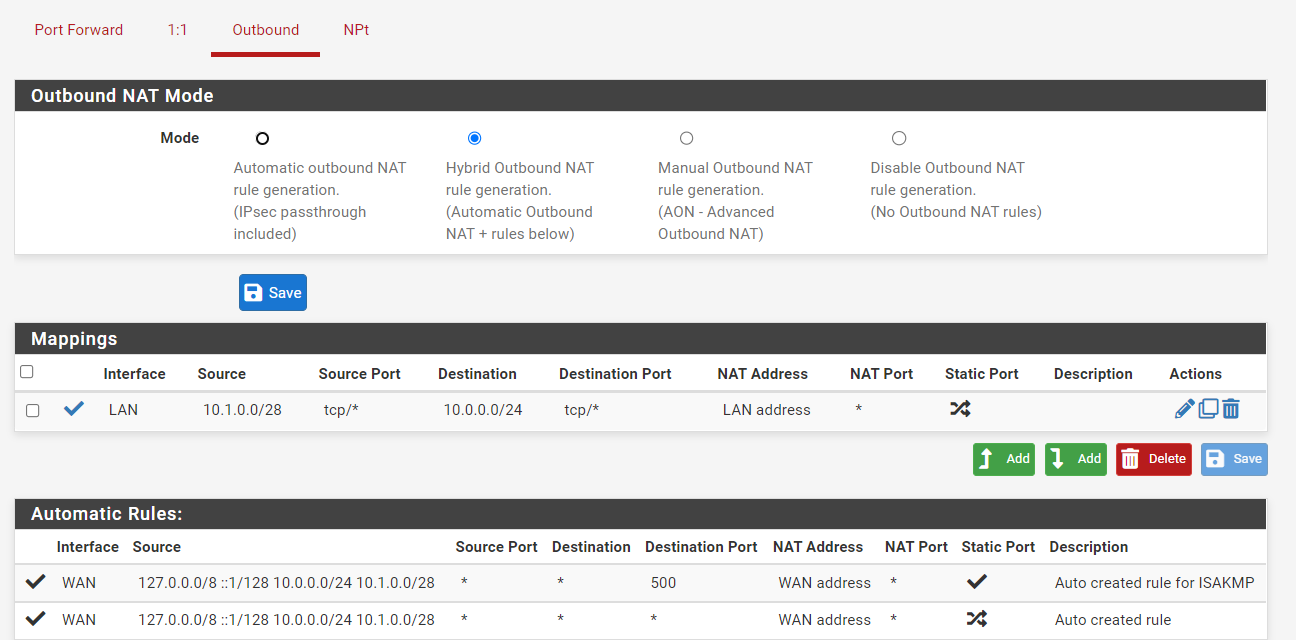No ping to router after pfsense
-
Hi All,
Pfsense 2.6.0-RELEASE.
After pfsense I have several tplink routers set with dhcp disabled and static ip on the LAN interface, working as APs. Also, the static IPs manually set on each tplink router are statically assigned in pfsense.
I have configured openvpn on pfsense. After I connect, I can't access and I don't even have ping with the tplink routers. From the internal network I can ping the routers and enter their interface.
I can ping, for example, a printer connected after a tplink but i have no ping to tplink.
Openvpn: 10.1.0.0/28 TCP / 1194 (TUN). LAN on pfsense 10.0.0.1/24Any help appreciated!
-
@hendi Since you say you can talk to them locally the most common problem here is those AP don't actually have a gateway set. So they can not talk to stuff from other networks.
I doubt they have any sort of firewall, but maybe they don't allow remote access to the admin gui? Most likely just no gateway.
You can work around this issue with a source nat. Setup an outbound nat on your interface these devices network is - most likely your lan.
This outbound nat will change any connections to look like they are coming from the pfsense lan IP which the AP can talk to.
You see this quite often with say cameras or printers as well.
-
like this ?
-
@hendi yup like that should work.
-
No ping from openvpn.
Maybe it's the firewall, I'll check -
After setting Outbound NAT Mode, I discovered that although I don't have ping with the routers, I can access their interface.
 So it's ok. Thanks!
So it's ok. Thanks! -
@hendi You have no Ping because that's ICMP and not TCP.