Block iOS profile DNS?
-
I'm using https://adguard-dns.io for my mobile devices, to block ads, etc. while on data or other wifi networks. I'm on the free plan so I only get 300k requests a month which I think will be fine.
They have an option when you add a device to use "Configuration Profile". It installs the the phone and is applied.
When you add a "device" to your ad guard dns account it creates a unique string for example tls://xXx123x.d.adguard-dns.com that applies to your account.
How, if at all, can I block the mobile devices from accessthing adguard while on my home network to reduce the hits? I have pfBlockerNG enabled with Regex, I used this string and is not working:
(^|\.)adguard-dns\.com$ (^|\.)d\.adguard-dns\.com$I want the mobile devices to use pfsense' DNS when home.
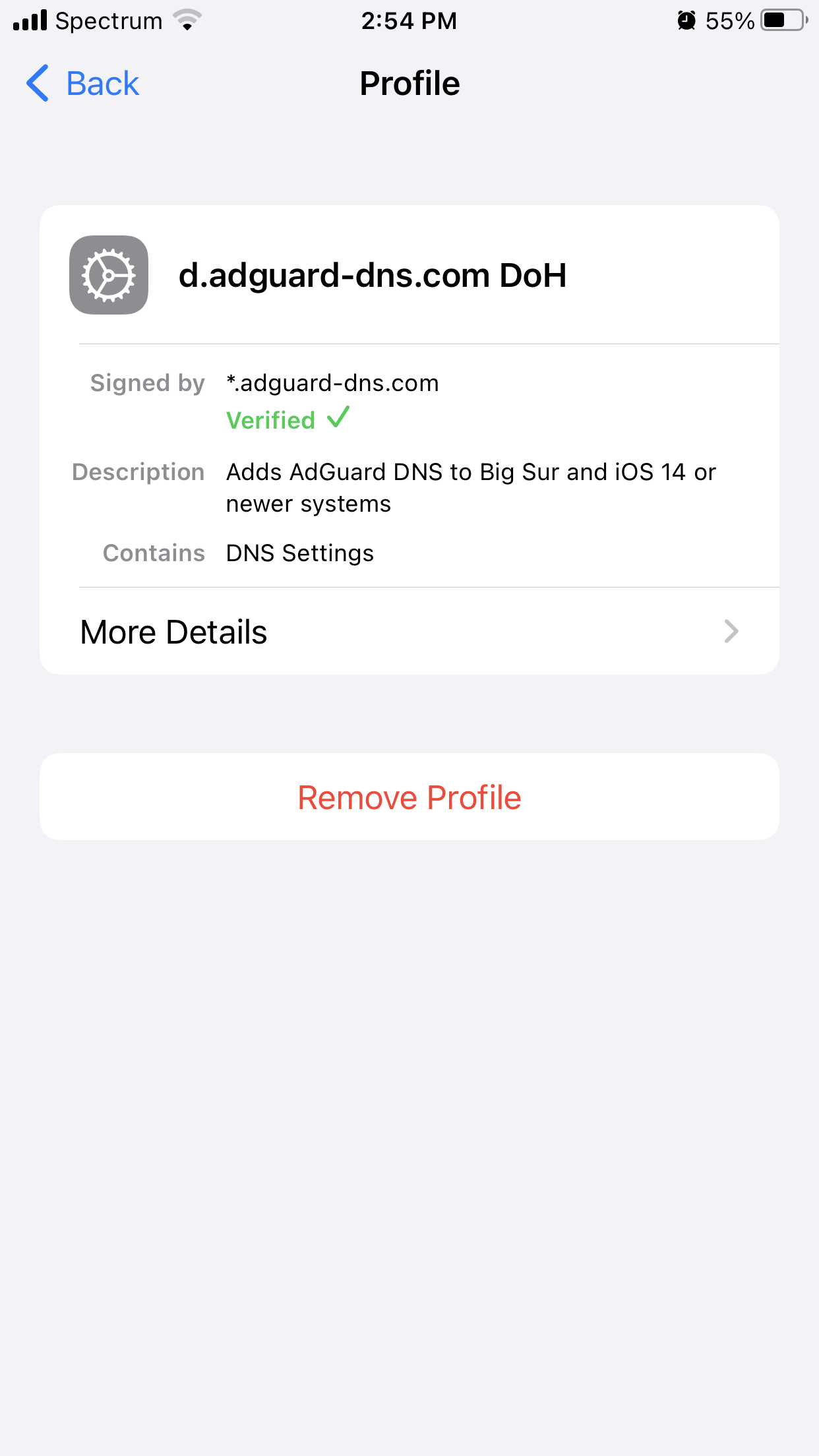
-
@creationguy said in Block iOS profile DNS?:
How, if at all, can I block the mobile devices from access thing adguard while on my home network to reduce the hits?
Ask adgurad.
They mention exactly this during set up : what is your home Wifi network ?
Instead of hitting #1 and use the App, keep on reading.
Method #2 gives you the possibility to create a profile "Open profile constructor".
You'll see :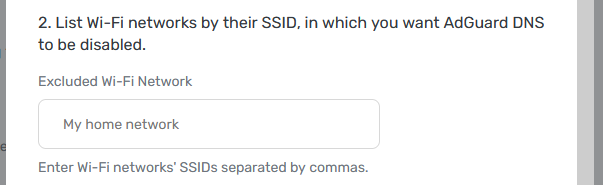
Blocking adguard with pfBlockerng-devel : try :
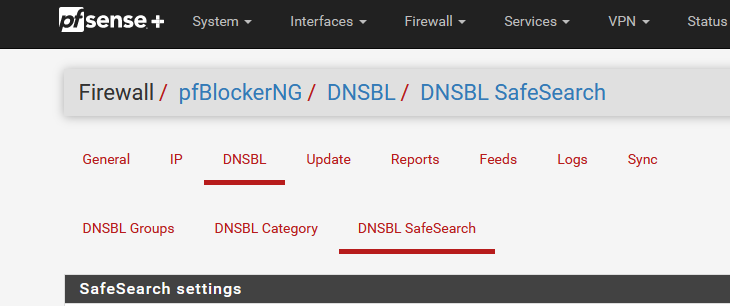
and have a look at the list ;)
@creationguy said in Block iOS profile DNS?:
I have pfBlockerNG enabled with Regex, I used this string and is not working:
(^|.)adguard-dns.com$
(^|.)d.adguard-dns.com$Chicken and egg problem.
- To get to your DNS, you need to resolve the host name of the DNS
- We have "adguard-dns.com", go to 1)
 call Houston, you have a problem.
call Houston, you have a problem.The Profile to download, or the App, contain most probably hard coded IP addresses for their DNS services.
So the regex won't work, as regex is used while doing DNS processing. -
@gertjan I totally overlooking that tiny link for profile builder... thank you- I did not look hard enough. It's working now.