VPN through VLAN & Adguard
-
I have followed this guide here:
https://www.youtube.com/watch?v=ulRgecz0UsQ&t=643s
And everything is working great just as long as I put a DNS in the DHCP of the VLAN this is on. The DNS setting under general won't work for the VLAN but I also don't think that would help because I need it to be on the default 127.0.0.1 or 10.10.20.1.
I have figured out that this is happening because I need to use the gateway of the VPN client I created to get the VLAN to tunnel through. Well, this makes it to where Adguard or Unbound will not pick it up for DNS.
Is there a way to still use the VPN gateway that way I can have my VLAN through my VPN but also have it have the DNS resolve at 127.0.0.1?
I have tried putting 127.0.0.1 into the DHCP DNS of the VLAN but it does not work and neither does 10.10.20.1, which is the VLAN.
-
@cgi2099 Show your rules. In my mind, if you fear DNS-Leakage, the best way is not to use your "own DNS" on those interfaces but if you insists it is possible for sure.
-
@bob-dig
On this one I don't believe a leak would be a problem but maybe. It is solely for my streaming sticks to not get throttled. I'll have another VLAN that won't use my own DNS. But I'm not sure if a leak would be a problem. Below are pictures of my rules currently: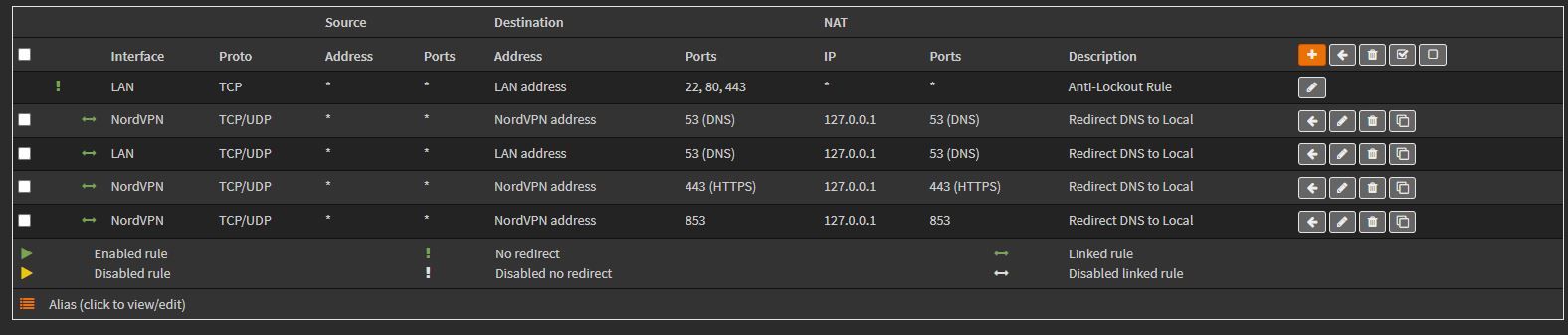

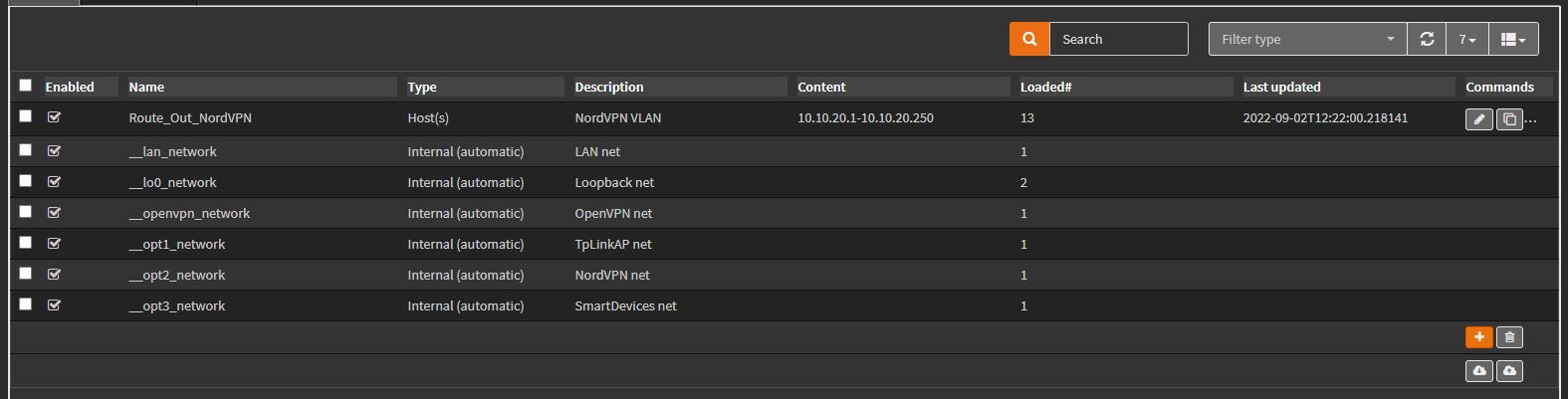

-
-
@bob-dig
No luck over there, posted something a few days ago, no replies -
@cgi2099 Now you got one.

-
@bob-dig
Thank you so so much :)