Alias not being created automatically when using "Alias Permit".
-
I've created a list under IP->IPv4 and set it to "Alias Permit", the source definition is a GeoIP list for the USA ip addresses geo list.
I save it, update and reload pfblockerng, expecting the alias will be created automatically so I can use it in the firewall rules to allow incoming traffic from those IP Address.
When setting up a firewall rule that alias is not there....
By looking at the screenshots bellow, what I am doing wrong here?
I've created a list under IP->IPv4 and set it to "Alias Permit", the source definition is a GeoIP list for the USA ip addresses geo list.
I save it, update and reload pfblockerng.
When I go to portforwarding I want certain ports to be forwarded to a local ip only for the address in that alias, but the alias is not there to be selected when I start typing. I can confirm under Aliases that it's being created and I don't know how to do that manually.
By looking at the screenshots bellow, what I am doing wrong here?
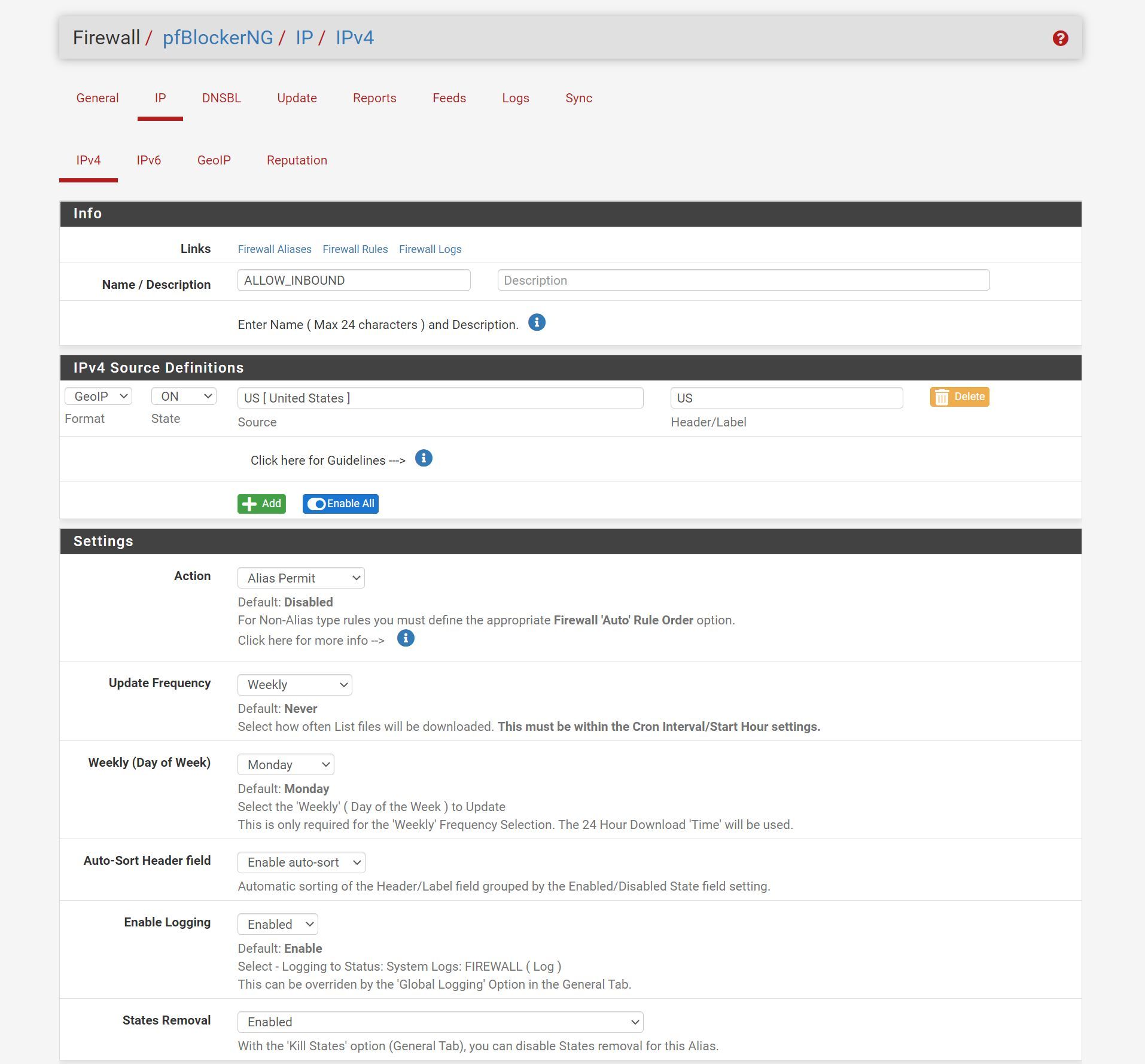
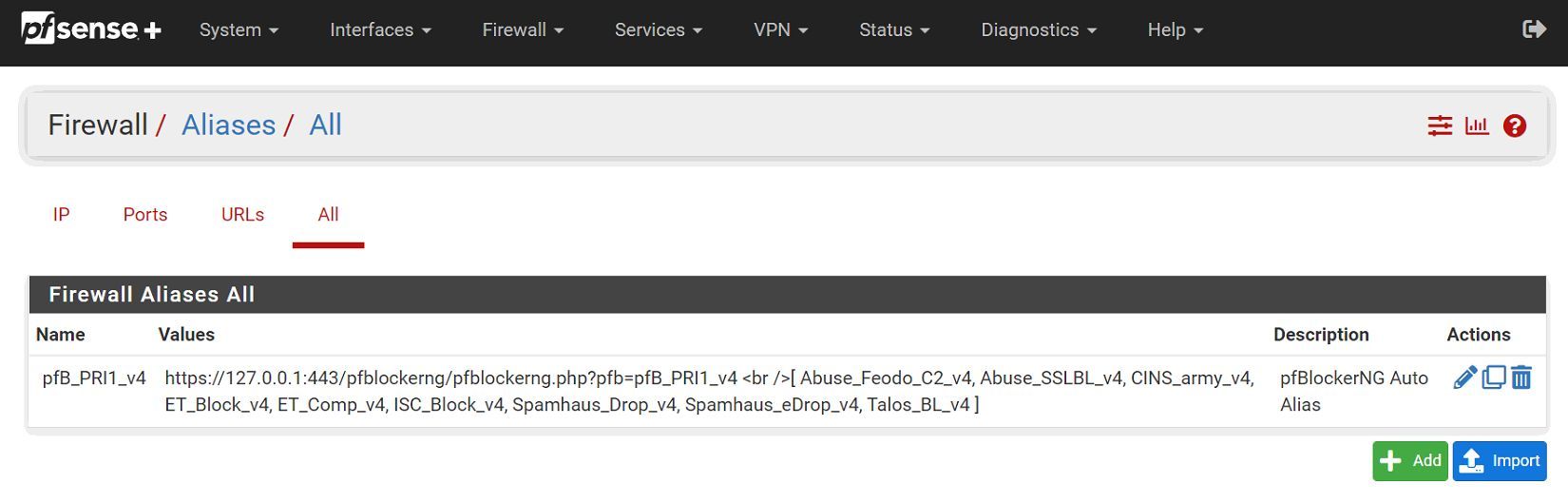
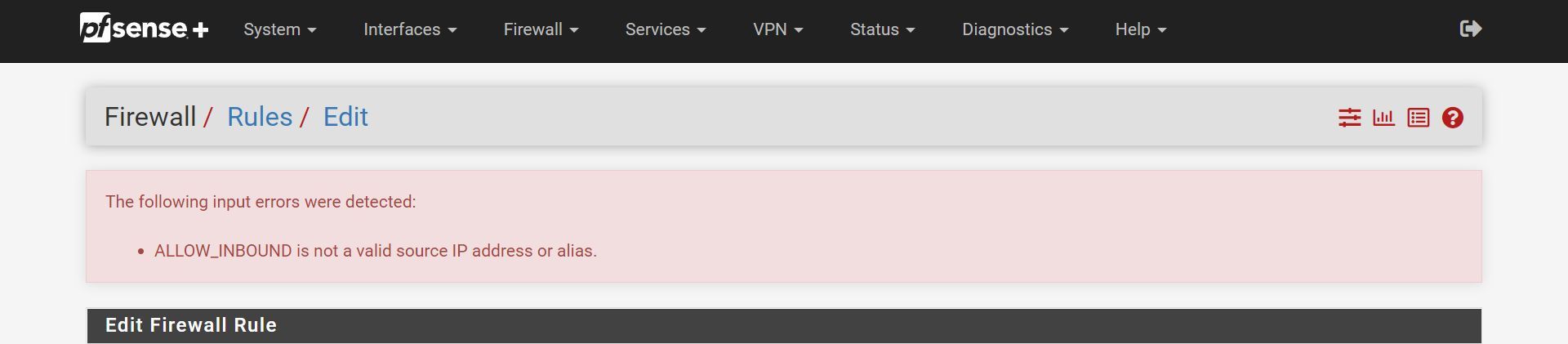
-
@paul2019 Never mind, out of a sudden the alias got created now

-
Interesting enough I had to setup another box and the same thing happened, pfblockerng is not creating the alias when I force reload it, tried to reboot and force reloading still no luck, any ideas?
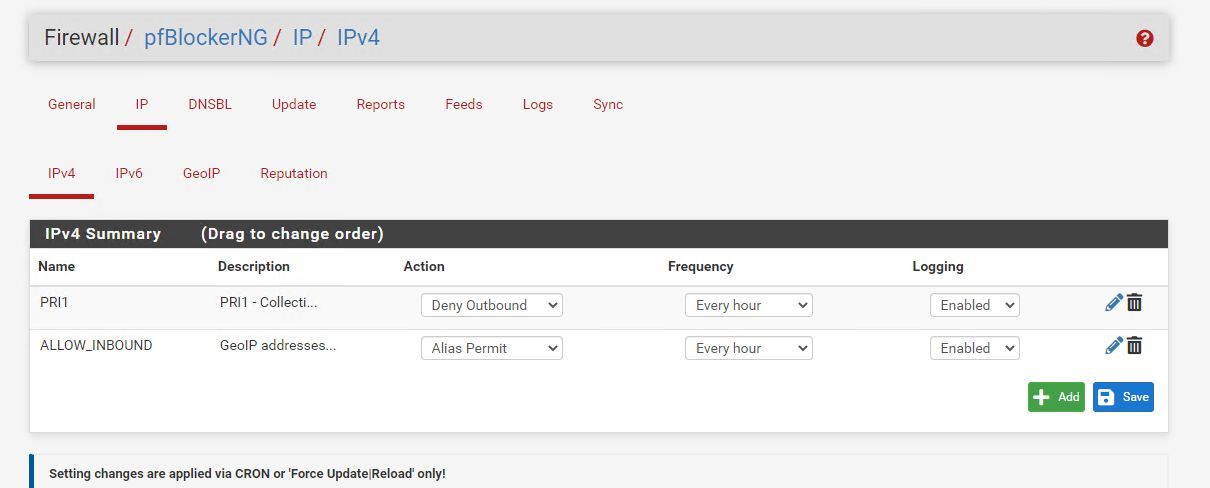
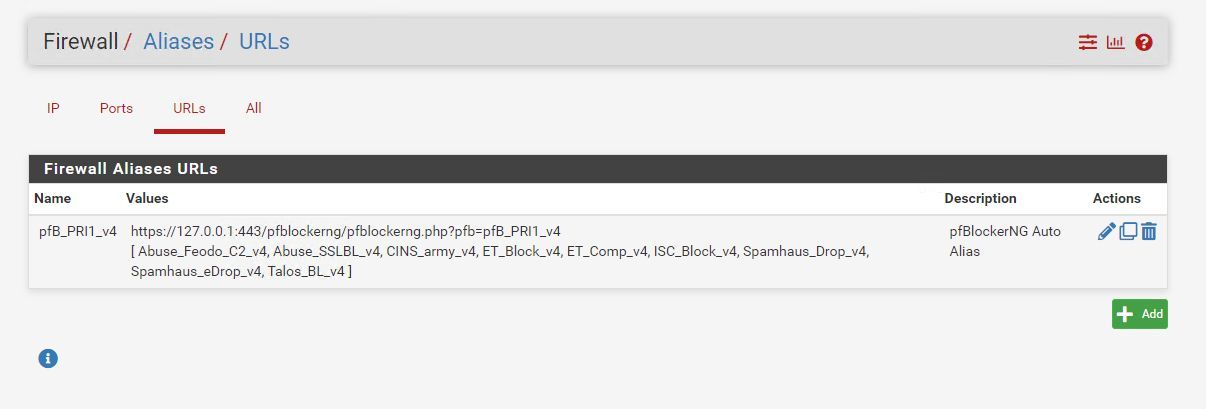
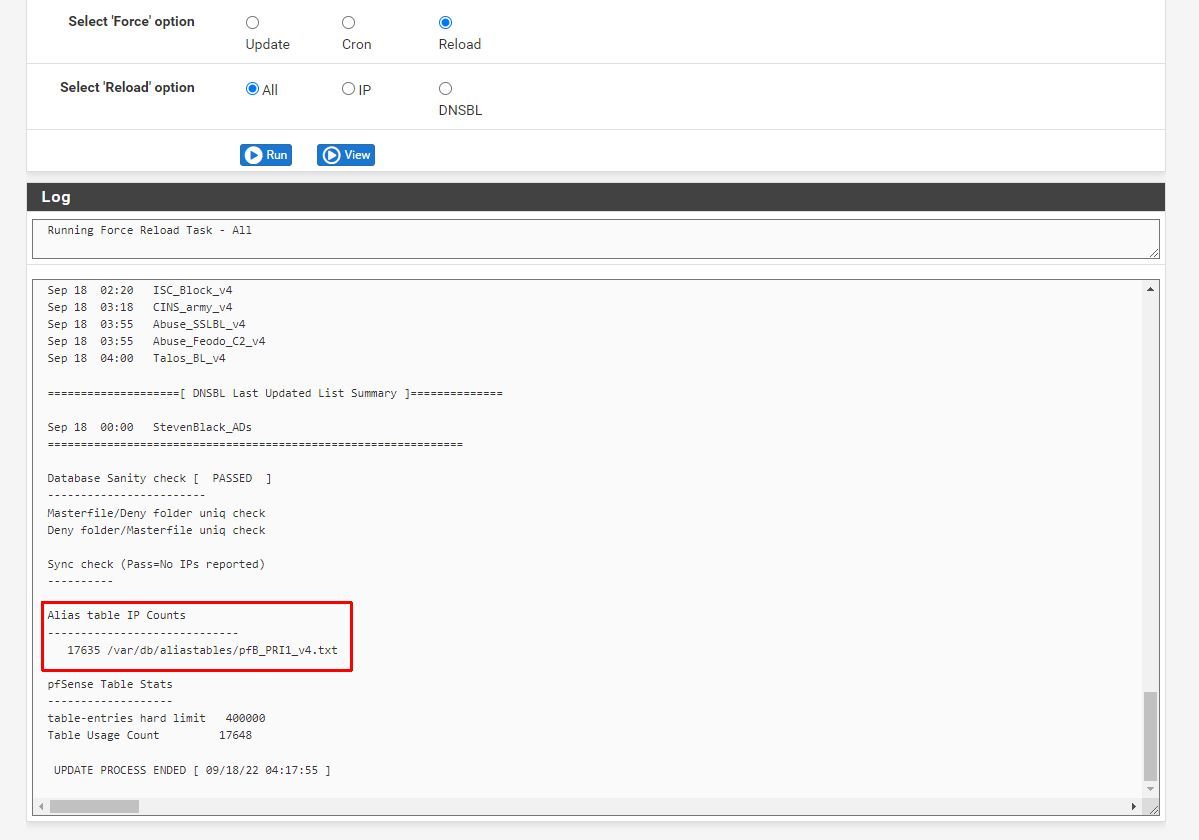
-
@paul2019 Try Force Update instead.
-
@steveits said in Alias not being created automatically when using "Alias Permit".:
@paul2019 Try Force Update instead.
Did that, unfortunately it still refuses to create the alias

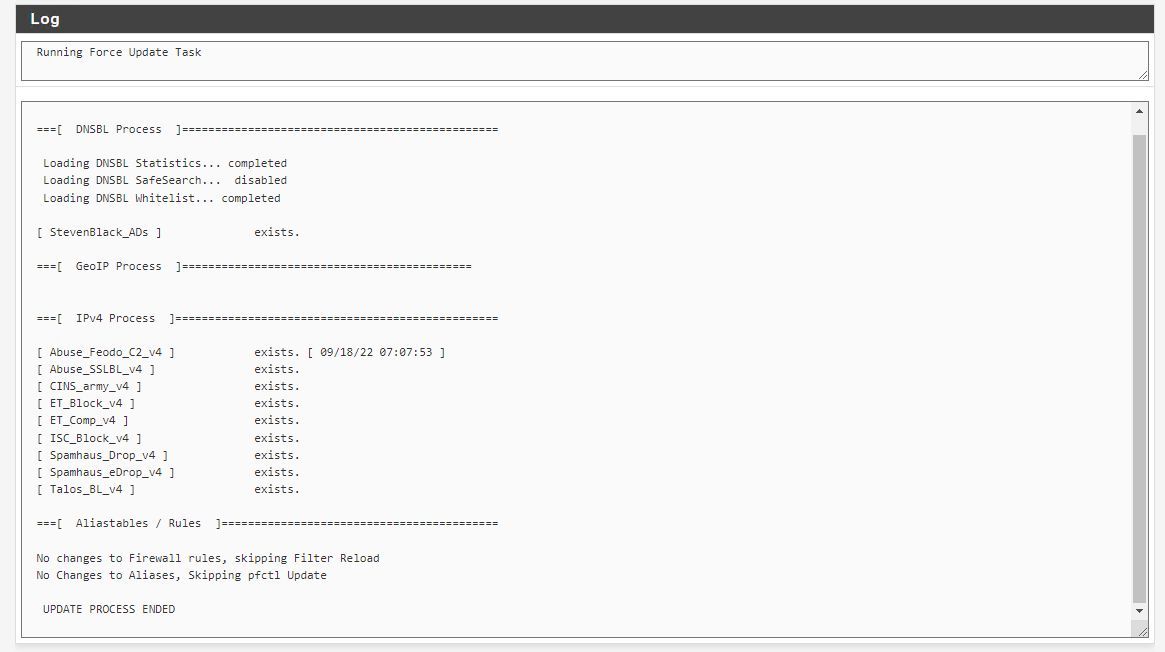
-
@paul2019 Hmm, not sure. I always use Alias Native which just creates the alias and I can create my own rules.
-
@steveits Yeah this is very screwed up, last time I had this issue a few days ago setting up another unit, it simply worked later out of nothing...